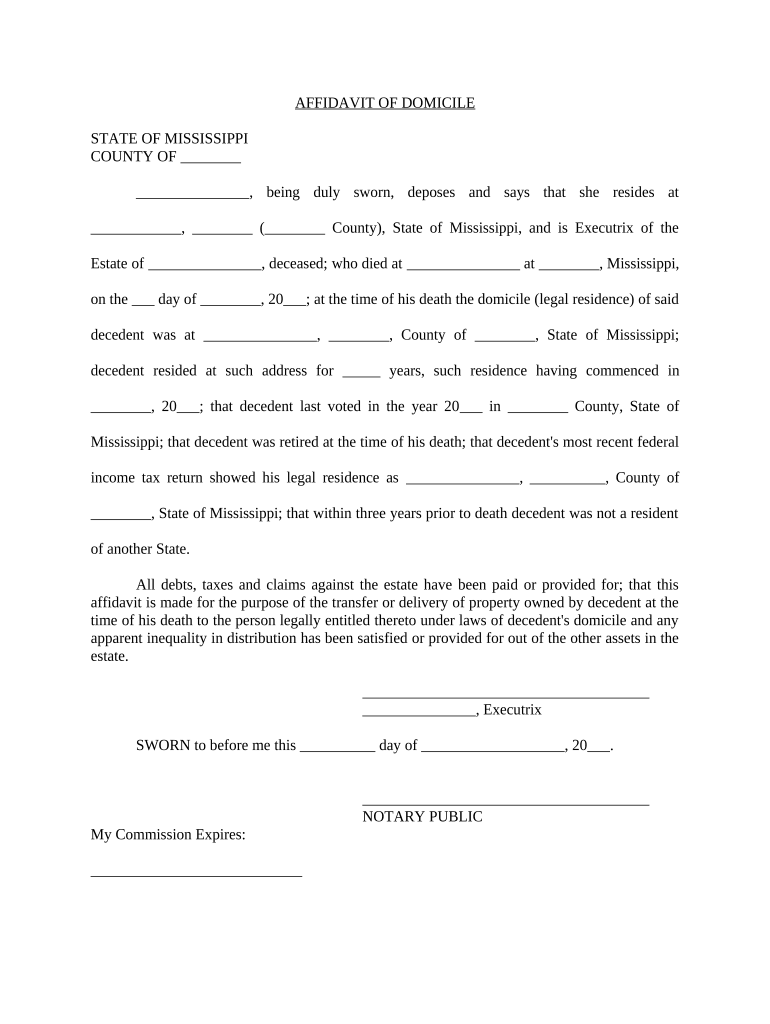
Domicile Form


What is the domicile?
The domicile is a legal term that refers to the permanent home or principal residence of an individual. It is significant in determining legal jurisdiction, tax obligations, and eligibility for various services. In the context of Mississippi, the domicile is essential for establishing residency, which can affect voting rights, tuition rates for education, and eligibility for state benefits. Understanding the concept of domicile is crucial for individuals who need to navigate legal and administrative processes.
Steps to complete the domicile
Completing the domicile form involves several key steps to ensure accuracy and compliance with state regulations. Here are the essential steps:
- Gather required documents, such as proof of residency, identification, and any necessary affidavits.
- Fill out the domicile form carefully, ensuring all information is accurate and complete.
- Review the completed form for any errors or omissions before submission.
- Submit the form through the designated method, whether online, by mail, or in person, depending on state requirements.
Legal use of the domicile
The legal use of the domicile is crucial for various purposes, including taxation and eligibility for state programs. A properly established domicile can influence tax rates and responsibilities, as states often require residents to file taxes based on their domicile status. Additionally, legal documents, such as wills or trusts, may reference domicile to determine the governing laws. Therefore, ensuring that the domicile is accurately established and maintained is vital for legal compliance.
Key elements of the domicile
Several key elements define the domicile, which include:
- Intent: The individual's intention to make a particular location their permanent home.
- Physical presence: Actual residency in the state or locality.
- Duration: Length of time spent in the domicile location, which can influence residency claims.
- Connections: Ties to the community, such as employment, family, and social relationships.
State-specific rules for the domicile
Each state has its own rules and regulations regarding domicile. In Mississippi, individuals must provide evidence of their intent to establish domicile, which may include voter registration, driver's license, and tax filings. Understanding these state-specific rules is essential for ensuring compliance and avoiding potential legal issues. It is advisable to consult state resources or legal professionals for guidance on domicile requirements.
Required documents
When completing the domicile form, specific documents are typically required to verify residency and support the application. Commonly required documents include:
- Proof of identity, such as a driver's license or state ID.
- Utility bills or lease agreements to demonstrate residency.
- Affidavits or declarations that affirm domicile status.
- Tax documents that reflect the individual's residency status.
Quick guide on how to complete domicile 497313653
Complete Domicile effortlessly on any device
Digital document management has gained traction among businesses and individuals alike. It serves as an ideal eco-friendly replacement for conventional printed and signed documents, allowing you to obtain the appropriate form and securely store it online. airSlate SignNow provides you with all the resources necessary to create, modify, and eSign your documents swiftly without any interruptions. Manage Domicile on any device using airSlate SignNow's Android or iOS applications and enhance any document-driven process today.
How to modify and eSign Domicile seamlessly
- Locate Domicile and then click Get Form to begin.
- Utilize the tools we provide to complete your form.
- Emphasize relevant portions of the documents or obscure sensitive information with tools that airSlate SignNow offers specifically for that purpose.
- Generate your eSignature with the Sign tool, which takes mere seconds and holds the same legal validity as a conventional wet ink signature.
- Review the information and then click on the Done button to confirm your changes.
- Select how you wish to send your form, whether by email, SMS, invite link, or download it to your computer.
Eliminate concerns about lost or disorganized documents, tedious form searching, or errors that necessitate printing new document copies. airSlate SignNow fulfills all your document management needs in just a few clicks from any device you prefer. Modify and eSign Domicile and ensure effective communication at any stage of your form preparation process with airSlate SignNow.
Create this form in 5 minutes or less
Create this form in 5 minutes!
People also ask
-
What is domicile in the context of airSlate SignNow?
In the context of airSlate SignNow, 'domicile' refers to the primary location of a business or individual using our e-signature services. Understanding your domicile is essential for compliance and ensuring that your signed documents meet local legal standards. airSlate SignNow provides features that are tailored to respect the legal requirements based on your domicile.
-
How does airSlate SignNow benefit businesses with a specific domicile?
airSlate SignNow offers tailored e-signature solutions that cater to the unique needs of businesses based on their domicile. By providing localized templates and compliance checks, our platform ensures that your documents are legally binding in your specific domicile, reducing the risk of legal issues down the line.
-
What pricing plans does airSlate SignNow offer for businesses in different domiciles?
Our pricing plans at airSlate SignNow are designed to be flexible for businesses, regardless of their domicile. We offer various tiers that provide different features to suit the size and needs of companies based on their domicile. You can choose a plan that fits your budget while still gaining access to powerful e-signature tools.
-
Can I integrate airSlate SignNow with other tools based on my domicile requirements?
Yes, airSlate SignNow supports numerous integrations with popular business applications while taking domicile into consideration. This allows you to streamline your workflow according to the specific needs of your domicile. Integrations are designed to enhance business efficiency, enabling seamless communication and document management.
-
Is airSlate SignNow secure for sensitive documents related to domicile?
Absolutely! airSlate SignNow prioritizes the security of your documents, especially those pertaining to domicile-related transactions. Our platform employs advanced encryption and compliance measures to protect sensitive information, ensuring that your e-signature process remains secure and trustworthy.
-
What features does airSlate SignNow include for managing documents linked to domicile?
airSlate SignNow provides a variety of features specifically designed for managing documents associated with your domicile. These include customizable templates, secure storage options, and tracking capabilities to monitor document statuses. This ensures that your domicile-related paperwork is handled efficiently and effectively.
-
How can airSlate SignNow streamline the signing process for my domicile?
airSlate SignNow streamlines the signing process for documents tied to your domicile by offering user-friendly interfaces and automated workflows. This means that you can prepare, send, and track documents quickly, minimizing delays. With airSlate SignNow, compliance with domicile regulations becomes a hassle-free experience.
Get more for Domicile
- Synthes mini frag inventory form
- Ielts authorisation form doc britishcouncil
- Passion of the christ permission slip young life st marys form
- Des adolescent form
- Commonwealth of virginia rivahfest form
- Georgia department of human services food stampme form
- Special assessment legal residence application office of form
- Motorcycle purchase agreement template form
Find out other Domicile
- eSign Pennsylvania Plumbing RFP Easy
- Can I eSign Pennsylvania Plumbing RFP
- eSign Pennsylvania Plumbing Work Order Free
- Can I eSign Pennsylvania Plumbing Purchase Order Template
- Help Me With eSign South Carolina Plumbing Promissory Note Template
- How To eSign South Dakota Plumbing Quitclaim Deed
- How To eSign South Dakota Plumbing Affidavit Of Heirship
- eSign South Dakota Plumbing Emergency Contact Form Myself
- eSign Texas Plumbing Resignation Letter Free
- eSign West Virginia Orthodontists Living Will Secure
- Help Me With eSign Texas Plumbing Business Plan Template
- Can I eSign Texas Plumbing Cease And Desist Letter
- eSign Utah Plumbing Notice To Quit Secure
- eSign Alabama Real Estate Quitclaim Deed Mobile
- eSign Alabama Real Estate Affidavit Of Heirship Simple
- eSign California Real Estate Business Plan Template Free
- How Can I eSign Arkansas Real Estate Promissory Note Template
- eSign Connecticut Real Estate LLC Operating Agreement Later
- eSign Connecticut Real Estate LLC Operating Agreement Free
- eSign Real Estate Document Florida Online