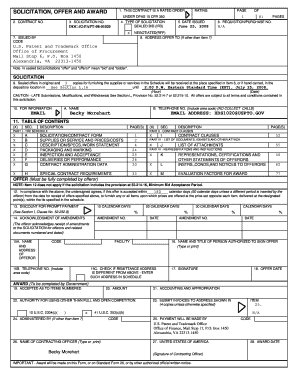
Sf33 Form


What is the SF33?
The SF33, also known as the Standard Form 33, is a document primarily used in federal contracting. It serves as a solicitation and offer form for government procurement processes. This form is essential for businesses looking to bid on government contracts, as it outlines the terms and conditions under which offers are made. The SF33 is designed to ensure that both the government and the contractors have a clear understanding of the requirements and expectations involved in the bidding process.
How to Obtain the SF33
Obtaining the SF33 form is straightforward. It is available through the official government websites that handle federal contracting. Interested parties can typically download the form directly in a PDF format. Additionally, agencies may provide the SF33 as part of their solicitation package, which includes other necessary documents for bidding. Ensuring you have the latest version of the form is crucial, as outdated forms may not be accepted during the bidding process.
Steps to Complete the SF33
Completing the SF33 involves several key steps to ensure accuracy and compliance. First, gather all necessary information about your business, including your DUNS number and tax identification number. Next, fill out the required fields on the form, including the solicitation number, offeror's name, and contact information. It is important to provide a detailed description of the goods or services you are offering, along with pricing information. Finally, review the completed form for any errors before submitting it as part of your bid package.
Legal Use of the SF33
The SF33 is legally binding once it has been signed and submitted as part of a government contract proposal. To ensure its legality, it must comply with federal regulations regarding procurement. This includes adhering to the Federal Acquisition Regulation (FAR) guidelines. Properly executed, the SF33 serves as a formal offer to the government, and acceptance of this offer creates a contractual obligation. Therefore, accuracy and completeness in filling out the form are essential to avoid potential legal issues.
Key Elements of the SF33
Several key elements must be included in the SF33 to ensure it meets legal and procedural requirements. These elements include:
- Solicitation Number: A unique identifier for the government solicitation.
- Offeror Information: The name, address, and contact details of the business submitting the offer.
- Pricing: Detailed pricing for the goods or services being offered.
- Signature: An authorized signature from the offeror, indicating acceptance of the terms.
- Terms and Conditions: Acknowledgment of the terms under which the offer is made.
Examples of Using the SF33
The SF33 is commonly used in various scenarios involving federal contracts. For instance, a construction company may use the SF33 to bid on a government project for building infrastructure. Similarly, a technology firm might submit the SF33 when offering software solutions to a federal agency. Each of these examples highlights the versatility of the SF33 in facilitating government procurement across different industries.
Quick guide on how to complete sf33
Complete Sf33 effortlessly on any device
Digital document management has gained traction among companies and individuals. It offers an ideal eco-friendly substitute for traditional printed and signed documents, allowing you to obtain the necessary form and safely store it online. airSlate SignNow equips you with all the resources you require to create, modify, and eSign your paperwork swiftly without delays. Handle Sf33 on any platform with airSlate SignNow's Android or iOS applications and enhance any document-centric process today.
How to modify and eSign Sf33 with ease
- Obtain Sf33 and click on Get Form to initiate.
- Utilize the tools we provide to complete your form.
- Emphasize key sections of the documents or redact sensitive information using tools specifically designed for that purpose by airSlate SignNow.
- Create your signature with the Sign tool, which takes mere seconds and holds the same legal validity as a conventional wet ink signature.
- Review all the details and click on the Done button to save your modifications.
- Choose how you wish to submit your form, whether by email, SMS, or invitation link, or download it to your computer.
Eliminate concerns about lost or misplaced documents, cumbersome form searches, or mistakes that require printing new document copies. airSlate SignNow meets all your document management needs in just a few clicks from any device you prefer. Alter and eSign Sf33 and ensure exceptional communication throughout your form preparation process with airSlate SignNow.
Create this form in 5 minutes or less
Create this form in 5 minutes!
How to create an eSignature for the sf33
How to create an electronic signature for a PDF online
How to create an electronic signature for a PDF in Google Chrome
How to create an e-signature for signing PDFs in Gmail
How to create an e-signature right from your smartphone
How to create an e-signature for a PDF on iOS
How to create an e-signature for a PDF on Android
People also ask
-
What is sf33 in the context of airSlate SignNow?
The term sf33 refers to a specific feature within airSlate SignNow that streamlines the signing and management of documents. It allows users to efficiently manage their workflows, enhancing productivity by reducing the time spent on paperwork. Utilizing sf33 ensures that your business can handle contracts with ease and security.
-
How does sf33 improve document signing efficiency?
sf33 simplifies the document signing process by providing an intuitive interface that minimizes the steps required to complete tasks. This feature allows users to send, sign, and store documents all in one place, making it signNowly quicker than traditional methods. By adopting sf33, businesses can save valuable time and increase efficiency.
-
What pricing options are available for sf33 users?
AirSlate SignNow offers flexible pricing plans tailored to fit various business needs for sf33. You can choose from monthly or annual subscriptions, with options that cater to startups and large enterprises alike. This makes sf33 accessible and budget-friendly for organizations of any size.
-
What are the key benefits of using sf33?
The primary benefits of sf33 include enhanced security, ease of use, and signNow time savings. With sf33, users can create a seamless workflow for document signing, ensuring that contracts are executed swiftly and securely. This feature ultimately helps businesses operate more effectively while reducing the risk of errors.
-
What integrations does sf33 support?
sf33 supports numerous integrations with popular business tools such as Google Drive, Salesforce, and Microsoft Office. These integrations ensure that businesses can easily incorporate sf33 into their existing workflows without disrupting operations. This flexibility enhances the utility of sf33, making it a powerful addition to your digital toolkit.
-
Can sf33 be used for multiple document types?
Yes, sf33 is versatile and supports various document types, including contracts, agreements, and forms. This flexibility allows businesses to adapt luminal elements for different use cases without switching platforms. With sf33, you can manage all your critical documents smoothly and efficiently.
-
Is there a mobile version of sf33 available?
Absolutely, airSlate SignNow offers a mobile-friendly version of sf33, which enables users to sign documents on the go. This mobile compatibility ensures that you can manage your signing needs anytime and anywhere, enhancing your productivity. With sf33, you're never tied down to your desk.
Get more for Sf33
Find out other Sf33
- How To Sign Wyoming Plumbing Form
- Help Me With Sign Idaho Real Estate PDF
- Help Me With Sign Idaho Real Estate PDF
- Can I Sign Idaho Real Estate PDF
- How To Sign Idaho Real Estate PDF
- How Do I Sign Hawaii Sports Presentation
- How Do I Sign Kentucky Sports Presentation
- Can I Sign North Carolina Orthodontists Presentation
- How Do I Sign Rhode Island Real Estate Form
- Can I Sign Vermont Real Estate Document
- How To Sign Wyoming Orthodontists Document
- Help Me With Sign Alabama Courts Form
- Help Me With Sign Virginia Police PPT
- How To Sign Colorado Courts Document
- Can I eSign Alabama Banking PPT
- How Can I eSign California Banking PDF
- How To eSign Hawaii Banking PDF
- How Can I eSign Hawaii Banking Document
- How Do I eSign Hawaii Banking Document
- How Do I eSign Hawaii Banking Document