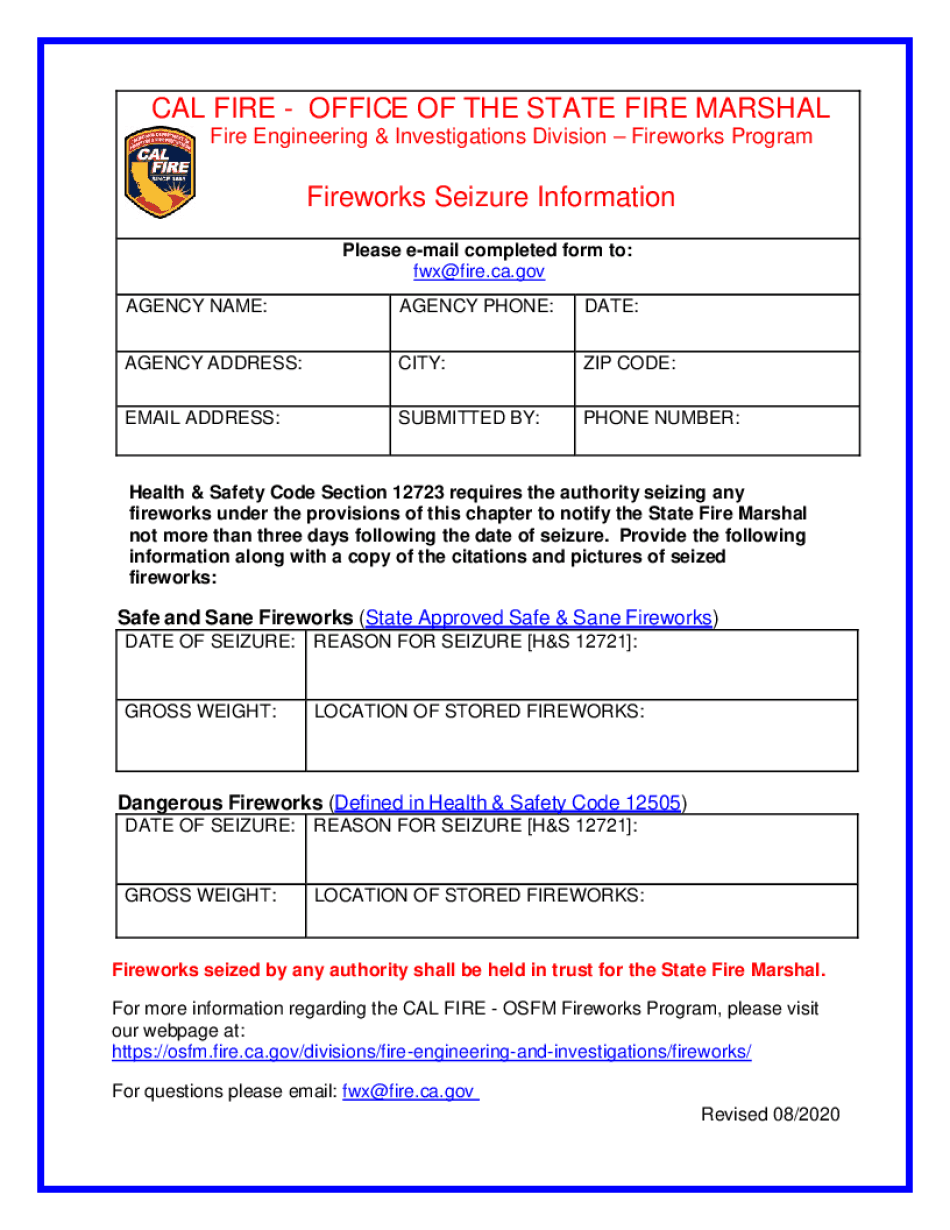
FWX 08 Fireworks Seizure Form DOCX 2020-2026


What is the FWX 08 Fireworks seizure form docx
The FWX 08 Fireworks seizure form docx is a legal document used in the United States to report and document the seizure of fireworks. This form is essential for law enforcement agencies and regulatory bodies to maintain compliance with federal and state laws regarding the handling and disposal of illegal or unregistered fireworks. It serves as an official record of the seizure, detailing the circumstances, quantities, and types of fireworks involved.
How to use the FWX 08 Fireworks seizure form docx
Using the FWX 08 Fireworks seizure form docx involves several steps. First, ensure that you have the latest version of the form, which can be obtained from authorized sources. Fill out the form accurately, providing all required information, such as the date of seizure, location, and details of the fireworks. Once completed, the form must be signed by the appropriate authority, typically a law enforcement officer, to validate the seizure. This signed document should then be filed with the relevant regulatory agency as part of the official record.
Steps to complete the FWX 08 Fireworks seizure form docx
Completing the FWX 08 Fireworks seizure form docx requires attention to detail. Follow these steps for proper completion:
- Obtain the latest version of the form from a reliable source.
- Fill in the date and location of the seizure.
- Document the specific types and quantities of fireworks seized.
- Include any relevant notes about the circumstances surrounding the seizure.
- Ensure the form is signed by the seizing authority.
- Submit the completed form to the appropriate regulatory agency.
Legal use of the FWX 08 Fireworks seizure form docx
The legal use of the FWX 08 Fireworks seizure form docx is crucial for compliance with state and federal regulations. This form provides legal protection for law enforcement officers and agencies by documenting the seizure process. It is used in court proceedings to demonstrate adherence to legal protocols when handling seized fireworks. Proper completion and submission of this form can prevent potential legal issues related to the mishandling of illegal fireworks.
Key elements of the FWX 08 Fireworks seizure form docx
Key elements of the FWX 08 Fireworks seizure form docx include:
- Date and time of seizure
- Location of the seizure
- Description of the fireworks, including types and quantities
- Details of the seizing officer, including name and badge number
- Witness information, if applicable
- Signature of the seizing authority
State-specific rules for the FWX 08 Fireworks seizure form docx
State-specific rules regarding the FWX 08 Fireworks seizure form docx may vary. Each state has its own regulations governing the use, sale, and seizure of fireworks. It is essential for law enforcement and regulatory agencies to be familiar with their state's laws to ensure compliance when completing and submitting the form. This may include additional documentation or specific procedures that must be followed during the seizure process.
Quick guide on how to complete fwx 08 fireworks seizure form docx
Effortlessly Prepare FWX 08 Fireworks seizure form docx on Any Device
Digital document management has gained traction among businesses and individuals alike. It serves as an ideal eco-friendly substitute for conventional printed and signed documents, enabling you to obtain the correct format and securely keep it online. airSlate SignNow provides all the necessary tools to create, modify, and electronically sign your documents swiftly without delays. Manage FWX 08 Fireworks seizure form docx on any device using the airSlate SignNow applications for Android or iOS and streamline any document-related process today.
The easiest method to modify and eSign FWX 08 Fireworks seizure form docx seamlessly
- Obtain FWX 08 Fireworks seizure form docx and click on Get Form to initiate.
- Utilize the tools we provide to complete your form.
- Emphasize important sections of your documents or obscure sensitive information with tools that airSlate SignNow specifically offers for that function.
- Generate your eSignature with the Sign tool, which takes mere seconds and carries the same legal validity as a conventional wet ink signature.
- Verify the details and click on the Done button to preserve your modifications.
- Select your preferred method of delivering your form, whether by email, SMS, invite link, or download it to your computer.
Eliminate concerns about lost or misplaced documents, tedious form searching, or mistakes that require printing new document copies. airSlate SignNow meets your document management needs in just a few clicks from your chosen device. Edit and eSign FWX 08 Fireworks seizure form docx and guarantee exceptional communication at every phase of your form preparation journey with airSlate SignNow.
Create this form in 5 minutes or less
Find and fill out the correct fwx 08 fireworks seizure form docx
Create this form in 5 minutes!
How to create an eSignature for the fwx 08 fireworks seizure form docx
How to create an electronic signature for a PDF online
How to create an electronic signature for a PDF in Google Chrome
How to create an e-signature for signing PDFs in Gmail
How to create an e-signature right from your smartphone
How to create an e-signature for a PDF on iOS
How to create an e-signature for a PDF on Android
People also ask
-
What is the FWX 08 Fireworks seizure form docx?
The FWX 08 Fireworks seizure form docx is a standardized document used for reporting the seizure of fireworks. This form ensures compliance with local regulations and helps maintain accurate records. Using airSlate SignNow, you can easily fill out and eSign this document for efficient processing.
-
How can I access the FWX 08 Fireworks seizure form docx?
You can access the FWX 08 Fireworks seizure form docx directly through the airSlate SignNow platform. Simply log in to your account, navigate to the document library, and search for the form. This makes it convenient to find and manage your necessary documents.
-
Is there a cost associated with using the FWX 08 Fireworks seizure form docx?
Using the FWX 08 Fireworks seizure form docx through airSlate SignNow is part of our subscription plans. We offer various pricing tiers to fit different business needs, ensuring that you have access to essential document management tools at a cost-effective rate.
-
What features does airSlate SignNow offer for the FWX 08 Fireworks seizure form docx?
airSlate SignNow provides features such as eSigning, document sharing, and real-time collaboration for the FWX 08 Fireworks seizure form docx. These tools streamline the process, making it easier to complete and manage your documents efficiently. Additionally, you can track the status of your forms for better organization.
-
Can I integrate the FWX 08 Fireworks seizure form docx with other applications?
Yes, airSlate SignNow allows you to integrate the FWX 08 Fireworks seizure form docx with various applications, including CRM and project management tools. This integration enhances your workflow by allowing seamless data transfer and document management across platforms. Check our integration options for more details.
-
What are the benefits of using airSlate SignNow for the FWX 08 Fireworks seizure form docx?
Using airSlate SignNow for the FWX 08 Fireworks seizure form docx offers numerous benefits, including increased efficiency and reduced paperwork. The platform's user-friendly interface allows for quick document completion and signing. Additionally, you can ensure compliance and maintain accurate records effortlessly.
-
Is the FWX 08 Fireworks seizure form docx legally binding?
Yes, the FWX 08 Fireworks seizure form docx is legally binding when signed through airSlate SignNow. Our platform complies with electronic signature laws, ensuring that your signed documents hold the same legal weight as traditional paper documents. This provides peace of mind for all parties involved.
Get more for FWX 08 Fireworks seizure form docx
- Blank shipping tender form
- Central baptist college transcript request form
- Elite modeling agency application form
- There are unique substances arranged on an amazing chart form
- Erosion and sediment control inspection report form opkansas
- Government of the district of columbia administrative form
- Beauty and beau pdf arc39s form
- Wyoming pollution control exemption form
Find out other FWX 08 Fireworks seizure form docx
- eSign Wisconsin Codicil to Will Online
- eSign Hawaii Guaranty Agreement Mobile
- eSign Hawaii Guaranty Agreement Now
- How Can I eSign Kentucky Collateral Agreement
- eSign Louisiana Demand for Payment Letter Simple
- eSign Missouri Gift Affidavit Myself
- eSign Missouri Gift Affidavit Safe
- eSign Nevada Gift Affidavit Easy
- eSign Arizona Mechanic's Lien Online
- eSign Connecticut IOU Online
- How To eSign Florida Mechanic's Lien
- eSign Hawaii Mechanic's Lien Online
- How To eSign Hawaii Mechanic's Lien
- eSign Hawaii IOU Simple
- eSign Maine Mechanic's Lien Computer
- eSign Maryland Mechanic's Lien Free
- How To eSign Illinois IOU
- Help Me With eSign Oregon Mechanic's Lien
- eSign South Carolina Mechanic's Lien Secure
- eSign Tennessee Mechanic's Lien Later