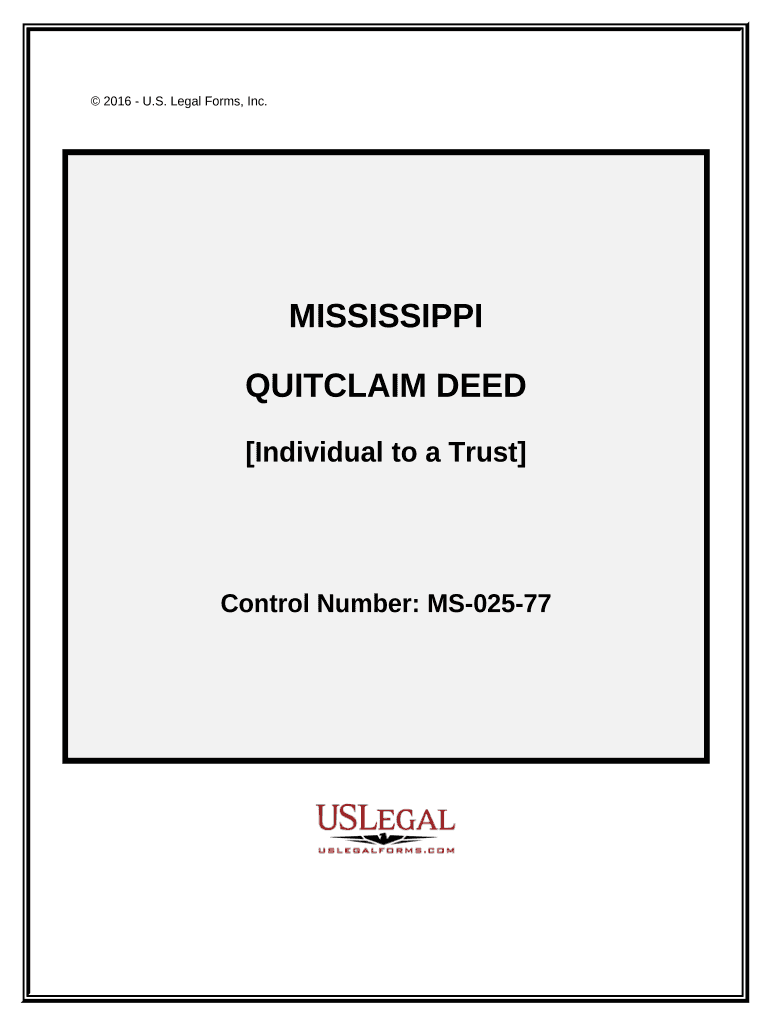
Quitclaim Deed Individual to a Trust Mississippi Form


What is the Quitclaim Deed Individual To A Trust Mississippi
The Quitclaim Deed Individual to a Trust in Mississippi is a legal document that allows an individual to transfer their interest in real property to a trust. This type of deed does not guarantee that the individual has clear title to the property; instead, it simply conveys whatever interest the individual holds. It is commonly used in estate planning to facilitate the transfer of assets into a trust for various purposes, such as avoiding probate or managing assets for beneficiaries.
Steps to Complete the Quitclaim Deed Individual To A Trust Mississippi
Completing a Quitclaim Deed Individual to a Trust in Mississippi involves several important steps:
- Identify the property: Clearly describe the property being transferred, including its legal description.
- Prepare the deed: Fill out the quitclaim deed form, ensuring all required information is included, such as the names of the grantor and trustee.
- Sign the deed: The grantor must sign the document in the presence of a notary public.
- Record the deed: Submit the signed and notarized deed to the appropriate county office for recording.
Legal Use of the Quitclaim Deed Individual To A Trust Mississippi
The Quitclaim Deed Individual to a Trust is legally recognized in Mississippi, provided it meets specific requirements. The deed must be signed by the grantor, notarized, and recorded in the county where the property is located. This legal instrument is particularly useful for transferring property into a trust, which can help manage assets and streamline estate planning. However, it is important to understand that this deed does not provide warranties regarding the title, so it is advisable to conduct a title search prior to the transfer.
Key Elements of the Quitclaim Deed Individual To A Trust Mississippi
Key elements of the Quitclaim Deed Individual to a Trust in Mississippi include:
- Grantor and Grantee Information: Full names and addresses of both the individual transferring the property and the trust.
- Property Description: A legal description of the property being transferred, including parcel number and address.
- Effective Date: The date on which the transfer becomes effective.
- Signature and Notarization: The grantor's signature must be notarized to validate the deed.
State-Specific Rules for the Quitclaim Deed Individual To A Trust Mississippi
In Mississippi, specific rules govern the use of quitclaim deeds. The deed must be executed in writing and signed by the grantor. It must also be notarized and recorded to be effective against third parties. Additionally, Mississippi law requires that the deed includes a clear description of the property and the names of the parties involved. It is advisable to consult with a legal professional to ensure compliance with all state regulations.
How to Obtain the Quitclaim Deed Individual To A Trust Mississippi
To obtain a Quitclaim Deed Individual to a Trust in Mississippi, individuals can access templates online or through legal stationery stores. It is important to ensure that the form complies with Mississippi state laws. Additionally, legal professionals can provide assistance in drafting the deed to ensure it meets all legal requirements. Once completed, the deed must be signed and notarized before being filed with the county clerk's office.
Quick guide on how to complete quitclaim deed individual to a trust mississippi
Finish Quitclaim Deed Individual To A Trust Mississippi effortlessly on any gadget
Digital document management has become favored by businesses and individuals alike. It offers an ideal environmentally friendly alternative to traditional printed and signed documents, enabling you to locate the appropriate form and securely keep it online. airSlate SignNow equips you with all the tools necessary to create, modify, and electronically sign your documents swiftly without delays. Manage Quitclaim Deed Individual To A Trust Mississippi on any device using the airSlate SignNow Android or iOS applications and simplify any document-related task today.
The easiest method to edit and eSign Quitclaim Deed Individual To A Trust Mississippi effortlessly
- Obtain Quitclaim Deed Individual To A Trust Mississippi and then click Get Form to begin.
- Utilize the tools we offer to fill out your form.
- Emphasize important sections of your documents or obscure sensitive information with tools provided by airSlate SignNow specifically for this purpose.
- Generate your electronic signature using the Sign tool, which takes mere seconds and holds the same legal validity as a conventional ink signature.
- Review the details and click the Done button to save your modifications.
- Select your preferred method for sharing your form, via email, SMS, or invitation link, or download it to your computer.
Eliminate concerns about lost or misfiled documents, tedious form searching, or mistakes that necessitate printing new copies. airSlate SignNow meets all your document management needs in just a few clicks from any chosen device. Modify and eSign Quitclaim Deed Individual To A Trust Mississippi to ensure exceptional communication at every phase of the document preparation process with airSlate SignNow.
Create this form in 5 minutes or less
Create this form in 5 minutes!
People also ask
-
What is a Quitclaim Deed Individual To A Trust in Mississippi?
A Quitclaim Deed Individual To A Trust in Mississippi is a legal document that transfers ownership of real property from an individual to a trust. This type of deed does not warrant that the property is free from claims or liens, making it simpler for property owners to place their assets in a trust. By executing this deed, individuals can effectively manage and protect their assets for future beneficiaries.
-
How can airSlate SignNow assist with creating a Quitclaim Deed Individual To A Trust in Mississippi?
airSlate SignNow provides an intuitive platform that allows users to create and customize a Quitclaim Deed Individual To A Trust in Mississippi with ease. Our document templates simplify the process, ensuring that all necessary information is included to meet legal requirements. Additionally, eSigning features streamline the execution process, saving time and reducing paperwork.
-
What are the costs associated with using airSlate SignNow for Quitclaim Deed Individual To A Trust in Mississippi?
Using airSlate SignNow for a Quitclaim Deed Individual To A Trust in Mississippi is cost-effective, with flexible pricing plans tailored to suit different needs. Our subscription plans also provide access to a comprehensive suite of document management tools, ensuring you receive the best value. You can choose the plan that fits your requirements, without hidden fees.
-
Is eSigning a Quitclaim Deed Individual To A Trust in Mississippi legally binding?
Yes, eSigning a Quitclaim Deed Individual To A Trust in Mississippi through airSlate SignNow is legally binding. Our platform complies with federal and state eSigning laws, ensuring that your document holds up in court. This allows users to securely and conveniently finalize their transactions without the need for physical signatures.
-
Can I integrate airSlate SignNow with other tools I use for creating a Quitclaim Deed Individual To A Trust in Mississippi?
Absolutely! airSlate SignNow offers integrations with various popular software and applications to enhance your workflow for a Quitclaim Deed Individual To A Trust in Mississippi. Whether you use CRM systems or project management tools, our platform can seamlessly connect with them, providing smooth document management and signing processes.
-
What are the benefits of using a Quitclaim Deed Individual To A Trust in Mississippi?
The benefits of using a Quitclaim Deed Individual To A Trust in Mississippi include asset protection, privacy, and simplified transfer of ownership. By placing assets into a trust, individuals can ensure smoother transitions for beneficiaries and potentially avoid probate. This deed facilitates efficient management of asset distribution according to your wishes.
-
How do I ensure my Quitclaim Deed Individual To A Trust in Mississippi is filled out correctly?
To ensure your Quitclaim Deed Individual To A Trust in Mississippi is filled out correctly, leverage airSlate SignNow's guided templates to provide you with step-by-step instructions. Additionally, you can consult with a legal professional to review your document for accuracy. Our platform also allows for easy edits and adjustments until the document meets all necessary legal standards.
Get more for Quitclaim Deed Individual To A Trust Mississippi
- Variable annuity withdrawal form vanguard
- Baptist church order of service template form
- Colorado sales license pdf form
- Ds 160 nyomtatvny magyarul form
- Bd embassy paris form
- Medical prior authorization form consumers mutual
- Mri order borgess health doctors clinics form
- Mhsaa communicable disease michigan high school athletic form
Find out other Quitclaim Deed Individual To A Trust Mississippi
- eSign New Jersey Joint Venture Agreement Template Online
- eSign Missouri Web Hosting Agreement Now
- eSign New Jersey Web Hosting Agreement Now
- eSign Texas Deposit Receipt Template Online
- Help Me With eSign Nebraska Budget Proposal Template
- eSign New Mexico Budget Proposal Template Now
- eSign New York Budget Proposal Template Easy
- eSign Indiana Debt Settlement Agreement Template Later
- eSign New York Financial Funding Proposal Template Now
- eSign Maine Debt Settlement Agreement Template Computer
- eSign Mississippi Debt Settlement Agreement Template Free
- eSign Missouri Debt Settlement Agreement Template Online
- How Do I eSign Montana Debt Settlement Agreement Template
- Help Me With eSign New Mexico Debt Settlement Agreement Template
- eSign North Dakota Debt Settlement Agreement Template Easy
- eSign Utah Share Transfer Agreement Template Fast
- How To eSign California Stock Transfer Form Template
- How Can I eSign Colorado Stock Transfer Form Template
- Help Me With eSignature Wisconsin Pet Custody Agreement
- eSign Virginia Stock Transfer Form Template Easy