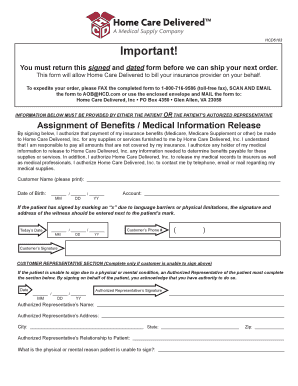
Assignment of Benefits AOB Form Home Care Delivered 2016


What is the assignment of benefits form for contractors?
The assignment of benefits form for contractors is a legal document that allows a contractor to receive direct payment from a third party, typically an insurance company, for services rendered. This form is essential in various industries, particularly in construction and home improvement, where contractors often work with clients whose projects are covered by insurance policies. By using this form, contractors can streamline the payment process, ensuring they are compensated directly without requiring clients to handle the payment. This arrangement can enhance cash flow and reduce administrative burdens for both parties.
Key elements of the assignment of benefits form for contractors
Understanding the key elements of the assignment of benefits form is crucial for effective use. This form typically includes:
- Contractor Information: Details about the contractor, including name, address, and contact information.
- Client Information: Information about the client, including their name and contact details.
- Insurance Information: Details about the insurance policy, including the policy number and the insurance provider.
- Scope of Work: A description of the services provided by the contractor.
- Signature Section: Areas for both the contractor and client to sign, indicating their agreement to the terms.
Each of these elements plays a vital role in ensuring that the form is legally binding and that all parties understand their rights and responsibilities.
Steps to complete the assignment of benefits form for contractors
Completing the assignment of benefits form involves several important steps:
- Gather Information: Collect all necessary information about the contractor, client, and insurance policy.
- Fill Out the Form: Accurately complete the form, ensuring all fields are filled out correctly.
- Review the Details: Double-check all information for accuracy to avoid any potential issues.
- Obtain Signatures: Ensure that both the contractor and client sign the form, as their signatures are crucial for its validity.
- Submit the Form: Send the completed form to the appropriate insurance company or agency for processing.
Following these steps carefully can help ensure a smooth transaction and reduce the likelihood of disputes later on.
Legal use of the assignment of benefits form for contractors
The legal use of the assignment of benefits form is governed by various laws and regulations. In the United States, it is essential to comply with state-specific laws that may dictate how such forms should be executed. The form must be signed by both the contractor and the client to be legally binding. Additionally, some states may require notarization or specific disclosures to be included in the form. Understanding these legal requirements is crucial for contractors to ensure that their rights are protected and that they can enforce the terms of the agreement if necessary.
How to obtain the assignment of benefits form for contractors
Obtaining the assignment of benefits form for contractors can be done through several avenues. Many contractors may find templates available through industry associations, legal websites, or professional organizations. Additionally, contractors can create their own forms tailored to their specific needs, ensuring that all necessary elements are included. It is advisable to consult with a legal professional to ensure that the form complies with applicable laws and regulations in the contractor's state. This proactive approach can help mitigate legal risks and ensure smooth transactions.
Quick guide on how to complete assignment of benefits aob form home care delivered
Complete Assignment Of Benefits AOB Form Home Care Delivered seamlessly on any device
Managing documents online has become increasingly favored by businesses and individuals alike. It offers an ideal eco-friendly alternative to traditional printed and signed paperwork, as you can easily locate the necessary form and securely store it on the web. airSlate SignNow equips you with all the resources required to create, modify, and electronically sign your documents promptly without any hold-ups. Handle Assignment Of Benefits AOB Form Home Care Delivered on any platform with the airSlate SignNow applications for Android or iOS and enhance any document-driven process today.
How to modify and electronically sign Assignment Of Benefits AOB Form Home Care Delivered with ease
- Locate Assignment Of Benefits AOB Form Home Care Delivered and click Get Form to begin.
- Utilize the features we provide to complete your document.
- Emphasize relevant parts of your documents or obscure sensitive information with tools specifically designed for that purpose by airSlate SignNow.
- Generate your electronic signature with the Sign tool, which takes mere seconds and holds the same legal validity as a conventional wet ink signature.
- Review the details and click the Done button to save your changes.
- Select your preferred method for submitting your form, whether by email, text message (SMS), invitation link, or by downloading it to your computer.
Say goodbye to lost or misplaced documents, tedious form searches, or mistakes that necessitate printing new document copies. airSlate SignNow meets your document management needs in just a few clicks from any device you choose. Modify and electronically sign Assignment Of Benefits AOB Form Home Care Delivered and ensure outstanding communication at every stage of the form preparation process with airSlate SignNow.
Create this form in 5 minutes or less
Find and fill out the correct assignment of benefits aob form home care delivered
Create this form in 5 minutes!
How to create an eSignature for the assignment of benefits aob form home care delivered
How to create an electronic signature for a PDF online
How to create an electronic signature for a PDF in Google Chrome
How to create an e-signature for signing PDFs in Gmail
How to create an e-signature right from your smartphone
How to create an e-signature for a PDF on iOS
How to create an e-signature for a PDF on Android
People also ask
-
What is the assignment of benefits form for contractors?
The assignment of benefits form for contractors is a document that allows a contractor to receive payment directly from an insurance company for services rendered. This form provides clear authorization, streamlining the payment process and protecting the contractor's financial interests.
-
How does airSlate SignNow help with the assignment of benefits form for contractors?
airSlate SignNow enables contractors to create, send, and securely eSign the assignment of benefits form for contractors with ease. Our platform enhances efficiency by minimizing paperwork, ensuring a quick turnaround on contracts and payments.
-
What are the costs associated with using airSlate SignNow for the assignment of benefits form for contractors?
airSlate SignNow offers competitive pricing tailored for businesses of all sizes. You can choose from various plans, ensuring you have access to the essential features for managing the assignment of benefits form for contractors effectively, without straining your budget.
-
Can the assignment of benefits form for contractors be integrated with other tools?
Yes, the assignment of benefits form for contractors can seamlessly integrate with various business tools and applications via airSlate SignNow. This allows for centralized management of documents, enhancing collaboration and workflow efficiency across your organization.
-
What features does airSlate SignNow provide for the assignment of benefits form for contractors?
airSlate SignNow offers a range of features for the assignment of benefits form for contractors, including customizable templates, secure eSigning, and real-time tracking. These functionalities ensure that your documents are handled efficiently and securely.
-
How can I ensure my assignment of benefits form for contractors remains legally binding?
Using airSlate SignNow guarantees that your assignment of benefits form for contractors is executed in compliance with legal standards. All signed documents are encrypted and logged, providing a reliable audit trail that confirms their validity.
-
What benefits does the assignment of benefits form for contractors provide?
The assignment of benefits form for contractors simplifies the payment process, allowing contractors to receive direct payments from insurers. This not only enhances cash flow but also reduces the administrative burden associated with collecting payments from clients.
Get more for Assignment Of Benefits AOB Form Home Care Delivered
Find out other Assignment Of Benefits AOB Form Home Care Delivered
- Sign Kentucky Charity Quitclaim Deed Myself
- Sign Michigan Charity Rental Application Later
- How To Sign Minnesota Charity Purchase Order Template
- Sign Mississippi Charity Affidavit Of Heirship Now
- Can I Sign Nevada Charity Bill Of Lading
- How Do I Sign Nebraska Charity Limited Power Of Attorney
- Sign New Hampshire Charity Residential Lease Agreement Online
- Sign New Jersey Charity Promissory Note Template Secure
- How Do I Sign North Carolina Charity Lease Agreement Form
- How To Sign Oregon Charity Living Will
- Sign South Dakota Charity Residential Lease Agreement Simple
- Sign Vermont Charity Business Plan Template Later
- Sign Arkansas Construction Executive Summary Template Secure
- How To Sign Arkansas Construction Work Order
- Sign Colorado Construction Rental Lease Agreement Mobile
- Sign Maine Construction Business Letter Template Secure
- Can I Sign Louisiana Construction Letter Of Intent
- How Can I Sign Maryland Construction Business Plan Template
- Can I Sign Maryland Construction Quitclaim Deed
- Sign Minnesota Construction Business Plan Template Mobile