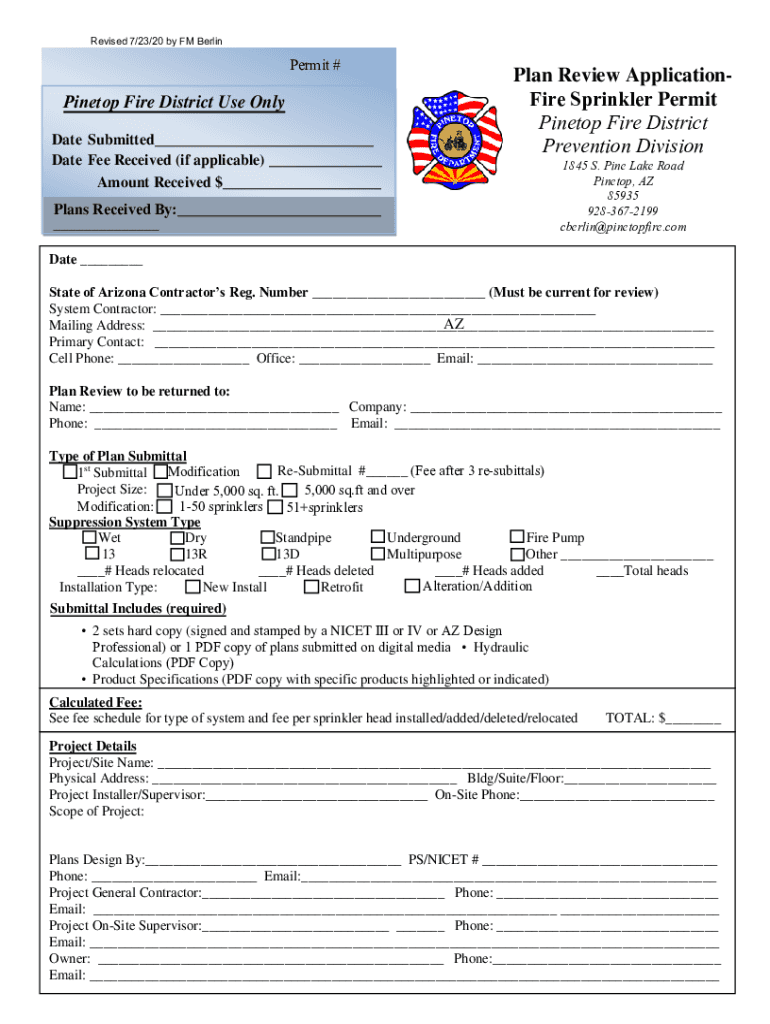
Plan Review Application Fire Sprinkler Permit Pinetop Fire District Form


What is the Plan Review Application Fire Sprinkler Permit Pinetop Fire District
The Plan Review Application Fire Sprinkler Permit for the Pinetop Fire District is a formal document required for the installation of fire sprinkler systems in new or existing buildings. This permit ensures that the proposed sprinkler system meets local safety codes and regulations, contributing to fire prevention and safety within the community. The application process involves submitting detailed plans of the proposed system, which will be reviewed by the fire district to ensure compliance with established standards.
How to obtain the Plan Review Application Fire Sprinkler Permit Pinetop Fire District
To obtain the Plan Review Application Fire Sprinkler Permit, individuals or contractors must first contact the Pinetop Fire District. The application can often be downloaded from the fire district's official website or requested directly from their office. Applicants should ensure they have all necessary documentation, including building plans and specifications for the sprinkler system, before submission. It is advisable to check for any specific requirements or guidelines provided by the fire district to facilitate a smooth application process.
Steps to complete the Plan Review Application Fire Sprinkler Permit Pinetop Fire District
Completing the Plan Review Application involves several key steps:
- Gather all necessary documents, including building plans and specifications for the fire sprinkler system.
- Fill out the application form accurately, providing all requested information.
- Submit the completed application along with any required fees to the Pinetop Fire District.
- Await confirmation of receipt and any feedback from the fire district regarding the application.
- Address any comments or required modifications suggested by the fire district during their review process.
Key elements of the Plan Review Application Fire Sprinkler Permit Pinetop Fire District
Key elements of the Plan Review Application include:
- Applicant's contact information and project details.
- Detailed plans of the proposed fire sprinkler system, including layout and specifications.
- Compliance with local fire codes and regulations.
- Information on the building's occupancy and use.
- Any additional documentation required by the Pinetop Fire District.
Eligibility Criteria
Eligibility for the Plan Review Application Fire Sprinkler Permit typically includes:
- The project must comply with local building codes and fire safety regulations.
- Applicants must be licensed contractors or property owners intending to install a fire sprinkler system.
- All plans submitted must be accurate and complete to avoid delays in the review process.
Form Submission Methods
The Plan Review Application can be submitted through various methods, including:
- Online submission via the Pinetop Fire District's website, if available.
- Mailing the completed application to the fire district office.
- In-person submission at the fire district office during business hours.
Quick guide on how to complete plan review application fire sprinkler permit pinetop fire district
Easily prepare Plan Review Application Fire Sprinkler Permit Pinetop Fire District on any device
Managing documents online has gained increased popularity among businesses and individuals alike. It offers an excellent eco-friendly substitute for conventional printed and signed documents, allowing you to obtain the necessary form and securely save it online. airSlate SignNow provides you with all the resources required to create, edit, and electronically sign your files swiftly without delays. Manage Plan Review Application Fire Sprinkler Permit Pinetop Fire District on any device using airSlate SignNow apps for Android or iOS and enhance any document-centric workflow today.
How to edit and electronically sign Plan Review Application Fire Sprinkler Permit Pinetop Fire District effortlessly
- Locate Plan Review Application Fire Sprinkler Permit Pinetop Fire District and click Get Form to begin.
- Make use of the tools we provide to finalize your document.
- Highlight important sections of the documents or redact sensitive information with the tools that airSlate SignNow offers specifically for that purpose.
- Create your signature using the Sign tool, which takes just seconds and holds the same legal validity as a traditional handwritten signature.
- Review the details and then click the Done button to save your changes.
- Choose how you want to share your form, via email, text message (SMS), invite link, or download it to your computer.
Say goodbye to lost or misplaced documents, tiresome form searches, or mistakes that necessitate printing new document copies. airSlate SignNow meets your document management needs in just a few clicks from any preferred device. Edit and electronically sign Plan Review Application Fire Sprinkler Permit Pinetop Fire District and ensure outstanding communication throughout all stages of the form preparation process with airSlate SignNow.
Create this form in 5 minutes or less
Create this form in 5 minutes!
How to create an eSignature for the plan review application fire sprinkler permit pinetop fire district
How to create an electronic signature for a PDF online
How to create an electronic signature for a PDF in Google Chrome
How to create an e-signature for signing PDFs in Gmail
How to create an e-signature right from your smartphone
How to create an e-signature for a PDF on iOS
How to create an e-signature for a PDF on Android
People also ask
-
What is the Plan Review Application Fire Sprinkler Permit Pinetop Fire District?
The Plan Review Application Fire Sprinkler Permit Pinetop Fire District is a necessary document for obtaining approval for fire sprinkler systems in Pinetop. This application ensures that your plans meet local safety regulations and standards. Submitting this application is crucial for the safety of your building and compliance with fire codes.
-
How can airSlate SignNow help with the Plan Review Application Fire Sprinkler Permit Pinetop Fire District?
airSlate SignNow streamlines the process of completing and submitting the Plan Review Application Fire Sprinkler Permit Pinetop Fire District. Our platform allows you to easily fill out, sign, and send documents electronically, saving you time and reducing paperwork. This efficiency helps ensure that your application is processed quickly.
-
What are the costs associated with the Plan Review Application Fire Sprinkler Permit Pinetop Fire District?
The costs for the Plan Review Application Fire Sprinkler Permit Pinetop Fire District can vary based on the specifics of your project. Typically, there are fees associated with the application submission and any required inspections. It's best to check with the Pinetop Fire District for the most accurate and up-to-date pricing information.
-
What features does airSlate SignNow offer for managing the Plan Review Application Fire Sprinkler Permit Pinetop Fire District?
airSlate SignNow offers features such as document templates, eSignature capabilities, and real-time tracking for the Plan Review Application Fire Sprinkler Permit Pinetop Fire District. These tools simplify the application process and enhance collaboration among stakeholders. You can also store and manage all your documents securely in one place.
-
What are the benefits of using airSlate SignNow for the Plan Review Application Fire Sprinkler Permit Pinetop Fire District?
Using airSlate SignNow for the Plan Review Application Fire Sprinkler Permit Pinetop Fire District provides numerous benefits, including increased efficiency and reduced turnaround times. Our platform is user-friendly and cost-effective, making it accessible for businesses of all sizes. Additionally, it helps ensure compliance with local regulations.
-
Can I integrate airSlate SignNow with other software for the Plan Review Application Fire Sprinkler Permit Pinetop Fire District?
Yes, airSlate SignNow offers integrations with various software applications that can assist in managing the Plan Review Application Fire Sprinkler Permit Pinetop Fire District. This includes project management tools and CRM systems, allowing for seamless data transfer and improved workflow. Integrating these tools can enhance your overall efficiency.
-
How long does it take to process the Plan Review Application Fire Sprinkler Permit Pinetop Fire District?
The processing time for the Plan Review Application Fire Sprinkler Permit Pinetop Fire District can vary depending on the complexity of your project and the current workload of the fire district. Generally, it can take several weeks for review and approval. Using airSlate SignNow can help expedite the submission process, potentially reducing delays.
Get more for Plan Review Application Fire Sprinkler Permit Pinetop Fire District
- Illinois rl 26 form
- Where can i find a copy of wvde policy 5310 form
- Term of responsability alojamento secomunidades form
- Usmc promotion warrant template form
- Form g 4 rev 1209
- Form dap 1902 radio licence for an aircraft application caa co
- Inclusion intake form portland parks ampamp
- Safety committee meeting agenda oregon osha orosha form
Find out other Plan Review Application Fire Sprinkler Permit Pinetop Fire District
- How Do I eSignature Alaska Life Sciences Presentation
- Help Me With eSignature Iowa Life Sciences Presentation
- How Can I eSignature Michigan Life Sciences Word
- Can I eSignature New Jersey Life Sciences Presentation
- How Can I eSignature Louisiana Non-Profit PDF
- Can I eSignature Alaska Orthodontists PDF
- How Do I eSignature New York Non-Profit Form
- How To eSignature Iowa Orthodontists Presentation
- Can I eSignature South Dakota Lawers Document
- Can I eSignature Oklahoma Orthodontists Document
- Can I eSignature Oklahoma Orthodontists Word
- How Can I eSignature Wisconsin Orthodontists Word
- How Do I eSignature Arizona Real Estate PDF
- How To eSignature Arkansas Real Estate Document
- How Do I eSignature Oregon Plumbing PPT
- How Do I eSignature Connecticut Real Estate Presentation
- Can I eSignature Arizona Sports PPT
- How Can I eSignature Wisconsin Plumbing Document
- Can I eSignature Massachusetts Real Estate PDF
- How Can I eSignature New Jersey Police Document