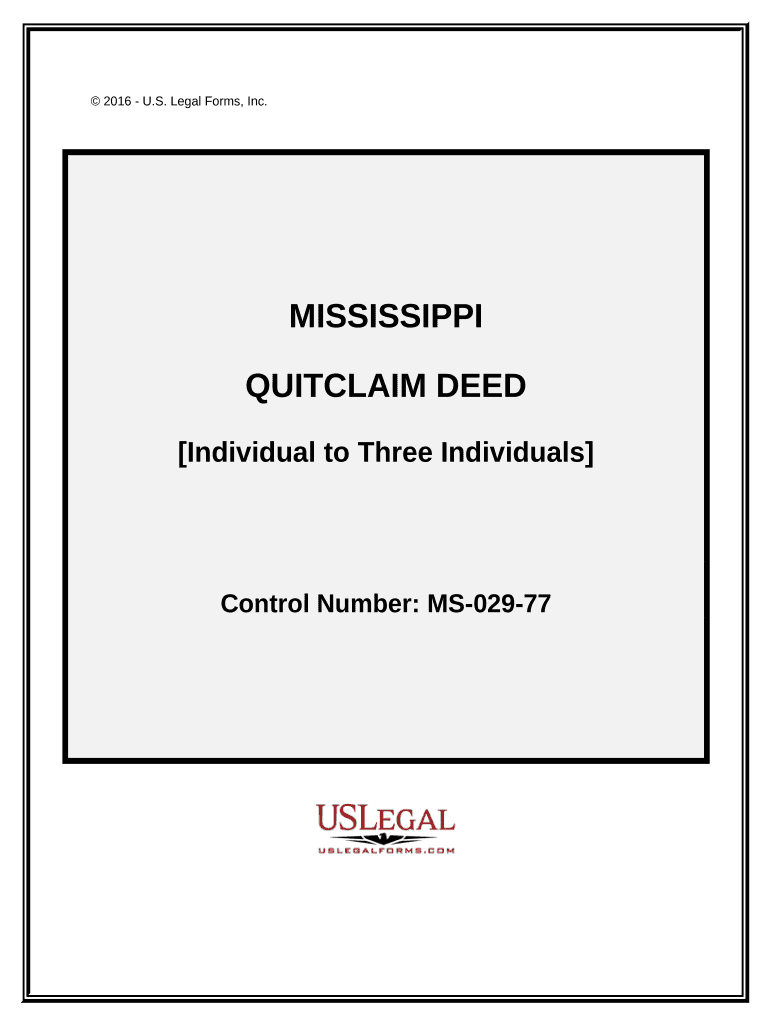
Mississippi Quitclaim Deed Form


What is the Mississippi Quitclaim Deed Form
The Mississippi quitclaim deed form is a legal document used to transfer ownership of real property from one party to another without guaranteeing the title. This form is particularly useful in situations where the transferor does not wish to provide warranties regarding the property's title. It is often employed in transactions between family members or in cases where the grantor is unsure of the property's title status.
How to use the Mississippi Quitclaim Deed Form
To use the Mississippi quitclaim deed form, the grantor must fill out the document with accurate information regarding the property and the parties involved. This includes the names of the grantor and grantee, a description of the property, and the date of the transfer. Once completed, the form must be signed by the grantor in the presence of a notary public to ensure its legal validity. After notarization, the deed should be filed with the appropriate county office to officially record the transfer.
Steps to complete the Mississippi Quitclaim Deed Form
Completing the Mississippi quitclaim deed form involves several key steps:
- Gather necessary information, including the legal description of the property and the names of both parties.
- Fill out the quitclaim deed form accurately, ensuring all details are correct.
- Sign the form in front of a notary public, who will verify the identities of the signers.
- File the completed and notarized form with the local county clerk’s office to make the transfer official.
Legal use of the Mississippi Quitclaim Deed Form
The Mississippi quitclaim deed form is legally recognized for transferring property ownership. However, it is essential to understand that this deed does not guarantee that the grantor has clear title to the property. Therefore, it is advisable for the grantee to conduct a title search or obtain title insurance to protect against potential claims or issues related to the property's title.
Key elements of the Mississippi Quitclaim Deed Form
Several key elements must be included in the Mississippi quitclaim deed form for it to be valid:
- The names and addresses of the grantor and grantee.
- A complete legal description of the property being transferred.
- The date of the transfer.
- The grantor's signature, along with notarization to verify authenticity.
State-specific rules for the Mississippi Quitclaim Deed Form
Mississippi has specific regulations governing the use of quitclaim deeds. Notably, the form must be signed in the presence of a notary public. Additionally, the deed must be filed with the appropriate county office to ensure that the transfer is recorded in public records. Failure to comply with these requirements may result in the deed being deemed invalid.
Quick guide on how to complete mississippi quitclaim deed form
Effortlessly Prepare Mississippi Quitclaim Deed Form on Any Device
Digital document management has become increasingly favored by businesses and individuals. It offers an ideal eco-friendly substitute for conventional printed and signed documents, allowing you to locate the right forms and securely keep them online. airSlate SignNow equips you with all the tools necessary to create, edit, and electronically sign your documents swiftly without delays. Manage Mississippi Quitclaim Deed Form on any platform using airSlate SignNow's Android or iOS applications and streamline any document-related tasks today.
How to Edit and Electronically Sign Mississippi Quitclaim Deed Form with Ease
- Obtain Mississippi Quitclaim Deed Form and click Get Form to begin.
- Utilize the tools we provide to fill out your document.
- Highlight pertinent sections or redact sensitive information with tools specifically designed by airSlate SignNow for this purpose.
- Create your electronic signature with the Sign tool, which takes just seconds and carries the same legal validity as a traditional ink signature.
- Review all the details and click on the Done button to save your changes.
- Select how you would like to share your form: via email, SMS, invitation link, or download it to your computer.
Eliminate concerns about lost or misplaced documents, tedious form searches, or errors that require printing additional copies. airSlate SignNow meets all your document management needs in just a few clicks from your preferred device. Edit and electronically sign Mississippi Quitclaim Deed Form and ensure excellent communication at every stage of your form preparation with airSlate SignNow.
Create this form in 5 minutes or less
Create this form in 5 minutes!
People also ask
-
What is a Mississippi quitclaim deed form?
A Mississippi quitclaim deed form is a legal document used to transfer ownership of real estate in Mississippi without guaranteeing the title. This form allows the grantor to relinquish their interest in a property to the grantee. It's commonly used among family members or in transactions where the title history is not disputed.
-
How do I complete a Mississippi quitclaim deed form?
To complete a Mississippi quitclaim deed form, you must start by filling out the names of the grantor and grantee, along with a description of the property being transferred. Once the form is completed, it must be signed in the presence of a notary public. After notarization, the quitclaim deed should be filed with the county clerk to ensure it's recorded properly.
-
Is there a fee for using airSlate SignNow to create a Mississippi quitclaim deed form?
Yes, airSlate SignNow offers competitive pricing for creating a Mississippi quitclaim deed form. You can choose from various subscription plans based on your business needs and document volume. The cost-effective solution helps you streamline the eSigning process without compromising quality or security.
-
What features does airSlate SignNow offer for the Mississippi quitclaim deed form?
airSlate SignNow provides a user-friendly interface for creating and managing your Mississippi quitclaim deed form. Features include customizable templates, bulk sending options, and automated reminders. You can track the status of signatures in real-time to ensure a seamless transaction.
-
Can I integrate airSlate SignNow with other applications for my Mississippi quitclaim deed form?
Absolutely! airSlate SignNow offers robust integrations with various applications, including Google Drive, Dropbox, and CRM systems. This allows you to easily import documents and manage your Mississippi quitclaim deed form alongside your other business tools for greater efficiency.
-
What are the benefits of using airSlate SignNow for a Mississippi quitclaim deed form?
Using airSlate SignNow for your Mississippi quitclaim deed form streamlines the entire process, making it faster and more efficient. It enhances the security of your documents through encryption and provides a legally binding eSignature option. Additionally, you gain access to an easily navigable dashboard for managing all your signed agreements.
-
How can I ensure my Mississippi quitclaim deed form is legally valid?
To ensure your Mississippi quitclaim deed form is legally valid, it must be signed by the grantor and signNowd. After signing, you should file the deed with the local county clerk's office for recording. Following these steps will safeguard your property transfer and help avoid any future disputes.
Get more for Mississippi Quitclaim Deed Form
Find out other Mississippi Quitclaim Deed Form
- eSign Nevada Plumbing Lease Agreement Form Myself
- eSign Plumbing PPT New Jersey Later
- eSign New York Plumbing Rental Lease Agreement Simple
- eSign North Dakota Plumbing Emergency Contact Form Mobile
- How To eSign North Dakota Plumbing Emergency Contact Form
- eSign Utah Orthodontists Credit Memo Easy
- How To eSign Oklahoma Plumbing Business Plan Template
- eSign Vermont Orthodontists Rental Application Now
- Help Me With eSign Oregon Plumbing Business Plan Template
- eSign Pennsylvania Plumbing RFP Easy
- Can I eSign Pennsylvania Plumbing RFP
- eSign Pennsylvania Plumbing Work Order Free
- Can I eSign Pennsylvania Plumbing Purchase Order Template
- Help Me With eSign South Carolina Plumbing Promissory Note Template
- How To eSign South Dakota Plumbing Quitclaim Deed
- How To eSign South Dakota Plumbing Affidavit Of Heirship
- eSign South Dakota Plumbing Emergency Contact Form Myself
- eSign Texas Plumbing Resignation Letter Free
- eSign West Virginia Orthodontists Living Will Secure
- Help Me With eSign Texas Plumbing Business Plan Template