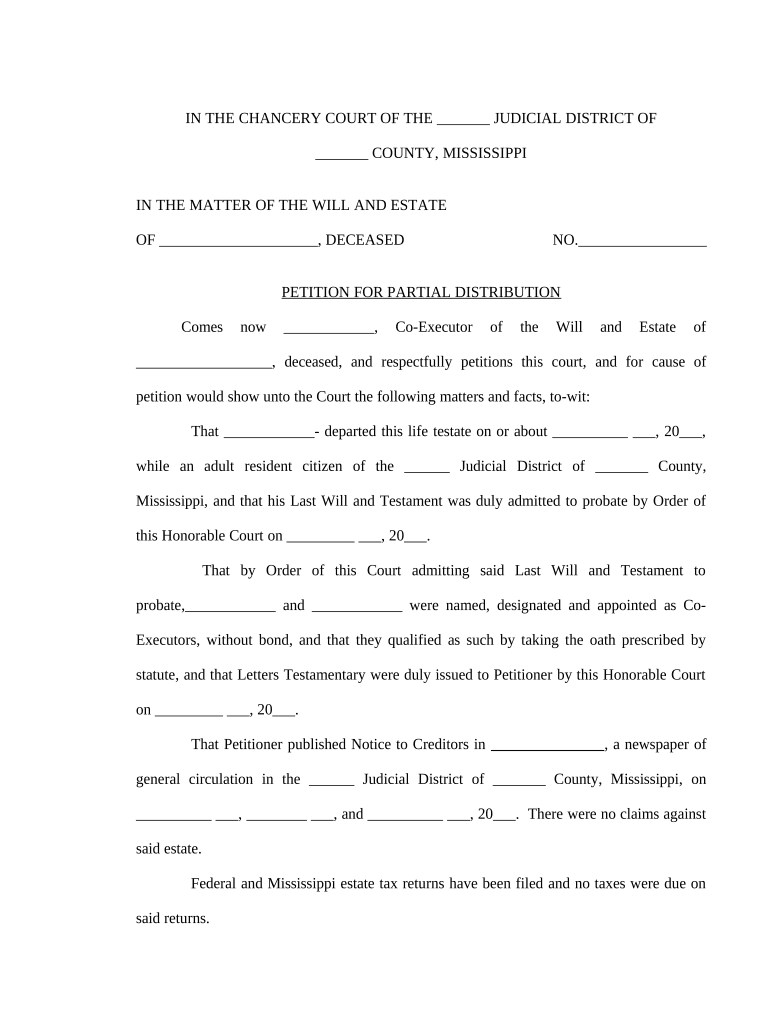
Partial Distribution Estate Form


What is the Partial Distribution Estate Form
The Partial Distribution Estate Form is a legal document used in the context of estate management. It allows the executor or administrator of an estate to distribute a portion of the estate's assets to beneficiaries before the estate is fully settled. This form is particularly relevant in situations where immediate financial support is needed by the beneficiaries, or when the estate requires liquidity for ongoing expenses. By using this form, parties can ensure that distributions are made in compliance with relevant laws and regulations.
How to use the Partial Distribution Estate Form
To use the Partial Distribution Estate Form effectively, follow these steps:
- Gather all necessary information about the estate, including asset valuations and beneficiary details.
- Complete the form by providing accurate information regarding the estate and the specific distributions to be made.
- Ensure that all signatures required by law are obtained, including those of the executor and beneficiaries.
- Submit the completed form to the appropriate court or authority as mandated by state laws.
Steps to complete the Partial Distribution Estate Form
Completing the Partial Distribution Estate Form involves several key steps:
- Begin by entering the estate's information, including the name of the deceased and the case number.
- Detail the assets being distributed, specifying the value and nature of each asset.
- List the beneficiaries receiving the partial distribution, along with their respective shares.
- Review the form for accuracy and completeness before signing and dating it.
Legal use of the Partial Distribution Estate Form
The legal use of the Partial Distribution Estate Form is crucial for ensuring that distributions are recognized by the court. This form must comply with state laws governing estate distributions, which may vary by jurisdiction. It is essential to follow the legal requirements for signatures, notarization, and submission to avoid potential disputes or penalties. Proper use of this form protects both the executor and the beneficiaries by providing a clear record of the distribution process.
Key elements of the Partial Distribution Estate Form
Several key elements must be included in the Partial Distribution Estate Form to ensure its validity:
- Identification of the estate and the deceased.
- Details of the executor or administrator responsible for the estate.
- Specific assets being distributed and their values.
- Names and contact information of all beneficiaries.
- Signatures of the executor and beneficiaries, along with the date of signing.
Required Documents
When completing the Partial Distribution Estate Form, several documents may be required to support the application:
- The death certificate of the deceased.
- The will or trust documents, if applicable.
- Proof of identity for the executor and beneficiaries.
- Any court orders related to the estate that may affect the distribution.
Quick guide on how to complete partial distribution estate form
Complete Partial Distribution Estate Form effortlessly on any device
Managing documents online has gained popularity among businesses and individuals. It offers a perfect eco-friendly alternative to traditional printed and signed documents, allowing you to obtain the correct form and securely store it online. airSlate SignNow equips you with all the resources necessary to create, edit, and eSign your documents quickly and efficiently. Handle Partial Distribution Estate Form on any platform with airSlate SignNow's Android or iOS applications and streamline any document-related process today.
The easiest way to modify and eSign Partial Distribution Estate Form without hassle
- Find Partial Distribution Estate Form and click Get Form to begin.
- Utilize the tools we offer to complete your document.
- Highlight important sections of your documents or redact sensitive information with tools specifically provided by airSlate SignNow for this purpose.
- Generate your eSignature using the Sign tool, which takes seconds and carries the same legal validity as a conventional wet ink signature.
- Review all the details and select the Done button to save your changes.
- Choose your preferred method to deliver your form, whether by email, SMS, or invitation link, or download it to your computer.
Say goodbye to lost or misplaced documents, tedious form searching, or errors that require printing new document copies. airSlate SignNow addresses all your document management needs in just a few clicks from any device of your choosing. Modify and eSign Partial Distribution Estate Form and ensure efficient communication at any stage of your form preparation process with airSlate SignNow.
Create this form in 5 minutes or less
Create this form in 5 minutes!
People also ask
-
What is a Mississippi estate document and why do I need it?
A Mississippi estate document is a legal form used to manage and distribute an individual's assets after their passing. Having a well-prepared Mississippi estate document ensures that your wishes are honored and can help avoid legal disputes. It's essential for anyone looking to secure their legacy in Mississippi.
-
How does airSlate SignNow simplify the process of creating Mississippi estate documents?
airSlate SignNow simplifies the creation of Mississippi estate documents by providing user-friendly templates that streamline document preparation. Our intuitive platform guides users through the necessary fields, making it easy to generate documents that meet Mississippi state's legal standards. You can complete and eSign documents quickly, saving you time and effort.
-
Is airSlate SignNow affordable for my Mississippi estate document needs?
Yes, airSlate SignNow offers competitive pricing plans that cater to various budgets. Whether you’re an individual or a business, our solutions for Mississippi estate documents are designed to be cost-effective without sacrificing quality. Plus, you can enjoy free trials to assess our services before committing.
-
What features does airSlate SignNow offer for Mississippi estate documents?
airSlate SignNow provides a variety of features for managing Mississippi estate documents, including eSigning, document sharing, and templates for various legal needs. Users can also track their documents and ensure compliance, making the process both efficient and secure. Our platform is built to enhance the document management experience.
-
Can I integrate airSlate SignNow with other applications for managing Mississippi estate documents?
Absolutely! airSlate SignNow seamlessly integrates with popular applications such as Google Drive, Dropbox, and Microsoft 365, allowing you to manage your Mississippi estate documents efficiently. This connectivity enhances collaboration and ensures that all your documents are stored and accessible in one place.
-
How does airSlate SignNow ensure the security of my Mississippi estate documents?
Your security is our priority at airSlate SignNow. We utilize advanced encryption protocols and provide audit logs to ensure that your Mississippi estate documents are stored and transmitted securely. You can eSign documents with confidence, knowing that your sensitive information is protected.
-
Can I access my Mississippi estate documents from multiple devices?
Yes, airSlate SignNow is designed for accessibility across various devices, including smartphones, tablets, and desktops. This means you can manage your Mississippi estate documents on-the-go, ensuring that you can eSign and share documents whenever and wherever you need to. Our cloud-based solution allows flexibility and convenience.
Get more for Partial Distribution Estate Form
- Forensic drug testing custody and control form
- Aurora occupational privilege tax return form
- Edd ecn form
- Independent living skills assessment form
- Bank of america form 710 pdf
- Cams fatca form pdf
- Demographic data and american community survey acs update form
- Non disclosure for nonprofit organizations agreement template form
Find out other Partial Distribution Estate Form
- How To eSign Washington High Tech Presentation
- Help Me With eSign Vermont Healthcare / Medical PPT
- How To eSign Arizona Lawers PDF
- How To eSign Utah Government Word
- How Can I eSign Connecticut Lawers Presentation
- Help Me With eSign Hawaii Lawers Word
- How Can I eSign Hawaii Lawers Document
- How To eSign Hawaii Lawers PPT
- Help Me With eSign Hawaii Insurance PPT
- Help Me With eSign Idaho Insurance Presentation
- Can I eSign Indiana Insurance Form
- How To eSign Maryland Insurance PPT
- Can I eSign Arkansas Life Sciences PDF
- How Can I eSign Arkansas Life Sciences PDF
- Can I eSign Connecticut Legal Form
- How Do I eSign Connecticut Legal Form
- How Do I eSign Hawaii Life Sciences Word
- Can I eSign Hawaii Life Sciences Word
- How Do I eSign Hawaii Life Sciences Document
- How Do I eSign North Carolina Insurance Document