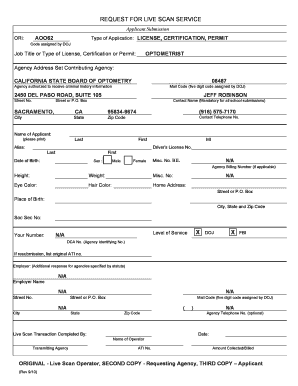
Board of Optometry Livescan Form


What is the Board Of Optometry Livescan Form
The Board Of Optometry Livescan Form is a crucial document used by individuals seeking licensure in the field of optometry. This form facilitates the submission of fingerprint data for background checks, which are a standard requirement for obtaining a professional license. By providing accurate and complete information on this form, applicants ensure compliance with state regulations and help expedite the licensing process.
How to use the Board Of Optometry Livescan Form
Using the Board Of Optometry Livescan Form involves several straightforward steps. First, obtain the form from the appropriate state board or regulatory agency. Next, fill in your personal information accurately, including your name, address, and contact details. After completing the form, you will need to schedule an appointment for fingerprinting at an authorized location. Once your fingerprints are taken, they will be submitted along with the completed form to the Board of Optometry for processing.
Steps to complete the Board Of Optometry Livescan Form
Completing the Board Of Optometry Livescan Form requires attention to detail. Here are the essential steps:
- Download the form from the state board's website or request a physical copy.
- Fill in your personal information, ensuring all details are accurate.
- Review the instructions carefully, as they may vary by state.
- Schedule your fingerprinting appointment with an authorized provider.
- Submit the completed form and fingerprints to the Board of Optometry.
Legal use of the Board Of Optometry Livescan Form
The legal use of the Board Of Optometry Livescan Form is governed by state laws and regulations. This form must be completed and submitted as part of the licensing process for optometrists. It is essential to ensure that all information provided is truthful and accurate, as any discrepancies may lead to delays or denial of licensure. Additionally, the form serves as a legal document that may be referenced during background checks and other verification processes.
Key elements of the Board Of Optometry Livescan Form
Several key elements are essential to the Board Of Optometry Livescan Form:
- Personal Information: Name, address, date of birth, and contact details.
- Fingerprint Data: Required to conduct background checks.
- Signature: A declaration affirming the accuracy of the information provided.
- Instructions: Specific guidelines for completing and submitting the form.
Form Submission Methods
The Board Of Optometry Livescan Form can typically be submitted through various methods, depending on state regulations. Common submission methods include:
- Online: Some states allow for electronic submission of the form via their official websites.
- Mail: Completed forms can often be mailed directly to the Board of Optometry.
- In-Person: Applicants may also have the option to submit the form in person at designated offices.
Quick guide on how to complete board of optometry livescan form
Complete Board Of Optometry Livescan Form effortlessly on any device
Online document management has gained traction among businesses and individuals alike. It serves as an ideal eco-friendly alternative to conventional printed and signed documents, allowing you to find the right form and securely store it online. airSlate SignNow offers all the necessary tools to create, modify, and eSign your documents quickly and without delays. Manage Board Of Optometry Livescan Form on any platform using airSlate SignNow’s Android or iOS applications and enhance any document-related process today.
The easiest way to modify and eSign Board Of Optometry Livescan Form seamlessly
- Find Board Of Optometry Livescan Form and click on Get Form to begin.
- Utilize the tools available to complete your form.
- Emphasize important areas of your documents or obscure sensitive data using the features that airSlate SignNow specifically provides for this.
- Generate your signature with the Sign tool, which takes mere seconds and carries the same legal validity as a traditional wet ink signature.
- Review the details and press the Done button to save your changes.
- Choose how you want to send your form, whether via email, SMS, invitation link, or download it to your computer.
Eliminate worries about lost or misplaced documents, tedious form searches, or mistakes that necessitate printing new document copies. airSlate SignNow meets all your document management needs with just a few clicks from your preferred device. Modify and eSign Board Of Optometry Livescan Form while ensuring excellent communication throughout the document preparation process with airSlate SignNow.
Create this form in 5 minutes or less
Create this form in 5 minutes!
How to create an eSignature for the board of optometry livescan form
How to create an electronic signature for a PDF online
How to create an electronic signature for a PDF in Google Chrome
How to create an e-signature for signing PDFs in Gmail
How to create an e-signature right from your smartphone
How to create an e-signature for a PDF on iOS
How to create an e-signature for a PDF on Android
People also ask
-
What is the Board Of Optometry Livescan Form?
The Board Of Optometry Livescan Form is a document required for fingerprinting and background checks for professionals in the optometry field. This form is essential for regulatory compliance and ensures that all applicants meet the state's licensing requirements.
-
How can I fill out the Board Of Optometry Livescan Form using airSlate SignNow?
You can easily fill out the Board Of Optometry Livescan Form using airSlate SignNow's intuitive electronic signature platform. Simply upload the form, complete the required fields, and securely send it for signatures, ensuring a smooth and efficient process.
-
Is there a cost associated with using the Board Of Optometry Livescan Form in airSlate SignNow?
While the Board Of Optometry Livescan Form itself may not have a direct cost, using airSlate SignNow does involve subscription fees based on the plan you choose. Our pricing is designed to be cost-effective, offering various features for managing documents and eSignatures.
-
What are the benefits of using airSlate SignNow for the Board Of Optometry Livescan Form?
Using airSlate SignNow for the Board Of Optometry Livescan Form offers numerous benefits, including increased efficiency, reduced paper waste, and enhanced security. With our platform, you can complete and sign forms from anywhere, streamlining the process and saving time.
-
Can I integrate airSlate SignNow with other tools for the Board Of Optometry Livescan Form?
Yes, airSlate SignNow allows integrations with various third-party applications, making it easy to connect with your existing workflows. By integrating these tools, you can enhance the overall functionality when managing the Board Of Optometry Livescan Form.
-
How secure is the Board Of Optometry Livescan Form when using airSlate SignNow?
Security is a top priority at airSlate SignNow. When handling the Board Of Optometry Livescan Form, our platform uses advanced encryption and secure data storage practices to protect sensitive information, ensuring compliance with industry standards.
-
Can I track the progress of the Board Of Optometry Livescan Form?
Absolutely! airSlate SignNow provides tracking features that allow you to monitor the status of the Board Of Optometry Livescan Form throughout the signing process. You will receive notifications when the form is viewed, signed, and completed.
Get more for Board Of Optometry Livescan Form
Find out other Board Of Optometry Livescan Form
- How Can I eSign Texas Standstill Agreement
- How To eSign Hawaii Lease Renewal
- How Can I eSign Florida Lease Amendment
- eSign Georgia Lease Amendment Free
- eSign Arizona Notice of Intent to Vacate Easy
- eSign Louisiana Notice of Rent Increase Mobile
- eSign Washington Notice of Rent Increase Computer
- How To eSign Florida Notice to Quit
- How To eSign Hawaii Notice to Quit
- eSign Montana Pet Addendum to Lease Agreement Online
- How To eSign Florida Tenant Removal
- How To eSign Hawaii Tenant Removal
- eSign Hawaii Tenant Removal Simple
- eSign Arkansas Vacation Rental Short Term Lease Agreement Easy
- Can I eSign North Carolina Vacation Rental Short Term Lease Agreement
- eSign Michigan Escrow Agreement Now
- eSign Hawaii Sales Receipt Template Online
- eSign Utah Sales Receipt Template Free
- eSign Alabama Sales Invoice Template Online
- eSign Vermont Escrow Agreement Easy