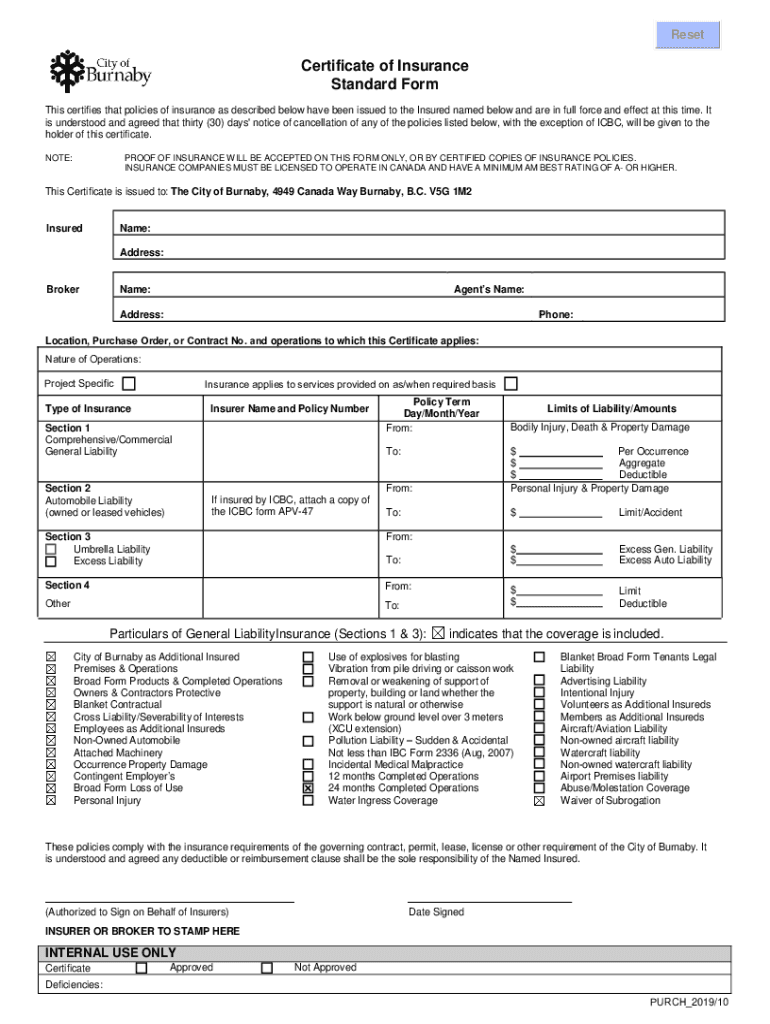
ResetCertificate of Insurance Standard Form This C


Understanding the Certificate of Insurance Standard Form
The CSIO certificate of insurance is a standardized document that provides proof of insurance coverage. It is commonly used in various industries to demonstrate compliance with insurance requirements. This form includes essential details such as the policyholder's name, the type of coverage, policy limits, and the effective dates of the insurance. Understanding this form is crucial for businesses and individuals who need to verify insurance status for contracts, leases, or other agreements.
How to Use the CSIO Certificate of Insurance
Using the CSIO certificate of insurance involves several steps. First, ensure that the form is completed accurately with all necessary information. Next, provide the certificate to the requesting party, such as a landlord or business partner, to confirm that you have the required insurance coverage. It is important to keep a copy for your records, as this document may be needed for future transactions or audits.
Steps to Complete the CSIO Certificate of Insurance
Completing the CSIO certificate of insurance requires careful attention to detail. Follow these steps:
- Gather necessary information, including policy numbers and coverage details.
- Fill in the policyholder's name and address accurately.
- Specify the type of coverage and limits as per the insurance policy.
- Include the effective and expiration dates of the coverage.
- Ensure that the form is signed by an authorized representative of the insurance provider.
Key Elements of the CSIO Certificate of Insurance
The CSIO certificate of insurance contains several key elements that are vital for its validity:
- Insured Information: The name and address of the insured party.
- Insurance Provider: The name and contact information of the insurance company.
- Coverage Details: Types of coverage included, such as general liability or property insurance.
- Policy Limits: Maximum amounts the insurer will pay for claims.
- Effective Dates: The start and end dates of the coverage.
Legal Use of the CSIO Certificate of Insurance
The CSIO certificate of insurance serves a legal purpose by providing evidence of insurance coverage. It is often required in contracts, leases, and agreements to ensure that parties are protected against potential liabilities. Failure to provide this document when required can result in legal repercussions or loss of business opportunities. Therefore, understanding the legal implications of this certificate is essential for compliance and risk management.
Obtaining the CSIO Certificate of Insurance
To obtain the CSIO certificate of insurance, contact your insurance provider. They will issue the certificate based on your existing policy. Ensure that you request the most current version, as outdated certificates may not be accepted. Additionally, some providers offer digital versions of the certificate, which can be more convenient for sharing and storage.
Quick guide on how to complete resetcertificate of insurance standard form this c
Effortlessly Prepare ResetCertificate Of Insurance Standard Form This C on Any Device
Digital document management has become increasingly popular among businesses and individuals. It offers an ideal environmentally friendly substitute for traditional printed and signed documents, allowing you to access the appropriate form and securely store it online. airSlate SignNow equips you with all the tools necessary to create, modify, and eSign your documents swiftly without delays. Handle ResetCertificate Of Insurance Standard Form This C on any platform using airSlate SignNow Android or iOS applications and simplify any document-driven task today.
How to Modify and eSign ResetCertificate Of Insurance Standard Form This C with Ease
- Find ResetCertificate Of Insurance Standard Form This C and click Get Form to begin.
- Utilize the tools we offer to complete your form.
- Emphasize important sections of your documents or hide sensitive information with tools specifically designed for that purpose by airSlate SignNow.
- Create your eSignature using the Sign tool, which takes mere seconds and holds the same legal validity as a conventional wet ink signature.
- Verify all the details and hit the Done button to save your changes.
- Choose how you want to send your form, whether by email, text message (SMS), invite link, or download it to your PC.
Eliminate the hassle of lost or misplaced documents, tedious searches for forms, or mistakes that need new copies printed. airSlate SignNow addresses all your document management requirements in just a few clicks from your preferred device. Edit and eSign ResetCertificate Of Insurance Standard Form This C and ensure excellent communication at every stage of the form preparation process with airSlate SignNow.
Create this form in 5 minutes or less
Create this form in 5 minutes!
How to create an eSignature for the resetcertificate of insurance standard form this c
How to create an electronic signature for a PDF online
How to create an electronic signature for a PDF in Google Chrome
How to create an e-signature for signing PDFs in Gmail
How to create an e-signature right from your smartphone
How to create an e-signature for a PDF on iOS
How to create an e-signature for a PDF on Android
People also ask
-
What is a CSIO certificate of insurance?
A CSIO certificate of insurance is a standardized document that provides proof of insurance coverage. It is commonly used in Canada and is essential for businesses to demonstrate compliance with insurance requirements. Understanding the CSIO certificate of insurance can help streamline your insurance verification process.
-
How can airSlate SignNow help with CSIO certificates of insurance?
airSlate SignNow simplifies the process of sending and eSigning CSIO certificates of insurance. Our platform allows you to quickly create, send, and manage these documents, ensuring that you meet all necessary compliance requirements efficiently. With our user-friendly interface, handling CSIO certificates of insurance becomes hassle-free.
-
What are the pricing options for using airSlate SignNow for CSIO certificates of insurance?
airSlate SignNow offers flexible pricing plans tailored to meet the needs of businesses of all sizes. Our cost-effective solution ensures that you can manage your CSIO certificates of insurance without breaking the bank. Explore our pricing page to find the plan that best suits your requirements.
-
Are there any features specifically designed for managing CSIO certificates of insurance?
Yes, airSlate SignNow includes features specifically designed for managing CSIO certificates of insurance. These features include customizable templates, automated workflows, and secure storage options. This ensures that your CSIO certificates of insurance are handled efficiently and securely.
-
What are the benefits of using airSlate SignNow for CSIO certificates of insurance?
Using airSlate SignNow for CSIO certificates of insurance offers numerous benefits, including increased efficiency, reduced paperwork, and enhanced security. Our platform allows for quick eSigning and document tracking, which can save your business valuable time. Additionally, you can ensure compliance with industry standards effortlessly.
-
Can airSlate SignNow integrate with other software for managing CSIO certificates of insurance?
Absolutely! airSlate SignNow integrates seamlessly with various software applications, enhancing your ability to manage CSIO certificates of insurance. Whether you use CRM systems, accounting software, or other tools, our integrations help streamline your workflow and improve overall efficiency.
-
Is airSlate SignNow secure for handling CSIO certificates of insurance?
Yes, airSlate SignNow prioritizes security when handling CSIO certificates of insurance. Our platform employs advanced encryption and security protocols to protect your sensitive documents. You can trust that your CSIO certificates of insurance are safe and secure with us.
Get more for ResetCertificate Of Insurance Standard Form This C
- C40b form
- Da form 2408 30
- Employee election form group benefit services
- Internationales krankenhaus anmeldeformular german 2
- Inter office referral agreement realty usa form
- Eyswash station inspection tamworkerscomp com form
- Clinical report as to mental form
- Home improvement remodel contract template form
Find out other ResetCertificate Of Insurance Standard Form This C
- How Do I Electronic signature Arizona Legal Warranty Deed
- How To Electronic signature Arizona Legal Lease Termination Letter
- How To Electronic signature Virginia Lawers Promissory Note Template
- Electronic signature Vermont High Tech Contract Safe
- Electronic signature Legal Document Colorado Online
- Electronic signature Washington High Tech Contract Computer
- Can I Electronic signature Wisconsin High Tech Memorandum Of Understanding
- How Do I Electronic signature Wisconsin High Tech Operating Agreement
- How Can I Electronic signature Wisconsin High Tech Operating Agreement
- Electronic signature Delaware Legal Stock Certificate Later
- Electronic signature Legal PDF Georgia Online
- Electronic signature Georgia Legal Last Will And Testament Safe
- Can I Electronic signature Florida Legal Warranty Deed
- Electronic signature Georgia Legal Memorandum Of Understanding Simple
- Electronic signature Legal PDF Hawaii Online
- Electronic signature Legal Document Idaho Online
- How Can I Electronic signature Idaho Legal Rental Lease Agreement
- How Do I Electronic signature Alabama Non-Profit Profit And Loss Statement
- Electronic signature Alabama Non-Profit Lease Termination Letter Easy
- How Can I Electronic signature Arizona Life Sciences Resignation Letter