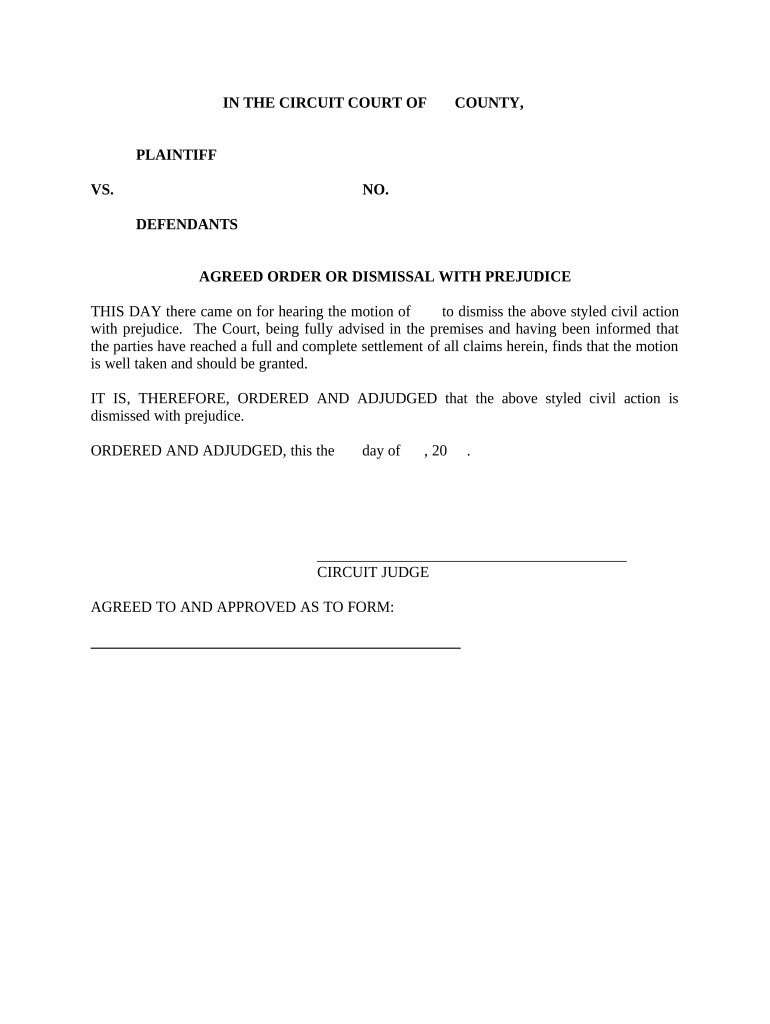
Mississippi Agreed Order Form


What is the Mississippi Agreed Order
The Mississippi Agreed Order is a legal document that outlines an agreement between parties involved in a legal dispute. It serves as a formal resolution to specific issues without the need for a trial. This document is particularly useful in family law, civil disputes, and other legal matters where both parties reach a consensus. The agreed order typically includes terms that both parties have negotiated, ensuring that the agreement is legally binding once signed and filed with the court.
Key Elements of the Mississippi Agreed Order
A Mississippi Agreed Order must contain several critical components to be effective and enforceable. These elements include:
- Identification of Parties: Clearly state the names and roles of all parties involved.
- Terms of Agreement: Detail the specific terms and conditions agreed upon by both parties.
- Signatures: Include signatures from all parties, indicating their consent to the terms.
- Notarization: In some cases, notarization may be required to validate the document.
- Filing Information: Provide instructions on how and where to file the agreed order with the court.
Steps to Complete the Mississippi Agreed Order
Completing a Mississippi Agreed Order involves several steps to ensure accuracy and compliance with legal standards. Follow these steps:
- Draft the Document: Begin by drafting the agreed order, including all necessary details and terms.
- Review the Terms: Both parties should review the document to ensure all terms are clear and acceptable.
- Sign the Document: Each party must sign the document in the presence of a notary if required.
- File with the Court: Submit the signed document to the appropriate court for approval and filing.
- Obtain a Copy: After filing, request a copy of the filed order for your records.
Legal Use of the Mississippi Agreed Order
The Mississippi Agreed Order is legally binding once it is signed by all parties and filed with the court. This means that if one party fails to comply with the terms outlined in the order, the other party can seek enforcement through the court. It is essential to ensure that the terms are clear and achievable to avoid future disputes. The agreed order can cover various issues, including child custody, property division, and financial obligations.
How to Obtain the Mississippi Agreed Order
To obtain a Mississippi Agreed Order, parties typically begin by negotiating the terms of their agreement. Once an agreement is reached, they can draft the order using templates or legal assistance. It is advisable to consult with an attorney to ensure that all legal requirements are met. After drafting, the order must be signed by all parties and filed with the court to become effective.
Examples of Using the Mississippi Agreed Order
Common scenarios where a Mississippi Agreed Order may be utilized include:
- Family Law Cases: Agreements regarding child custody, visitation rights, and support payments.
- Civil Disputes: Settlements in contract disputes or property issues.
- Divorce Proceedings: Division of assets and debts between spouses.
Quick guide on how to complete mississippi agreed order
Complete Mississippi Agreed Order effortlessly on any device
Online document management has gained popularity among businesses and individuals alike. It offers an ideal eco-friendly substitute to traditional printed and signed papers, allowing you to find the appropriate form and securely store it online. airSlate SignNow provides all the tools you need to create, edit, and eSign your documents swiftly without delays. Handle Mississippi Agreed Order on any platform with the airSlate SignNow Android or iOS applications and streamline any document-related process today.
The easiest method to edit and eSign Mississippi Agreed Order without any hassle
- Find Mississippi Agreed Order and click Get Form to begin.
- Utilize the tools we provide to fill out your form.
- Highlight important sections of your documents or obscure sensitive information with tools specifically provided by airSlate SignNow for that purpose.
- Create your eSignature using the Sign tool, which takes mere seconds and has the same legal validity as a conventional wet ink signature.
- Review the information and click on the Done button to store your changes.
- Choose how you would like to share your form: via email, SMS, invitation link, or download it to your computer.
Eliminate worries about lost or misplaced documents, tedious form searching, or errors that require reprinting new document copies. airSlate SignNow meets your document management needs in just a few clicks from your preferred device. Edit and eSign Mississippi Agreed Order and ensure excellent communication at any stage of the form preparation process with airSlate SignNow.
Create this form in 5 minutes or less
Create this form in 5 minutes!
People also ask
-
What is an agreed order dismissal?
An agreed order dismissal is a legal document used to formally terminate a case in court when both parties have signNowed a mutual agreement. This process often simplifies the conclusion of litigation, allowing for a clear resolution without further court actions. airSlate SignNow can facilitate the creation and signing of these documents efficiently.
-
How does airSlate SignNow help with creating agreed order dismissals?
airSlate SignNow provides a user-friendly platform that allows you to draft, send, and eSign agreed order dismissals easily. With customizable templates and a straightforward interface, users can ensure that all necessary legal terms are included. This reduces the time spent on paperwork and enables quicker case resolutions.
-
What are the pricing options for using airSlate SignNow for agreed order dismissals?
airSlate SignNow offers various pricing plans to accommodate different business needs. Whether you are a solo practitioner or part of a large firm, you can find a cost-effective solution for managing agreed order dismissals and other legal documents. Each plan includes features that enhance document management and signing efficiency.
-
What features does airSlate SignNow offer for agreed order dismissals?
airSlate SignNow includes features such as document templates, collaborative editing, and secure cloud storage, making it ideal for managing agreed order dismissals. The platform also supports advanced signing options, ensuring that all parties can electronically sign the document from any device. These features streamline the process, saving time and resources.
-
Are there any benefits to using airSlate SignNow for legal documents like agreed order dismissals?
Using airSlate SignNow for agreed order dismissals offers numerous benefits, including increased efficiency and reduced turnaround times. The platform's electronic signature capabilities ensure that documents are signed quickly and securely. Moreover, the ability to track document status provides transparency and peace of mind throughout the process.
-
Can I integrate airSlate SignNow with other applications for handling agreed order dismissals?
Yes, airSlate SignNow offers integrations with various applications that can enhance the management of agreed order dismissals. You can seamlessly connect it with CRM systems, cloud storage solutions, and other productivity tools. This integration allows for a more streamlined workflow and easy access to your signed documents.
-
Is airSlate SignNow secure for processing agreed order dismissals?
Absolutely, airSlate SignNow prioritizes the security of your legal documents, including agreed order dismissals. The platform adheres to industry-leading security standards, providing encryption and secure storage. This ensures that your sensitive information is well-protected from unauthorized access.
Get more for Mississippi Agreed Order
Find out other Mississippi Agreed Order
- eSignature Georgia Real Estate Affidavit Of Heirship Later
- eSignature Hawaii Real Estate Operating Agreement Online
- eSignature Idaho Real Estate Cease And Desist Letter Online
- eSignature Idaho Real Estate Cease And Desist Letter Simple
- eSignature Wyoming Plumbing Quitclaim Deed Myself
- eSignature Colorado Sports Living Will Mobile
- eSignature Iowa Real Estate Moving Checklist Simple
- eSignature Iowa Real Estate Quitclaim Deed Easy
- eSignature Real Estate Form Louisiana Simple
- eSignature Louisiana Real Estate LLC Operating Agreement Myself
- Can I eSignature Louisiana Real Estate Quitclaim Deed
- eSignature Hawaii Sports Living Will Safe
- eSignature Hawaii Sports LLC Operating Agreement Myself
- eSignature Maryland Real Estate Quitclaim Deed Secure
- eSignature Idaho Sports Rental Application Secure
- Help Me With eSignature Massachusetts Real Estate Quitclaim Deed
- eSignature Police Document Florida Easy
- eSignature Police Document Florida Safe
- How Can I eSignature Delaware Police Living Will
- eSignature Michigan Real Estate LLC Operating Agreement Mobile