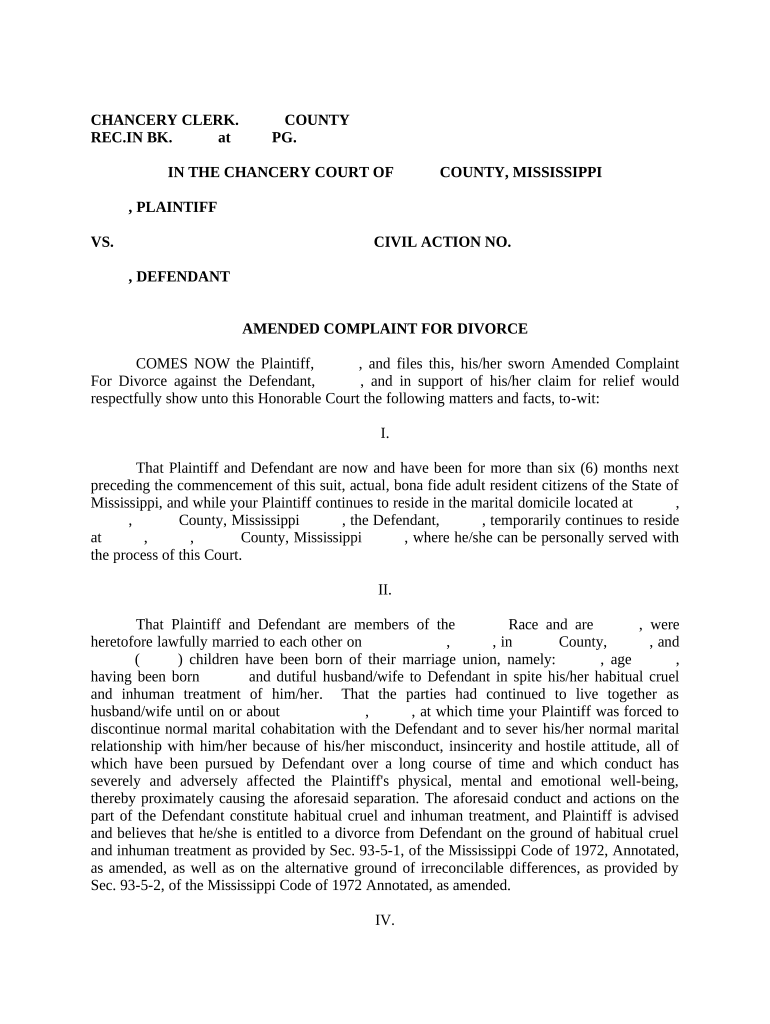
Amended Complaint Divorce Form


What is the amended complaint divorce?
An amended complaint divorce is a legal document filed in family court that modifies an existing divorce complaint. This form is typically used to update information, correct errors, or add new claims or defenses that were not included in the original filing. The amended complaint ensures that all relevant issues are addressed and allows both parties to respond to the updated claims. It is crucial for individuals navigating the divorce process to understand the importance of this document, as it can significantly affect the outcome of the case.
Steps to complete the amended complaint divorce
Completing an amended complaint divorce involves several key steps to ensure accuracy and compliance with legal requirements. First, gather all relevant information regarding the divorce, including details from the original complaint. Next, clearly outline the changes or additions you wish to make, ensuring that they are specific and well-documented. After drafting the amended complaint, review it thoroughly for any errors or omissions. Once finalized, the document must be filed with the appropriate court, along with any necessary fees. Finally, serve the amended complaint to the other party, allowing them the opportunity to respond.
Legal use of the amended complaint divorce
The legal use of an amended complaint divorce is essential for ensuring that all claims are properly presented in court. This document must adhere to specific legal standards, including proper formatting and the inclusion of all necessary information. Courts require that any amendments are made in good faith and are relevant to the ongoing proceedings. Failure to comply with these legal standards may result in the court rejecting the amended complaint or delaying the divorce process. Understanding the legal implications of this document is vital for individuals seeking a fair resolution in their divorce.
Key elements of the amended complaint divorce
Several key elements must be included in an amended complaint divorce for it to be considered valid. These elements typically consist of:
- Case caption: This includes the names of the parties involved and the case number.
- Introduction: A brief statement outlining the purpose of the amendment.
- Changes made: Clearly specify the modifications or additional claims being made.
- Verification: A statement affirming that the information provided is true and accurate, usually signed by the party filing the amendment.
Including these elements ensures that the amended complaint is complete and meets court requirements.
State-specific rules for the amended complaint divorce
Each state has its own rules and procedures regarding the filing of an amended complaint divorce. It is important to be aware of these state-specific regulations, as they can impact the filing process, deadlines, and required documentation. For instance, some states may have specific formatting requirements or additional forms that need to be submitted alongside the amended complaint. Additionally, the time frame for filing an amendment may vary, so individuals should consult their local court rules or seek legal advice to ensure compliance with state laws.
Form submission methods for the amended complaint divorce
The amended complaint divorce can typically be submitted through various methods, including online filing, mail, or in-person submission at the courthouse. Many jurisdictions now offer electronic filing systems that allow individuals to submit documents online, which can streamline the process and reduce processing times. Alternatively, individuals may choose to mail their amended complaint to the court or deliver it in person. Understanding the available submission methods can help ensure that the document is filed correctly and promptly.
Quick guide on how to complete amended complaint divorce
Complete Amended Complaint Divorce effortlessly on any device
Digital document management has gained traction with businesses and individuals alike. It offers an ideal environmentally friendly substitute to conventional printed and signed paperwork, allowing you to locate the appropriate form and securely store it online. airSlate SignNow provides you with all the tools necessary to create, modify, and eSign your documents rapidly without delays. Manage Amended Complaint Divorce on any platform with airSlate SignNow Android or iOS applications and enhance any document-related process today.
The simplest method to alter and eSign Amended Complaint Divorce with ease
- Obtain Amended Complaint Divorce and click on Get Form to begin.
- Utilize the tools we offer to complete your form.
- Emphasize pertinent sections of your documents or obscure sensitive information with tools that airSlate SignNow provides specifically for that purpose.
- Create your eSignature with the Sign tool, which takes seconds and carries the same legal validity as a conventional wet ink signature.
- Review the details and click on the Done button to save your modifications.
- Choose how you wish to send your form, via email, text message (SMS), or invitation link, or download it to the computer.
Say goodbye to lost or misplaced documents, tedious form navigation, or mistakes that require reprinting new document copies. airSlate SignNow addresses your document management needs in just a few clicks from any device of your choice. Modify and eSign Amended Complaint Divorce and guarantee excellent communication at any stage of your form preparation process with airSlate SignNow.
Create this form in 5 minutes or less
Create this form in 5 minutes!
People also ask
-
What is an amended complaint divorce?
An amended complaint divorce is a legal document that modifies an original divorce complaint. It allows parties to update claims or add new information relevant to the divorce proceedings. Using airSlate SignNow, you can easily create and eSign your amended complaint divorce in a secure and efficient manner.
-
How can airSlate SignNow help me with my amended complaint divorce?
airSlate SignNow simplifies the process of handling your amended complaint divorce by providing an easy-to-use platform for document management. You can quickly prepare, send, and eSign documents, ensuring that all parties can review and approve the changes in a timely manner. This streamlines the entire process and reduces the chances of errors.
-
What features does airSlate SignNow offer for managing amended complaint divorce documents?
Our platform offers features such as customizable templates for your amended complaint divorce, secure cloud storage, and collaborative editing. You can track document status in real-time and receive notifications when your amended complaint divorce is viewed or signed. This enhances communication and transparency throughout the divorce process.
-
Is there a cost associated with using airSlate SignNow for my amended complaint divorce?
airSlate SignNow provides a cost-effective solution for handling your amended complaint divorce documents. We offer various pricing plans to fit your needs, whether you are an individual or a business. Our transparent pricing structure means no hidden fees, so you can manage your divorce documentation without worrying about unexpected costs.
-
Can I use airSlate SignNow on mobile devices for my amended complaint divorce?
Yes, airSlate SignNow is optimized for mobile use, allowing you to manage your amended complaint divorce on the go. Our mobile app provides full access to all features, enabling you to eSign and send documents anytime, anywhere. This flexibility is perfect for busy individuals navigating divorce proceedings.
-
What security measures are in place for my amended complaint divorce documents?
At airSlate SignNow, we prioritize the security of your amended complaint divorce documents. We use advanced encryption protocols and secure servers to protect your information. Additionally, our platform complies with industry standards to ensure that your documents are safe during the signing process.
-
Can I integrate airSlate SignNow with other software for my amended complaint divorce?
Yes, airSlate SignNow offers integrations with numerous software applications to enhance your workflow when handling an amended complaint divorce. You can connect with popular tools such as Google Drive, Dropbox, and more. This allows for seamless document management across different platforms, making the process even more efficient.
Get more for Amended Complaint Divorce
- Esic form 7b pdf format no download needed
- Form hud 52649 statement of homeowner obligations
- Candidate application form
- 1 form no 35 see rule 45 appeal to the commissioner
- Model cerere inscriere politie completata form
- Tpri student summary sheet form
- Laptop checkout form 367911859
- Parenting plan co parenting agreement template form
Find out other Amended Complaint Divorce
- eSignature Arkansas Courts LLC Operating Agreement Now
- How Do I eSignature Arizona Courts Moving Checklist
- eSignature Wyoming Real Estate Quitclaim Deed Myself
- eSignature Wyoming Real Estate Lease Agreement Template Online
- How Can I eSignature Delaware Courts Stock Certificate
- How Can I eSignature Georgia Courts Quitclaim Deed
- Help Me With eSignature Florida Courts Affidavit Of Heirship
- Electronic signature Alabama Banking RFP Online
- eSignature Iowa Courts Quitclaim Deed Now
- eSignature Kentucky Courts Moving Checklist Online
- eSignature Louisiana Courts Cease And Desist Letter Online
- How Can I Electronic signature Arkansas Banking Lease Termination Letter
- eSignature Maryland Courts Rental Application Now
- eSignature Michigan Courts Affidavit Of Heirship Simple
- eSignature Courts Word Mississippi Later
- eSignature Tennessee Sports Last Will And Testament Mobile
- How Can I eSignature Nevada Courts Medical History
- eSignature Nebraska Courts Lease Agreement Online
- eSignature Nebraska Courts LLC Operating Agreement Easy
- Can I eSignature New Mexico Courts Business Letter Template