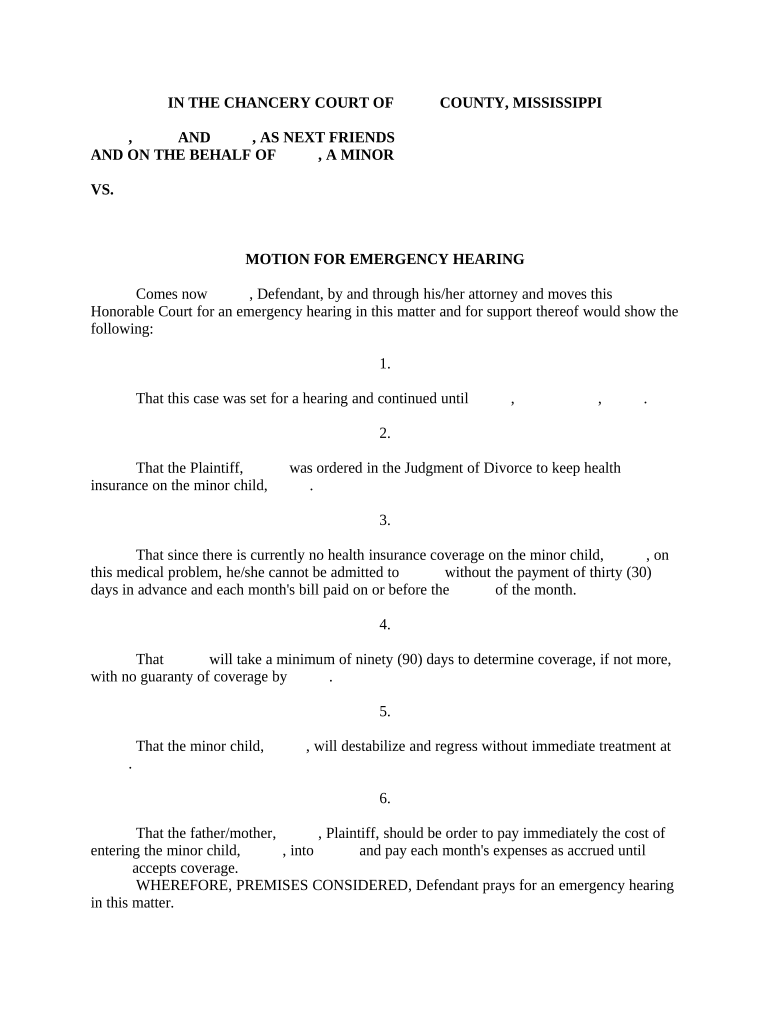
Withdrawal of Answer Mississippi Form


What is the Withdrawal Of Answer Mississippi
The Withdrawal of Answer Mississippi is a legal document that allows a party in a civil case to formally withdraw their answer to a complaint. This process is often initiated when a party wishes to retract their previous response to a lawsuit, typically to address new evidence or to negotiate a settlement. The form serves as an official notice to the court and the opposing party, indicating that the previous answer is no longer valid.
How to use the Withdrawal Of Answer Mississippi
Using the Withdrawal of Answer Mississippi involves several steps. First, the party must complete the form accurately, ensuring that all required information is included. This typically includes the case number, names of the parties involved, and a clear statement indicating the intent to withdraw the answer. Once completed, the form must be filed with the appropriate court, and copies should be served to all other parties involved in the case to ensure proper notification.
Steps to complete the Withdrawal Of Answer Mississippi
To complete the Withdrawal of Answer Mississippi, follow these steps:
- Obtain the official form from the court or a legal resource.
- Fill out the form with the necessary details, including the case number and names of the parties.
- Clearly state your intention to withdraw your answer.
- Sign and date the form to validate it.
- File the completed form with the court clerk.
- Serve copies of the form to all opposing parties involved in the case.
Legal use of the Withdrawal Of Answer Mississippi
The Withdrawal of Answer Mississippi is legally binding once filed with the court. It must comply with the procedural rules of the Mississippi court system. This means that the form should be filled out correctly and submitted within any applicable deadlines. Failure to follow these legal protocols may result in the withdrawal not being recognized, which could affect the outcome of the case.
State-specific rules for the Withdrawal Of Answer Mississippi
In Mississippi, specific rules govern the use of the Withdrawal of Answer. These rules dictate the format of the form, the information required, and the filing procedures. It is essential to adhere to these regulations to ensure that the withdrawal is accepted by the court. Additionally, there may be local court rules that further specify how the form should be handled, so consulting with a legal professional or the court clerk is advisable.
Examples of using the Withdrawal Of Answer Mississippi
Examples of situations where the Withdrawal of Answer Mississippi may be utilized include:
- A defendant who initially filed an answer but later decides to settle the case out of court.
- A party who discovers new evidence that necessitates a change in their legal strategy.
- A situation where a party wishes to withdraw an answer due to procedural errors in the original filing.
Quick guide on how to complete withdrawal of answer mississippi
Complete Withdrawal Of Answer Mississippi effortlessly on any gadget
Online document management has become popular with businesses and individuals alike. It offers an ideal eco-friendly substitute to traditional printed and signed files, as you can locate the correct form and securely store it online. airSlate SignNow provides you with all the tools necessary to create, modify, and eSign your documents swiftly without delays. Handle Withdrawal Of Answer Mississippi on any gadget with airSlate SignNow Android or iOS applications and enhance any document-based procedure today.
How to modify and eSign Withdrawal Of Answer Mississippi effortlessly
- Obtain Withdrawal Of Answer Mississippi and click Get Form to begin.
- Use the tools we offer to complete your form.
- Highlight signNow sections of your documents or redact sensitive information with tools that airSlate SignNow offers specifically for that purpose.
- Create your eSignature with the Sign tool, which takes moments and carries the same legal validity as a conventional wet ink signature.
- Review the information and click on the Done button to save your changes.
- Select how you wish to send your form, via email, text message (SMS), or invite link, or download it to your computer.
Put aside concerns about lost or misplaced documents, tedious form searches, or mistakes that require printing new document copies. airSlate SignNow takes care of all your document management needs in just a few clicks from any device of your choice. Edit and eSign Withdrawal Of Answer Mississippi and ensure excellent communication at every phase of your form preparation process with airSlate SignNow.
Create this form in 5 minutes or less
Create this form in 5 minutes!
People also ask
-
What is the Withdrawal Of Answer Mississippi process?
The Withdrawal Of Answer Mississippi refers to the ability to formally withdraw a previously submitted response in a legal context. This process ensures that your intentions are clear and documented appropriately. Knowing how to effectively use airSlate SignNow can simplify this step signNowly.
-
How can airSlate SignNow assist with the Withdrawal Of Answer Mississippi?
airSlate SignNow offers a streamlined platform for electronically signing and managing documents related to the Withdrawal Of Answer Mississippi. By providing templates and easy integration with your existing workflow, airSlate SignNow makes this process efficient and stress-free.
-
Are there any fees associated with the Withdrawal Of Answer Mississippi documents in airSlate SignNow?
AirSlate SignNow provides various pricing plans that cater to different needs. When dealing with the Withdrawal Of Answer Mississippi, you can choose a plan that best fits your business size and usage requirements. It's best to review our pricing page to determine the option that suits you.
-
What features does airSlate SignNow offer for managing Withdrawal Of Answer Mississippi documents?
Key features include customizable templates, bulk sending, real-time tracking, and automated reminders, which enhance the process of handling the Withdrawal Of Answer Mississippi. These features ensure that your documents are signed quickly and efficiently, keeping your operations smooth.
-
Is airSlate SignNow compliant with legal standards for Withdrawal Of Answer Mississippi?
Yes, airSlate SignNow is designed to comply with legal standards and regulations necessary for the Withdrawal Of Answer Mississippi. Our platform adheres to eSignature laws such as the ESIGN Act and UETA, ensuring that your documents are legally binding.
-
Can airSlate SignNow integrate with other tools for the Withdrawal Of Answer Mississippi?
Absolutely! airSlate SignNow integrates with various tools like CRM systems, document storage solutions, and project management software. This flexibility enhances your ability to manage the Withdrawal Of Answer Mississippi seamlessly across your business applications.
-
What are the benefits of using airSlate SignNow for Withdrawal Of Answer Mississippi?
Using airSlate SignNow for the Withdrawal Of Answer Mississippi streamlines the documentation process, saves time, and reduces errors. It also provides an easily accessible digital record of all transactions, enhancing both security and compliance.
Get more for Withdrawal Of Answer Mississippi
- Rigorous curriculum design pdf form
- Food processing license nys form
- Dtsc form 8464
- To download the saudi arabia visa application form
- Edd overpayment letter form
- Consent for nitrous oxide sedation periodontics ltd form
- New york general power of attorney for care and custody of child or children form
- 1040k form
Find out other Withdrawal Of Answer Mississippi
- Help Me With eSignature Indiana Healthcare / Medical Notice To Quit
- eSignature New Jersey Healthcare / Medical Credit Memo Myself
- eSignature North Dakota Healthcare / Medical Medical History Simple
- Help Me With eSignature Arkansas High Tech Arbitration Agreement
- eSignature Ohio Healthcare / Medical Operating Agreement Simple
- eSignature Oregon Healthcare / Medical Limited Power Of Attorney Computer
- eSignature Pennsylvania Healthcare / Medical Warranty Deed Computer
- eSignature Texas Healthcare / Medical Bill Of Lading Simple
- eSignature Virginia Healthcare / Medical Living Will Computer
- eSignature West Virginia Healthcare / Medical Claim Free
- How To eSignature Kansas High Tech Business Plan Template
- eSignature Kansas High Tech Lease Agreement Template Online
- eSignature Alabama Insurance Forbearance Agreement Safe
- How Can I eSignature Arkansas Insurance LLC Operating Agreement
- Help Me With eSignature Michigan High Tech Emergency Contact Form
- eSignature Louisiana Insurance Rental Application Later
- eSignature Maryland Insurance Contract Safe
- eSignature Massachusetts Insurance Lease Termination Letter Free
- eSignature Nebraska High Tech Rental Application Now
- How Do I eSignature Mississippi Insurance Separation Agreement