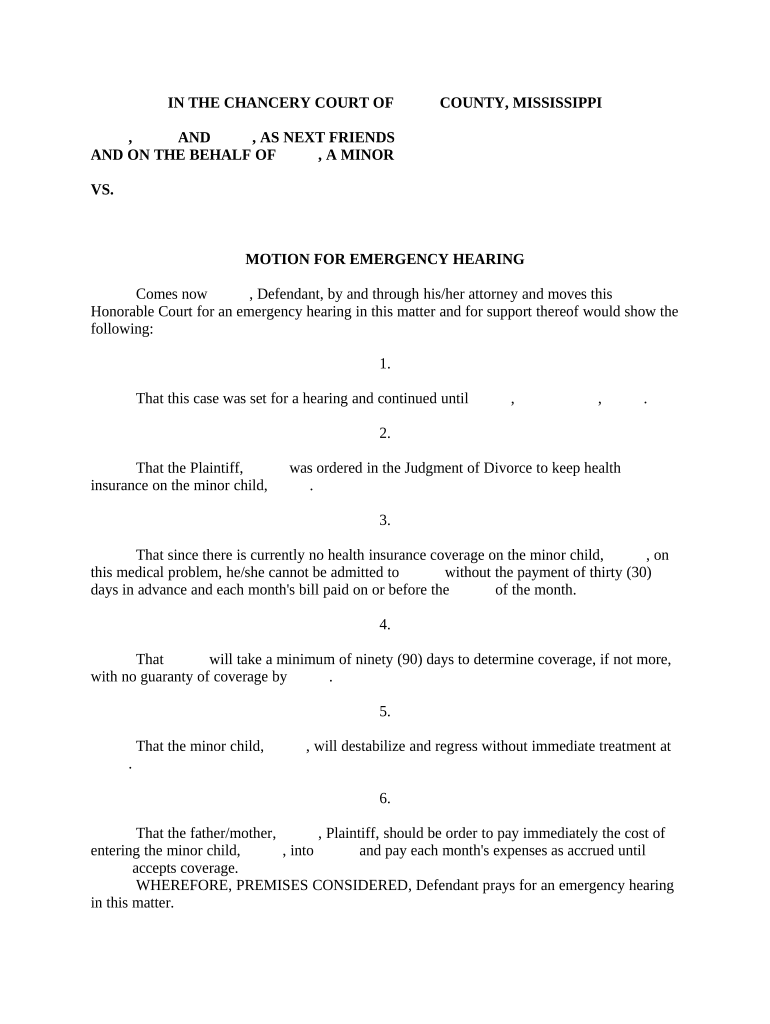
Motion Entry Form


What is the Motion Entry
The motion entry is a specific legal document used in various court proceedings to formally request a ruling or order from a judge. This form serves as a means for parties involved in a case to present their arguments and evidence, allowing the court to make informed decisions. Motion entries are essential in ensuring that the judicial process remains structured and that all parties have the opportunity to be heard. Understanding the purpose and function of the motion entry is crucial for anyone involved in legal matters.
How to use the Motion Entry
Using the motion entry involves several steps to ensure that it is completed correctly and submitted in a timely manner. Begin by clearly stating the purpose of the motion in the document. Include relevant case information, such as the court name, case number, and the names of the parties involved. It is important to outline the specific relief sought and provide supporting arguments and evidence. After drafting the motion entry, review it for accuracy and clarity before signing and submitting it to the appropriate court.
Steps to complete the Motion Entry
Completing the motion entry requires careful attention to detail. Follow these steps for a successful submission:
- Identify the correct court and case number.
- Draft the motion entry, stating the purpose and relief sought.
- Include all necessary supporting documents and evidence.
- Review the motion for clarity and compliance with court rules.
- Sign the motion entry and date it appropriately.
- File the motion with the court, either electronically or in person.
Legal use of the Motion Entry
The legal use of the motion entry is governed by specific rules and regulations that vary by jurisdiction. It is essential to ensure that the motion complies with local court rules regarding format, content, and filing procedures. A properly executed motion entry can have significant legal implications, as it may affect the outcome of a case. Understanding these legal frameworks helps ensure that your motion is valid and enforceable.
Key elements of the Motion Entry
Several key elements must be included in a motion entry to ensure its effectiveness and legality. These elements include:
- The title of the motion, clearly indicating its purpose.
- A statement of facts relevant to the case.
- The specific legal basis for the motion.
- A request for the specific relief sought.
- A signature line for the party filing the motion.
State-specific rules for the Motion Entry
Each state has its own rules regarding the motion entry, including specific formatting requirements and filing procedures. It is important to consult the local rules of the court where the motion will be filed to ensure compliance. These rules may dictate the length of the motion, the number of copies required, and deadlines for submission. Familiarizing yourself with state-specific regulations can help avoid delays and complications in the legal process.
Quick guide on how to complete motion entry
Effortlessly Prepare Motion Entry on Any Device
Managing documents online has become increasingly popular among businesses and individuals. It serves as an ideal eco-friendly alternative to traditional printed and signed documents, allowing you to access the needed form and securely store it online. airSlate SignNow equips you with all the tools necessary to create, modify, and eSign your documents quickly and easily. Manage Motion Entry on any device using airSlate SignNow's Android or iOS applications and enhance your document-focused processes today.
Edit and eSign Motion Entry with Ease
- Locate Motion Entry and click on Get Form to begin.
- Utilize the tools we offer to complete your form.
- Emphasize pertinent parts of the documents or obscure sensitive information with the tools specifically provided by airSlate SignNow for that purpose.
- Create your signature using the Sign tool, which takes just seconds and holds the same legal validity as a traditional wet ink signature.
- Review all the details and click on the Done button to save your modifications.
- Select your preferred method of sharing your form, whether by email, SMS, invitation link, or download it to your computer.
Eliminate concerns about lost or misplaced documents, tedious form searches, or errors that require generating new copies. airSlate SignNow meets your document management needs in just a few clicks from your chosen device. Modify and eSign Motion Entry and ensure effective communication throughout your form preparation journey with airSlate SignNow.
Create this form in 5 minutes or less
Create this form in 5 minutes!
People also ask
-
What is motion entry in airSlate SignNow?
Motion entry in airSlate SignNow refers to the intuitive process of creating and managing documents for electronic signatures. This feature allows users to streamline their workflows by simplifying the steps required to prepare and send documents for signing, making it easier to keep track of important agreements.
-
How does motion entry benefit my business?
Motion entry enhances efficiency by reducing the time spent on document management. With its user-friendly interface, users can quickly create, send, and track documents, helping businesses close deals faster while ensuring compliance and security.
-
Are there any costs associated with using motion entry in airSlate SignNow?
airSlate SignNow offers various pricing plans that include access to motion entry features. Each plan is designed to accommodate different business needs, ensuring that users can find a cost-effective solution that meets their specific requirements for document signing and management.
-
Can I integrate motion entry with other software tools?
Yes, airSlate SignNow's motion entry feature integrates seamlessly with a variety of software applications. This interoperability allows businesses to connect their document workflows with CRM systems, project management tools, and other essential platforms, enhancing overall productivity.
-
Is motion entry secure for sensitive documents?
Absolutely! Motion entry in airSlate SignNow is designed with robust security protocols to protect sensitive documents. Features such as encryption, secure cloud storage, and compliance with industry regulations ensure that your data remains safe throughout the signing process.
-
How do I get started with motion entry in airSlate SignNow?
Getting started with motion entry is simple. Just sign up for an airSlate SignNow account, where you'll be guided through the setup process. Once your account is ready, you can start creating and managing documents for eSigning immediately.
-
What types of documents can I manage using motion entry?
With motion entry in airSlate SignNow, you can manage a wide range of documents including contracts, agreements, forms, and more. This versatility allows you to leverage motion entry for nearly any document that requires a signature, simplifying your workflow across various business functions.
Get more for Motion Entry
- Notice of commencement town of longboat key longboatkey form
- Davao medical school foundation form
- Life career rainbow pdf form
- Karnatakapuc reporting user scgr 1 form
- Unicef donation form
- Akhand path invitation online form
- Ged new mexico form
- Homestead tax credit and exemptioniowa department of form
Find out other Motion Entry
- How To Sign Montana Business Operations Warranty Deed
- Sign Nevada Business Operations Emergency Contact Form Simple
- Sign New Hampshire Business Operations Month To Month Lease Later
- Can I Sign New York Business Operations Promissory Note Template
- Sign Oklahoma Business Operations Contract Safe
- Sign Oregon Business Operations LLC Operating Agreement Now
- Sign Utah Business Operations LLC Operating Agreement Computer
- Sign West Virginia Business Operations Rental Lease Agreement Now
- How To Sign Colorado Car Dealer Arbitration Agreement
- Sign Florida Car Dealer Resignation Letter Now
- Sign Georgia Car Dealer Cease And Desist Letter Fast
- Sign Georgia Car Dealer Purchase Order Template Mobile
- Sign Delaware Car Dealer Limited Power Of Attorney Fast
- How To Sign Georgia Car Dealer Lease Agreement Form
- How To Sign Iowa Car Dealer Resignation Letter
- Sign Iowa Car Dealer Contract Safe
- Sign Iowa Car Dealer Limited Power Of Attorney Computer
- Help Me With Sign Iowa Car Dealer Limited Power Of Attorney
- Sign Kansas Car Dealer Contract Fast
- Sign Kansas Car Dealer Agreement Secure