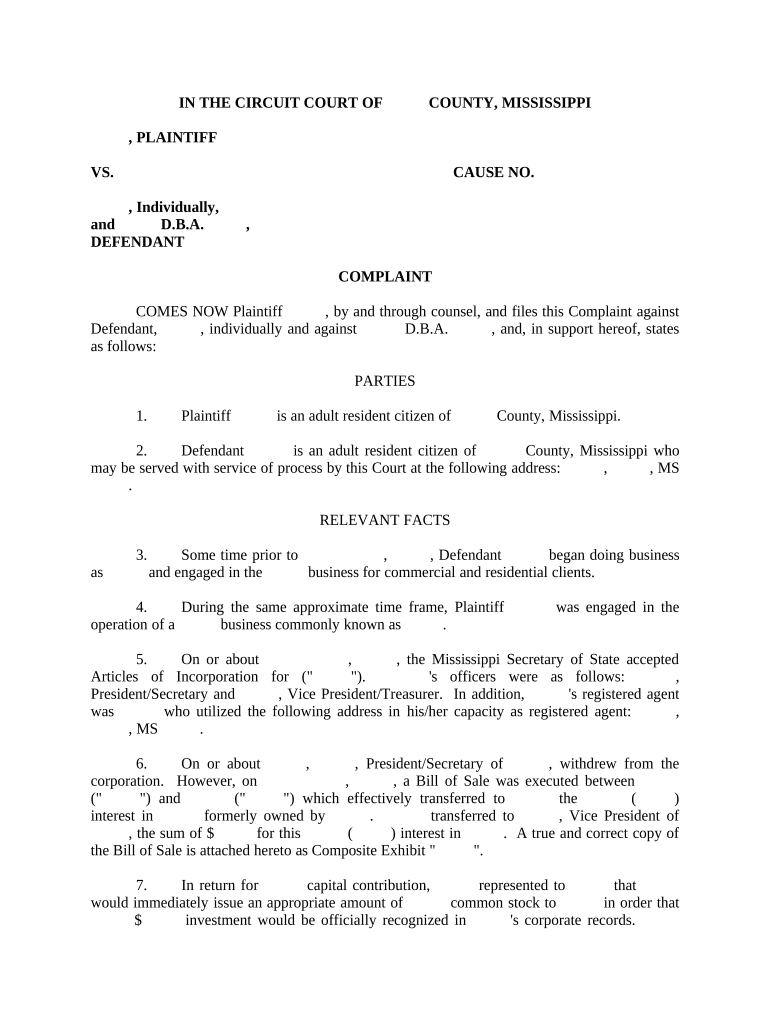
Complaint Mississippi Form


What is the Complaint Mississippi
The Complaint Mississippi is a legal document used to initiate a lawsuit in the state of Mississippi. This form outlines the grievances of the plaintiff against the defendant, detailing the facts of the case and the legal basis for the claims. It serves as the foundation for the legal proceedings, ensuring that all parties are informed of the issues at hand. Understanding the purpose and structure of this form is crucial for anyone involved in a legal dispute within the state.
How to use the Complaint Mississippi
Using the Complaint Mississippi involves several key steps. First, gather all relevant information and documentation that supports your claims. Next, accurately fill out the form, ensuring that all sections are completed with clear and concise information. Once the form is completed, it must be filed with the appropriate court. This process can often be done electronically, which streamlines the submission and tracking of your case.
Steps to complete the Complaint Mississippi
Completing the Complaint Mississippi requires careful attention to detail. Follow these steps:
- Identify the correct court for filing based on the nature of your complaint.
- Download or access the Complaint Mississippi form from the appropriate legal resources.
- Fill in your personal information, including your name, address, and contact details.
- Clearly state the facts of your case, including dates, events, and any relevant evidence.
- Specify the legal grounds for your complaint, citing applicable laws or regulations.
- Sign and date the form, ensuring all required signatures are included.
- File the completed form with the court, either online or in person, and keep a copy for your records.
Legal use of the Complaint Mississippi
The legal use of the Complaint Mississippi is governed by state laws and court rules. It is essential that the form is filled out accurately and filed within the appropriate timeframe to ensure compliance with legal standards. The document must adhere to the specific formatting and content requirements set forth by the Mississippi court system, as failure to do so may result in delays or dismissal of the case.
Key elements of the Complaint Mississippi
Key elements of the Complaint Mississippi include:
- Caption: This section identifies the court and the parties involved in the case.
- Jurisdiction: A statement explaining why the court has the authority to hear the case.
- Statement of facts: A detailed account of the events leading to the complaint.
- Claims for relief: The specific legal claims being made against the defendant.
- Prayer for relief: A request for the court to grant specific remedies or damages.
Filing Deadlines / Important Dates
Filing deadlines for the Complaint Mississippi are critical to the success of your case. Generally, there are statutes of limitations that dictate how long you have to file a complaint after an incident occurs. It is important to be aware of these deadlines, as failing to file within the specified time frame can result in the loss of your right to pursue legal action. Always check with the local court for specific deadlines related to your case.
Quick guide on how to complete complaint mississippi 497314116
Effortlessly Prepare Complaint Mississippi on Any Device
Managing documents online has gained signNow traction among businesses and individuals alike. It serves as an ideal environmentally-friendly substitute for traditional printed and signed papers, allowing you to access the correct form and securely store it online. airSlate SignNow equips you with all the necessary tools to create, edit, and electronically sign your documents swiftly without interruptions. Handle Complaint Mississippi across any platform with airSlate SignNow's Android or iOS applications and streamline any document-related process today.
How to Edit and Electronically Sign Complaint Mississippi with Ease
- Locate Complaint Mississippi and click on Get Form to begin.
- Utilize the tools we offer to complete your document.
- Mark relevant sections of the documents or redact sensitive information with tools specifically provided by airSlate SignNow for that purpose.
- Create your signature using the Sign tool, which takes mere seconds and carries the same legal validity as a conventional wet ink signature.
- Review all information and then click the Done button to save your modifications.
- Choose your preferred method for sending your form, whether by email, SMS, invitation link, or download it to your computer.
Eliminate the hassle of lost or misplaced files, tedious document searches, or errors that necessitate printing additional copies. airSlate SignNow meets your document management needs in just a few clicks from any device you prefer. Edit and electronically sign Complaint Mississippi to ensure effective communication at every stage of the form preparation process with airSlate SignNow.
Create this form in 5 minutes or less
Create this form in 5 minutes!
People also ask
-
What is the process for filing a Complaint in Mississippi using airSlate SignNow?
Filing a Complaint in Mississippi with airSlate SignNow is simple and efficient. Begin by creating your document using our easy-to-use platform, then use our eSignature feature to collect signatures electronically. This streamlined process saves time and ensures your Complaint is filed promptly.
-
Can airSlate SignNow help with the management of multiple Complaints in Mississippi?
Yes, airSlate SignNow is designed to handle multiple Complaints in Mississippi seamlessly. Our platform allows you to organize and track all documents in one central location, ensuring that you can easily manage and reference each Complaint as needed.
-
What are the pricing options for using airSlate SignNow for Complaints in Mississippi?
airSlate SignNow offers flexible pricing plans to cater to the needs of various businesses in Mississippi. Whether you need a basic plan for occasional Complaints or a premium plan for extensive document management, we have options that fit your budget and requirements.
-
Are there any benefits to using airSlate SignNow for a Complaint in Mississippi?
Absolutely! By using airSlate SignNow for your Complaint in Mississippi, you benefit from a user-friendly interface, quick turnaround times, and enhanced security for your documents. These features ensure that your legal processes are efficient and reliable.
-
What features does airSlate SignNow offer for managing Complaints in Mississippi?
airSlate SignNow includes features such as customizable templates, eSigning, automated workflows, and document sharing. These tools make it easy to create, send, and manage your Complaint in Mississippi, enhancing your overall productivity.
-
Can airSlate SignNow integrate with other software for handling Complaints in Mississippi?
Yes, airSlate SignNow offers integrations with various software solutions commonly used by businesses in Mississippi. This allows you to connect your existing tools, enhancing your workflow and making it easier to manage Complaints seamlessly.
-
Is airSlate SignNow secure for filing a Complaint in Mississippi?
Security is a priority at airSlate SignNow. When filing a Complaint in Mississippi, our platform uses advanced encryption methods and complies with industry standards to protect your sensitive information, ensuring that your documents remain confidential and secure.
Get more for Complaint Mississippi
- Credit card purchase request form template
- Partick housing association application form
- Lesson 2 homework practice relations form
- Dorset wheelchair service referral form
- Ap 197 dyed diesel fuel end user signed statement registration form
- Da form 3997 11419460
- A guide for translating verbal expressions into algebraic expressions form
- Perchase agreement template form
Find out other Complaint Mississippi
- How Do I eSign Maryland Non-Profit Word
- Help Me With eSign New Jersey Legal PDF
- How To eSign New York Legal Form
- How Can I eSign North Carolina Non-Profit Document
- How To eSign Vermont Non-Profit Presentation
- How Do I eSign Hawaii Orthodontists PDF
- How Can I eSign Colorado Plumbing PDF
- Can I eSign Hawaii Plumbing PDF
- How Do I eSign Hawaii Plumbing Form
- Can I eSign Hawaii Plumbing Form
- How To eSign Hawaii Plumbing Word
- Help Me With eSign Hawaii Plumbing Document
- How To eSign Hawaii Plumbing Presentation
- How To eSign Maryland Plumbing Document
- How Do I eSign Mississippi Plumbing Word
- Can I eSign New Jersey Plumbing Form
- How Can I eSign Wisconsin Plumbing PPT
- Can I eSign Colorado Real Estate Form
- How To eSign Florida Real Estate Form
- Can I eSign Hawaii Real Estate Word