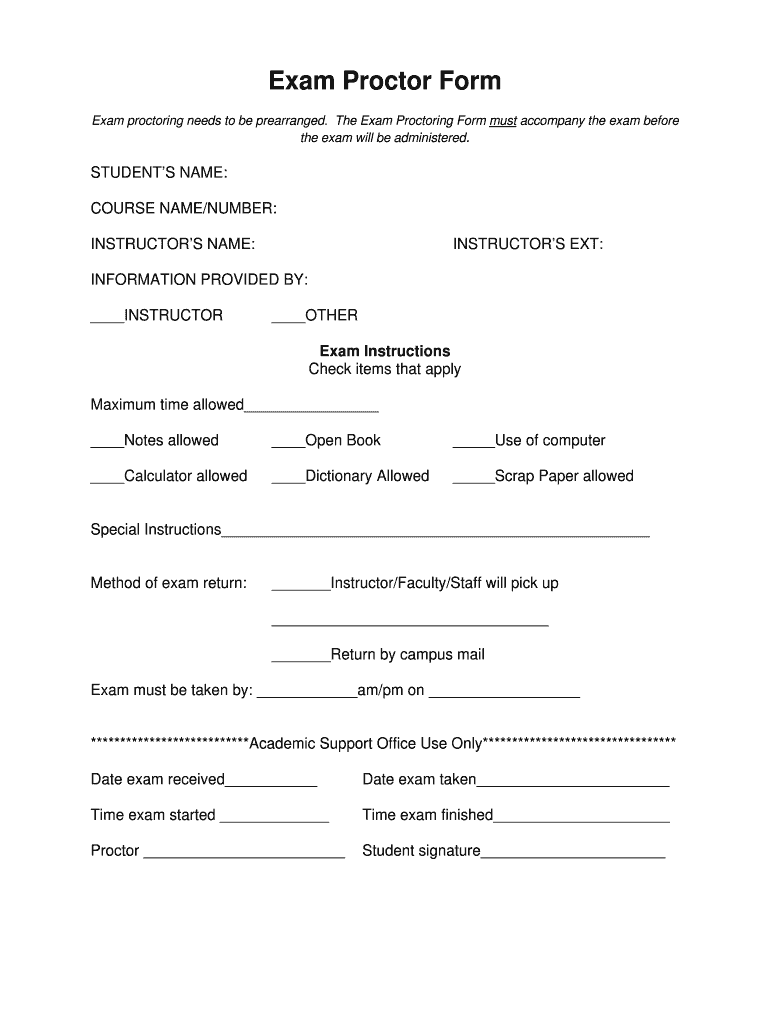
Exam Proctor Form


What is the Exam Proctor Form
The exam proctor form is a document used primarily in educational settings to verify that a student has completed an exam under the supervision of an authorized proctor. This form serves as a formal record that ensures the integrity of the examination process, particularly for online or remote assessments. Institutions often require this form to maintain academic standards and prevent cheating.
How to use the Exam Proctor Form
Using the exam proctor form involves several steps. First, students must obtain the form from their educational institution or its website. Once acquired, the student fills out their personal information and details about the exam. Next, the proctor must complete their section, confirming their identity and the conditions under which the exam was administered. Finally, both parties must sign the form to validate it. Submitting the completed form to the institution is essential for ensuring that the exam is recognized as legitimate.
Steps to complete the Exam Proctor Form
Completing the exam proctor form requires careful attention to detail. Follow these steps:
- Obtain the exam proctor form from your institution.
- Fill in your personal information, including your name, student ID, and course details.
- Provide information about the exam, such as the date and type of assessment.
- Have the proctor fill out their section, which includes their name, title, and contact information.
- Both you and the proctor should sign and date the form.
- Submit the completed form to the designated office or online portal as instructed by your institution.
Legal use of the Exam Proctor Form
The legal use of the exam proctor form is crucial for ensuring that the examination process adheres to institutional policies and academic integrity standards. The form must be completed accurately and signed by both the student and the proctor. This documentation can be used as evidence in cases of disputes regarding exam validity. Institutions typically have specific guidelines that outline the legal implications of the form, emphasizing the importance of compliance with educational regulations.
Key elements of the Exam Proctor Form
Several key elements are essential for the exam proctor form to be considered valid:
- Student Information: Full name, student ID, and course details.
- Proctor Information: Name, title, and contact details of the proctor.
- Exam Details: Date, time, and type of exam.
- Signatures: Required signatures from both the student and the proctor.
- Submission Instructions: Clear guidelines on how and where to submit the form.
Examples of using the Exam Proctor Form
Examples of scenarios where the exam proctor form is utilized include:
- Online courses requiring remote proctoring for final exams.
- Standardized tests administered in non-traditional settings.
- Distance learning programs that necessitate verification of exam conditions.
In each case, the form helps maintain the integrity of the examination process by documenting the supervision provided during the exam.
Quick guide on how to complete exam proctor form
Complete Exam Proctor Form effortlessly on any gadget
Digital document administration has become increasingly popular among businesses and individuals alike. It offers an ideal environmentally friendly substitute for traditional printed and signed papers, allowing you to locate the appropriate form and securely store it online. airSlate SignNow equips you with all the tools necessary to create, modify, and eSign your documents promptly without any holdups. Manage Exam Proctor Form on any device with airSlate SignNow's Android or iOS applications and simplify your document-related tasks today.
The simplest method to alter and eSign Exam Proctor Form with ease
- Obtain Exam Proctor Form and select Get Form to begin.
- Utilize the tools we offer to complete your document.
- Mark important sections of the documents or obscure sensitive information with tools specifically provided by airSlate SignNow for that purpose.
- Generate your signature using the Sign feature, which takes mere seconds and carries the same legal validation as a conventional wet ink signature.
- Review all the details and click on the Done button to save your modifications.
- Choose how you want to send your form, via email, text message (SMS), or invitation link, or download it to your computer.
Put an end to lost or misplaced documents, tedious form searches, or errors that necessitate printing new document copies. airSlate SignNow meets your document management needs in just a few clicks from any device you prefer. Modify and eSign Exam Proctor Form and guarantee excellent communication at every stage of your form preparation process with airSlate SignNow.
Create this form in 5 minutes or less
Create this form in 5 minutes!
How to create an eSignature for the exam proctor form
How to create an electronic signature for a PDF online
How to create an electronic signature for a PDF in Google Chrome
How to create an e-signature for signing PDFs in Gmail
How to create an e-signature right from your smartphone
How to create an e-signature for a PDF on iOS
How to create an e-signature for a PDF on Android
People also ask
-
What is an exam proctor form and how is it used?
An exam proctor form is a document that ensures proper supervision during examinations. It captures details about the exam, including date, time, and the proctor's information. By using airSlate SignNow's eSignature capabilities, you can streamline the approval process for this form, ensuring compliance and security in your testing procedures.
-
How can airSlate SignNow help with managing exam proctor forms?
airSlate SignNow allows you to create, send, and eSign exam proctor forms effortlessly. Its user-friendly interface lets you customize the form to suit your institution’s needs. With airSlate SignNow, you can track the form's status in real-time, ensuring that you have all necessary approvals before the exam takes place.
-
Is there a cost associated with using airSlate SignNow for exam proctor forms?
Yes, airSlate SignNow offers different pricing plans based on your usage needs. Whether you're a small institution or a large organization, you can choose a cost-effective plan that includes the features necessary for managing your exam proctor forms. A free trial is also available to test its capabilities before committing.
-
Can I integrate airSlate SignNow with other software for exam proctor forms?
Absolutely! airSlate SignNow integrates seamlessly with a variety of software applications, such as learning management systems and student information systems. This functionality allows you to manage exam proctor forms alongside your existing tools, enhancing your workflow efficiency.
-
What are the benefits of using airSlate SignNow for exam proctor forms?
Using airSlate SignNow for your exam proctor forms provides multiple benefits, including faster processing times and enhanced security. The ability to eSign documents ensures that important forms are completed instantly and securely. Additionally, it helps maintain a digital record, reducing paperwork and potential loss of documents.
-
How does airSlate SignNow ensure the security of exam proctor forms?
airSlate SignNow employs advanced security measures to protect all documents, including exam proctor forms. This includes encryption, secure access controls, and audit trails that detail every action taken on the document. You can trust that sensitive information related to examinations remains confidential.
-
Can I customize my exam proctor form using airSlate SignNow?
Yes, airSlate SignNow offers customizable templates for your exam proctor forms. You can tailor the content and layout to align with your institution's branding and specific requirements. This feature allows for a professional and consistent presentation of all exam-related documents.
Get more for Exam Proctor Form
- Baptist health letterhead form
- Big tex dump trailer parts manual form
- Iowa ownership and disclosure form
- Mdr 501 form
- Old dominion university power of attorney form
- Certificate of motor insurance form
- City of perrysburgincome tax division201 w indi form
- Volume of cylinders cones and spheres quiz pdf form
Find out other Exam Proctor Form
- Help Me With eSign Kansas Business Operations PPT
- How Can I eSign Mississippi Car Dealer Form
- Can I eSign Nebraska Car Dealer Document
- Help Me With eSign Ohio Car Dealer Document
- How To eSign Ohio Car Dealer Document
- How Do I eSign Oregon Car Dealer Document
- Can I eSign Oklahoma Car Dealer PDF
- How Can I eSign Oklahoma Car Dealer PPT
- Help Me With eSign South Carolina Car Dealer Document
- How To eSign Texas Car Dealer Document
- How Can I Sign South Carolina Courts Document
- How Do I eSign New Jersey Business Operations Word
- How Do I eSign Hawaii Charity Document
- Can I eSign Hawaii Charity Document
- How Can I eSign Hawaii Charity Document
- Can I eSign Hawaii Charity Document
- Help Me With eSign Hawaii Charity Document
- How Can I eSign Hawaii Charity Presentation
- Help Me With eSign Hawaii Charity Presentation
- How Can I eSign Hawaii Charity Presentation