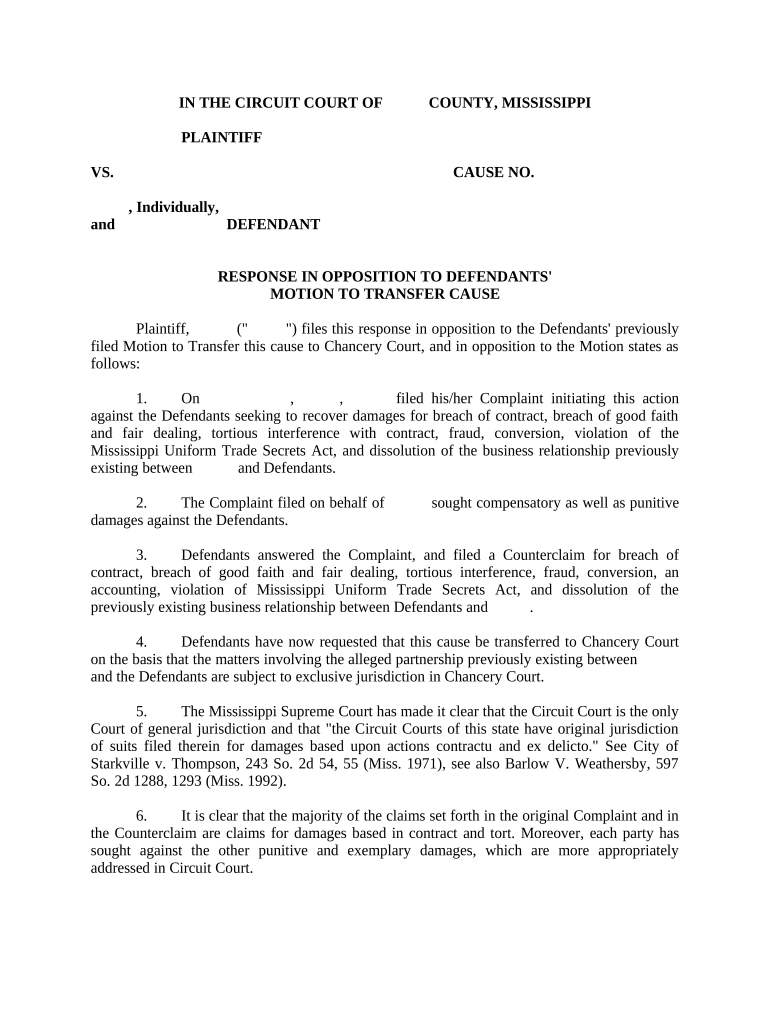
Opposition Motion Form


What is the opposition motion?
The opposition motion is a formal request made in legal proceedings, typically used to contest or challenge a previous motion filed by another party. It serves as a critical tool within the legal framework, allowing individuals or entities to present their arguments and evidence against the claims made in the original motion. Understanding the purpose and function of this document is essential for anyone involved in legal disputes, as it can significantly impact the outcome of a case.
Key elements of the opposition motion
An effective opposition motion contains several essential components that contribute to its clarity and strength. These elements include:
- Title and caption: Clearly identify the case and the parties involved.
- Introduction: A brief overview of the motion being opposed.
- Statement of facts: Relevant facts that support the opposition's position.
- Legal arguments: Citing statutes, case law, or rules that support the opposition.
- Conclusion: A summary of the request for the court to deny the original motion.
Steps to complete the opposition motion
Completing an opposition motion involves a series of methodical steps to ensure that it meets legal standards and effectively communicates the opposing party's position. Here are the key steps:
- Research: Gather relevant legal precedents and facts pertinent to the case.
- Drafting: Write the motion, ensuring clarity and adherence to legal formatting requirements.
- Review: Edit and proofread the document for accuracy and completeness.
- Filing: Submit the motion to the appropriate court within the required timeframe.
- Service: Provide copies of the motion to all parties involved in the case.
Legal use of the opposition motion
The legal use of the opposition motion is governed by specific rules and regulations that vary by jurisdiction. It is crucial for parties to understand these legal frameworks to ensure their motions are valid. The opposition motion must be filed within designated timelines and must adhere to local court rules regarding format and content. Failure to comply with these legal requirements can result in dismissal of the motion or other penalties.
Examples of using the opposition motion
Examples of scenarios where an opposition motion may be utilized include:
- Challenging a motion for summary judgment filed by the opposing party.
- Contesting a request for a temporary restraining order.
- Opposing a motion to dismiss a case based on jurisdictional grounds.
Each of these examples illustrates how the opposition motion serves as a vital mechanism for presenting counterarguments and protecting legal rights in various contexts.
Form submission methods
Submitting an opposition motion can be done through various methods, depending on court requirements and preferences. Common submission methods include:
- Online filing: Many courts offer electronic filing systems for convenience and efficiency.
- Mail: Sending the motion via postal service to the court clerk's office.
- In-person submission: Delivering the motion directly to the court, ensuring immediate receipt and filing.
Choosing the appropriate submission method is essential for ensuring timely processing and compliance with court rules.
Quick guide on how to complete opposition motion
Complete Opposition Motion effortlessly on any device
Digital document management has become increasingly popular among businesses and individuals. It offers an ideal eco-friendly substitute to conventional printed and signed documents, allowing you to access the appropriate form and securely store it online. airSlate SignNow provides all the necessary tools to create, modify, and eSign your documents rapidly without delays. Manage Opposition Motion on any device using airSlate SignNow's Android or iOS applications and streamline any document-based task today.
How to modify and eSign Opposition Motion with ease
- Find Opposition Motion and click Get Form to begin.
- Use our available tools to complete your document.
- Mark important sections of the documents or redact sensitive information with tools specifically provided by airSlate SignNow for this purpose.
- Create your signature using the Sign tool, which takes only seconds and has the same legal validity as a traditional wet ink signature.
- Verify the details and click the Done button to finalize your changes.
- Select how you wish to send your form, via email, text message (SMS), invite link, or download it to your computer.
Say goodbye to lost or misplaced documents, tedious form searches, or mistakes that necessitate printing new document copies. airSlate SignNow caters to all your document management needs in a few clicks from your preferred device. Modify and eSign Opposition Motion and ensure excellent communication at any stage of the form preparation process with airSlate SignNow.
Create this form in 5 minutes or less
Create this form in 5 minutes!
People also ask
-
What is an opposition motion in legal terms?
An opposition motion is a formal request in a court case that challenges or contests a previous motion filed by the opposing party. Understanding how to effectively respond to an opposition motion can greatly influence the outcome of your legal proceedings.
-
How can airSlate SignNow help with opposition motions?
AirSlate SignNow streamlines the management of documents related to opposition motions by allowing users to create, send, and eSign documents quickly and securely. This ensures that all parties involved can respond in a timely manner, maintaining the momentum of the legal process.
-
What are the pricing plans for airSlate SignNow?
AirSlate SignNow offers various pricing plans to suit different business needs, starting with a basic plan that includes essential features for managing opposition motions. Explore our pricing page to find the ideal plan that will help you efficiently handle your legal document workflows.
-
Are there features specifically designed for legal professionals dealing with opposition motions?
Yes, airSlate SignNow includes features such as customizable templates, audit trails, and collaboration tools that are specifically designed to assist legal professionals managing opposition motions. These features enhance efficiency and ensure compliance with legal standards.
-
Can airSlate SignNow integrate with other legal management tools?
Absolutely! AirSlate SignNow offers seamless integrations with various legal management and practice management software. This capability allows you to incorporate opposition motions and document workflows into your existing systems, enhancing your overall productivity.
-
What security measures does airSlate SignNow implement for opposition motions?
AirSlate SignNow prioritizes security with advanced encryption methods and compliance with industry standards. This ensures that all documents, including those involving opposition motions, are securely stored and transmitted, protecting sensitive information from unauthorized access.
-
How can I track the status of my opposition motion documents?
With airSlate SignNow, you can easily track the status of your opposition motion documents in real-time. Notifications and audit trails provide clarity on when documents are sent, viewed, and signed, keeping all stakeholders informed throughout the process.
Get more for Opposition Motion
- 1199uoi form
- Vehicle accident investigation report qdata alafarm com form
- Ip over dwdm form
- The medicaid involuntary commitment project pdf bakeract fmhi usf form
- Health certificate for cattle entering form
- Permission agreement template 787746026 form
- Permanent staffing agreement template form
- Permissibles of phi in agreement template form
Find out other Opposition Motion
- eSignature Maryland Insurance Contract Safe
- eSignature Massachusetts Insurance Lease Termination Letter Free
- eSignature Nebraska High Tech Rental Application Now
- How Do I eSignature Mississippi Insurance Separation Agreement
- Help Me With eSignature Missouri Insurance Profit And Loss Statement
- eSignature New Hampshire High Tech Lease Agreement Template Mobile
- eSignature Montana Insurance Lease Agreement Template Online
- eSignature New Hampshire High Tech Lease Agreement Template Free
- How To eSignature Montana Insurance Emergency Contact Form
- eSignature New Jersey High Tech Executive Summary Template Free
- eSignature Oklahoma Insurance Warranty Deed Safe
- eSignature Pennsylvania High Tech Bill Of Lading Safe
- eSignature Washington Insurance Work Order Fast
- eSignature Utah High Tech Warranty Deed Free
- How Do I eSignature Utah High Tech Warranty Deed
- eSignature Arkansas Legal Affidavit Of Heirship Fast
- Help Me With eSignature Colorado Legal Cease And Desist Letter
- How To eSignature Connecticut Legal LLC Operating Agreement
- eSignature Connecticut Legal Residential Lease Agreement Mobile
- eSignature West Virginia High Tech Lease Agreement Template Myself