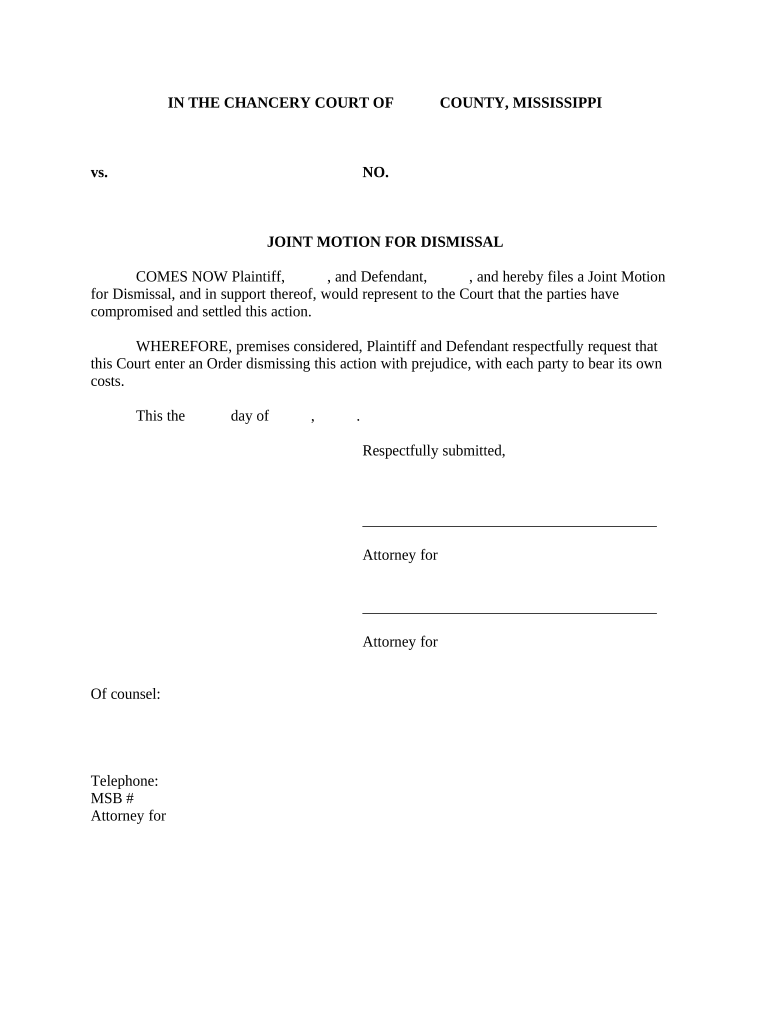
Joint Motion for Dismissal Mississippi Form


What is the Joint Motion For Dismissal Mississippi
The Joint Motion for Dismissal in Mississippi is a legal document filed by parties involved in a lawsuit to request the court to dismiss the case. This motion is often used when both parties have reached an agreement and wish to terminate the legal proceedings amicably. It is essential for ensuring that the court recognizes the mutual decision of the parties, thus preventing any further legal action related to the same matter.
How to Use the Joint Motion For Dismissal Mississippi
To use the Joint Motion for Dismissal in Mississippi, both parties must complete the form accurately, ensuring that all required information is provided. This includes details such as the case number, names of the parties involved, and the reason for dismissal. Once completed, the motion should be signed by both parties and submitted to the court for approval. It is advisable to keep copies of the submitted document for record-keeping purposes.
Steps to Complete the Joint Motion For Dismissal Mississippi
Completing the Joint Motion for Dismissal involves several key steps:
- Gather necessary information, including case details and party names.
- Fill out the motion form, ensuring clarity and accuracy.
- Both parties must sign the document, indicating their agreement.
- File the completed motion with the appropriate court.
- Retain copies of the filed motion for personal records.
Legal Use of the Joint Motion For Dismissal Mississippi
The legal use of the Joint Motion for Dismissal in Mississippi is governed by state law and court rules. It is crucial that the motion is filed in compliance with these regulations to ensure its validity. The motion serves as an official request to the court, and once granted, it effectively ends the legal dispute between the parties involved. Proper legal terminology and adherence to procedural requirements are essential for the motion to be accepted by the court.
Key Elements of the Joint Motion For Dismissal Mississippi
Key elements of the Joint Motion for Dismissal include:
- Identification of the case, including the case number and court name.
- Names and signatures of all parties involved.
- A clear statement indicating the request for dismissal.
- Any relevant agreements or stipulations regarding the dismissal.
State-Specific Rules for the Joint Motion For Dismissal Mississippi
Mississippi has specific rules governing the filing of a Joint Motion for Dismissal. These rules may include requirements for formatting, deadlines for filing, and the necessity for both parties to be in agreement. It is important to consult the local court rules or seek legal advice to ensure compliance with these regulations, as failure to adhere to them may result in the motion being denied.
Quick guide on how to complete joint motion for dismissal mississippi
Complete Joint Motion For Dismissal Mississippi with ease on any device
Online document management has gained popularity among businesses and individuals. It serves as an excellent eco-friendly alternative to traditional printed and signed documents, allowing you to find the right form and securely store it online. airSlate SignNow equips you with all the necessary tools to create, edit, and electronically sign your documents quickly without delays. Manage Joint Motion For Dismissal Mississippi on any platform using airSlate SignNow's Android or iOS applications and enhance any document-related process today.
The simplest way to modify and eSign Joint Motion For Dismissal Mississippi without any hassle
- Locate Joint Motion For Dismissal Mississippi and click on Get Form to begin.
- Take advantage of the tools we offer to complete your document.
- Emphasize important parts of the documents or obscure sensitive information with tools provided by airSlate SignNow specifically for that purpose.
- Create your signature using the Sign feature, which takes seconds and carries the same legal validity as a conventional ink signature.
- Review all the details and click on the Done button to save your modifications.
- Select your preferred method to send your form, whether by email, SMS, or invitation link, or download it to your computer.
Say goodbye to lost or misplaced documents, tedious form searching, or errors that necessitate printing new copies. airSlate SignNow fulfills your document management needs in just a few clicks from any device you prefer. Edit and eSign Joint Motion For Dismissal Mississippi and guarantee effective communication at every stage of the form preparation process with airSlate SignNow.
Create this form in 5 minutes or less
Create this form in 5 minutes!
People also ask
-
What is a Joint Motion For Dismissal in Mississippi?
A Joint Motion For Dismissal in Mississippi is a legal document filed by both parties in a case, requesting the court to dismiss the case. This motion typically indicates that the parties have signNowed an agreement or settlement. Understanding its implications is crucial for proper legal procedure and ensuring compliance with local laws.
-
How can airSlate SignNow help with filing a Joint Motion For Dismissal in Mississippi?
airSlate SignNow offers a streamlined platform that allows users to easily create, send, and eSign a Joint Motion For Dismissal in Mississippi. Our solution simplifies the document creation process and ensures that all parties can sign electronically, saving time and reducing paperwork. Attorneys and clients can collaborate efficiently on legal documents.
-
What are the pricing options for airSlate SignNow when using it for legal documents like Joint Motion For Dismissal in Mississippi?
airSlate SignNow provides flexible pricing plans to accommodate various business needs, including options for document management and eSigning legal documents such as a Joint Motion For Dismissal in Mississippi. These plans are designed to be cost-effective, ensuring businesses can manage their legal documentation without breaking the bank.
-
Is airSlate SignNow legally compliant for documents like Joint Motion For Dismissal in Mississippi?
Yes, airSlate SignNow adheres to legal standards and compliance requirements necessary for signing documents like a Joint Motion For Dismissal in Mississippi. Our platform meets eSignature laws, ensuring that electronically signed documents are valid and enforceable in court. This gives users peace of mind regarding the legality of their signed documents.
-
Can I store my Joint Motion For Dismissal documents securely using airSlate SignNow?
Absolutely! With airSlate SignNow, you can securely store all your documents, including Joint Motion For Dismissal in Mississippi, in our cloud-based system. This ensures that your legal documents are safe, easily accessible, and organized, allowing you to retrieve them whenever needed.
-
What features does airSlate SignNow offer for managing legal documents like Joint Motion For Dismissal in Mississippi?
airSlate SignNow provides a variety of features tailored for legal document management, including customizable templates, secure eSigning, and real-time tracking of document status. These features make it easier to manage a Joint Motion For Dismissal in Mississippi and streamline the entire process for all parties involved.
-
Can I integrate airSlate SignNow with other software for managing Joint Motion For Dismissal in Mississippi?
Yes, airSlate SignNow offers integrations with various software platforms, enhancing your ability to manage documents like a Joint Motion For Dismissal in Mississippi. Whether you use practice management software or other document management tools, our integrations allow for seamless data flow and improved efficiency.
Get more for Joint Motion For Dismissal Mississippi
- Idaho rental application doc form
- Youth sports registration form doc
- What is the criteria for a msha approved bathhouse waiver form
- Donation request form city of overland park opkansas
- Registration and release form
- Service connected sc a va determination that an illness or injury was incurred or aggravated in the line of duty in the form
- Enterprise agreement template form
- Guidelines contract template form
Find out other Joint Motion For Dismissal Mississippi
- Help Me With Electronic signature Hawaii Debt Settlement Agreement Template
- Electronic signature Oregon Stock Purchase Agreement Template Later
- Electronic signature Mississippi Debt Settlement Agreement Template Later
- Electronic signature Vermont Stock Purchase Agreement Template Safe
- Electronic signature California Stock Transfer Form Template Mobile
- How To Electronic signature Colorado Stock Transfer Form Template
- Electronic signature Georgia Stock Transfer Form Template Fast
- Electronic signature Michigan Stock Transfer Form Template Myself
- Electronic signature Montana Stock Transfer Form Template Computer
- Help Me With Electronic signature Texas Debt Settlement Agreement Template
- How Do I Electronic signature Nevada Stock Transfer Form Template
- Electronic signature Virginia Stock Transfer Form Template Secure
- How Do I Electronic signature Colorado Promissory Note Template
- Can I Electronic signature Florida Promissory Note Template
- How To Electronic signature Hawaii Promissory Note Template
- Electronic signature Indiana Promissory Note Template Now
- Electronic signature Kansas Promissory Note Template Online
- Can I Electronic signature Louisiana Promissory Note Template
- Electronic signature Rhode Island Promissory Note Template Safe
- How To Electronic signature Texas Promissory Note Template