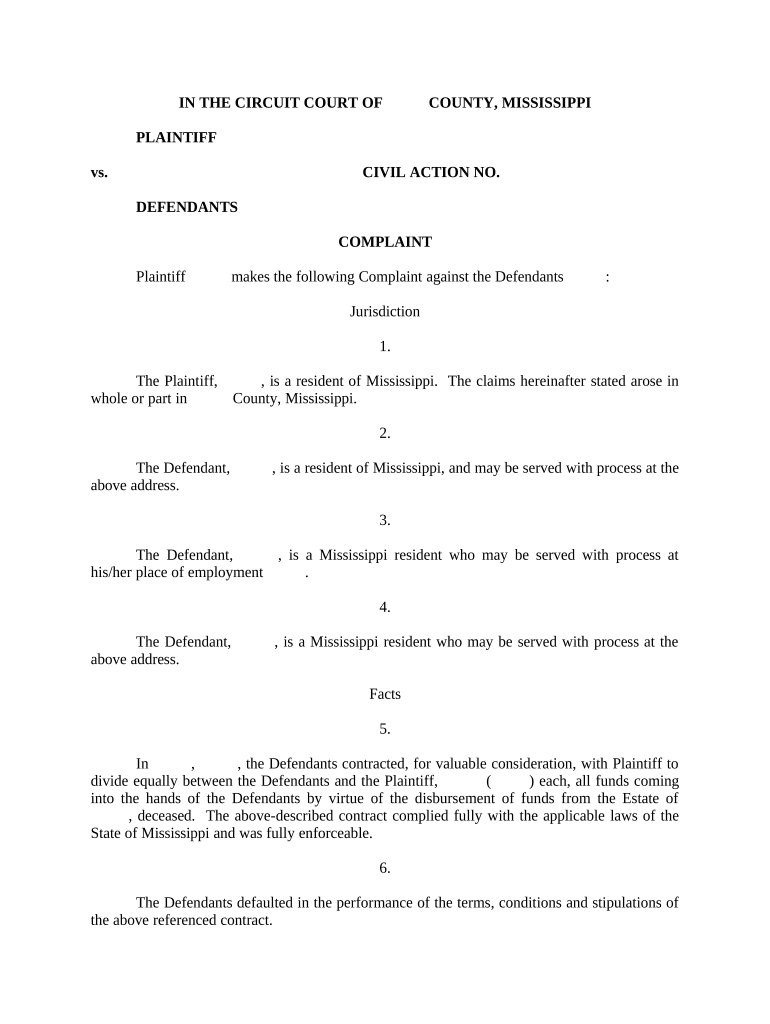
Complaint Mississippi Form


Understanding the bsignNow contract complaint form
The bsignNow contract complaint form is a crucial document for individuals and organizations seeking to address grievances related to contractual obligations. This form serves as a formal mechanism to outline issues, provide necessary details, and initiate the resolution process. By utilizing this form, parties can ensure that their complaints are documented clearly and can be addressed systematically.
Steps to complete the bsignNow contract complaint form
Completing the bsignNow contract complaint form involves several important steps to ensure accuracy and compliance. Start by gathering all relevant information, including the details of the contract in question, the nature of the complaint, and any supporting documentation. Next, fill out the form carefully, ensuring that all fields are completed with accurate information. It is essential to review the form for any errors before submission. Finally, submit the form electronically through the bsignNow platform, which provides a secure and efficient way to handle your complaint.
Key elements of the bsignNow contract complaint form
When filling out the bsignNow contract complaint form, certain key elements must be included to ensure its effectiveness. These elements typically consist of:
- Contact Information: Provide your name, address, and contact details.
- Contract Details: Include the contract number, date, and parties involved.
- Description of the Complaint: Clearly outline the nature of the complaint and any relevant incidents.
- Supporting Documents: Attach any documents that support your claims, such as emails or previous correspondence.
Legal use of the bsignNow contract complaint form
The bsignNow contract complaint form is legally recognized when completed and submitted in accordance with applicable laws. It is essential to ensure that all information provided is truthful and accurate, as false statements can lead to legal repercussions. By using this form, parties can establish a formal record of their grievances, which may be necessary for further legal action or mediation.
Filing deadlines for the bsignNow contract complaint form
Timeliness is crucial when submitting the bsignNow contract complaint form. Each jurisdiction may have specific filing deadlines that must be adhered to for the complaint to be considered valid. It is advisable to check any relevant statutes or regulations that apply to your situation. Missing a deadline may result in the inability to pursue the complaint further, so staying informed about these dates is essential.
Form submission methods for the bsignNow contract complaint form
The bsignNow contract complaint form can be submitted electronically through the bsignNow platform, which streamlines the process and ensures secure handling of your information. Additionally, some jurisdictions may allow for submission via mail or in-person delivery. It is important to verify the accepted submission methods for your specific case to ensure compliance with local regulations.
Quick guide on how to complete complaint mississippi 497314150
Accomplish Complaint Mississippi seamlessly on any device
Digital document management has gained signNow traction among businesses and individuals. It serves as an ideal environmentally-friendly substitute for traditional printed and signed documents, allowing you to access the appropriate form and securely save it online. airSlate SignNow equips you with all the necessary tools to create, modify, and electronically sign your documents swiftly without waiting. Handle Complaint Mississippi on any platform using airSlate SignNow's Android or iOS applications and simplify any document-related tasks today.
How to modify and electronically sign Complaint Mississippi effortlessly
- Locate Complaint Mississippi and then click Get Form to begin.
- Utilize the tools at your disposal to complete your form.
- Emphasize pertinent sections of your documents or conceal sensitive data with tools that airSlate SignNow provides specifically for that purpose.
- Generate your eSignature using the Sign feature, which takes mere seconds and holds the same legal validity as a conventional wet ink signature.
- Review all details and then click the Done button to save your changes.
- Select your preferred method of delivering your form, whether by email, SMS, or invitation link, or download it to your computer.
Eliminate worries about lost or misplaced files, tedious form searches, or errors that necessitate printing new document copies. airSlate SignNow effectively addresses your document management requirements in just a few clicks from a device of your choice. Modify and eSign Complaint Mississippi and guarantee exceptional communication at every stage of the form preparation process with airSlate SignNow.
Create this form in 5 minutes or less
Create this form in 5 minutes!
People also ask
-
What is a bsignNow contract complaint form?
The bsignNow contract complaint form is a designated document used to formally address issues or disputes related to contracts signed using airSlate SignNow. This form streamlines the process of reporting complaints, allowing users to submit their concerns efficiently. It is designed to ensure that all contract-related issues are handled promptly and effectively.
-
How can I access the bsignNow contract complaint form?
You can easily access the bsignNow contract complaint form through the airSlate SignNow platform. Simply log into your account and navigate to the support section where you'll find resources and forms available for your needs. If you face any difficulties, our customer support team is ready to assist you.
-
Is there a fee associated with submitting a bsignNow contract complaint form?
No, submitting a bsignNow contract complaint form is completely free of charge. We believe in providing transparent and hassle-free solutions to our users. You can submit your complaint without worrying about any additional costs.
-
What features does the airSlate SignNow offer for handling complaints?
airSlate SignNow provides several features that facilitate easy handling of complaints, including the bsignNow contract complaint form. Users can track the status of their complaints, receive automatic notifications, and access a comprehensive help center for guidance. Our tools ensure a seamless experience for managing contract-related issues.
-
Can I integrate other applications with airSlate SignNow for managing complaints?
Yes, airSlate SignNow offers robust integrations with various applications that can enhance your complaint management process. You can connect with CRM systems, project management tools, and other software to streamline workflows and make handling complaints, like those submitted through the bsignNow contract complaint form, more efficient.
-
What benefits can I expect from using the bsignNow contract complaint form?
Using the bsignNow contract complaint form provides several benefits, including quick resolution of issues and a structured approach to handling disputes. It helps ensure that your complaints are documented and tracked effectively, leading to faster responses from our team. Additionally, this form enhances accountability and ensures your concerns are addressed promptly.
-
How does airSlate SignNow ensure the security of my complaint information?
AirSlate SignNow prioritizes the security of all user data, including information submitted through the bsignNow contract complaint form. We employ advanced encryption and data protection protocols to safeguard your sensitive details. You can submit complaints with peace of mind, knowing that your information is secure.
Get more for Complaint Mississippi
- Hammond elementary form
- Utah warranty deed for trust to trust form
- Subp 020 editable and saveable california judicial council forms
- 1120s s corporation tax return checklist mini form
- And regulatory services form
- Unreasonable to live at home form
- Entertainment management agreement template form
- Enterprise software license agreement template form
Find out other Complaint Mississippi
- How To Integrate Sign in Banking
- How To Use Sign in Banking
- Help Me With Use Sign in Banking
- Can I Use Sign in Banking
- How Do I Install Sign in Banking
- How To Add Sign in Banking
- How Do I Add Sign in Banking
- How Can I Add Sign in Banking
- Can I Add Sign in Banking
- Help Me With Set Up Sign in Government
- How To Integrate eSign in Banking
- How To Use eSign in Banking
- How To Install eSign in Banking
- How To Add eSign in Banking
- How To Set Up eSign in Banking
- How To Save eSign in Banking
- How To Implement eSign in Banking
- How To Set Up eSign in Construction
- How To Integrate eSign in Doctors
- How To Use eSign in Doctors