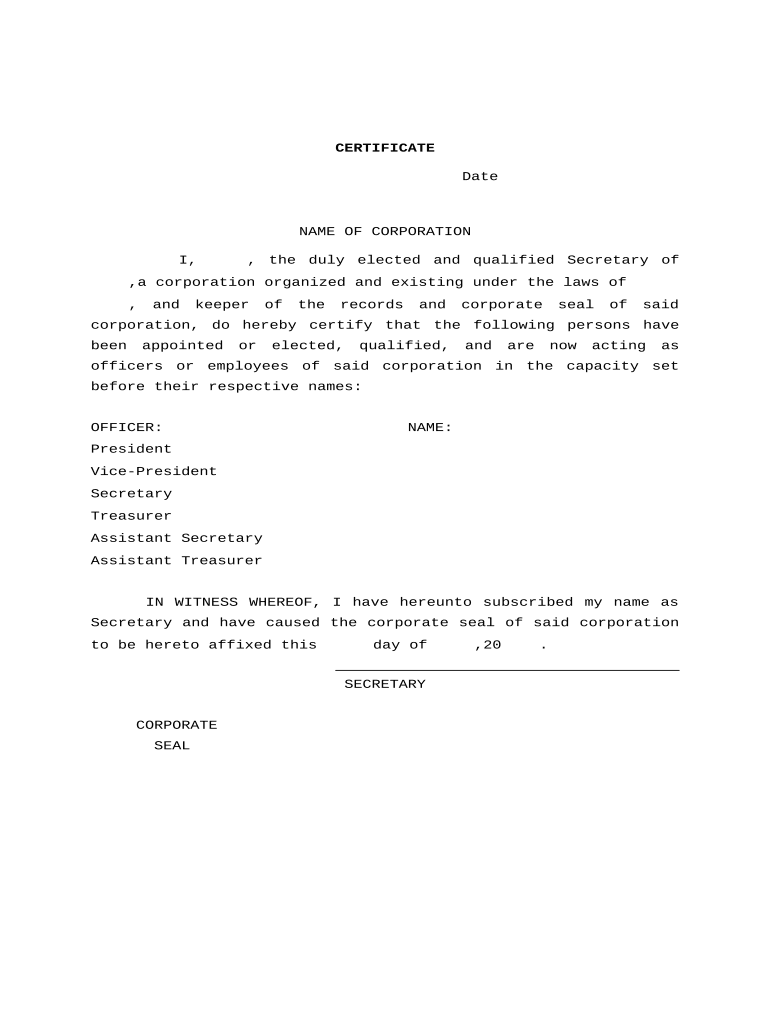
Certificate of Election of Officers Mississippi Form


What is the Certificate Of Election Of Officers Mississippi
The Certificate Of Election Of Officers Mississippi is a formal document used to officially record the election of officers within a corporation or organization. This certificate serves as proof that the election process was conducted according to the applicable laws and regulations in Mississippi. It typically includes essential details such as the names of the elected officers, their positions, and the date of the election. This document is crucial for maintaining transparency and accountability within organizations and is often required for compliance with state regulations.
How to use the Certificate Of Election Of Officers Mississippi
To effectively use the Certificate Of Election Of Officers Mississippi, organizations should first ensure that the election process is conducted in accordance with their bylaws and state laws. Once the election is completed, the appointed officers should be documented in the certificate. This document can then be filed with the appropriate state agencies, such as the Secretary of State, to ensure that the election is officially recognized. Additionally, the certificate may be required for banking purposes or when entering into contracts on behalf of the organization.
Steps to complete the Certificate Of Election Of Officers Mississippi
Completing the Certificate Of Election Of Officers Mississippi involves several key steps:
- Conduct the election according to the organization's bylaws.
- Gather the names of the elected officers and their respective positions.
- Fill out the certificate form with the necessary details, including the date of the election.
- Obtain signatures from the elected officers and any required witnesses.
- File the completed certificate with the appropriate state agency, if necessary.
Legal use of the Certificate Of Election Of Officers Mississippi
The legal use of the Certificate Of Election Of Officers Mississippi is essential for ensuring compliance with state regulations. This document acts as a formal record of the election process and the individuals who hold positions of authority within the organization. It is important that the certificate accurately reflects the results of the election and is filed in a timely manner to avoid potential legal issues. Organizations should retain a copy of the certificate for their records and be prepared to present it if required by regulatory bodies.
Key elements of the Certificate Of Election Of Officers Mississippi
Key elements of the Certificate Of Election Of Officers Mississippi include:
- The name of the organization.
- The date of the election.
- The names and titles of the elected officers.
- Signatures of the elected officers.
- Any additional information required by state law or the organization's bylaws.
State-specific rules for the Certificate Of Election Of Officers Mississippi
In Mississippi, specific rules govern the completion and filing of the Certificate Of Election Of Officers. Organizations must adhere to the Mississippi Business Corporation Act, which outlines the requirements for holding elections and documenting the results. It is important to ensure that the election process is conducted fairly and in accordance with the bylaws. Additionally, the certificate must be filed with the Mississippi Secretary of State if the organization is a corporation, ensuring that the election is officially recognized and compliant with state law.
Quick guide on how to complete certificate of election of officers mississippi
Complete Certificate Of Election Of Officers Mississippi effortlessly on any gadget
Managing documents online has gained popularity among businesses and individuals. It offers an ideal eco-friendly substitute for conventional printed and signed papers, as you can easily locate the correct form and securely keep it online. airSlate SignNow provides you with all the resources necessary to create, alter, and eSign your documents quickly and without interruption. Handle Certificate Of Election Of Officers Mississippi on any gadget using airSlate SignNow's Android or iOS applications and enhance any document-centered task today.
How to alter and eSign Certificate Of Election Of Officers Mississippi with ease
- Obtain Certificate Of Election Of Officers Mississippi and click Get Form to begin.
- Utilize the tools we offer to fill out your form.
- Select relevant sections of the documents or redact sensitive information with tools that airSlate SignNow provides specifically for that purpose.
- Generate your eSignature using the Sign tool, which takes seconds and carries the same legal validity as a traditional wet ink signature.
- Review all the details and click on the Done button to store your modifications.
- Choose how you would like to send your form, via email, text message (SMS), or invitation link, or download it to your computer.
Say goodbye to lost or misplaced documents, tedious form searching, or errors that necessitate printing new document copies. airSlate SignNow meets all your document management needs in just a few clicks from your preferred gadget. Alter and eSign Certificate Of Election Of Officers Mississippi and ensure outstanding communication at any stage of your form preparation workflow with airSlate SignNow.
Create this form in 5 minutes or less
Create this form in 5 minutes!
People also ask
-
What is a Certificate Of Election Of Officers in Mississippi?
A Certificate Of Election Of Officers in Mississippi is a legal document that verifies the election of officers for a corporation or organization. It is often required by the state to ensure compliance with corporate governance and is essential for legal recognition.
-
How can I obtain a Certificate Of Election Of Officers in Mississippi using airSlate SignNow?
You can easily obtain a Certificate Of Election Of Officers in Mississippi by utilizing airSlate SignNow's eSignature tools. Our platform allows you to fill out, sign, and send the document electronically, streamlining the process and ensuring that all parties can sign safely and securely.
-
What are the costs associated with filing a Certificate Of Election Of Officers in Mississippi?
The costs for filing a Certificate Of Election Of Officers in Mississippi may vary depending on the services requested and associated state fees. With airSlate SignNow, you can manage documentation efficiently and potentially save on traditional filing costs by utilizing our quick eSigning options.
-
What features does airSlate SignNow offer for managing Certificates Of Election Of Officers in Mississippi?
airSlate SignNow offers various features to manage your Certificate Of Election Of Officers in Mississippi, including customizable templates, bulk sending capabilities, and real-time tracking of document status. These tools simplify the entire signing process and enhance overall efficiency.
-
Can I integrate airSlate SignNow with other applications to manage my Certificate Of Election Of Officers in Mississippi?
Yes, airSlate SignNow provides integrations with various applications, allowing you to manage your Certificate Of Election Of Officers in Mississippi seamlessly. Our platform supports popular tools like Google Drive, Salesforce, and others, enabling smooth workflow and document management.
-
What are the benefits of using airSlate SignNow for my Certificate Of Election Of Officers in Mississippi?
Using airSlate SignNow to manage your Certificate Of Election Of Officers in Mississippi offers numerous benefits, including greater flexibility, reduced turnaround time for signatures, and enhanced document security. Our user-friendly interface makes it easy for anyone to navigate through the signing process.
-
Is online signing legally binding for a Certificate Of Election Of Officers in Mississippi?
Yes, online signing through airSlate SignNow is legally binding for a Certificate Of Election Of Officers in Mississippi. Our platform complies with state and federal eSignature laws, ensuring that your electronically signed documents hold legal validity.
Get more for Certificate Of Election Of Officers Mississippi
- Nature of activity school days toronto district school board outdoorurban education program offered through the toronto urban form
- Lexington inland marine application form
- Printable sc divorce papers form
- Affidavit of consent of lot owner form
- Tulare county superior court jury duty form
- Entrusted shareholding agreement template form
- Guarantor contract template form
- Yacht rating deck hand seagoing service testimonial for form
Find out other Certificate Of Election Of Officers Mississippi
- Electronic signature Missouri Legal Rental Lease Agreement Simple
- Electronic signature Utah Non-Profit Cease And Desist Letter Fast
- Electronic signature Missouri Legal Lease Agreement Template Free
- Electronic signature Non-Profit PDF Vermont Online
- Electronic signature Non-Profit PDF Vermont Computer
- Electronic signature Missouri Legal Medical History Mobile
- Help Me With Electronic signature West Virginia Non-Profit Business Plan Template
- Electronic signature Nebraska Legal Living Will Simple
- Electronic signature Nevada Legal Contract Safe
- How Can I Electronic signature Nevada Legal Operating Agreement
- How Do I Electronic signature New Hampshire Legal LLC Operating Agreement
- How Can I Electronic signature New Mexico Legal Forbearance Agreement
- Electronic signature New Jersey Legal Residential Lease Agreement Fast
- How To Electronic signature New York Legal Lease Agreement
- How Can I Electronic signature New York Legal Stock Certificate
- Electronic signature North Carolina Legal Quitclaim Deed Secure
- How Can I Electronic signature North Carolina Legal Permission Slip
- Electronic signature Legal PDF North Dakota Online
- Electronic signature North Carolina Life Sciences Stock Certificate Fast
- Help Me With Electronic signature North Dakota Legal Warranty Deed