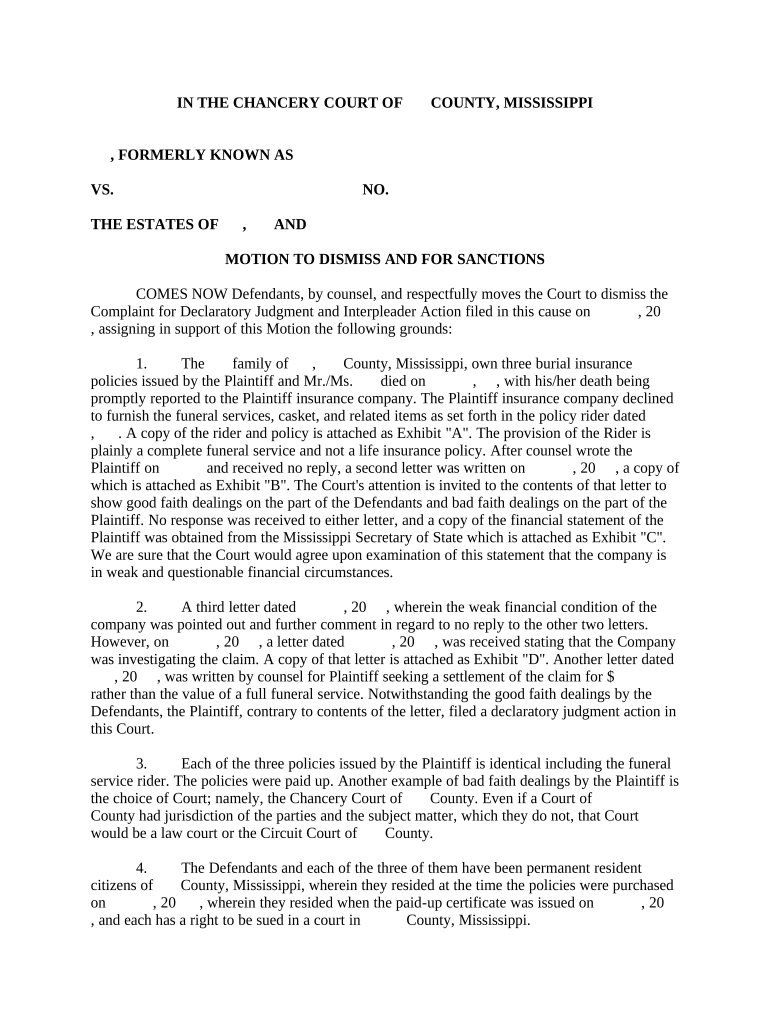
Motion to Dismiss and for Sanctions Mississippi Form


What is the Motion To Dismiss And For Sanctions Mississippi
The Motion To Dismiss And For Sanctions in Mississippi is a legal document filed in court to request the dismissal of a case and to impose sanctions on the opposing party. This motion is typically based on grounds such as lack of jurisdiction, failure to state a claim, or other procedural deficiencies. The purpose of this motion is to protect parties from frivolous lawsuits and to ensure that the legal process is not abused. Understanding the specifics of this motion is crucial for parties involved in litigation, as it can significantly impact the outcome of their case.
Steps to complete the Motion To Dismiss And For Sanctions Mississippi
Completing the Motion To Dismiss And For Sanctions involves several key steps:
- Identify the grounds for dismissal: Clearly outline the reasons for seeking dismissal, such as lack of jurisdiction or failure to state a claim.
- Draft the motion: Include all necessary information, such as case details, relevant laws, and the specific relief sought.
- Gather supporting documents: Collect any evidence or documentation that supports the motion.
- File the motion: Submit the completed motion to the appropriate court, ensuring compliance with local rules regarding formatting and filing procedures.
- Serve the motion: Provide a copy of the motion to all parties involved in the case, following the required service methods.
- Prepare for a hearing: If a hearing is scheduled, be ready to present arguments and evidence supporting the motion.
Legal use of the Motion To Dismiss And For Sanctions Mississippi
The legal use of the Motion To Dismiss And For Sanctions in Mississippi is governed by state rules and procedures. This motion is typically filed in civil cases where a party believes there are sufficient grounds to dismiss the case without proceeding to trial. It is crucial to ensure that the motion is filed within the appropriate time frame and adheres to the legal standards set forth by Mississippi law. Proper legal use can help streamline the litigation process and minimize unnecessary expenses.
State-specific rules for the Motion To Dismiss And For Sanctions Mississippi
Mississippi has specific rules that govern the filing and handling of a Motion To Dismiss And For Sanctions. These rules include:
- Timing: The motion must be filed at the appropriate stage of litigation, typically before the answer is filed.
- Format: The motion must comply with the Mississippi Rules of Civil Procedure regarding formatting and content.
- Supporting documentation: Any claims made in the motion should be supported by relevant case law or statutes.
- Notice requirements: Parties must be properly notified of the motion and any scheduled hearings.
How to use the Motion To Dismiss And For Sanctions Mississippi
Using the Motion To Dismiss And For Sanctions effectively requires understanding its strategic implications. Parties should evaluate the merits of their case and the likelihood of success before filing. It is beneficial to consult with legal counsel to ensure that the motion is well-founded and supported by evidence. The motion should clearly articulate the reasons for dismissal and any requested sanctions, making a compelling case for the court's consideration. Properly using this motion can lead to a favorable resolution without the need for a lengthy trial.
Examples of using the Motion To Dismiss And For Sanctions Mississippi
Examples of situations where the Motion To Dismiss And For Sanctions may be applicable include:
- A defendant filing a motion to dismiss due to lack of jurisdiction when the court does not have authority over the matter.
- Seeking dismissal based on the plaintiff's failure to state a claim upon which relief can be granted.
- Requesting sanctions against the opposing party for filing a frivolous lawsuit or for failing to comply with court orders.
Quick guide on how to complete motion to dismiss and for sanctions mississippi
Complete Motion To Dismiss And For Sanctions Mississippi effortlessly on any device
Digital document management has become increasingly favored by businesses and individuals alike. It offers an ideal eco-friendly replacement for conventional printed and signed documents, as you can easily locate the necessary form and securely store it online. airSlate SignNow provides all the tools required to create, modify, and eSign your documents swiftly without delays. Manage Motion To Dismiss And For Sanctions Mississippi on any platform with airSlate SignNow's Android or iOS applications and enhance any document-centric process today.
How to amend and eSign Motion To Dismiss And For Sanctions Mississippi with ease
- Locate Motion To Dismiss And For Sanctions Mississippi and select Get Form to begin.
- Leverage the tools we provide to fill out your form.
- Emphasize relevant sections of the documents or redact sensitive information using tools that airSlate SignNow offers specifically for that purpose.
- Create your eSignature using the Sign feature, which only takes seconds and holds the same legal authority as a conventional ink signature.
- Review the information carefully and click on the Done button to save your modifications.
- Select how you wish to share your form, whether by email, SMS, or invite link, or download it to your computer.
Say goodbye to lost or misplaced documents, tedious form searches, or errors that necessitate printing additional copies. airSlate SignNow meets your document management needs in just a few clicks from any device you choose. Edit and eSign Motion To Dismiss And For Sanctions Mississippi and ensure excellent communication at every stage of the document preparation process with airSlate SignNow.
Create this form in 5 minutes or less
Create this form in 5 minutes!
People also ask
-
What is a Motion To Dismiss And For Sanctions in Mississippi?
A Motion To Dismiss And For Sanctions in Mississippi is a legal request made to the court to dismiss a case due to specific reasons, often accompanied by a request for sanctions against the opposing party. This motion can streamline legal processes and reduce unnecessary litigation costs. Understanding the implications and procedures of this motion is crucial for effective legal strategy.
-
How can airSlate SignNow assist me with filing a Motion To Dismiss And For Sanctions in Mississippi?
airSlate SignNow simplifies the process of preparing and submitting documents like a Motion To Dismiss And For Sanctions in Mississippi. With our platform, you can easily create, edit, and eSign documents, ensuring they are both legally sound and quickly delivered to the appropriate parties or court. This saves time and enhances your litigation efficiency.
-
What are the key features of airSlate SignNow for legal professionals?
airSlate SignNow offers features tailored for legal professionals, such as document templates, eSigning, and secure storage. These features enable you to efficiently manage legal documents, including a Motion To Dismiss And For Sanctions in Mississippi. Additionally, our platform supports collaboration among legal teams, making it easier to prepare essential filings.
-
Is airSlate SignNow cost-effective for handling multiple legal documents?
Yes, airSlate SignNow is a cost-effective solution for handling multiple legal documents, including a Motion To Dismiss And For Sanctions in Mississippi. Our pricing plans are designed to accommodate the varying needs of businesses and legal professionals, allowing you to save both time and money while efficiently managing your documentation.
-
Can I integrate airSlate SignNow with other legal software?
Absolutely! airSlate SignNow offers seamless integrations with various legal software tools, enhancing your ability to work on a Motion To Dismiss And For Sanctions in Mississippi. These integrations help streamline workflows and improve productivity, allowing you to focus on core legal tasks rather than administrative ones.
-
What benefits does eSigning provide for legal documents in Mississippi?
eSigning offers numerous advantages for legal documents in Mississippi, including speed, security, and convenience. When preparing a Motion To Dismiss And For Sanctions in Mississippi, eSigning allows for rapid execution and reduces the need for physical meetings. This results in a more efficient legal process while ensuring compliance with legal standards.
-
How can airSlate SignNow improve my document management process?
airSlate SignNow streamlines your document management process by providing an intuitive platform to create, store, and track legal documents, including a Motion To Dismiss And For Sanctions in Mississippi. With features like version control and audit trails, you can ensure that your documents are organized and easily accessible, which is essential for effective case management.
Get more for Motion To Dismiss And For Sanctions Mississippi
Find out other Motion To Dismiss And For Sanctions Mississippi
- Sign South Dakota Working Time Control Form Now
- Sign Hawaii IT Project Proposal Template Online
- Sign Nebraska Operating Agreement Now
- Can I Sign Montana IT Project Proposal Template
- Sign Delaware Software Development Agreement Template Now
- How To Sign Delaware Software Development Agreement Template
- How Can I Sign Illinois Software Development Agreement Template
- Sign Arkansas IT Consulting Agreement Computer
- Can I Sign Arkansas IT Consulting Agreement
- Sign Iowa Agile Software Development Contract Template Free
- How To Sign Oregon IT Consulting Agreement
- Sign Arizona Web Hosting Agreement Easy
- How Can I Sign Arizona Web Hosting Agreement
- Help Me With Sign Alaska Web Hosting Agreement
- Sign Alaska Web Hosting Agreement Easy
- Sign Arkansas Web Hosting Agreement Simple
- Sign Indiana Web Hosting Agreement Online
- Sign Indiana Web Hosting Agreement Easy
- How To Sign Louisiana Web Hosting Agreement
- Sign Maryland Web Hosting Agreement Now