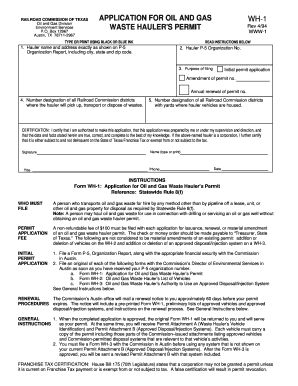
Waste Oil Permit Form


What is the Waste Oil Permit
The waste oil permit is a legal document that allows businesses and individuals to manage and dispose of waste oil in compliance with environmental regulations. This permit is essential for ensuring that waste oil is handled safely and responsibly, preventing environmental contamination and promoting recycling efforts. It typically outlines the types of waste oil that can be processed, the methods of disposal, and the necessary safety precautions that must be followed.
How to Obtain the Waste Oil Permit
Obtaining a waste oil permit involves several steps that vary by state and local jurisdiction. Generally, applicants must submit a completed application form to the appropriate environmental agency. This may include providing details about the type of waste oil being handled, the intended disposal methods, and any relevant business information. Some jurisdictions may require an inspection of the facility before issuing the permit. It is advisable to check with local authorities for specific requirements and procedures.
Steps to Complete the Waste Oil Permit
Completing the waste oil permit involves a series of steps to ensure that all necessary information is provided accurately. First, gather all relevant documentation, including business licenses and environmental compliance records. Next, fill out the application form carefully, ensuring that all sections are completed. After submitting the application, be prepared for any follow-up questions or inspections from regulatory agencies. Finally, once the permit is granted, ensure that all conditions outlined in the permit are strictly followed to maintain compliance.
Legal Use of the Waste Oil Permit
The legal use of the waste oil permit is critical for businesses that handle waste oil. This permit ensures compliance with federal, state, and local environmental laws. It allows businesses to collect, transport, and dispose of waste oil legally, protecting them from potential fines and legal repercussions. Understanding the legal obligations associated with the permit is essential for maintaining operational integrity and environmental responsibility.
Key Elements of the Waste Oil Permit
Key elements of the waste oil permit typically include the following:
- Permit Holder Information: Details about the individual or business applying for the permit.
- Types of Waste Oil: Specification of the types of waste oil that can be managed under the permit.
- Disposal Methods: Approved methods for the disposal or recycling of waste oil.
- Compliance Requirements: Conditions that must be met to maintain the validity of the permit.
- Inspection Protocols: Guidelines for inspections that may be conducted by regulatory agencies.
State-Specific Rules for the Waste Oil Permit
State-specific rules for the waste oil permit can vary significantly across the United States. Each state has its own environmental regulations that dictate how waste oil must be managed. It is important for applicants to familiarize themselves with their state's specific requirements, including application procedures, compliance obligations, and any fees associated with obtaining the permit. Consulting with local environmental agencies can provide valuable guidance on navigating these regulations.
Quick guide on how to complete waste oil permit
Effortlessly Prepare Waste Oil Permit on Any Device
Managing documents online has gained popularity among businesses and individuals. It offers an excellent eco-friendly alternative to conventional printed and signed documents, allowing you to easily find the right form and securely store it online. airSlate SignNow equips you with all the necessary tools to create, modify, and electronically sign your documents promptly without delays. Manage Waste Oil Permit on any device using airSlate SignNow's Android or iOS applications and enhance any document-centric process today.
How to Modify and Electronically Sign Waste Oil Permit with Ease
- Obtain Waste Oil Permit and click Get Form to begin.
- Utilize the tools we offer to complete your document.
- Emphasize relevant sections of your documents or conceal sensitive information using tools specifically provided by airSlate SignNow.
- Generate your electronic signature using the Sign tool, which takes mere seconds and carries the same legal validity as a traditional handwritten signature.
- Review the details and then click the Done button to save your changes.
- Select your preferred method to share your form, whether by email, SMS, invitation link, or download it to your computer.
Eliminate the worries of lost or misplaced files, lengthy form searching, or errors that necessitate printing new document copies. airSlate SignNow meets all your document management needs in just a few clicks from any device you choose. Modify and electronically sign Waste Oil Permit to ensure excellent communication at every step of your form preparation journey with airSlate SignNow.
Create this form in 5 minutes or less
Create this form in 5 minutes!
How to create an eSignature for the waste oil permit
How to create an electronic signature for a PDF online
How to create an electronic signature for a PDF in Google Chrome
How to create an e-signature for signing PDFs in Gmail
How to create an e-signature right from your smartphone
How to create an e-signature for a PDF on iOS
How to create an e-signature for a PDF on Android
People also ask
-
What is a waste oil permit?
A waste oil permit is a legal authorization required by businesses that handle, store, or dispose of waste oil. This permit ensures compliance with environmental regulations and helps prevent contamination. Obtaining a waste oil permit is essential for businesses looking to manage waste oil responsibly.
-
Why do I need a waste oil permit for my business?
Having a waste oil permit is crucial to demonstrate your commitment to environmental protection and compliance with regulations. It allows your business to handle waste oil legally and safely, minimizing the risk of fines and penalties. Additionally, it promotes responsible business practices and public trust.
-
How can airSlate SignNow help streamline the waste oil permit process?
airSlate SignNow simplifies the waste oil permit process by enabling businesses to digitally send and eSign necessary documents. The platform reduces paperwork and speeds up approvals, making it easier for you to obtain your waste oil permit quickly. With customizable templates, you can ensure compliance with all required regulations.
-
What are the costs associated with obtaining a waste oil permit?
The costs for obtaining a waste oil permit can vary based on your location and the specific requirements set by local regulations. Additional fees may apply for inspections or documentation. Using airSlate SignNow can help reduce administrative costs with its efficient document management capabilities.
-
What features of airSlate SignNow support waste oil permit management?
airSlate SignNow offers features like customizable templates for waste oil permits, tracking document status, and secure eSigning. This ensures that you can manage your permits effectively while maintaining compliance. The platform’s audit trail also provides transparency and accountability for your waste oil permit documentation.
-
How does airSlate SignNow ensure compliance for waste oil permits?
airSlate SignNow helps ensure compliance for waste oil permits by providing templates that are regularly updated to reflect the latest regulations. The platform also offers reminders for renewal and necessary documentation, minimizing the risk of oversight. This way, your business can maintain compliance effortlessly.
-
Can I integrate airSlate SignNow with other platforms for waste oil permit management?
Yes, airSlate SignNow supports integrations with various platforms, allowing you to manage your waste oil permits seamlessly. You can connect with tools your business already uses, enhancing your overall workflow. This integration capability ensures that you can streamline processes related to waste oil permits efficiently.
Get more for Waste Oil Permit
Find out other Waste Oil Permit
- eSignature Pennsylvania High Tech Bill Of Lading Safe
- eSignature Washington Insurance Work Order Fast
- eSignature Utah High Tech Warranty Deed Free
- How Do I eSignature Utah High Tech Warranty Deed
- eSignature Arkansas Legal Affidavit Of Heirship Fast
- Help Me With eSignature Colorado Legal Cease And Desist Letter
- How To eSignature Connecticut Legal LLC Operating Agreement
- eSignature Connecticut Legal Residential Lease Agreement Mobile
- eSignature West Virginia High Tech Lease Agreement Template Myself
- How To eSignature Delaware Legal Residential Lease Agreement
- eSignature Florida Legal Letter Of Intent Easy
- Can I eSignature Wyoming High Tech Residential Lease Agreement
- eSignature Connecticut Lawers Promissory Note Template Safe
- eSignature Hawaii Legal Separation Agreement Now
- How To eSignature Indiana Legal Lease Agreement
- eSignature Kansas Legal Separation Agreement Online
- eSignature Georgia Lawers Cease And Desist Letter Now
- eSignature Maryland Legal Quitclaim Deed Free
- eSignature Maryland Legal Lease Agreement Template Simple
- eSignature North Carolina Legal Cease And Desist Letter Safe