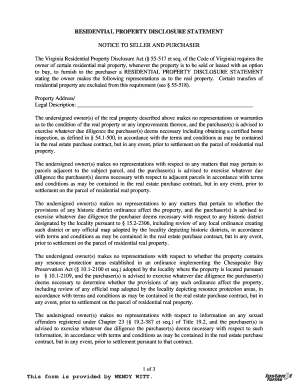
Federal Lead Based Paint Disclosure Form in Microsoft Word


What is the Federal Lead Based Paint Disclosure Form in Microsoft Word
The Federal Lead Based Paint Disclosure Form is a legal document required by the U.S. government for properties built before 1978. This form informs potential buyers and tenants about the presence of lead-based paint hazards. It is crucial for landlords and sellers to provide this disclosure to ensure compliance with federal regulations aimed at protecting public health. The form typically includes information about the property, any known lead-based paint hazards, and the rights of the buyers or tenants regarding lead exposure.
How to Use the Federal Lead Based Paint Disclosure Form in Microsoft Word
Using the Federal Lead Based Paint Disclosure Form in Microsoft Word involves several straightforward steps. First, download the form from a reliable source. Open the document in Microsoft Word, where you can fill in the required information, such as property details and any known lead hazards. After completing the form, it is essential to save it securely. The completed form should be provided to prospective buyers or tenants before they sign any lease or purchase agreement, ensuring they are fully informed about potential risks.
Steps to Complete the Federal Lead Based Paint Disclosure Form in Microsoft Word
Completing the Federal Lead Based Paint Disclosure Form requires careful attention to detail. Follow these steps:
- Download the form in Microsoft Word format.
- Open the form and read through the instructions carefully.
- Fill in the property address and owner information accurately.
- Disclose any known lead-based paint hazards, if applicable.
- Include signatures from both the seller or landlord and the buyer or tenant.
- Save the completed form and provide copies to all parties involved.
Legal Use of the Federal Lead Based Paint Disclosure Form in Microsoft Word
The legal use of the Federal Lead Based Paint Disclosure Form in Microsoft Word hinges on its proper completion and distribution. The form must be provided before any lease or sale agreement is signed. Failure to disclose lead hazards can result in significant legal penalties, including fines and potential lawsuits. It is essential to ensure that all information is accurate and that all parties involved understand their rights and responsibilities regarding lead exposure.
Key Elements of the Federal Lead Based Paint Disclosure Form in Microsoft Word
Key elements of the Federal Lead Based Paint Disclosure Form include:
- Property Information: Address and details of the property in question.
- Disclosure of Known Hazards: A section to indicate any known lead-based paint hazards.
- Signatures: Required signatures from the seller or landlord and the buyer or tenant.
- Information on Lead Hazards: Educational materials regarding the risks associated with lead exposure.
State-Specific Rules for the Federal Lead Based Paint Disclosure Form in Microsoft Word
While the Federal Lead Based Paint Disclosure Form provides a national standard, some states may have additional requirements. It is essential to research state-specific rules that may affect the completion and submission of the form. This can include additional disclosures, specific wording, or variations in penalties for non-compliance. Understanding these nuances ensures that landlords and sellers remain compliant with both federal and state laws.
Quick guide on how to complete federal lead based paint disclosure form in microsoft word
Prepare Federal Lead Based Paint Disclosure Form In Microsoft Word effortlessly on any device
Digital document management has gained traction among businesses and individuals. It serves as an ideal environmentally friendly alternative to traditional printed and signed documents since you can easily locate the appropriate form and securely store it online. airSlate SignNow provides all the tools you need to create, edit, and electronically sign your files promptly without any hold-ups. Manage Federal Lead Based Paint Disclosure Form In Microsoft Word on any platform using airSlate SignNow’s Android or iOS applications and enhance any document-related process today.
How to modify and electronically sign Federal Lead Based Paint Disclosure Form In Microsoft Word with ease
- Find Federal Lead Based Paint Disclosure Form In Microsoft Word and click Get Form to begin.
- Utilize the tools we offer to fill out your document.
- Highlight essential sections of the documents or redact sensitive information with the tools that airSlate SignNow provides specifically for that purpose.
- Create your signature using the Sign feature, which takes mere seconds and carries the same legal validity as a conventional wet ink signature.
- Review the details and click on the Done button to save your changes.
- Select how you prefer to send your form, via email, text message (SMS), or invite link, or download it to your computer.
Forget about misplaced or lost files, tedious form searches, or errors that necessitate printing new document copies. airSlate SignNow addresses all your document management needs in just a few clicks from any device of your choosing. Modify and electronically sign Federal Lead Based Paint Disclosure Form In Microsoft Word and ensure outstanding communication at every step of your form preparation process with airSlate SignNow.
Create this form in 5 minutes or less
Create this form in 5 minutes!
How to create an eSignature for the federal lead based paint disclosure form in microsoft word
How to create an electronic signature for a PDF online
How to create an electronic signature for a PDF in Google Chrome
How to create an e-signature for signing PDFs in Gmail
How to create an e-signature right from your smartphone
How to create an e-signature for a PDF on iOS
How to create an e-signature for a PDF on Android
People also ask
-
What is the Federal Lead Based Paint Disclosure Form In Microsoft Word?
The Federal Lead Based Paint Disclosure Form In Microsoft Word is a legal document required for properties built before 1978 to inform buyers and renters about the potential presence of lead-based paint. This form ensures compliance with federal regulations and helps protect public health. Using the form in Microsoft Word allows users to easily edit and fill out the document.
-
How can airSlate SignNow help with the Federal Lead Based Paint Disclosure Form In Microsoft Word?
airSlate SignNow provides a user-friendly platform to upload, send, and eSign the Federal Lead Based Paint Disclosure Form In Microsoft Word. The service simplifies the management of document workflows, ensuring that all necessary parties can review and sign the document quickly. This streamlines the process and helps avoid potential delays in real estate transactions.
-
Is there a cost associated with using airSlate SignNow for the Federal Lead Based Paint Disclosure Form In Microsoft Word?
Yes, airSlate SignNow offers various pricing plans that cater to different business needs when using the Federal Lead Based Paint Disclosure Form In Microsoft Word. The plans are designed to be cost-effective, providing features that enhance document management and eSigning at competitive rates. You can choose a plan that fits your business size and frequency of usage.
-
What features does airSlate SignNow offer for managing the Federal Lead Based Paint Disclosure Form In Microsoft Word?
airSlate SignNow includes features such as customizable templates, real-time status tracking, and secure cloud storage for the Federal Lead Based Paint Disclosure Form In Microsoft Word. Users can also set reminders for signers and automate workflows to ensure that documents are handled efficiently. These features save time and help maintain compliance.
-
Can I integrate the Federal Lead Based Paint Disclosure Form In Microsoft Word with other software using airSlate SignNow?
Yes, airSlate SignNow offers integrations with various software applications, allowing you to link the Federal Lead Based Paint Disclosure Form In Microsoft Word with your existing systems. This capability enhances productivity by enabling seamless document management across platforms. Check our integrations page for specific applications compatible with SignNow.
-
How does airSlate SignNow ensure the security of the Federal Lead Based Paint Disclosure Form In Microsoft Word?
airSlate SignNow prioritizes document security by employing advanced encryption methods to protect all eSigned documents, including the Federal Lead Based Paint Disclosure Form In Microsoft Word. We also offer features like two-factor authentication and audit trails to ensure that your documents are safe and tamper-proof throughout the signing process.
-
What are the benefits of using airSlate SignNow for the Federal Lead Based Paint Disclosure Form In Microsoft Word?
Using airSlate SignNow for the Federal Lead Based Paint Disclosure Form In Microsoft Word provides several benefits, including time savings, increased efficiency, and enhanced compliance. The platform's ease-of-use allows users to send and eSign documents from anywhere, improving the overall experience for both real estate professionals and clients. Moreover, it helps reduce paper usage, contributing to eco-friendly practices.
Get more for Federal Lead Based Paint Disclosure Form In Microsoft Word
- Ramakrishna vivekananda mission barrackpore question paper form
- Fiche de correspondance form
- Income affidavit if you have any questions or for the commons form
- Atlanta public schools registration form
- Human rights tribunal of ontario request for an or form
- Pdf learning with games an analysis of social studies form
- Stockholder agreement template form
- Storage license agreement template form
Find out other Federal Lead Based Paint Disclosure Form In Microsoft Word
- Sign Hawaii Lawers Cease And Desist Letter Easy
- Sign Kansas Insurance Rental Lease Agreement Mobile
- Sign Kansas Insurance Rental Lease Agreement Free
- Sign Kansas Insurance Rental Lease Agreement Fast
- Sign Kansas Insurance Rental Lease Agreement Safe
- How To Sign Kansas Insurance Rental Lease Agreement
- How Can I Sign Kansas Lawers Promissory Note Template
- Sign Kentucky Lawers Living Will Free
- Sign Kentucky Lawers LLC Operating Agreement Mobile
- Sign Louisiana Lawers Quitclaim Deed Now
- Sign Massachusetts Lawers Quitclaim Deed Later
- Sign Michigan Lawers Rental Application Easy
- Sign Maine Insurance Quitclaim Deed Free
- Sign Montana Lawers LLC Operating Agreement Free
- Sign Montana Lawers LLC Operating Agreement Fast
- Can I Sign Nevada Lawers Letter Of Intent
- Sign Minnesota Insurance Residential Lease Agreement Fast
- How Do I Sign Ohio Lawers LLC Operating Agreement
- Sign Oregon Lawers Limited Power Of Attorney Simple
- Sign Oregon Lawers POA Online