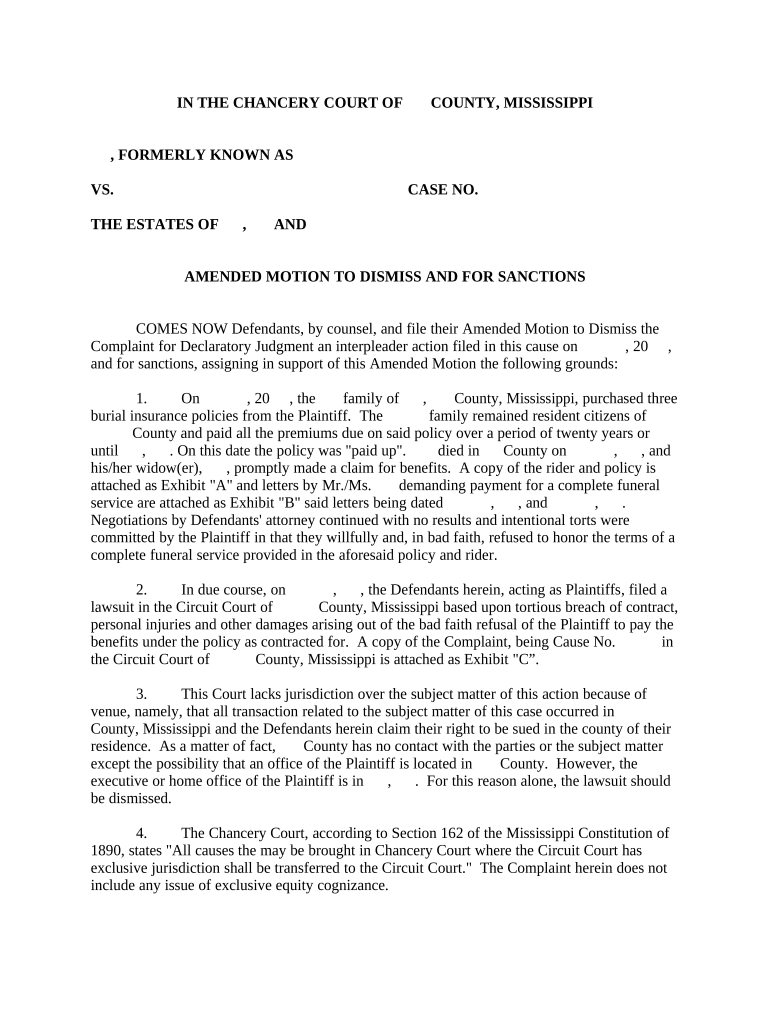
Mississippi Dismiss Form


What is the Mississippi Dismiss
The Mississippi dismiss is a legal document used in the state of Mississippi to formally request the dismissal of a case or a motion within the court system. This form is typically utilized by defendants or plaintiffs who wish to withdraw their claims or defenses in a legal proceeding. It serves as an official notice to the court and involved parties that the case is no longer active or that certain claims are being abandoned. Understanding the purpose and implications of this document is crucial for anyone navigating the legal system in Mississippi.
How to use the Mississippi Dismiss
Using the Mississippi dismiss involves several steps to ensure that the document is properly filled out and submitted. First, it is important to identify the specific case or motion that is being dismissed. Next, the individual must accurately complete the form, providing necessary details such as case numbers, party names, and reasons for dismissal. After completing the form, it should be filed with the appropriate court, and copies must be served to all parties involved in the case. Proper usage of the Mississippi dismiss helps to maintain legal clarity and transparency.
Steps to complete the Mississippi Dismiss
Completing the Mississippi dismiss requires careful attention to detail. Here are the essential steps:
- Gather all relevant case information, including case numbers and party details.
- Obtain the official Mississippi dismiss form from the court or legal resources.
- Fill out the form accurately, ensuring all required fields are completed.
- Review the form for any errors or omissions before submission.
- File the completed form with the appropriate court, either online or in person.
- Serve copies of the filed dismiss to all involved parties.
Legal use of the Mississippi Dismiss
The legal use of the Mississippi dismiss is governed by specific rules and regulations within the state's judicial system. It is essential to ensure that the dismissal is filed in compliance with local court rules to avoid any potential complications. The document must be signed and dated by the party requesting the dismissal, and in some cases, it may require a judge's approval. Understanding these legal requirements helps to ensure that the dismissal is valid and recognized by the court.
Key elements of the Mississippi Dismiss
Several key elements must be included in the Mississippi dismiss to ensure its validity:
- Case Information: Include the case number, court name, and names of all parties involved.
- Reason for Dismissal: Clearly state the reason for the dismissal, whether voluntary or involuntary.
- Signature: The form must be signed by the party requesting the dismissal or their attorney.
- Date: The date of signing should be included to establish the timeline of the dismissal.
State-specific rules for the Mississippi Dismiss
Mississippi has specific rules governing the use of the dismiss form, which can vary based on the type of case. For example, civil cases may have different requirements compared to criminal cases. It is important to consult the Mississippi Rules of Civil Procedure or seek legal advice to ensure compliance with state laws. Additionally, certain cases may require a motion to dismiss rather than a simple dismissal form, depending on the circumstances.
Quick guide on how to complete mississippi dismiss
Effortlessly prepare Mississippi Dismiss on any device
Digital document management has become increasingly popular among businesses and individuals. It serves as an ideal environmentally friendly alternative to traditional printed and signed documents, allowing you to access the correct form and securely store it online. airSlate SignNow provides all the tools necessary to create, edit, and electronically sign your documents swiftly without delays. Manage Mississippi Dismiss on any device using the airSlate SignNow Android or iOS applications and enhance any document-centric workflow today.
How to edit and electronically sign Mississippi Dismiss with ease
- Find Mississippi Dismiss and click on Get Form to begin.
- Utilize the tools we offer to complete your document.
- Select important sections of your documents or obscure sensitive details with tools that airSlate SignNow provides specifically for that purpose.
- Generate your electronic signature using the Sign tool, which takes just seconds and carries the same legal validity as a conventional wet ink signature.
- Review all the information and click on the Done button to save your changes.
- Select your preferred method for submitting your form, whether by email, text message (SMS), invite link, or downloading it to your computer.
Eliminate worries about lost or misplaced documents, tedious form searches, or errors that necessitate printing new document copies. airSlate SignNow meets all your document management needs with just a few clicks from any device you choose. Edit and electronically sign Mississippi Dismiss to ensure excellent communication throughout the document preparation process with airSlate SignNow.
Create this form in 5 minutes or less
Create this form in 5 minutes!
People also ask
-
What is the process for using airSlate SignNow to handle a Mississippi dismiss?
To use airSlate SignNow for a Mississippi dismiss, start by uploading your document to our platform. You can easily customize the document, add signature fields, and securely send it for electronic signature. With our user-friendly interface, managing a Mississippi dismiss becomes simple and efficient.
-
How does airSlate SignNow ensure the security of my Mississippi dismiss documents?
airSlate SignNow prioritizes the security of your Mississippi dismiss documents by implementing industry-standard encryption and compliance protocols. Our platform also features secure storage and audit trails, ensuring that your sensitive information remains protected throughout the signing process.
-
What are the pricing plans available for businesses using airSlate SignNow for Mississippi dismiss?
airSlate SignNow offers several flexible pricing plans designed to accommodate businesses of all sizes. Our plans vary based on features and functionalities, allowing you to choose what best fits your needs for handling Mississippi dismiss documents. Visit our pricing page for detailed information and choose the right plan for your business.
-
Can I integrate airSlate SignNow with other software for processing Mississippi dismiss?
Yes, airSlate SignNow seamlessly integrates with various third-party applications, enhancing your workflow for processing Mississippi dismiss documents. Our integrations allow you to connect with popular tools like CRM systems, cloud storage platforms, and more, making document management easier and more efficient.
-
What are the benefits of using airSlate SignNow for my Mississippi dismiss needs?
Using airSlate SignNow for your Mississippi dismiss needs offers multiple benefits, including increased efficiency, faster turnaround times, and reduced paperwork. The platform simplifies the eSigning process, enabling swift and secure approvals while also allowing you to track document status easily.
-
Is there a mobile app for airSlate SignNow to manage Mississippi dismiss on the go?
Yes, airSlate SignNow offers a mobile app that allows you to manage Mississippi dismiss documents on the go. This app provides full functionality for sending, signing, and tracking documents, ensuring you can handle your important legal tasks anytime, anywhere.
-
How can airSlate SignNow help streamline my team's workflow for Mississippi dismiss?
airSlate SignNow streamlines your team's workflow by providing collaborative features that facilitate easy sharing and signing of Mississippi dismiss documents. With real-time notifications and updates, your team can work together more effectively, minimizing delays and improving productivity.
Get more for Mississippi Dismiss
Find out other Mississippi Dismiss
- eSignature Texas Contract of employment Online
- eSignature Florida Email Contracts Free
- eSignature Hawaii Managed services contract template Online
- How Can I eSignature Colorado Real estate purchase contract template
- How To eSignature Mississippi Real estate purchase contract template
- eSignature California Renter's contract Safe
- eSignature Florida Renter's contract Myself
- eSignature Florida Renter's contract Free
- eSignature Florida Renter's contract Fast
- eSignature Vermont Real estate sales contract template Later
- Can I eSignature Texas New hire forms
- How Can I eSignature California New hire packet
- How To eSignature South Carolina Real estate document
- eSignature Florida Real estate investment proposal template Free
- How To eSignature Utah Real estate forms
- How Do I eSignature Washington Real estate investment proposal template
- Can I eSignature Kentucky Performance Contract
- eSignature Nevada Performance Contract Safe
- eSignature California Franchise Contract Secure
- How To eSignature Colorado Sponsorship Proposal Template