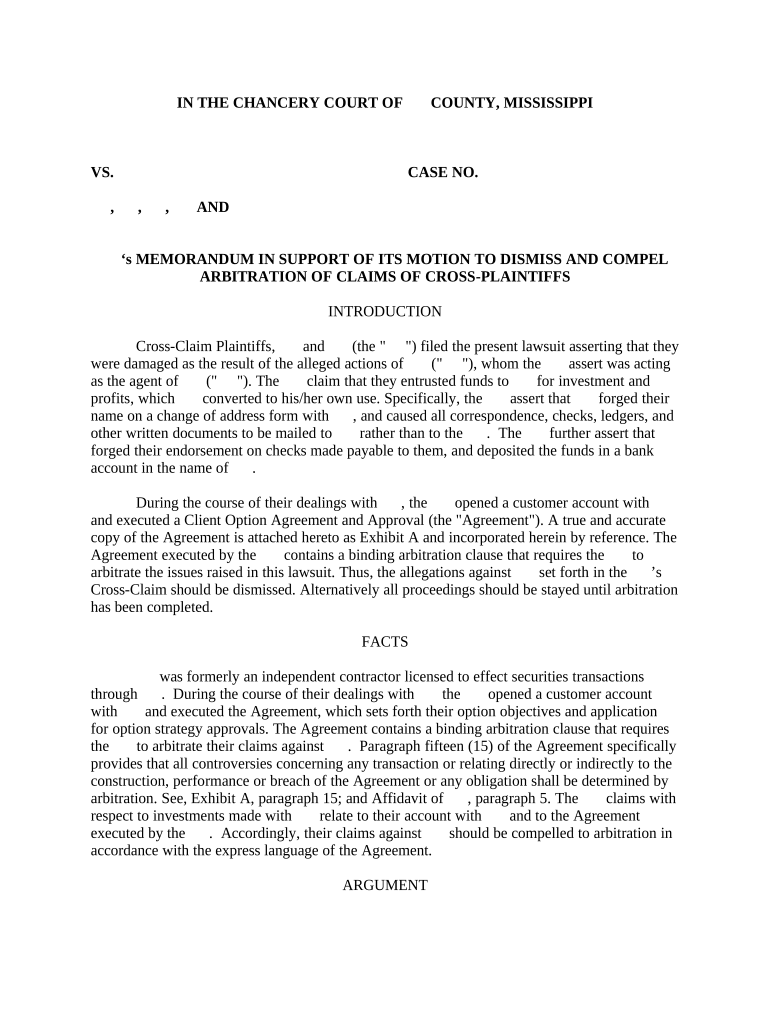
Support Dismiss Form


What is the Support Dismiss
The support dismiss form is a document used to formally acknowledge and process the termination of support services or obligations. This form is particularly relevant in various contexts, including employment, legal agreements, and financial support arrangements. By completing this form, parties can ensure that all necessary legal and procedural steps are followed, helping to prevent misunderstandings or disputes in the future.
How to use the Support Dismiss
Using the support dismiss form involves several straightforward steps. First, gather all relevant information, including the names of the parties involved and the specifics of the support being dismissed. Next, fill out the form accurately, ensuring that all required fields are completed. After completing the form, both parties should review the document for accuracy before signing. Finally, submit the form according to the specified guidelines, which may include online submission or mailing it to the appropriate authority.
Legal use of the Support Dismiss
The legal validity of the support dismiss form hinges on compliance with relevant laws and regulations. In the United States, electronic signatures are recognized under the ESIGN Act and UETA, provided that certain conditions are met. This means that when using a digital platform like signNow, the completed form can be considered legally binding. It is essential to ensure that the form is executed properly, with all necessary signatures and dates included, to uphold its legal standing.
Steps to complete the Support Dismiss
Completing the support dismiss form involves a series of methodical steps:
- Gather necessary information, including personal details and support specifics.
- Access the support dismiss form through a reliable platform.
- Fill in all required fields accurately.
- Review the completed form for any errors or omissions.
- Obtain signatures from all involved parties.
- Submit the form as instructed, whether online or via mail.
Key elements of the Support Dismiss
Several key elements must be included in the support dismiss form to ensure its effectiveness:
- Identification of Parties: Clearly state the names and contact information of all parties involved.
- Description of Support: Provide a detailed description of the support being dismissed.
- Effective Date: Indicate the date on which the dismissal takes effect.
- Signatures: Ensure that all parties sign the document to validate it.
- Witnesses or Notary: Depending on the context, a witness signature or notarization may be required.
Examples of using the Support Dismiss
The support dismiss form can be utilized in various scenarios, such as:
- Ending a child support agreement between parents.
- Formalizing the termination of employee benefits.
- Documenting the cessation of financial assistance from a government program.
- Concluding service agreements in business partnerships.
Quick guide on how to complete support dismiss
Complete Support Dismiss effortlessly on any device
Online document management has become increasingly popular among businesses and individuals. It offers an excellent environmentally-friendly substitute to conventional printed and signed documents, as you can obtain the necessary form and securely store it online. airSlate SignNow provides you with all the tools you require to create, edit, and eSign your documents swiftly without delays. Handle Support Dismiss on any device using airSlate SignNow Android or iOS applications and enhance any document-centric process today.
The easiest way to edit and eSign Support Dismiss with ease
- Locate Support Dismiss and click Get Form to begin.
- Utilize the tools we provide to complete your document.
- Emphasize pertinent sections of the documents or obscure sensitive information with tools that airSlate SignNow offers specifically for that purpose.
- Create your signature using the Sign tool, which takes seconds and carries the same legal standing as a conventional wet ink signature.
- Review the information and click on the Done button to save your modifications.
- Choose how you wish to send your form, via email, SMS, or invitation link, or download it to your computer.
Eliminate concerns about lost or misplaced documents, cumbersome form searches, or mistakes that require printing new document copies. airSlate SignNow meets your document management needs in just a few clicks from any device of your choice. Edit and eSign Support Dismiss and ensure outstanding communication at every stage of the form preparation process with airSlate SignNow.
Create this form in 5 minutes or less
Create this form in 5 minutes!
People also ask
-
What is airSlate SignNow, and how does it support dismiss?
airSlate SignNow is an intuitive platform that enables businesses to send and electronically sign documents seamlessly. By offering features that support dismissing the complexities of traditional signing processes, airSlate SignNow allows users to efficiently manage their document workflows.
-
How much does it cost to use airSlate SignNow's support dismiss features?
airSlate SignNow offers flexible pricing plans that cater to various business needs. By including support dismiss as part of its features, users can choose a plan that optimally balances cost and functionality, ensuring they have access to essential tools without overspending.
-
What features does airSlate SignNow offer to support dismiss?
airSlate SignNow includes a variety of features such as document templates, real-time collaboration, and audit trails that all support dismissing unnecessary steps in the signing process. These features streamline workflows, saving time and enhancing the overall efficiency of document management.
-
Can airSlate SignNow be integrated with other tools to enhance support dismiss?
Yes, airSlate SignNow seamlessly integrates with various platforms such as CRM systems, cloud storage services, and productivity apps. These integrations support dismissing the need for multiple applications, providing a cohesive experience for managing documents and signatures.
-
What benefits does airSlate SignNow provide to businesses looking to support dismiss processes?
By utilizing airSlate SignNow, businesses can enjoy faster document turnaround times, improved collaboration, and enhanced security measures. The platform's ability to support dismiss complex procedures results in increased efficiency and cost savings for organizations of all sizes.
-
Is it easy to use airSlate SignNow for those who need support dismiss?
airSlate SignNow is designed with user-friendliness in mind, making it accessible for individuals who may not be tech-savvy. Its straightforward interface helps users support dismiss the challenges of document signing and management, allowing them to focus on their core tasks.
-
What kind of customer support does airSlate SignNow offer for users needing to support dismiss?
airSlate SignNow provides robust customer support, including tutorials, live chat, and a comprehensive knowledge base. This ensures that users looking to support dismiss any issues that arise can easily find assistance or solutions to maintain their workflow effectively.
Get more for Support Dismiss
- Board of accountancy intent to sit for the cpa examination boa wv form
- Ri emt license application form
- Courtesy car agreement form
- Digestive excretory cloze answer key form
- Deworming certificate 404418075 form
- Tair brochure rev3 doc converting to ub 04837i claim format billing aoa
- 340b university form
- Physician service agreement template form
Find out other Support Dismiss
- How To Electronic signature Tennessee Standard residential lease agreement
- How To Electronic signature Alabama Tenant lease agreement
- Electronic signature Maine Contract for work Secure
- Electronic signature Utah Contract Myself
- How Can I Electronic signature Texas Electronic Contract
- How Do I Electronic signature Michigan General contract template
- Electronic signature Maine Email Contracts Later
- Electronic signature New Mexico General contract template Free
- Can I Electronic signature Rhode Island Email Contracts
- How Do I Electronic signature California Personal loan contract template
- Electronic signature Hawaii Personal loan contract template Free
- How To Electronic signature Hawaii Personal loan contract template
- Electronic signature New Hampshire Managed services contract template Computer
- Electronic signature Alabama Real estate sales contract template Easy
- Electronic signature Georgia Real estate purchase contract template Secure
- Electronic signature South Carolina Real estate sales contract template Mobile
- Can I Electronic signature Kentucky Residential lease contract
- Can I Electronic signature Nebraska Residential lease contract
- Electronic signature Utah New hire forms Now
- Electronic signature Texas Tenant contract Now