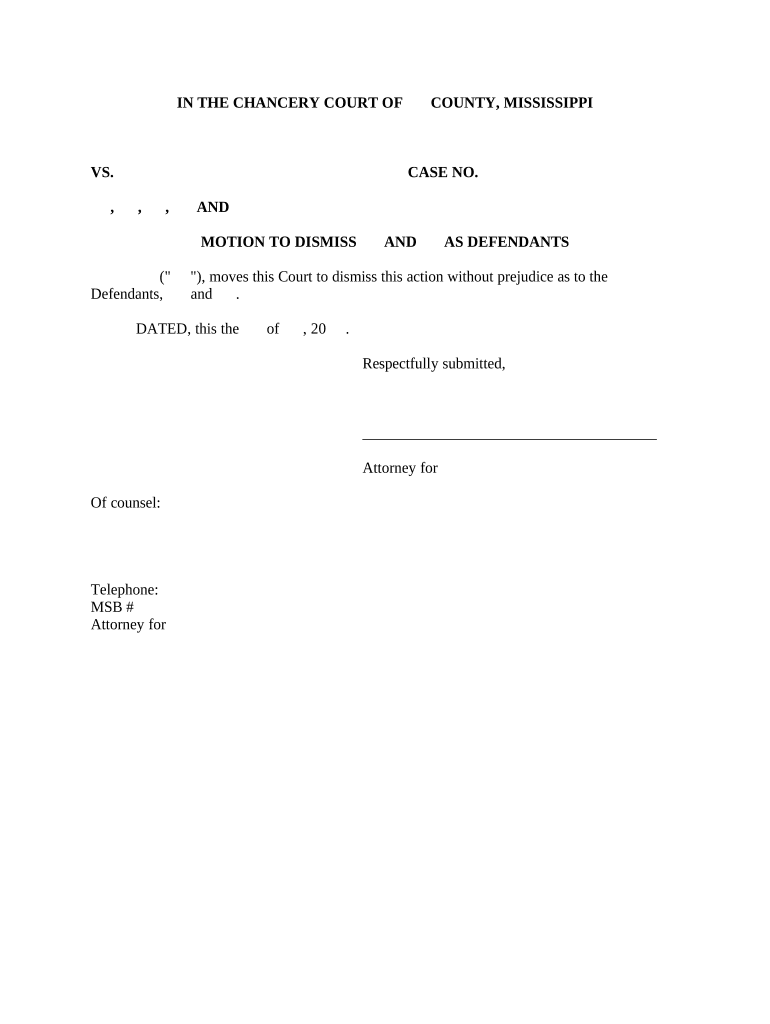
Mississippi Motion Dismiss Form


What is the Mississippi Motion Dismiss
The Mississippi motion dismiss is a legal document used in the state of Mississippi to request the dismissal of a case in court. This motion can be filed by either the defendant or the plaintiff, depending on the circumstances of the case. It serves as a formal request to the court to terminate the proceedings based on specific grounds, which may include lack of jurisdiction, failure to state a claim, or other legal reasons that justify dismissal.
How to use the Mississippi Motion Dismiss
To effectively use the Mississippi motion dismiss, it is essential to understand the grounds for dismissal that are recognized by the court. The motion should clearly outline the reasons for seeking dismissal and provide supporting evidence or legal arguments. It is advisable to consult with legal counsel to ensure that the motion is properly drafted and filed in accordance with Mississippi court rules.
Steps to complete the Mississippi Motion Dismiss
Completing the Mississippi motion dismiss involves several key steps:
- Determine the appropriate grounds for dismissal based on your case.
- Draft the motion, including a title, introduction, and a detailed explanation of the grounds for dismissal.
- Include any necessary supporting documents, such as affidavits or evidence.
- File the motion with the appropriate court and serve it to all parties involved in the case.
- Prepare for a hearing, if required, where you may need to present your arguments before a judge.
Legal use of the Mississippi Motion Dismiss
The legal use of the Mississippi motion dismiss is governed by state laws and court rules. It is crucial to ensure that the motion complies with the procedural requirements set forth by the Mississippi Rules of Civil Procedure. This includes adhering to deadlines for filing and serving the motion, as well as providing adequate notice to all parties involved. Failure to comply with these requirements may result in the motion being denied.
Key elements of the Mississippi Motion Dismiss
Key elements of the Mississippi motion dismiss include:
- Title: Clearly state that it is a motion to dismiss.
- Introduction: Briefly explain the purpose of the motion.
- Grounds for dismissal: Clearly outline the legal basis for the request.
- Supporting evidence: Include any relevant documents or affidavits that support your motion.
- Conclusion: Summarize your request for dismissal and any relief sought.
State-specific rules for the Mississippi Motion Dismiss
Each state has its own rules regarding the filing and processing of motions, including the Mississippi motion dismiss. It is important to familiarize yourself with the Mississippi Rules of Civil Procedure, which detail the requirements for filing a motion to dismiss. These rules outline the necessary format, timelines, and procedures that must be followed to ensure that the motion is valid and considered by the court.
Quick guide on how to complete mississippi motion dismiss 497314217
Easily Prepare Mississippi Motion Dismiss on Any Device
Digital document management has gained traction among businesses and individuals. It offers an ideal eco-friendly alternative to conventional printed and signed documents, allowing you to access the correct form and securely store it online. airSlate SignNow equips you with all the tools necessary to create, amend, and electronically sign your documents rapidly without delays. Manage Mississippi Motion Dismiss on any device through the airSlate SignNow Android or iOS applications and simplify any document-related process today.
How to Amend and eSign Mississippi Motion Dismiss Effortlessly
- Find Mississippi Motion Dismiss and click Get Form to begin.
- Use the tools we provide to complete your document.
- Emphasize important sections of your documents or redact sensitive information with tools that airSlate SignNow offers specifically for that purpose.
- Craft your signature using the Sign tool, which takes mere seconds and carries the same legal validity as a traditional handwritten signature.
- Review all the details and click on the Done button to save your changes.
- Select how you wish to send your form: via email, SMS, invite link, or download it to your computer.
Eliminate concerns about lost or misplaced files, tedious form navigation, or mistakes that require printing new copies. airSlate SignNow meets your document management needs in just a few clicks from any device of your choice. Modify and eSign Mississippi Motion Dismiss and ensure excellent communication at every stage of the document preparation process with airSlate SignNow.
Create this form in 5 minutes or less
Create this form in 5 minutes!
People also ask
-
What is a Mississippi motion dismiss?
A Mississippi motion dismiss is a legal request to terminate a case without going to trial, typically based on specific deficiencies in the case. If you're dealing with legal documents related to a motion dismiss, using airSlate SignNow can streamline the signing and sending process, ensuring timely and accurate submissions.
-
How can airSlate SignNow help with Mississippi motion dismiss documents?
airSlate SignNow provides a user-friendly platform to create, send, and eSign documents related to a Mississippi motion dismiss. This efficient tool facilitates collaboration, reduces turnaround time, and ensures that all signatures are secure and legally binding.
-
What are the pricing options for using airSlate SignNow?
airSlate SignNow offers flexible pricing plans, allowing users to choose the one that fits their needs, whether for individual use or teams handling Mississippi motion dismiss documents. By investing in this cost-effective solution, you ensure your legal processes are both streamlined and affordable.
-
Are there any features specifically beneficial for legal professionals using airSlate SignNow?
Yes, airSlate SignNow includes essential features such as templates, reminders, and secure document storage that are particularly beneficial for legal professionals preparing Mississippi motion dismiss documents. These features enhance efficiency and organization, enabling quicker response times in legal matters.
-
Can airSlate SignNow integrate with other legal software?
Absolutely! airSlate SignNow integrates seamlessly with various legal software platforms, allowing for easy management of documents related to a Mississippi motion dismiss. This integration capability helps streamline workflows and enhances overall productivity for legal teams.
-
Is airSlate SignNow secure for handling sensitive legal documents?
Yes, airSlate SignNow prioritizes security with advanced encryption and compliance mechanisms, making it a reliable choice for handling sensitive legal documents like a Mississippi motion dismiss. Your data and signatures are protected, ensuring confidentiality and trust in the platform.
-
How can I get started with airSlate SignNow for my Mississippi motion dismiss cases?
Getting started with airSlate SignNow is simple! You can sign up for a free trial, create an account, and begin uploading your Mississippi motion dismiss documents to benefit from its eSigning and document management features. The intuitive interface makes it easy for users of all tech levels.
Get more for Mississippi Motion Dismiss
Find out other Mississippi Motion Dismiss
- Can I eSignature Oregon Orthodontists LLC Operating Agreement
- How To eSignature Rhode Island Orthodontists LLC Operating Agreement
- Can I eSignature West Virginia Lawers Cease And Desist Letter
- eSignature Alabama Plumbing Confidentiality Agreement Later
- How Can I eSignature Wyoming Lawers Quitclaim Deed
- eSignature California Plumbing Profit And Loss Statement Easy
- How To eSignature California Plumbing Business Letter Template
- eSignature Kansas Plumbing Lease Agreement Template Myself
- eSignature Louisiana Plumbing Rental Application Secure
- eSignature Maine Plumbing Business Plan Template Simple
- Can I eSignature Massachusetts Plumbing Business Plan Template
- eSignature Mississippi Plumbing Emergency Contact Form Later
- eSignature Plumbing Form Nebraska Free
- How Do I eSignature Alaska Real Estate Last Will And Testament
- Can I eSignature Alaska Real Estate Rental Lease Agreement
- eSignature New Jersey Plumbing Business Plan Template Fast
- Can I eSignature California Real Estate Contract
- eSignature Oklahoma Plumbing Rental Application Secure
- How Can I eSignature Connecticut Real Estate Quitclaim Deed
- eSignature Pennsylvania Plumbing Business Plan Template Safe