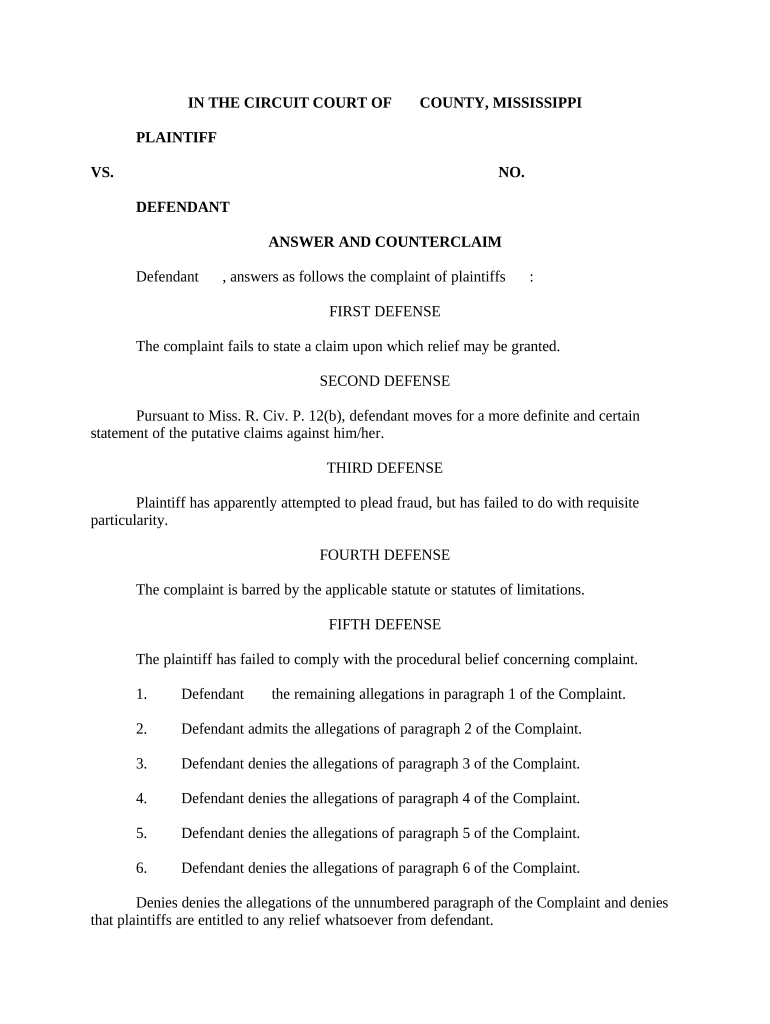
Answer and Counterclaim Mississippi Form


What is the Answer And Counterclaim Mississippi
The Answer and Counterclaim Mississippi form is a legal document used in civil litigation. It allows a defendant to respond to a plaintiff's complaint while also presenting their own claims against the plaintiff. This form is essential in ensuring that both parties have the opportunity to present their arguments and evidence in a structured manner. It typically includes sections for the defendant to admit or deny the allegations made by the plaintiff and to outline any counterclaims they wish to assert.
Steps to complete the Answer And Counterclaim Mississippi
Completing the Answer and Counterclaim Mississippi form involves several key steps:
- Review the Complaint: Carefully read the plaintiff's complaint to understand the allegations.
- Prepare Your Response: Draft your answers to each allegation, indicating whether you admit, deny, or lack sufficient knowledge to respond.
- Formulate Counterclaims: If applicable, outline any counterclaims you wish to assert against the plaintiff, providing the necessary details and legal basis.
- Sign and Date: Ensure that you sign and date the form, as this is crucial for its validity.
- File the Form: Submit the completed form to the appropriate court and serve a copy to the plaintiff.
Legal use of the Answer And Counterclaim Mississippi
The Answer and Counterclaim Mississippi form serves a vital legal purpose. It is used to formally respond to a lawsuit and to assert any claims the defendant may have against the plaintiff. This form must be filed within a specific timeframe, which varies depending on the court rules. Failure to file this response can result in a default judgment against the defendant, making it crucial to adhere to legal timelines and requirements.
Key elements of the Answer And Counterclaim Mississippi
Understanding the key elements of the Answer and Counterclaim Mississippi form is essential for effective completion:
- Caption: This section includes the court name, case number, and parties involved.
- Response to Allegations: Each allegation from the complaint must be addressed individually, with clear admissions or denials.
- Counterclaims: Any claims against the plaintiff should be clearly stated, including the facts supporting these claims.
- Signature Block: The form must be signed by the defendant or their attorney, along with the date of signing.
State-specific rules for the Answer And Counterclaim Mississippi
Mississippi has specific rules governing the completion and filing of the Answer and Counterclaim form. These rules dictate the format, required information, and filing deadlines. It is important to consult the Mississippi Rules of Civil Procedure to ensure compliance with local regulations. Additionally, some courts may have their own local rules that could affect how the form is completed and submitted.
Form Submission Methods (Online / Mail / In-Person)
The Answer and Counterclaim Mississippi form can typically be submitted through various methods, depending on the court's requirements:
- Online: Many courts offer electronic filing options, allowing for convenient submission of documents.
- Mail: The form can be mailed to the court clerk's office, ensuring that it is sent via a reliable method to confirm delivery.
- In-Person: Defendants may also choose to file the form in person at the courthouse, which allows for immediate confirmation of filing.
Quick guide on how to complete answer and counterclaim mississippi 497314230
Complete Answer And Counterclaim Mississippi effortlessly on any device
Managing documents online has gained traction among businesses and individuals. It offers an ideal eco-friendly alternative to conventional printed and signed papers, enabling you to find the necessary form and securely store it online. airSlate SignNow equips you with all the resources needed to create, edit, and eSign your documents swiftly without delay. Manage Answer And Counterclaim Mississippi on any platform using airSlate SignNow's Android or iOS apps and simplify any document-related process today.
The easiest way to modify and eSign Answer And Counterclaim Mississippi without hassle
- Obtain Answer And Counterclaim Mississippi and click Get Form to begin.
- Utilize the tools we offer to complete your form.
- Emphasize pertinent sections of the documents or obscure sensitive information using tools specifically designed for that by airSlate SignNow.
- Generate your eSignature with the Sign tool, which takes seconds and holds the same legal validity as a traditional wet ink signature.
- Review all the details and then click on the Done button to save your modifications.
- Choose how you wish to send your form, either via email, text message (SMS), or invite link, or download it to your computer.
Eliminate concerns about lost or misplaced documents, tedious form searches, or errors that require printing new copies. airSlate SignNow addresses your document management needs within a few clicks from any device you prefer. Edit and eSign Answer And Counterclaim Mississippi to ensure excellent communication at every step of your form preparation process with airSlate SignNow.
Create this form in 5 minutes or less
Create this form in 5 minutes!
People also ask
-
What is the process for filing an Answer And Counterclaim in Mississippi?
Filing an Answer And Counterclaim in Mississippi involves responding to the initial complaint and presenting your own claims. It is essential to follow the court's specific rules regarding format and deadlines. Using airSlate SignNow can simplify this process, allowing you to eSign and send your documents seamlessly.
-
How can airSlate SignNow assist in the Answer And Counterclaim process in Mississippi?
airSlate SignNow provides a user-friendly platform for preparing and signing legal documents, including an Answer And Counterclaim in Mississippi. With features like document templates and eSigning, you can streamline your filing process and ensure compliance with state regulations.
-
What are the costs associated with using airSlate SignNow for an Answer And Counterclaim in Mississippi?
The pricing for airSlate SignNow is competitive and varies based on the subscription plan you choose. Each plan offers different features, enabling you to select the level of service that best fits your needs for preparing and filing your Answer And Counterclaim in Mississippi.
-
Is eSigning legally binding for Answer And Counterclaim documents in Mississippi?
Yes, eSigning is legally binding in Mississippi, provided you adhere to the state's electronic signature laws. Using airSlate SignNow ensures that your eSigned Answer And Counterclaim meets all legal requirements, offering you peace of mind in the digital filing process.
-
Can I track the status of my Answer And Counterclaim submissions in Mississippi?
Absolutely! airSlate SignNow provides tracking features that let you monitor the status of your documents. This ability to track your Answer And Counterclaim in Mississippi helps keep you informed throughout the filing process.
-
What features does airSlate SignNow offer for creating and managing an Answer And Counterclaim?
airSlate SignNow offers a suite of features designed for creating and managing documents, including customizable templates, cloud storage, and eSigning capabilities. These tools make it easy to prepare your Answer And Counterclaim in Mississippi, ensuring you have everything you need for successful filing.
-
Are there integrations available with airSlate SignNow for managing legal documents?
Yes, airSlate SignNow integrates with various applications that can help you manage your legal documents effectively. These integrations can enhance your workflow, making the preparation and submission of your Answer And Counterclaim in Mississippi even more efficient.
Get more for Answer And Counterclaim Mississippi
- How to apply for privilege licenses in chicago illinois form
- Passenger arrival card new zealand customs service form
- New york criminal history record check form
- Attendant form 23647842
- Anything form 100095924
- Oregon metal detecting permit form
- Hypertension disability benefits questionnaire nam form
- Exclusive vendor agreement template form
Find out other Answer And Counterclaim Mississippi
- Sign North Carolina Construction Affidavit Of Heirship Later
- Sign Oregon Construction Emergency Contact Form Easy
- Sign Rhode Island Construction Business Plan Template Myself
- Sign Vermont Construction Rental Lease Agreement Safe
- Sign Utah Construction Cease And Desist Letter Computer
- Help Me With Sign Utah Construction Cease And Desist Letter
- Sign Wisconsin Construction Purchase Order Template Simple
- Sign Arkansas Doctors LLC Operating Agreement Free
- Sign California Doctors Lease Termination Letter Online
- Sign Iowa Doctors LLC Operating Agreement Online
- Sign Illinois Doctors Affidavit Of Heirship Secure
- Sign Maryland Doctors Quitclaim Deed Later
- How Can I Sign Maryland Doctors Quitclaim Deed
- Can I Sign Missouri Doctors Last Will And Testament
- Sign New Mexico Doctors Living Will Free
- Sign New York Doctors Executive Summary Template Mobile
- Sign New York Doctors Residential Lease Agreement Safe
- Sign New York Doctors Executive Summary Template Fast
- How Can I Sign New York Doctors Residential Lease Agreement
- Sign New York Doctors Purchase Order Template Online