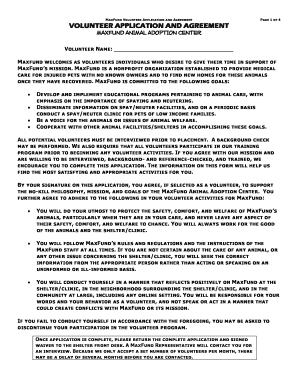
Maxfund Volunteer Form


What is the Maxfund Volunteer
The Maxfund Volunteer form serves as a crucial document for individuals wishing to engage with Maxfund, a nonprofit organization dedicated to animal welfare. This form typically outlines the responsibilities and expectations of volunteers, ensuring that both the organization and the volunteers have a clear understanding of their roles. By completing this form, volunteers can formally express their intent to assist in various capacities, contributing to the mission of helping animals in need.
How to use the Maxfund Volunteer
Using the Maxfund Volunteer form involves several straightforward steps. First, individuals can access the form online through the Maxfund website or other designated platforms. Once the form is located, volunteers need to fill in their personal information, including name, contact details, and availability. It is essential to read through the guidelines provided to understand the commitment required. After completing the form, volunteers can submit it electronically, ensuring a quick and efficient process.
Steps to complete the Maxfund Volunteer
Completing the Maxfund Volunteer form involves the following steps:
- Access the Maxfund Volunteer form online.
- Fill in your personal information accurately.
- Review the volunteer responsibilities and expectations.
- Sign the form electronically to confirm your agreement.
- Submit the form through the designated online method.
Following these steps ensures that your application is processed smoothly, allowing you to begin your volunteer journey with Maxfund.
Legal use of the Maxfund Volunteer
The legal use of the Maxfund Volunteer form is essential for protecting both the organization and the volunteers. By signing the form, volunteers agree to comply with the terms outlined, which may include liability waivers and adherence to the organization's policies. This legal framework ensures that all parties are aware of their rights and responsibilities, fostering a safe and supportive environment for volunteer activities.
Key elements of the Maxfund Volunteer
Key elements of the Maxfund Volunteer form include:
- Personal Information: Name, address, phone number, and email.
- Availability: Days and times the volunteer can commit.
- Volunteer Role: Specific areas of interest or expertise.
- Signature: An electronic signature confirming agreement to the terms.
These elements are vital for ensuring that the organization can effectively manage its volunteer resources and maintain communication with volunteers.
Who Issues the Form
The Maxfund Volunteer form is issued by Maxfund, a nonprofit organization based in the United States. This organization is dedicated to rescuing and rehabilitating animals, and the volunteer form is a key component of their operational framework. By issuing this form, Maxfund establishes a formal process for engaging volunteers, ensuring that all necessary information is collected and that volunteers are adequately informed about their roles.
Quick guide on how to complete maxfund volunteer
Complete Maxfund Volunteer effortlessly on any device
Managing documents online has gained traction among companies and individuals alike. It offers an ideal environmentally friendly substitute for traditional printed and signed paperwork, allowing you to access the correct form and safely store it online. airSlate SignNow equips you with all the necessary tools to create, edit, and electronically sign your documents swiftly and without delays. Handle Maxfund Volunteer on any device using the airSlate SignNow Android or iOS applications and enhance any document-based process today.
The easiest way to modify and eSign Maxfund Volunteer without hassle
- Locate Maxfund Volunteer and click Get Form to begin.
- Utilize the tools we provide to complete your form.
- Emphasize important sections of the documents or redact sensitive information with the tools that airSlate SignNow provides specifically for this purpose.
- Create your eSignature using the Sign feature, which only takes seconds and carries the same legal validity as a conventional wet ink signature.
- Review the details and click the Done button to save your updates.
- Select your preferred method to send your form, whether by email, SMS, or invite link, or download it to your computer.
Forget about lost or misplaced paperwork, tedious form hunting, or mistakes that necessitate printing new document copies. airSlate SignNow fulfills all your document management needs with just a few clicks from any device you choose. Modify and eSign Maxfund Volunteer to ensure effective communication throughout your form preparation process using airSlate SignNow.
Create this form in 5 minutes or less
Create this form in 5 minutes!
How to create an eSignature for the maxfund volunteer
How to create an electronic signature for a PDF online
How to create an electronic signature for a PDF in Google Chrome
How to create an e-signature for signing PDFs in Gmail
How to create an e-signature right from your smartphone
How to create an e-signature for a PDF on iOS
How to create an e-signature for a PDF on Android
People also ask
-
What is the maxfund volunteer feature offered by airSlate SignNow?
The maxfund volunteer feature within airSlate SignNow is designed to streamline the document signing process for non-profit organizations. This feature allows volunteers to easily and securely eSign documents, ensuring that all essential paperwork is completed efficiently. It simplifies coordination and administrative tasks, making it easier for organizations to focus on their mission.
-
How does airSlate SignNow integrate with maxfund volunteer operations?
airSlate SignNow offers seamless integration with maxfund volunteer software, allowing organizations to manage volunteer documents within one comprehensive platform. This integration means you can easily import volunteer information and documents, automating your workflow. As a result, it signNowly enhances your productivity and efficiency in handling volunteer-related paperwork.
-
What pricing options are available for using airSlate SignNow for maxfund volunteer?
airSlate SignNow provides flexible pricing plans that cater to non-profit organizations utilizing the maxfund volunteer system. These options are designed to be cost-effective, particularly for organizations with limited budgets. You can explore various plans that allow you to access robust eSignature features while keeping costs manageable.
-
Can airSlate SignNow help manage compliance for maxfund volunteer documents?
Yes, airSlate SignNow is equipped with compliance management features tailored for maxfund volunteer operations. The platform ensures that all documents are signed in accordance with legal standards, providing built-in security measures like audit trails and encryption. This guarantees that your volunteer documents are not only signed but also compliant with all necessary regulations.
-
What benefits does airSlate SignNow provide for maxfund volunteer organizations?
Organizations using airSlate SignNow for maxfund volunteer activities benefit from increased efficiency and reduced paperwork. The platform allows for quick eSigning, which minimizes the time spent on document processing. Additionally, its user-friendly interface makes it accessible for volunteers, encouraging greater participation and compliance.
-
Is airSlate SignNow suitable for large scale maxfund volunteer operations?
Absolutely! AirSlate SignNow is designed to handle both small and large scale maxfund volunteer operations effectively. It can support numerous volunteers concurrently, offering a scalable solution that grows with your organization's needs. Whether you manage a few volunteers or hundreds, SignNow can accommodate your document management requirements.
-
What features are included with airSlate SignNow for maxfund volunteer users?
AirSlate SignNow offers a range of features for maxfund volunteer users, including customizable templates, bulk sending capabilities, and in-person signing. These functionalities streamline the process for volunteers, making it easy to manage documents efficiently. By having such tools at your disposal, you can enhance the overall experience for your volunteers.
Get more for Maxfund Volunteer
- Application for purchase of land sold to state of alabama for revenue alabama form
- Landbank dispute form
- Pmrb 21 form
- This simple agreement for future tokens saft has not been registered form
- Henry foss high school transcripts form
- 1 agreement manitoba institute for patient safety mips form
- Alberta adult health benefit alberta ca form
- Official receipt for team hockey fees swha form
Find out other Maxfund Volunteer
- Electronic signature Michigan Email Cover Letter Template Free
- Electronic signature Delaware Termination Letter Template Now
- How Can I Electronic signature Washington Employee Performance Review Template
- Electronic signature Florida Independent Contractor Agreement Template Now
- Electronic signature Michigan Independent Contractor Agreement Template Now
- Electronic signature Oregon Independent Contractor Agreement Template Computer
- Electronic signature Texas Independent Contractor Agreement Template Later
- Electronic signature Florida Employee Referral Form Secure
- How To Electronic signature Florida CV Form Template
- Electronic signature Mississippi CV Form Template Easy
- Electronic signature Ohio CV Form Template Safe
- Electronic signature Nevada Employee Reference Request Mobile
- How To Electronic signature Washington Employee Reference Request
- Electronic signature New York Working Time Control Form Easy
- How To Electronic signature Kansas Software Development Proposal Template
- Electronic signature Utah Mobile App Design Proposal Template Fast
- Electronic signature Nevada Software Development Agreement Template Free
- Electronic signature New York Operating Agreement Safe
- How To eSignature Indiana Reseller Agreement
- Electronic signature Delaware Joint Venture Agreement Template Free