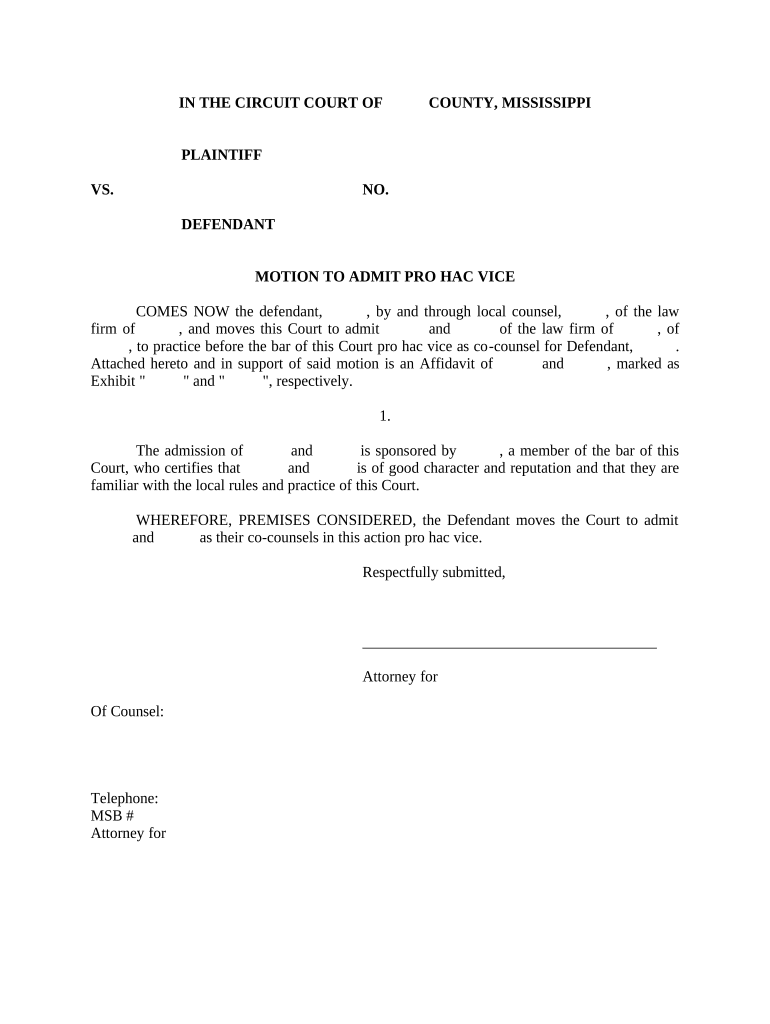
Answer Mississippi Form


What is the Answer Mississippi
The Answer Mississippi form is a specific document used primarily in legal and administrative contexts within the state of Mississippi. This form serves various purposes, including responding to legal inquiries or requests for information. Understanding the form's purpose is essential for ensuring compliance with state regulations and for accurately addressing the requirements set forth by the requesting authority.
How to use the Answer Mississippi
Using the Answer Mississippi form involves several key steps. First, ensure you have the correct version of the form, which can typically be obtained from official state resources. Next, carefully read the instructions provided with the form to understand the information required. Fill out the form with accurate and complete information, ensuring that all sections are addressed. Once completed, the form can be submitted according to the guidelines specified, whether online, by mail, or in person.
Steps to complete the Answer Mississippi
Completing the Answer Mississippi form effectively requires attention to detail. Follow these steps:
- Obtain the latest version of the form from a reliable source.
- Review the instructions to understand what information is needed.
- Gather all necessary documents and information before starting to fill out the form.
- Complete each section of the form accurately, ensuring clarity and correctness.
- Double-check the form for any errors or omissions before submission.
- Submit the form according to the specified method, ensuring it is sent to the correct address or platform.
Legal use of the Answer Mississippi
The Answer Mississippi form is legally significant and must be used in accordance with state laws. It is essential to ensure that the information provided is truthful and complete, as inaccuracies can lead to legal repercussions. The form may be used in various legal contexts, including court proceedings or administrative hearings, making its proper use crucial for maintaining legal integrity.
State-specific rules for the Answer Mississippi
Each state has specific regulations governing the use of forms like the Answer Mississippi. In Mississippi, it is important to adhere to local laws regarding the submission and processing of this form. Familiarize yourself with any deadlines, required signatures, and specific filing procedures that may apply. Compliance with these state-specific rules helps ensure that the form is accepted and processed without issues.
Examples of using the Answer Mississippi
There are various scenarios in which the Answer Mississippi form may be utilized. For instance, it may be required in response to a summons in a civil case, where the recipient must provide a formal answer to the allegations presented. Additionally, it can be used in administrative proceedings, such as responding to inquiries from state agencies. Understanding these examples can help clarify the form's application in real-world situations.
Quick guide on how to complete answer mississippi 497314372
Effortlessly manage Answer Mississippi on any device
Digital document management has gained traction among businesses and individuals. It serves as an ideal environmentally friendly alternative to conventional printed and signed paperwork, allowing you to obtain the necessary form and securely archive it online. airSlate SignNow equips you with all the tools needed to create, modify, and eSign your documents quickly and without interruptions. Handle Answer Mississippi on any device using airSlate SignNow's Android or iOS applications and enhance any document-centric workflow today.
The simplest method to modify and eSign Answer Mississippi without hassle
- Find Answer Mississippi and click on Get Form to begin.
- Utilize the tools we offer to complete your document.
- Emphasize important sections of the documents or obscure sensitive information with tools specifically designed for that purpose by airSlate SignNow.
- Generate your signature using the Sign tool, which takes mere seconds and has the same legal standing as a conventional wet ink signature.
- Review the details and click on the Done button to save your edits.
- Choose your preferred method of submitting your form, whether by email, text message (SMS), invite link, or downloading it to your computer.
Say goodbye to lost or misplaced documents, tedious form searches, and errors that require printing new copies. airSlate SignNow covers all your document management needs in a few clicks from any device you choose. Edit and eSign Answer Mississippi and guarantee clear communication at every stage of your form preparation process with airSlate SignNow.
Create this form in 5 minutes or less
Create this form in 5 minutes!
People also ask
-
What is airSlate SignNow and how does it function?
airSlate SignNow is an electronic signature platform that empowers businesses to send and eSign documents efficiently. With its easy-to-use interface, users can quickly create, sign, and manage documents online. Whether you're looking to accelerate workflows or enhance document security, airSlate SignNow is designed to help you answer Mississippi and other document management needs effectively.
-
How much does airSlate SignNow cost?
Pricing for airSlate SignNow is competitive and offers various plans to meet diverse business needs. Whether you're a small startup or a large enterprise, you can find a solution that fits your budget. By choosing airSlate SignNow, you can ensure that your document signing processes are cost-effective while still allowing you to answer Mississippi efficiently.
-
What features does airSlate SignNow offer?
airSlate SignNow offers a wide range of features designed to simplify the signing process. Key features include customizable templates, bulk sending options, and real-time notifications. These functionalities help businesses optimize their workflows, allowing them to answer Mississippi with greater speed and accuracy.
-
Is airSlate SignNow secure for handling sensitive documents?
Yes, airSlate SignNow prioritizes security and complies with industry standards to protect your sensitive data. The platform uses encryption and authentication methods to safeguard documents and signatures. By relying on airSlate SignNow, you can confidently answer Mississippi while maintaining the highest levels of security for your documents.
-
Can I integrate airSlate SignNow with other software?
Absolutely! airSlate SignNow offers seamless integrations with many popular software applications, including CRM systems, cloud storage solutions, and productivity tools. These integrations enhance your workflow and ensure that you can easily answer Mississippi within your existing software ecosystem.
-
What are the benefits of using airSlate SignNow for businesses?
Using airSlate SignNow can signNowly improve your business's document management efficiency. It streamlines the signing process, reduces paper waste, and accelerates transaction cycles. By implementing airSlate SignNow, you're not only answering Mississippi faster but also contributing to a more environmentally friendly operation.
-
Is there a mobile app available for airSlate SignNow?
Yes, airSlate SignNow provides a mobile app that allows you to manage documents and collect signatures on the go. The mobile application ensures that you can answer Mississippi anytime and anywhere, making it a convenient option for busy professionals. Stay connected and productive with the power of airSlate SignNow in your pocket.
Get more for Answer Mississippi
- Form li 15
- Business in a box product key form
- Nc real estate forms fillable
- Microsoft powerpoint internal control pptx know your child care form fgcu
- Verified petition ujs home form
- Privacy and confidentiality agreement template form
- Privacy policy agreement template form
- Private car loan agreement template form
Find out other Answer Mississippi
- How Can I Electronic signature Idaho Legal Rental Lease Agreement
- How Do I Electronic signature Alabama Non-Profit Profit And Loss Statement
- Electronic signature Alabama Non-Profit Lease Termination Letter Easy
- How Can I Electronic signature Arizona Life Sciences Resignation Letter
- Electronic signature Legal PDF Illinois Online
- How Can I Electronic signature Colorado Non-Profit Promissory Note Template
- Electronic signature Indiana Legal Contract Fast
- Electronic signature Indiana Legal Rental Application Online
- Electronic signature Delaware Non-Profit Stock Certificate Free
- Electronic signature Iowa Legal LLC Operating Agreement Fast
- Electronic signature Legal PDF Kansas Online
- Electronic signature Legal Document Kansas Online
- Can I Electronic signature Kansas Legal Warranty Deed
- Can I Electronic signature Kansas Legal Last Will And Testament
- Electronic signature Kentucky Non-Profit Stock Certificate Online
- Electronic signature Legal PDF Louisiana Online
- Electronic signature Maine Legal Agreement Online
- Electronic signature Maine Legal Quitclaim Deed Online
- Electronic signature Missouri Non-Profit Affidavit Of Heirship Online
- Electronic signature New Jersey Non-Profit Business Plan Template Online