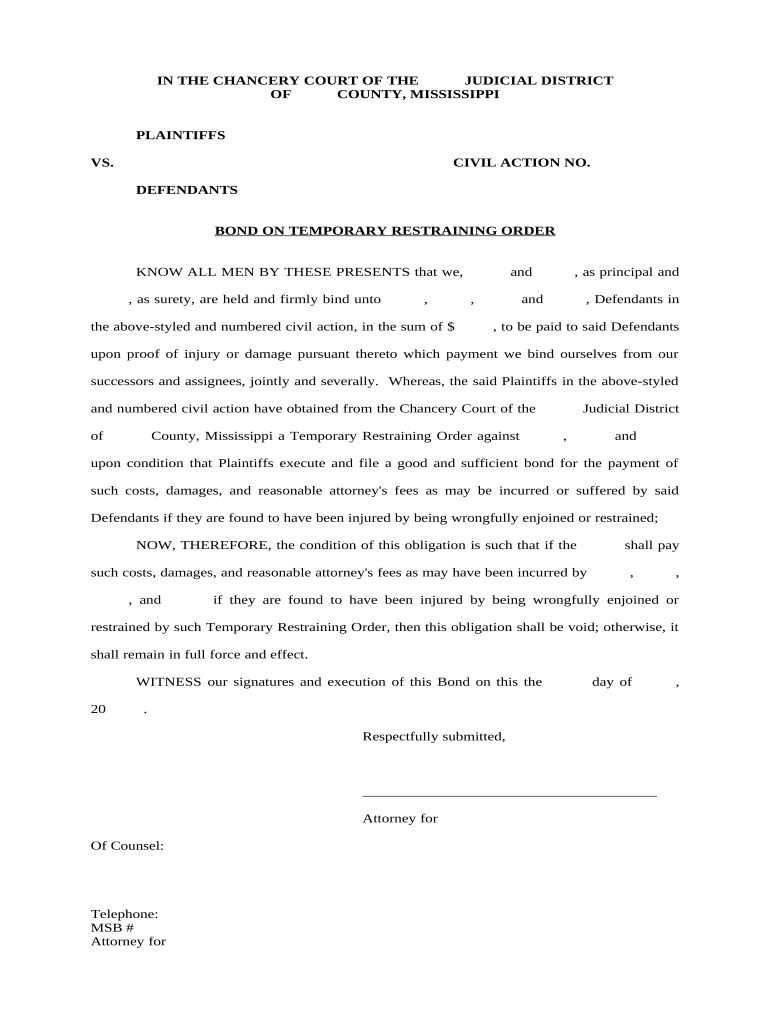
Tro Form


What is the Tro?
The tro form, often referred to as the temporary restraining order (TRO), is a legal document used to request immediate protection from harassment, abuse, or other forms of harm. It is typically issued by a court and serves as a short-term measure to prevent the respondent from engaging in certain behaviors while a more permanent solution is sought. The TRO is crucial in situations where a person feels threatened and needs urgent legal intervention to ensure their safety.
How to use the Tro
Using the tro form involves several steps to ensure it is filled out correctly and submitted to the appropriate court. First, individuals must gather all necessary information, including details about the respondent and the specific incidents that prompted the request for a TRO. Next, the form must be completed accurately, providing clear descriptions of the threats or harm experienced. Once filled out, the form should be submitted to the court, where a judge will review it and decide whether to grant the TRO.
Steps to complete the Tro
Completing the tro form requires careful attention to detail. Here are the essential steps:
- Gather personal information, including names, addresses, and contact details for both the applicant and the respondent.
- Document specific incidents of harassment or threats, including dates, times, and locations.
- Fill out the tro form, ensuring all sections are completed and information is accurate.
- Review the form for any errors or omissions before submission.
- File the form with the appropriate court, either in person or electronically, depending on local rules.
Legal use of the Tro
The legal use of the tro form is governed by specific laws and regulations that vary by state. In the United States, a TRO is typically granted under circumstances where there is an immediate threat to an individual's safety. Courts require sufficient evidence to support the claims made in the tro form. Once issued, the TRO can prevent the respondent from contacting or coming near the applicant, thereby providing a layer of protection until a hearing can be held for a more permanent order.
Key elements of the Tro
Several key elements are essential for the effective use of the tro form:
- Specificity: The form must detail the incidents of abuse or harassment clearly.
- Evidence: Supporting documents or witness statements can strengthen the application.
- Timeliness: The request should be made as soon as possible after the incidents occur.
- Compliance: Adhering to local court rules and procedures is crucial for the TRO to be granted.
Who Issues the Form
The tro form is typically issued by a court, often upon the request of an individual seeking protection. In many jurisdictions, family courts or civil courts handle these applications. The judge reviews the submitted tro form to determine whether there is sufficient evidence to grant the temporary restraining order. It is important for applicants to understand the specific court procedures in their area to ensure proper filing and processing of their request.
Quick guide on how to complete tro
Prepare Tro effortlessly on any device
Web-based document management has gained popularity among companies and individuals. It offers a superb eco-friendly substitute to traditional printed and signed documents, as you can discover the right form and securely keep it online. airSlate SignNow equips you with all the resources you need to generate, modify, and eSign your documents swiftly without delays. Handle Tro on any platform using the airSlate SignNow Android or iOS applications and enhance any document-centric process today.
How to modify and eSign Tro without stress
- Find Tro and click on Get Form to begin.
- Use the tools we provide to complete your form.
- Emphasize relevant sections of the documents or obscure sensitive details with tools that airSlate SignNow offers specifically for that purpose.
- Create your signature using the Sign tool, which takes mere seconds and holds the same legal significance as a conventional wet ink signature.
- Review all the information carefully and click on the Done button to store your modifications.
- Select how you wish to share your form, whether by email, text message (SMS), invite link, or download it to your computer.
Put aside concerns about lost or misfiled documents, tedious form searches, or errors that necessitate printing new document copies. airSlate SignNow addresses your needs in document management in just a few clicks from any device you choose. Edit and eSign Tro and ensure superior communication at any stage of your form preparation process with airSlate SignNow.
Create this form in 5 minutes or less
Create this form in 5 minutes!
People also ask
-
What is a tro form and how can it benefit my business?
A tro form is a specific type of electronic document that you can create, send, and sign using airSlate SignNow. It streamlines the signing process, making it easy for your team and clients to complete important documents swiftly. With its user-friendly interface, the tro form ensures that your business can manage all document transactions efficiently.
-
How much does it cost to use the tro form feature on airSlate SignNow?
airSlate SignNow offers flexible pricing options that cater to different business needs, including access to the tro form feature. Plans start at an affordable monthly rate, ensuring that even small businesses can benefit from electronic signatures without breaking the bank. A free trial is also available, so you can test the tro form without any commitment.
-
Can I integrate the tro form with other software applications?
Yes, airSlate SignNow allows seamless integration of the tro form with various third-party applications. This means you can connect it with your CRM, project management tools, and other software to enhance workflow efficiency. Such integrations ensure that important documents are readily available across platforms, facilitating better collaboration.
-
Is the tro form feature secure for handling sensitive documents?
Absolutely, the tro form feature on airSlate SignNow is designed with security in mind. It includes advanced encryption and complies with industry standards to protect your sensitive data. This means you can confidently send and sign important documents, knowing that they are secure throughout the process.
-
How do I create a tro form for my documents?
Creating a tro form with airSlate SignNow is simple and intuitive. You can start by selecting a document template or uploading your own, then customize it using easy drag-and-drop tools. Once your tro form is set up, you can send it out for signatures in just a few clicks.
-
Are there any limits on the number of tro forms I can send?
With airSlate SignNow, there are no strict limits on the number of tro forms you can send, especially with our premium plans. This means you can manage a high volume of document transactions without the concern of signNowing a cap. This flexibility is particularly beneficial for growing businesses that require frequent document handling.
-
What kind of support is available for users of the tro form feature?
airSlate SignNow provides robust support for users of the tro form feature, including comprehensive resources like FAQs, tutorials, and an active customer support team ready to assist. Whether you have questions about setup, usage, or troubleshooting, help is readily available. This ensures that you can maximize the benefits of the tro form for your business.
Get more for Tro
Find out other Tro
- How To Integrate Sign in Banking
- How To Use Sign in Banking
- Help Me With Use Sign in Banking
- Can I Use Sign in Banking
- How Do I Install Sign in Banking
- How To Add Sign in Banking
- How Do I Add Sign in Banking
- How Can I Add Sign in Banking
- Can I Add Sign in Banking
- Help Me With Set Up Sign in Government
- How To Integrate eSign in Banking
- How To Use eSign in Banking
- How To Install eSign in Banking
- How To Add eSign in Banking
- How To Set Up eSign in Banking
- How To Save eSign in Banking
- How To Implement eSign in Banking
- How To Set Up eSign in Construction
- How To Integrate eSign in Doctors
- How To Use eSign in Doctors