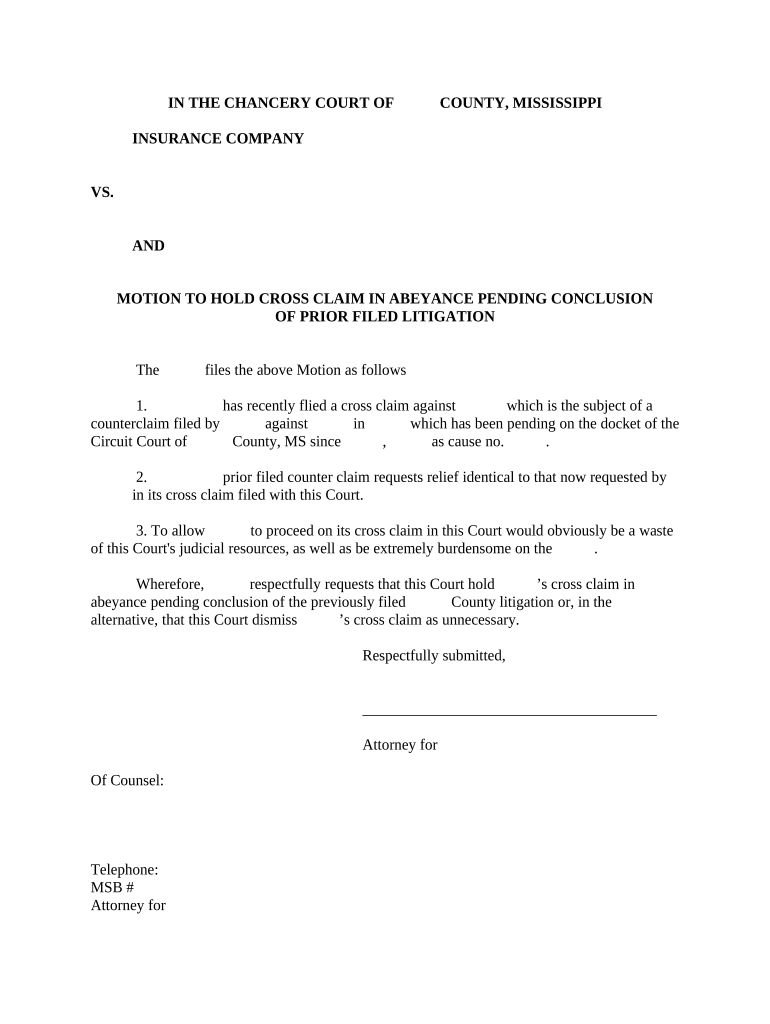
Ms Claim Form


What is the MS Claim?
The MS claim is a specific form used to request benefits related to multiple sclerosis (MS) for individuals who qualify under certain criteria. This form is essential for those seeking financial assistance or other support due to the impacts of MS on their daily lives. It serves as a formal request to relevant authorities or organizations, ensuring that individuals receive the necessary resources to manage their condition effectively.
How to Use the MS Claim
Using the MS claim involves several steps to ensure that all required information is accurately provided. Begin by gathering necessary personal information, including medical documentation that supports your diagnosis. Next, complete the form with details about your condition, treatment history, and any other relevant data. After filling out the form, review it for accuracy before submission to avoid delays in processing.
Steps to Complete the MS Claim
Completing the MS claim requires careful attention to detail. Follow these steps:
- Gather all necessary documents, including medical records and identification.
- Fill out the form accurately, ensuring all sections are completed.
- Double-check for any errors or omissions.
- Submit the form through the designated method, whether online, by mail, or in person.
Legal Use of the MS Claim
The MS claim must adhere to specific legal guidelines to be considered valid. It is important to ensure that the information provided is truthful and supported by documentation. Misrepresentation or incomplete information can lead to legal consequences or denial of benefits. Understanding the legal framework surrounding the MS claim can help individuals navigate the process more effectively.
Eligibility Criteria
Eligibility for the MS claim typically includes having a confirmed diagnosis of multiple sclerosis and meeting specific criteria set by the issuing authority. Factors such as age, duration of the condition, and the impact on daily living may also be considered. It is crucial to review these criteria before submitting the claim to ensure compliance and increase the chances of approval.
Required Documents
When submitting the MS claim, certain documents are required to support your application. These may include:
- Medical records confirming your diagnosis of multiple sclerosis.
- Identification documents, such as a driver's license or social security card.
- Any additional documentation that may support your claim.
Form Submission Methods
The MS claim can be submitted through various methods, depending on the requirements of the issuing authority. Common submission methods include:
- Online submission through a secure portal.
- Mailing the completed form to the designated address.
- In-person submission at specified locations.
Quick guide on how to complete ms claim
Effortlessly prepare Ms Claim on any device
Managing documents online has gained signNow popularity among businesses and individuals. It offers an ideal sustainable alternative to traditional printed and signed documents, allowing you to obtain the necessary form and securely store it online. airSlate SignNow provides you with all the tools you need to create, edit, and electronically sign your documents quickly and without delays. Handle Ms Claim on any device with the airSlate SignNow apps for Android or iOS and enhance any document-based process today.
How to edit and electronically sign Ms Claim with ease
- Find Ms Claim and click on Get Form to begin.
- Utilize the tools we offer to complete your form.
- Highlight important sections of your documents or redact sensitive information using tools specifically provided by airSlate SignNow for this purpose.
- Create your signature using the Sign tool, which takes seconds and holds the same legal validity as a conventional ink signature.
- Verify the information, then click the Done button to save your changes.
- Select your preferred delivery method for your form, whether by email, text message (SMS), invite link, or download it to your computer.
Eliminate the worries of lost or misplaced documents, tedious form searching, or errors that necessitate printing new document copies. airSlate SignNow addresses your document management needs in just a few clicks from any device you choose. Modify and electronically sign Ms Claim to ensure excellent communication throughout your form preparation process with airSlate SignNow.
Create this form in 5 minutes or less
Create this form in 5 minutes!
People also ask
-
What is an MS claim and how does airSlate SignNow simplify the process?
An MS claim refers to a document submission process for claims management. airSlate SignNow streamlines this process by allowing users to easily create, send, and eSign MS claims online. This not only saves time but also enhances the efficiency and accuracy of submitting claims.
-
How much does airSlate SignNow cost for processing MS claims?
airSlate SignNow offers various pricing plans to accommodate different business needs. Depending on the features you require for processing MS claims, you can choose a plan that fits your budget while ensuring an effective solution for document management.
-
What features does airSlate SignNow provide for managing MS claims?
airSlate SignNow includes features such as customizable templates, automated workflows, and secure eSigning, specifically designed to handle MS claims efficiently. These features help streamline the claim submission and approval process while maintaining security and compliance.
-
What are the benefits of using airSlate SignNow for MS claims?
Using airSlate SignNow for MS claims offers numerous benefits, including faster processing times, reduced paperwork, and enhanced collaboration among team members. Additionally, the platform enhances transparency by giving users real-time access to claim statuses.
-
Can airSlate SignNow integrate with other software for MS claims management?
Yes, airSlate SignNow integrates seamlessly with various software applications, enabling users to manage MS claims alongside their other tools. This flexibility enhances workflow efficiency and ensures that your claims management system can work in harmony with your existing software.
-
Is it easy to eSign MS claims with airSlate SignNow?
Absolutely! airSlate SignNow simplifies the eSigning process for MS claims by providing a user-friendly interface. Users can quickly sign documents electronically, thereby expediting the claims process without the hassle of printing or scanning.
-
Does airSlate SignNow offer support for users handling MS claims?
Yes, airSlate SignNow provides extensive support for users managing MS claims. With a dedicated support team and a wealth of resources available online, users can quickly find help when they encounter challenges during the claims process.
Get more for Ms Claim
Find out other Ms Claim
- How Can I Electronic signature Arizona Life Sciences Resignation Letter
- Electronic signature Legal PDF Illinois Online
- How Can I Electronic signature Colorado Non-Profit Promissory Note Template
- Electronic signature Indiana Legal Contract Fast
- Electronic signature Indiana Legal Rental Application Online
- Electronic signature Delaware Non-Profit Stock Certificate Free
- Electronic signature Iowa Legal LLC Operating Agreement Fast
- Electronic signature Legal PDF Kansas Online
- Electronic signature Legal Document Kansas Online
- Can I Electronic signature Kansas Legal Warranty Deed
- Can I Electronic signature Kansas Legal Last Will And Testament
- Electronic signature Kentucky Non-Profit Stock Certificate Online
- Electronic signature Legal PDF Louisiana Online
- Electronic signature Maine Legal Agreement Online
- Electronic signature Maine Legal Quitclaim Deed Online
- Electronic signature Missouri Non-Profit Affidavit Of Heirship Online
- Electronic signature New Jersey Non-Profit Business Plan Template Online
- Electronic signature Massachusetts Legal Resignation Letter Now
- Electronic signature Massachusetts Legal Quitclaim Deed Easy
- Electronic signature Minnesota Legal LLC Operating Agreement Free