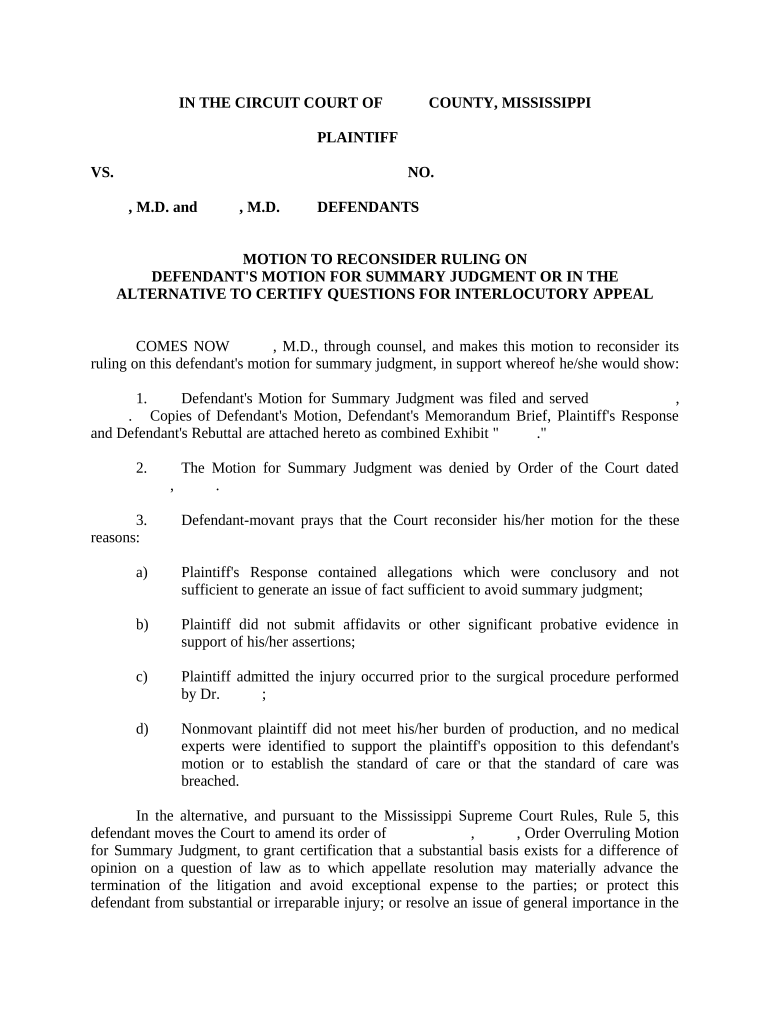
Motion Summary Judgment Form


Understanding the Motion Summary Judgment
A motion summary judgment is a legal request made to a court to rule in favor of one party based on the evidence presented, without proceeding to a full trial. This motion asserts that there are no genuine disputes regarding any material facts of the case, allowing for a judgment to be made solely on the legal issues involved. It is commonly used to expedite the legal process, saving time and resources for both the court and the parties involved.
Steps to Complete the Motion Summary Judgment
Completing a motion summary judgment involves several key steps. First, gather all relevant evidence, including affidavits, documents, and depositions that support your position. Next, draft the motion, clearly outlining the facts and legal arguments that justify your request for summary judgment. Ensure that all supporting documents are attached and properly formatted. After preparing the motion, file it with the appropriate court and serve copies to all parties involved in the case. Finally, be prepared to address any opposition to your motion during a hearing, if required.
Key Elements of the Motion Summary Judgment
Several key elements must be included in a motion summary judgment to ensure its effectiveness. These elements typically consist of:
- Statement of Material Facts: A clear presentation of undisputed facts that support your motion.
- Legal Standards: An explanation of the legal standards that apply to the motion for summary judgment.
- Supporting Evidence: Documentation and affidavits that substantiate your claims and demonstrate the absence of material disputes.
- Conclusion: A concise statement requesting the court to grant the motion based on the evidence presented.
Legal Use of the Motion Summary Judgment
The legal use of a motion summary judgment is primarily to streamline the judicial process by resolving cases without the need for a full trial. This motion is particularly effective in civil litigation where the facts are clear and undisputed. Courts often favor motions for summary judgment as they help reduce court congestion and facilitate quicker resolutions. However, it is essential to ensure that all procedural requirements are met, as failure to comply can result in the motion being denied.
State-Specific Rules for the Motion Summary Judgment
Each state in the U.S. has its own rules and procedures governing the filing and handling of motions for summary judgment. It is crucial to familiarize yourself with the specific regulations in your jurisdiction, as they may dictate the format, deadlines, and requirements for supporting evidence. For example, some states may require a separate statement of undisputed facts, while others may have different standards for the burden of proof. Consulting local court rules or legal counsel can provide clarity on these matters.
Examples of Using the Motion Summary Judgment
Examples of situations where a motion summary judgment may be applicable include cases involving contract disputes, personal injury claims, or employment law issues. For instance, if a plaintiff sues for breach of contract and there is clear evidence that the defendant fulfilled all contractual obligations, the defendant may file a motion for summary judgment to dismiss the case. Another example could involve a personal injury case where the evidence clearly shows that the plaintiff was at fault, allowing the defendant to seek a summary judgment in their favor.
Quick guide on how to complete motion summary judgment 497314547
Prepare Motion Summary Judgment effortlessly on any device
Managing documents online has become increasingly popular among businesses and individuals. It serves as an ideal eco-friendly alternative to traditional printed and signed documents, allowing you to access the necessary form and securely store it online. airSlate SignNow equips you with all the resources required to create, modify, and eSign your documents swiftly without any holdups. Manage Motion Summary Judgment on any platform with airSlate SignNow's Android or iOS applications and simplify any document-related process today.
How to adjust and eSign Motion Summary Judgment effortlessly
- Find Motion Summary Judgment and click Get Form to begin.
- Use the tools we offer to fill out your form.
- Highlight pertinent sections of the documents or redact sensitive information with tools provided by airSlate SignNow specifically for this function.
- Create your signature with the Sign tool, which takes seconds and holds the same legal validity as a conventional wet ink signature.
- Review the details and click on the Done button to save your changes.
- Select how you wish to deliver your form, whether by email, SMS, invitation link, or download it to your computer.
Eliminate issues with lost or misplaced files, cumbersome form navigation, or errors that necessitate reprinting new document copies. airSlate SignNow meets all your document management requirements in just a few clicks from any device you prefer. Edit and eSign Motion Summary Judgment and ensure exceptional communication throughout the form preparation process with airSlate SignNow.
Create this form in 5 minutes or less
Create this form in 5 minutes!
People also ask
-
What is a motion summary judgment and how can it benefit my business?
A motion summary judgment is a legal procedure that allows parties to resolve a case without a full trial by highlighting undisputed facts. By utilizing airSlate SignNow, businesses can streamline the documentation and signing process related to such motions, saving time and reducing the risk of errors.
-
How does airSlate SignNow ensure the security of my motion summary judgment documents?
airSlate SignNow employs advanced encryption technology and secure servers to protect all documents, including motion summary judgments. This ensures that sensitive legal information remains confidential and compliant with industry regulations.
-
What are the main features of airSlate SignNow for handling motion summary judgment documents?
airSlate SignNow offers electronic signatures, automated workflows, and template creation specifically designed for legal documents like motion summary judgments. These features enhance efficiency and make it easier for legal professionals to manage their documentation.
-
Can I integrate airSlate SignNow with other legal software for motion summary judgment processes?
Yes, airSlate SignNow integrates seamlessly with various legal management tools and software. This allows you to enhance your workflow, making the process of preparing and submitting motion summary judgments even more efficient.
-
Is airSlate SignNow cost-effective for small firms needing motion summary judgment solutions?
Absolutely! airSlate SignNow offers competitive pricing tailored for businesses of all sizes, including small law firms. By choosing our platform, you can reduce operational costs while still ensuring quality handling of motion summary judgments.
-
What types of documents can I create related to motion summary judgment using airSlate SignNow?
With airSlate SignNow, you can create a variety of legal documents associated with motion summary judgments, including forms, agreements, and notices. The platform allows for easy customization to meet specific legal requirements.
-
How does airSlate SignNow improve collaboration on motion summary judgment cases?
airSlate SignNow facilitates collaboration by allowing multiple users to access, edit, and review motion summary judgment documents in real-time. This feature ensures that all parties are aligned and can make necessary changes quickly.
Get more for Motion Summary Judgment
- Book club permission slip template form
- Sfn24777 form
- Fireevacuation drill record form
- Ra 79 mci application legal fill fillable court and legal forms
- Informational text graphic organizers for 4th amp 5th grade classrooms
- Invigilation timetable template form
- Project management agreement template form
- Project manager agreement template form
Find out other Motion Summary Judgment
- eSign Kansas Finance & Tax Accounting Stock Certificate Now
- eSign Tennessee Education Warranty Deed Online
- eSign Tennessee Education Warranty Deed Now
- eSign Texas Education LLC Operating Agreement Fast
- eSign Utah Education Warranty Deed Online
- eSign Utah Education Warranty Deed Later
- eSign West Virginia Construction Lease Agreement Online
- How To eSign West Virginia Construction Job Offer
- eSign West Virginia Construction Letter Of Intent Online
- eSign West Virginia Construction Arbitration Agreement Myself
- eSign West Virginia Education Resignation Letter Secure
- eSign Education PDF Wyoming Mobile
- Can I eSign Nebraska Finance & Tax Accounting Business Plan Template
- eSign Nebraska Finance & Tax Accounting Business Letter Template Online
- eSign Nevada Finance & Tax Accounting Resignation Letter Simple
- eSign Arkansas Government Affidavit Of Heirship Easy
- eSign California Government LLC Operating Agreement Computer
- eSign Oklahoma Finance & Tax Accounting Executive Summary Template Computer
- eSign Tennessee Finance & Tax Accounting Cease And Desist Letter Myself
- eSign Finance & Tax Accounting Form Texas Now