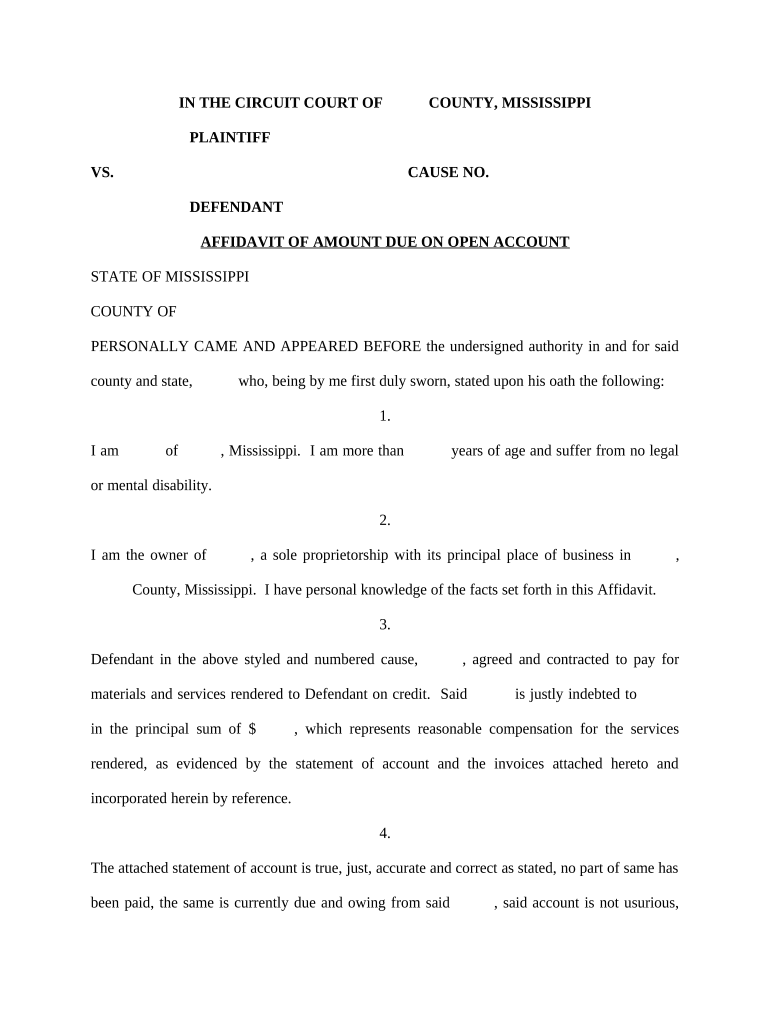
Affidavit Account Form


What is the affidavit account?
An affidavit account is a legal document that serves as a sworn statement, affirming the truth of specific information. It is often used in various legal and financial contexts, such as opening bank accounts or confirming identity. The affidavit account form requires the signer to provide detailed information, including personal identification and the purpose of the affidavit. This document is typically notarized to ensure its authenticity and validity in legal proceedings.
Steps to complete the affidavit account
Completing an affidavit account involves several key steps to ensure its legality and effectiveness. First, gather all necessary personal information, including your full name, address, and identification details. Next, clearly outline the statements you wish to affirm in the affidavit. Once the information is compiled, fill out the affidavit account form accurately. After completing the form, it is crucial to sign it in the presence of a notary public, who will then notarize the document, adding an essential layer of credibility.
Legal use of the affidavit account
The affidavit account is legally binding when executed correctly. It can be used in various legal scenarios, such as verifying identity for financial transactions or providing evidence in court cases. To ensure its legal standing, the affidavit must comply with state laws and regulations. This includes proper notarization and adherence to any specific requirements outlined by the institution or court requesting the affidavit.
Key elements of the affidavit account
Several key elements must be included in an affidavit account to ensure its validity. These elements typically include:
- Affiant's Information: The full name and address of the person making the affidavit.
- Statement of Facts: A clear and concise declaration of the facts being affirmed.
- Notary Section: A designated area for the notary public to sign and seal the document.
- Date: The date on which the affidavit is signed.
State-specific rules for the affidavit account
Each state in the U.S. may have specific rules governing the use and execution of affidavit accounts. These rules can include variations in notarization requirements, the format of the affidavit, and the types of statements that can be included. It is important to consult state laws or legal resources to ensure compliance with local regulations when preparing an affidavit account.
How to obtain the affidavit account
Obtaining an affidavit account typically involves accessing the appropriate form from a legal resource or financial institution. Many banks and legal offices provide templates for affidavit accounts that can be filled out. Alternatively, individuals can create their own affidavit using a standard format, ensuring that it includes all necessary elements. Once the form is completed, it must be notarized to be considered valid.
Quick guide on how to complete affidavit account
Complete Affidavit Account smoothly on any device
Online document administration has become favored by both businesses and individuals. It serves as an ideal eco-friendly alternative to conventional printed and signed documents, allowing you to obtain the correct form and securely store it online. airSlate SignNow provides you with all the tools necessary to create, modify, and eSign your documents efficiently and without delays. Manage Affidavit Account on any platform using airSlate SignNow Android or iOS applications and streamline any document-related tasks today.
The simplest way to modify and eSign Affidavit Account with ease
- Obtain Affidavit Account and click on Get Form to begin.
- Utilize the tools we provide to fill out your form.
- Emphasize important sections of the documents or conceal sensitive information with tools specifically designed for that purpose by airSlate SignNow.
- Create your signature using the Sign feature, which takes mere seconds and holds the same legal validity as a traditional handwritten signature.
- Review the information and click on the Done button to save your modifications.
- Select your preferred method to send your form, whether by email, text message (SMS), invite link, or download it to your PC.
Forget about lost or misplaced documents, tedious form navigation, or errors that necessitate printing new document copies. airSlate SignNow fulfills your document management needs in just a few clicks from any device of your choice. Edit and eSign Affidavit Account to ensure outstanding communication at every stage of the document preparation process with airSlate SignNow.
Create this form in 5 minutes or less
Create this form in 5 minutes!
People also ask
-
What is an affidavit account and how does it work?
An affidavit account is a legal document that acts as a sworn statement of facts. With airSlate SignNow, you can easily create, manage, and eSign your affidavit accounts, ensuring that the documents are legally binding and secure.
-
How can airSlate SignNow help me with my affidavit account needs?
airSlate SignNow offers a streamlined platform for preparing and signing affidavit accounts online. Our user-friendly interface allows you to draft documents quickly and efficiently while also ensuring compliance with legal standards.
-
What are the pricing options for using airSlate SignNow for affidavit accounts?
airSlate SignNow provides flexible pricing plans that cater to different business sizes and needs. Whether you are a small business or a large enterprise, you can find a suitable plan for managing your affidavit accounts without breaking the bank.
-
Can I integrate airSlate SignNow with other tools for managing affidavit accounts?
Yes, airSlate SignNow offers seamless integrations with various applications and platforms. This means you can connect your existing tools to enhance the management of your affidavit accounts and overall document processes.
-
What features does airSlate SignNow offer for creating affidavit accounts?
airSlate SignNow provides powerful features such as customizable templates, eSignature capabilities, and cloud storage for affidavit accounts. These tools help streamline the document creation process and ensure your information is securely stored.
-
Is airSlate SignNow compliant with legal standards for affidavit accounts?
Absolutely! airSlate SignNow adheres to industry regulations and legal standards for affidavit accounts. Our platform ensures that all signed documents meet legal requirements, providing peace of mind for users.
-
How secure is my affidavit account information with airSlate SignNow?
Security is a top priority for airSlate SignNow. We employ advanced encryption and security protocols to protect your affidavit account information, ensuring that your sensitive data remains confidential and safe from unauthorized access.
Get more for Affidavit Account
- Npa e form missouri department of economic development
- Prescription letter of medical necessity rackcdn com form
- Adeverinta de venit pdf form
- Bsnl sim replacement form
- Request transcripts pdf seminole state college sscok form
- Arkansas residential lease or rental agreement for month to month form
- Dd form 1920 14289
- Pre qualificarion form for vendor
Find out other Affidavit Account
- eSign Georgia Car Dealer POA Mobile
- Sign Nebraska Courts Warranty Deed Online
- Sign Nebraska Courts Limited Power Of Attorney Now
- eSign Car Dealer Form Idaho Online
- How To eSign Hawaii Car Dealer Contract
- How To eSign Hawaii Car Dealer Living Will
- How Do I eSign Hawaii Car Dealer Living Will
- eSign Hawaii Business Operations Contract Online
- eSign Hawaii Business Operations LLC Operating Agreement Mobile
- How Do I eSign Idaho Car Dealer Lease Termination Letter
- eSign Indiana Car Dealer Separation Agreement Simple
- eSign Iowa Car Dealer Agreement Free
- eSign Iowa Car Dealer Limited Power Of Attorney Free
- eSign Iowa Car Dealer Limited Power Of Attorney Fast
- eSign Iowa Car Dealer Limited Power Of Attorney Safe
- How Can I eSign Iowa Car Dealer Limited Power Of Attorney
- How To eSign Illinois Business Operations Stock Certificate
- Can I eSign Louisiana Car Dealer Quitclaim Deed
- eSign Michigan Car Dealer Operating Agreement Mobile
- Can I eSign Mississippi Car Dealer Resignation Letter