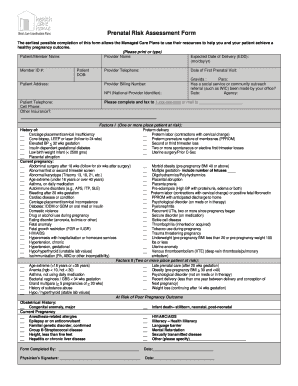
Prenatal Assessment Form


What is the Prenatal Assessment
The prenatal assessment is a comprehensive evaluation conducted during pregnancy to monitor the health of both the mother and the developing fetus. This assessment typically includes a series of tests and screenings aimed at identifying potential risks and complications. Key components may involve blood tests, ultrasounds, and other diagnostic procedures that help healthcare providers make informed decisions regarding prenatal care. Understanding the purpose and scope of the prenatal assessment is crucial for expectant parents as it lays the foundation for a healthy pregnancy journey.
How to use the Prenatal Assessment
Using the prenatal assessment effectively involves several steps. First, expectant mothers should schedule appointments with their healthcare providers to discuss the specific tests and screenings recommended for their unique situations. During these visits, it is important to ask questions and clarify any concerns regarding the procedures involved. Once the tests are completed, results will be shared, allowing for informed discussions about any necessary follow-up actions or interventions. Keeping a record of all assessments and results can help track progress throughout the pregnancy.
Steps to complete the Prenatal Assessment
Completing the prenatal assessment involves a structured approach to ensure all necessary evaluations are conducted. The following steps outline the typical process:
- Initial Consultation: Schedule an appointment with a healthcare provider to discuss the assessment plan.
- Testing: Undergo recommended tests, such as blood work and ultrasounds, as advised by the provider.
- Review Results: Meet with the healthcare provider to discuss the outcomes of the tests and any implications for the pregnancy.
- Follow-Up: Attend any necessary follow-up appointments to monitor the health of the mother and fetus.
Legal use of the Prenatal Assessment
The legal use of the prenatal assessment is essential for ensuring that all documentation is valid and recognized by healthcare institutions. In the United States, electronic signatures can be utilized for prenatal assessment forms, provided they comply with legal frameworks such as the ESIGN Act and UETA. These laws establish that electronic records and signatures hold the same legal weight as traditional paper documents, given that specific requirements are met. Utilizing a reliable eSignature platform can facilitate the secure and compliant completion of these assessments.
Key elements of the Prenatal Assessment
Key elements of the prenatal assessment include various tests and screenings that provide critical information about the health of the mother and fetus. These elements typically encompass:
- Blood Tests: To check for conditions such as anemia, infections, and genetic disorders.
- Ultrasounds: To monitor fetal development and detect any abnormalities.
- Genetic Screening: To assess the risk of inherited conditions.
- Blood Pressure Monitoring: To ensure maternal health and detect preeclampsia.
Examples of using the Prenatal Assessment
Examples of using the prenatal assessment can vary based on individual circumstances. For instance, a healthcare provider may recommend a prenatal risk indicator form to evaluate the likelihood of complications based on maternal age, medical history, and lifestyle factors. Another example is the use of ultrasounds to assess fetal growth and position, which can inform decisions about delivery methods. Each assessment is tailored to meet the specific needs of the mother and fetus, ensuring personalized care throughout the pregnancy.
Quick guide on how to complete prenatal assessment 43993707
Complete Prenatal Assessment effortlessly on any device
Online document management has gained traction among businesses and individuals. It offers an ideal eco-friendly substitute for conventional printed and signed paperwork, allowing you to locate the right form and securely keep it online. airSlate SignNow provides you with all the resources necessary to create, modify, and eSign your documents promptly without delays. Manage Prenatal Assessment on any device with airSlate SignNow Android or iOS applications and streamline any document-centric process today.
The easiest way to change and eSign Prenatal Assessment with ease
- Obtain Prenatal Assessment and then click Get Form to commence.
- Utilize the tools we provide to complete your document.
- Emphasize important parts of your documents or obscure sensitive information using tools specifically provided by airSlate SignNow for that purpose.
- Craft your eSignature with the Sign tool, which takes mere seconds and carries the same legal validity as a conventional handwritten signature.
- Review all the details and then click on the Done button to save your modifications.
- Choose how you wish to send your form, via email, SMS, or invitation link, or download it to your computer.
Say goodbye to lost or mislaid documents, tiring form searches, or mistakes that necessitate printing new document copies. airSlate SignNow addresses all your document management requirements in just a few clicks from your preferred device. Change and eSign Prenatal Assessment and ensure excellent communication at any stage of the form preparation process with airSlate SignNow.
Create this form in 5 minutes or less
Create this form in 5 minutes!
How to create an eSignature for the prenatal assessment 43993707
How to create an electronic signature for a PDF online
How to create an electronic signature for a PDF in Google Chrome
How to create an e-signature for signing PDFs in Gmail
How to create an e-signature right from your smartphone
How to create an e-signature for a PDF on iOS
How to create an e-signature for a PDF on Android
People also ask
-
What is a prenatal assessment and why is it important?
A prenatal assessment is a systematic evaluation of a pregnant individual to monitor the health of both the mother and the developing fetus. It is important because it helps detect potential health issues early and ensures that both the mother and baby receive the appropriate care and interventions throughout the pregnancy.
-
How often should I have a prenatal assessment during my pregnancy?
The frequency of prenatal assessments varies depending on individual circumstances, but generally, expectant mothers should have monthly assessments during the first 28 weeks, biweekly from 28 to 36 weeks, and weekly thereafter. Regular prenatal assessments help track the baby’s growth and the mother's health status.
-
What are the key features included in a prenatal assessment?
Key features of a prenatal assessment often include blood tests, ultrasounds, and screenings for genetic conditions. Additionally, assessments may cover maternal health evaluations, lifestyle advice, and discussions about delivery plans, ensuring comprehensive care for both mother and baby.
-
What benefits can I expect from a comprehensive prenatal assessment?
Comprehensive prenatal assessments can lead to early detection of potential complications, enhanced guidance on healthy pregnancy practices, and better overall outcomes for both mother and child. They also provide an opportunity for expectant parents to ask questions and voice concerns.
-
Are prenatal assessments covered by insurance?
Many health insurance plans cover prenatal assessments as part of maternity care, but coverage can vary by provider and specific plan details. It's recommended to check with your insurance company to confirm what prenatal assessment services are included in your coverage.
-
How can technology improve prenatal assessment experiences?
Technology enhances prenatal assessment experiences by enabling secure communication between healthcare providers and expectant mothers, simplifying appointment scheduling, and providing easy access to medical records. Solutions like airSlate SignNow streamline document management, making the process more efficient.
-
What integrations does airSlate SignNow offer for prenatal assessment documentation?
airSlate SignNow offers various integrations with healthcare software that facilitate the secure e-signing and sharing of prenatal assessment documents. These integrations ensure that medical professionals can easily manage patient information while maintaining compliance and enhancing workflow efficiency.
Get more for Prenatal Assessment
- Isso consent to publish form
- Florida consumer s certificate of exemption form
- Calculus maximus ws 55 partial fractions amp logistic form
- Tax return city of tucson tucsonaz form
- Debartolo family foundation teacher giveaway form
- Short form deed of trust and assignment of stewart
- Landlord roommate lease agreement template form
- Landlord lease agreement template form
Find out other Prenatal Assessment
- Sign Colorado Generic lease agreement Safe
- How Can I Sign Vermont Credit agreement
- Sign New York Generic lease agreement Myself
- How Can I Sign Utah House rent agreement format
- Sign Alabama House rental lease agreement Online
- Sign Arkansas House rental lease agreement Free
- Sign Alaska Land lease agreement Computer
- How Do I Sign Texas Land lease agreement
- Sign Vermont Land lease agreement Free
- Sign Texas House rental lease Now
- How Can I Sign Arizona Lease agreement contract
- Help Me With Sign New Hampshire lease agreement
- How To Sign Kentucky Lease agreement form
- Can I Sign Michigan Lease agreement sample
- How Do I Sign Oregon Lease agreement sample
- How Can I Sign Oregon Lease agreement sample
- Can I Sign Oregon Lease agreement sample
- How To Sign West Virginia Lease agreement contract
- How Do I Sign Colorado Lease agreement template
- Sign Iowa Lease agreement template Free