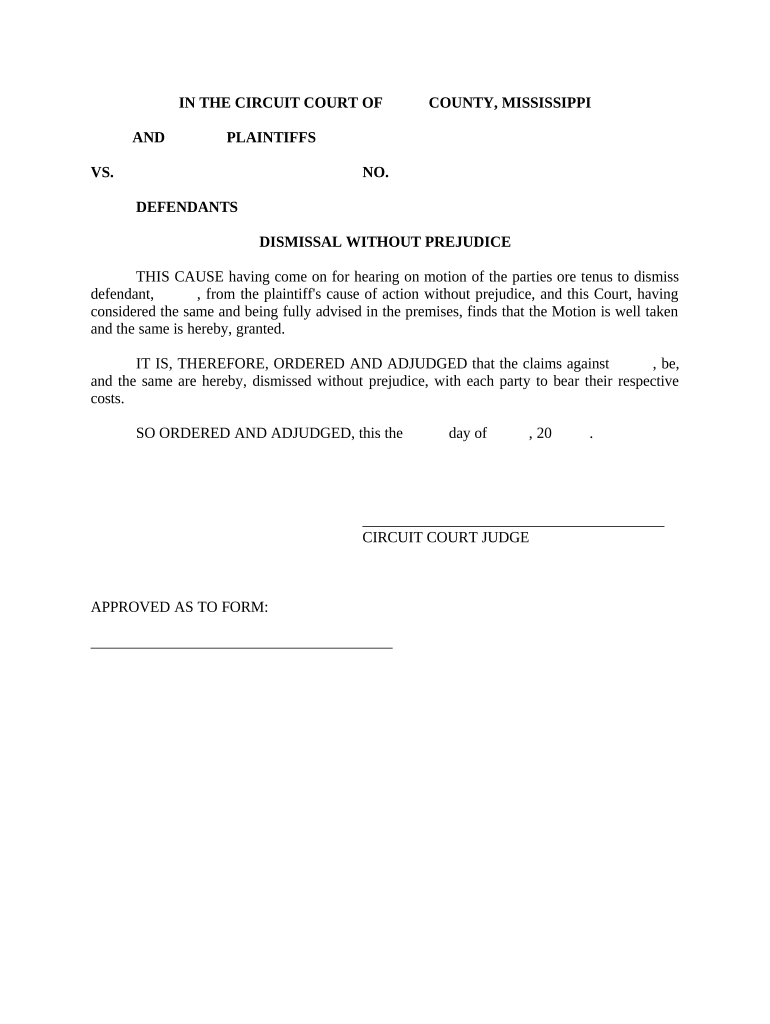
Substituting Counsel Order Form


What is the Substituting Counsel Order
The substituting counsel order is a legal document that allows a party to appoint a different attorney to represent them in a legal matter. This order is often used when the original counsel is unable to continue due to various reasons, such as a conflict of interest, personal issues, or a mutual agreement between the client and the attorney. The document ensures that the new counsel has the authority to act on behalf of the client, maintaining the continuity of legal representation.
How to use the Substituting Counsel Order
To use the substituting counsel order effectively, the client must first complete the form accurately, providing necessary details about both the original and new counsel. This includes the names, addresses, and contact information of all parties involved. Once completed, the document should be signed by the client and the new counsel. It may also require the original counsel's signature to confirm their agreement to the substitution. After obtaining all necessary signatures, the completed order must be filed with the appropriate court or legal entity overseeing the case.
Steps to complete the Substituting Counsel Order
Completing the substituting counsel order involves several key steps:
- Gather the required information, including details about the original and new counsel.
- Fill out the substituting counsel order form, ensuring all fields are completed accurately.
- Obtain signatures from the client, new counsel, and, if necessary, the original counsel.
- File the completed order with the court or relevant legal authority.
Legal use of the Substituting Counsel Order
The substituting counsel order serves a critical legal function by ensuring that clients have the right to change their legal representation. It is legally binding once executed properly, provided that all parties agree to the substitution. This order helps protect the client's interests and ensures that their legal matters continue to be addressed without interruption. Courts typically recognize these orders as valid documents that facilitate the smooth transition of legal representation.
Key elements of the Substituting Counsel Order
Several key elements must be included in the substituting counsel order to ensure its validity:
- The names and contact information of the original and new counsel.
- The client's name and signature, indicating their consent to the substitution.
- The original counsel's signature, if required, to acknowledge the change.
- A clear statement outlining the effective date of the substitution.
State-specific rules for the Substituting Counsel Order
Each state may have specific rules governing the use of substituting counsel orders. It is essential for clients to review their state’s regulations to ensure compliance. Some states may require additional documentation or specific forms to be filed alongside the substituting counsel order. Understanding these local rules can help avoid delays and ensure that the substitution is recognized by the court.
Quick guide on how to complete substituting counsel order
Effortlessly Prepare Substituting Counsel Order on Any Device
Digital document management has become increasingly favored by both companies and individuals. It offers an excellent eco-friendly alternative to conventional printed and signed documents, as you can easily access the appropriate form and securely save it online. airSlate SignNow provides you with all the tools necessary to create, modify, and eSign your documents quickly and efficiently. Handle Substituting Counsel Order on any device using airSlate SignNow's Android or iOS applications and enhance any document-related process today.
The Easiest Way to Modify and eSign Substituting Counsel Order Effortlessly
- Locate Substituting Counsel Order and click Get Form to initiate the process.
- Utilize the tools we offer to fill out your document.
- Emphasize important sections of the documents or obscure sensitive information with tools specifically designed for that purpose by airSlate SignNow.
- Create your eSignature using the Sign tool, which takes mere seconds and carries the same legal validity as a traditional handwritten signature.
- Verify the details and then click the Done button to save your modifications.
- Choose your preferred method for sending your form: via email, SMS, invite link, or download it to your computer.
Say goodbye to lost or misplaced documents, tedious form searches, or errors that require reprinting new copies. airSlate SignNow addresses all your document management needs with just a few clicks from any device you prefer. Modify and eSign Substituting Counsel Order to ensure outstanding communication at every stage of your form completion process with airSlate SignNow.
Create this form in 5 minutes or less
Create this form in 5 minutes!
People also ask
-
What is substituting counsel in the context of document signing?
Substituting counsel refers to the process of designating an alternative signatory or legal representative for official documents. Using airSlate SignNow simplifies this process with streamlined eSigning capabilities, allowing businesses to efficiently manage and delegate responsibilities related to document execution.
-
How does airSlate SignNow support substituting counsel?
airSlate SignNow provides features that enable businesses to assign different counsel quickly and securely. With just a few clicks, you can invite substitutes, ensuring your documents are executed efficiently without delays, which is crucial during critical transactions.
-
Is there a cost associated with using airSlate SignNow for substituting counsel?
Yes, airSlate SignNow operates on a subscription-based model, which offers various pricing tiers. Depending on your organization's size and needs, you can choose a plan that provides the best value while facilitating essential features like substituting counsel and eSigning.
-
What are the key features of airSlate SignNow for managing substituting counsel?
Key features include the ability to assign signers, set signing order, and create templates for frequently used documents. These tools ensure that substituting counsel can be designated efficiently, reducing the time spent on document management and increasing productivity.
-
Can airSlate SignNow integrate with other tools for substituting counsel management?
Absolutely! airSlate SignNow offers numerous integrations with popular business tools, enhancing the workflow for substituting counsel. This includes compatibility with CRMs, project management software, and email services, allowing for seamless document handling across platforms.
-
What are the benefits of using airSlate SignNow for substituting counsel?
Using airSlate SignNow for substituting counsel offers signNow advantages, such as enhanced security, faster processing times, and ease of use. Businesses can ensure that substitution is done securely and legally, all while keeping a complete audit trail for compliance purposes.
-
How can I ensure compliance when substituting counsel with airSlate SignNow?
airSlate SignNow ensures compliance by providing features like audit trails and customizable signing workflows. This means every substitution made is recorded and timestamps are noted, which is essential for legal accountability when using substituting counsel in document management.
Get more for Substituting Counsel Order
- Fha rate and term refinance worksheet form
- Affidavit for school leaving certificate form
- Sscs2 notice of appeal against a decision of the department for work and pensions child maintenance group large print form
- Straight note form
- Application to proceed in forma pauperis virginia
- Weekly readingreading response log pcmac images pcmac form
- Top 10 things managers should know about implementing itil form
- Real estate commission agreement template form
Find out other Substituting Counsel Order
- How To Sign Delaware Orthodontists PPT
- How Can I Sign Massachusetts Plumbing Document
- How To Sign New Hampshire Plumbing PPT
- Can I Sign New Mexico Plumbing PDF
- How To Sign New Mexico Plumbing Document
- How To Sign New Mexico Plumbing Form
- Can I Sign New Mexico Plumbing Presentation
- How To Sign Wyoming Plumbing Form
- Help Me With Sign Idaho Real Estate PDF
- Help Me With Sign Idaho Real Estate PDF
- Can I Sign Idaho Real Estate PDF
- How To Sign Idaho Real Estate PDF
- How Do I Sign Hawaii Sports Presentation
- How Do I Sign Kentucky Sports Presentation
- Can I Sign North Carolina Orthodontists Presentation
- How Do I Sign Rhode Island Real Estate Form
- Can I Sign Vermont Real Estate Document
- How To Sign Wyoming Orthodontists Document
- Help Me With Sign Alabama Courts Form
- Help Me With Sign Virginia Police PPT