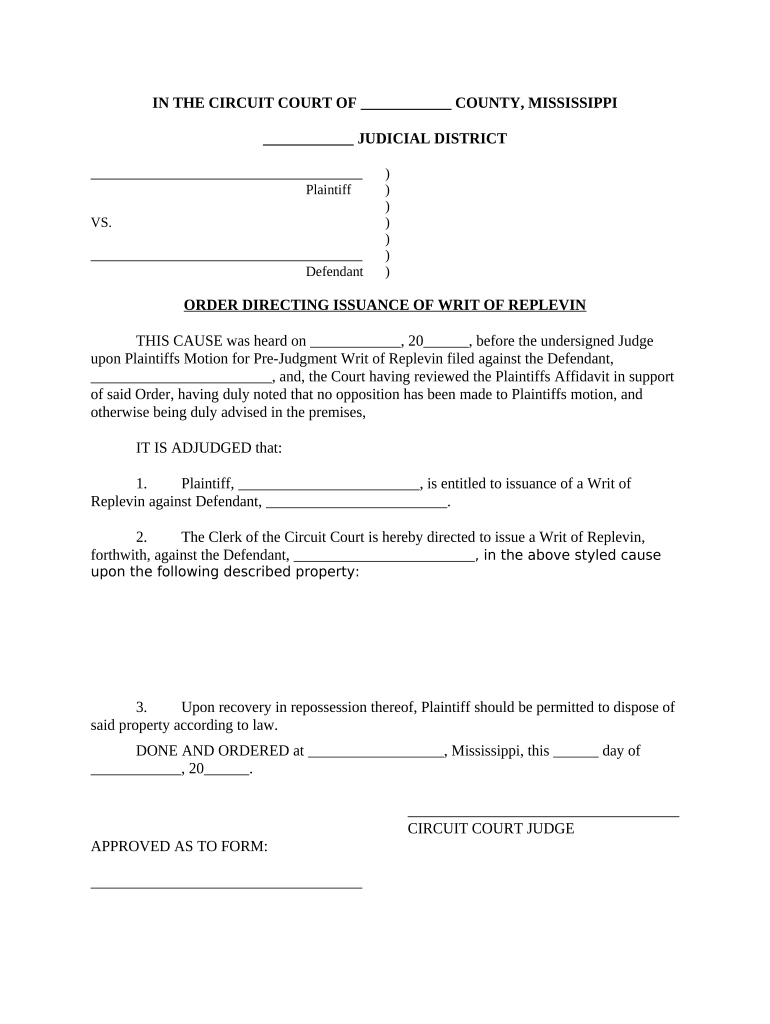
Replevin Form


What is the Replevin
The writ replevin is a legal remedy that allows a party to recover personal property that has been wrongfully taken or retained. This process is often used in situations where an individual or business seeks to reclaim items such as equipment, vehicles, or other personal belongings. The replevin action is initiated through the courts, and it typically requires the claimant to demonstrate their right to possess the property in question.
How to Obtain the Replevin
To obtain a writ replevin, the claimant must file a petition with the appropriate court, outlining the details of the property and the circumstances of its wrongful possession. This petition often includes:
- A description of the property.
- The name of the individual or entity currently in possession of the property.
- The basis for the claim, including any supporting evidence.
Once the petition is filed, the court will review the information and may issue a writ if the claimant meets the necessary legal standards.
Steps to Complete the Replevin
Completing a writ replevin involves several key steps:
- Gather all necessary documentation and evidence supporting your claim.
- File the petition with the court, ensuring all required information is included.
- Attend any scheduled court hearings to present your case.
- If the court rules in your favor, obtain the writ and coordinate with law enforcement to recover the property.
Each step is crucial to ensure the successful recovery of the property.
Legal Use of the Replevin
The legal use of a writ replevin is governed by specific laws that vary by state. In the United States, the process must comply with local statutes, which outline the rights of both the claimant and the party in possession of the property. It is essential to understand these laws to navigate the replevin process effectively and ensure that all actions taken are legally sound.
Key Elements of the Replevin
Several key elements must be established for a successful writ replevin action:
- The claimant must have a legal right to the property.
- The property must be identifiable and in the possession of another party.
- The claimant must demonstrate that they have made a reasonable effort to recover the property without court intervention.
These elements are critical in persuading the court to grant the writ.
Required Documents
When filing for a writ replevin, certain documents are typically required, including:
- The petition for replevin.
- Proof of ownership of the property.
- Any relevant contracts or agreements related to the property.
- Evidence of the wrongful taking or retention of the property.
Having these documents prepared and organized can facilitate a smoother process in court.
Form Submission Methods
Submitting a writ replevin form can be done through various methods, depending on the court's requirements. Common submission methods include:
- Online filing through the court's electronic filing system.
- Mailing the completed form to the court clerk's office.
- In-person submission at the courthouse.
Understanding the preferred method of submission for your local court can help ensure timely processing of your petition.
Quick guide on how to complete replevin
Effortlessly Prepare Replevin on Any Device
The management of online documents has become increasingly favored by businesses and individuals alike. It serves as an ideal environmentally-friendly alternative to conventional printed and signed documents, allowing you to locate the necessary form and securely store it online. airSlate SignNow equips you with all the resources needed to create, modify, and electronically sign your documents quickly and without delays. Manage Replevin on any platform with airSlate SignNow's Android or iOS applications and enhance your document-related processes today.
The Simplest Way to Edit and Electronically Sign Replevin with Ease
- Obtain Replevin and click on Get Form to begin.
- Utilize the tools we provide to fill out your form.
- Emphasize relevant sections of the documents or conceal sensitive information using tools that airSlate SignNow specifically offers for that purpose.
- Create your eSignature with the Sign tool, which only takes a few seconds and carries the same legal validity as a traditional wet ink signature.
- Verify the information and click on the Done button to store your changes.
- Select your preferred method for delivering your form, whether by email, text message (SMS), or invitation link, or download it to your computer.
Say goodbye to lost or misplaced documents, tedious form searches, or mistakes that require printing new document copies. airSlate SignNow meets all your document management needs in just a few clicks from your chosen device. Modify and electronically sign Replevin and ensure excellent communication throughout the form preparation process with airSlate SignNow.
Create this form in 5 minutes or less
Create this form in 5 minutes!
People also ask
-
What is a writ replevin and when is it used?
A writ replevin is a legal remedy that enables an individual to recover personal property that has been wrongfully taken. It's commonly used in disputes over possession of goods, allowing for a swift resolution. Understanding the process of a writ replevin can help businesses safeguard their assets effectively.
-
How does airSlate SignNow facilitate the creation of a writ replevin?
With airSlate SignNow, you can easily create and customize a writ replevin template tailored to your needs. Our platform provides essential tools that streamline the documentation process, ensuring that necessary details are included. This feature allows users to prepare legal documents quickly and efficiently.
-
What are the pricing options for using airSlate SignNow for writ replevin documents?
airSlate SignNow offers competitive pricing plans that cater to various business sizes and needs. Each plan provides access to features that enhance the creation and management of documents like writ replevin. Users can choose the plan that fits their budget while still accessing powerful tools for document management.
-
Is airSlate SignNow secure for submitting legal documents such as writ replevin?
Yes, airSlate SignNow prioritizes the security of all documents, including writ replevin forms. Our platform employs advanced encryption and compliance measures to protect sensitive information. You can trust that your documents are handled with the utmost care and security.
-
Can I collaborate with my legal team using airSlate SignNow for writ replevin?
Absolutely! airSlate SignNow allows for seamless collaboration with your legal team when drafting a writ replevin. You can share documents, request feedback, and implement changes in real-time, ensuring that all parties are aligned before final submission.
-
Are there integrations available with airSlate SignNow to enhance writ replevin processes?
Yes, airSlate SignNow offers various integrations with popular applications to streamline your workflows for documents like writ replevin. Integrations with platforms such as CRMs and cloud storage services enable users to manage their documents more efficiently. This connectivity enhances overall productivity and document accessibility.
-
What benefits can businesses expect from using airSlate SignNow for writ replevin?
Businesses can expect numerous benefits, including time savings, ease of use, and enhanced document security when using airSlate SignNow for writ replevin. Our platform simplifies the process, making it easy to manage complex legal documents. Additionally, the ability to eSign documents accelerates timelines and improves efficiency.
Get more for Replevin
- Buyeramp39s reply to inspectionsreports or written corrective proposal bri parealtor form
- Nrcc env 01 e certificate of compliance pdf california ww cash4appliances form
- Psychiatry referral form 462783084
- Nutrition coaching waiver template form
- Nursing home orientation checklist form
- Design and implementation of a radiotherapy iaea publications form
- Protected when completed b page 1 of 4 applicati form
- Recipe protection agreement template form
Find out other Replevin
- Can I Electronic signature South Carolina Real Estate Document
- Help Me With Electronic signature Montana Police Word
- How To Electronic signature Tennessee Real Estate Document
- How Do I Electronic signature Utah Real Estate Form
- How To Electronic signature Utah Real Estate PPT
- How Can I Electronic signature Virginia Real Estate PPT
- How Can I Electronic signature Massachusetts Sports Presentation
- How To Electronic signature Colorado Courts PDF
- How To Electronic signature Nebraska Sports Form
- How To Electronic signature Colorado Courts Word
- How To Electronic signature Colorado Courts Form
- How To Electronic signature Colorado Courts Presentation
- Can I Electronic signature Connecticut Courts PPT
- Can I Electronic signature Delaware Courts Document
- How Do I Electronic signature Illinois Courts Document
- How To Electronic signature Missouri Courts Word
- How Can I Electronic signature New Jersey Courts Document
- How Can I Electronic signature New Jersey Courts Document
- Can I Electronic signature Oregon Sports Form
- How To Electronic signature New York Courts Document