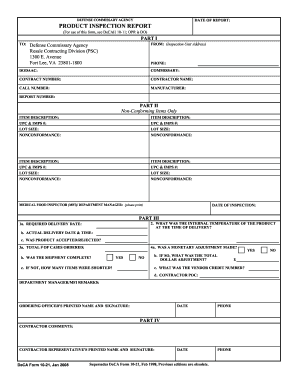
Physical Form Print Out


What is the product inspection report?
A product inspection report is a detailed document that outlines the findings of an inspection conducted on a product to ensure it meets specified quality standards and regulatory requirements. This report typically includes information about the product's condition, compliance with safety regulations, and any defects or issues identified during the inspection process. It serves as an essential tool for manufacturers, retailers, and consumers to verify that products are safe and reliable before they reach the market.
Key elements of the product inspection report
The product inspection report includes several critical components that provide a comprehensive overview of the inspection findings. Key elements often found in these reports are:
- Product description: Details about the product, including its name, model number, and specifications.
- Inspection date: The date when the inspection was conducted.
- Inspector information: Name and credentials of the inspector who performed the assessment.
- Inspection criteria: Standards and guidelines used to evaluate the product.
- Findings: A summary of the inspection results, including any defects or compliance issues.
- Recommendations: Suggestions for corrective actions or improvements if necessary.
Steps to complete the product inspection report
Completing a product inspection report involves a systematic approach to ensure accuracy and thoroughness. The following steps outline the process:
- Prepare for inspection: Gather all necessary documentation and tools needed for the inspection.
- Conduct the inspection: Evaluate the product against established criteria, noting any discrepancies.
- Document findings: Record all observations and results in a clear and organized manner.
- Review and finalize: Ensure all information is accurate and complete before finalizing the report.
- Distribute the report: Share the completed report with relevant stakeholders, such as manufacturers or quality assurance teams.
Legal use of the product inspection report
The product inspection report holds legal significance, particularly in industries where safety and compliance are paramount. It can serve as evidence in disputes regarding product quality or safety issues. To ensure its legal validity, the report must be completed accurately, adhere to relevant regulations, and be signed by a qualified inspector. Additionally, maintaining proper records of the report can help organizations demonstrate compliance with industry standards and regulations.
Examples of using the product inspection report
Product inspection reports are utilized across various industries to ensure quality and compliance. Examples include:
- Manufacturing: Inspecting machinery and equipment to ensure they meet safety standards.
- Retail: Evaluating consumer products for defects before they are sold in stores.
- Food industry: Assessing food products for safety and compliance with health regulations.
- Construction: Inspecting building materials to ensure they meet regulatory standards.
Who issues the product inspection report?
Product inspection reports are typically issued by qualified inspectors or inspection agencies that specialize in assessing product quality and compliance. These professionals may work independently or as part of a larger organization. It is essential that the issuing body has the necessary credentials and expertise to conduct thorough inspections and provide accurate reports. This ensures that the findings are credible and can be relied upon by manufacturers, retailers, and consumers alike.
Quick guide on how to complete physical form print out
Complete Physical Form Print Out effortlessly on any device
Managing documents online has gained traction among businesses and individuals alike. It serves as an ideal eco-friendly alternative to traditional printed and signed papers, allowing you to obtain the correct form and securely archive it online. airSlate SignNow equips you with all the tools required to produce, modify, and electronically sign your documents quickly and without setbacks. Handle Physical Form Print Out on any device using the airSlate SignNow apps for Android or iOS and simplify any document-related procedure today.
How to adjust and eSign Physical Form Print Out with ease
- Find Physical Form Print Out and then click Get Form to initiate.
- Utilize the tools we provide to finalize your form.
- Emphasize pertinent sections of the documents or obscure sensitive information with tools that airSlate SignNow specifically provides for that function.
- Create your signature using the Sign tool, which takes just moments and holds the same legal validity as a conventional wet ink signature.
- Review all the details and click on the Done button to save your modifications.
- Select your preferred method of sharing your form, be it via email, SMS, invite link, or downloading it to your computer.
Say goodbye to lost or misplaced documents, tiring form searches, or mistakes that necessitate printing new copies. airSlate SignNow addresses all your document management requirements in just a few clicks from any device you choose. Edit and eSign Physical Form Print Out and ensure exceptional communication throughout the form preparation process with airSlate SignNow.
Create this form in 5 minutes or less
Create this form in 5 minutes!
How to create an eSignature for the physical form print out
How to create an electronic signature for a PDF online
How to create an electronic signature for a PDF in Google Chrome
How to create an e-signature for signing PDFs in Gmail
How to create an e-signature right from your smartphone
How to create an e-signature for a PDF on iOS
How to create an e-signature for a PDF on Android
People also ask
-
What is a product inspection report?
A product inspection report is a detailed document that outlines the findings of an inspection on a specific product. It provides crucial information regarding quality, compliance, and potential defects, ensuring businesses maintain high standards. Utilizing a product inspection report helps organizations make informed decisions before shipment.
-
How does airSlate SignNow support product inspection reports?
airSlate SignNow offers an efficient platform for creating, signing, and managing product inspection reports digitally. Our solution ensures that all documents, including inspection reports, are securely eSigned and easily accessible. This streamlines your reporting process, saving you time and enhancing accountability.
-
Is there a cost associated with using airSlate SignNow for product inspection reports?
Yes, airSlate SignNow provides competitive pricing plans tailored to meet the needs of businesses of all sizes. Our cost-effective solution includes features for generating and managing product inspection reports. You can choose a plan that best fits your operational requirements.
-
What features does airSlate SignNow offer for managing product inspection reports?
airSlate SignNow includes features such as customizable templates, collaborative editing, and real-time tracking for product inspection reports. With our user-friendly interface, you can seamlessly create and share reports with your team or clients. Integration with other tools ensures a smooth workflow.
-
How can product inspection reports benefit my business?
Utilizing product inspection reports allows businesses to identify potential issues early in the production process. This proactive approach minimizes returns and increases customer satisfaction by ensuring product quality. Ultimately, well-documented inspections contribute to improved operational efficiency.
-
Can airSlate SignNow integrate with other software for product inspection reports?
Yes, airSlate SignNow offers integrations with a variety of software tools used in supply chain management and quality assurance. This capability enhances the functionality of your product inspection reports, allowing for seamless data transfer and collaboration across platforms. Integration helps keep all stakeholders informed.
-
How secure are my product inspection reports with airSlate SignNow?
Security is a top priority at airSlate SignNow. We implement advanced encryption and data protection measures to ensure that your product inspection reports are kept confidential and secure. Your documents are only accessible to authorized personnel, providing peace of mind during the inspection process.
Get more for Physical Form Print Out
- 01 para uso da pbh no preencher 03 caracterizao form
- Keller and assoc straight bill of lading instructions form
- Chipola college residency form
- School registration form bluewater district kdss bwdsb on
- 505x non resident amended tax return 505x non resident amended tax return form
- Tax year 502 resident income tax return maryland form 502 resident income tax return tax year
- Tax year 502inj injured spouse claim form tax year 502inj injured spouse claim form
- Form 505nr non resident income tax calculation 505nr non resident income tax calculation comptroller of maryland
Find out other Physical Form Print Out
- eSign New Hampshire Rental lease agreement Later
- Can I eSign North Carolina Rental lease agreement
- How Do I eSign Pennsylvania Rental lease agreement
- How To eSign South Carolina Rental lease agreement
- eSign Texas Rental lease agreement Mobile
- eSign Utah Rental agreement lease Easy
- How Can I eSign North Dakota Rental lease agreement forms
- eSign Rhode Island Rental lease agreement forms Now
- eSign Georgia Rental lease agreement template Simple
- Can I eSign Wyoming Rental lease agreement forms
- eSign New Hampshire Rental lease agreement template Online
- eSign Utah Rental lease contract Free
- eSign Tennessee Rental lease agreement template Online
- eSign Tennessee Rental lease agreement template Myself
- eSign West Virginia Rental lease agreement template Safe
- How To eSign California Residential lease agreement form
- How To eSign Rhode Island Residential lease agreement form
- Can I eSign Pennsylvania Residential lease agreement form
- eSign Texas Residential lease agreement form Easy
- eSign Florida Residential lease agreement Easy