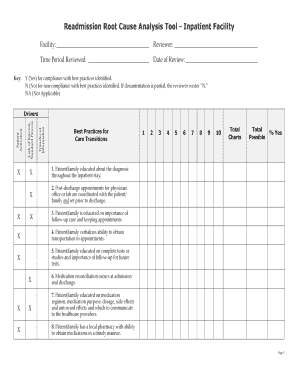
Readmission Root Cause Analysis Tool in Patient Facility Readmissions Work Sheet Form


What is the Readmission Root Cause Analysis Tool Inpatient Facility Readmissions Work Sheet
The Readmission Root Cause Analysis Tool Inpatient Facility Readmissions Work Sheet is a structured document designed to identify and analyze the reasons behind patient readmissions in healthcare facilities. This tool assists healthcare providers in understanding the factors contributing to readmissions, enabling them to implement strategies aimed at reducing these occurrences. It facilitates a comprehensive examination of patient data, clinical practices, and systemic issues, ensuring that healthcare facilities can enhance patient outcomes and improve overall care quality.
How to Use the Readmission Root Cause Analysis Tool Inpatient Facility Readmissions Work Sheet
Using the Readmission Root Cause Analysis Tool involves several key steps. First, gather relevant patient data, including demographics, medical history, and details of the readmission. Next, fill out the worksheet by categorizing the identified causes of readmission into various domains such as clinical, social, and systemic factors. Engage a multidisciplinary team to review the findings collaboratively. This approach ensures a comprehensive understanding of the issues at hand and fosters teamwork in developing effective interventions to prevent future readmissions.
Steps to Complete the Readmission Root Cause Analysis Tool Inpatient Facility Readmissions Work Sheet
Completing the Readmission Root Cause Analysis Tool requires a systematic approach. Begin by collecting all necessary patient information, including prior admissions and treatment plans. Next, identify and document the reasons for readmission, categorizing them into specific areas such as clinical complications, lack of follow-up care, or social determinants of health. After documenting the causes, analyze the data to identify patterns and trends. Finally, summarize the findings and propose actionable steps to address the identified issues, ensuring that the recommendations are clear and feasible for implementation.
Key Elements of the Readmission Root Cause Analysis Tool Inpatient Facility Readmissions Work Sheet
The key elements of the Readmission Root Cause Analysis Tool include sections for patient demographics, admission details, readmission reasons, and contributing factors. Each section is designed to capture critical information that aids in understanding the complexities surrounding readmissions. Additionally, there are spaces for team discussions and recommendations, allowing healthcare providers to collaboratively develop strategies tailored to their specific patient population and facility resources.
Legal Use of the Readmission Root Cause Analysis Tool Inpatient Facility Readmissions Work Sheet
The legal use of the Readmission Root Cause Analysis Tool is essential for compliance with healthcare regulations and standards. Healthcare facilities must ensure that the tool is utilized in accordance with HIPAA guidelines to protect patient confidentiality. Moreover, documenting the analysis and findings can serve as a defense in case of audits or legal inquiries. Proper use of this tool not only enhances patient care but also supports facilities in maintaining compliance with federal and state regulations.
Examples of Using the Readmission Root Cause Analysis Tool Inpatient Facility Readmissions Work Sheet
Examples of using the Readmission Root Cause Analysis Tool can include case studies where a facility identifies high readmission rates for certain conditions, such as heart failure. By applying the tool, the facility may discover that inadequate discharge planning and follow-up care are significant contributors. Another example could involve analyzing readmissions related to surgical procedures, where the tool helps identify gaps in patient education or post-operative care. These examples illustrate how the tool can lead to targeted interventions that improve patient outcomes and reduce readmission rates.
Quick guide on how to complete readmission root cause analysis tool in patient facility readmissions work sheet
Effortlessly Create Readmission Root Cause Analysis Tool In patient Facility Readmissions Work Sheet on Any Device
The management of documents online has gained popularity among businesses and individuals alike. It offers an excellent eco-friendly substitute for conventional printed and signed documents, allowing you to find the right form and securely store it online. airSlate SignNow equips you with all the necessary tools to create, edit, and electronically sign your documents quickly without delays. Manage Readmission Root Cause Analysis Tool In patient Facility Readmissions Work Sheet on any device with airSlate SignNow's Android or iOS applications and enhance any document-related process today.
The easiest method to edit and electronically sign Readmission Root Cause Analysis Tool In patient Facility Readmissions Work Sheet with ease
- Obtain Readmission Root Cause Analysis Tool In patient Facility Readmissions Work Sheet and click on Get Form to begin.
- Utilize the tools we provide to fill out your form.
- Emphasize pertinent sections of your documents or conceal sensitive details using the tools that airSlate SignNow supplies specifically for that purpose.
- Create your signature using the Sign tool, which takes mere seconds and holds the same legal validity as a traditional ink signature.
- Review all the information and click on the Done button to save your changes.
- Select how you wish to send your form, via email, SMS, or invitation link, or download it to your computer.
Forget about lost or misfiled documents, tedious form searches, or mistakes that require printing new copies. airSlate SignNow meets all your document management needs in just a few clicks from any device of your choosing. Modify and electronically sign Readmission Root Cause Analysis Tool In patient Facility Readmissions Work Sheet and ensure exceptional communication at every stage of your form preparation process with airSlate SignNow.
Create this form in 5 minutes or less
Create this form in 5 minutes!
How to create an eSignature for the readmission root cause analysis tool in patient facility readmissions work sheet
How to create an electronic signature for a PDF online
How to create an electronic signature for a PDF in Google Chrome
How to create an e-signature for signing PDFs in Gmail
How to create an e-signature right from your smartphone
How to create an e-signature for a PDF on iOS
How to create an e-signature for a PDF on Android
People also ask
-
What is included in the RCA document?
Root cause analysis documentation lists the steps taken to identify the problem and determine the cause, and also describes the approach that will be used to address the problem and prevent against it going forward. Diagrams illustrating cause-and-effect relationships may also be included as part of the analysis.
-
What is a root cause analysis for patient care?
Root Cause Analysis (RCA) is a technique used to identify the underlying cause of a problem or issue. It goes beyond surface-level symptoms and aims to uncover the root cause, which is often different from what initially appears to be the problem.
-
How do you present a root cause analysis report?
Here's a typical structure: Introduction: Briefly introduce yourself. ... Background information: Describe when and how the issue was identified. ... RCA methodology and findings: Explain the RCA method used. ... Root causes identified: Highlight the root causes with evidence. ... Proposed solutions and benefits: ... Conclusion: ... Appendix:
-
How do you document a root cause analysis?
Root cause analysis documentation lists the steps taken to identify the problem and determine the cause, and also describes the approach that will be used to address the problem and prevent against it going forward. Diagrams illustrating cause-and-effect relationships may also be included as part of the analysis.
-
What is the root cause analysis policy for hospitals and patient safety?
We use a multi-disciplinary team approach, known as Root Cause Analysis - RCA - to study health care-related adverse events and close calls. The goal of the RCA process is to find out what happened, why it happened, and how to prevent it from happening again.
-
What is an example of a root cause analysis?
If we're sick and throwing up at work, we'll go to a doctor and ask them to find the root cause of our sickness. If our car stops working, we'll ask a mechanic to find the root cause of the problem. If our business is underperforming (or overperforming) in a certain area, we'll try to find out why.
-
What is a root cause analysis for readmission?
The purpose of a root cause analysis is to understand the factors underlying patient readmissions so that you can develop processes to prevent readmissions. When analyzing each patient interview: Ask “why” 5 times to elicit the “root causes” of readmissions.
-
How do you record root cause analysis?
To do a root cause analysis the right way, you should follow four basic steps: Define the problem. Collect data. Map out the events to identify root causes. Implement solutions to solve the problem.
Get more for Readmission Root Cause Analysis Tool In patient Facility Readmissions Work Sheet
- Host wish list site impressions form
- Shellfish handling and marketing certificate application form
- Essent annuleren form
- Application for employment an equal st rose hospital strosehospital form
- Song cube printable form
- Ia 1040 form 47159616
- Laser safety officer form
- Form 4506 sp rev 11 request for copy of tax return spanish version
Find out other Readmission Root Cause Analysis Tool In patient Facility Readmissions Work Sheet
- eSign Washington Finance & Tax Accounting Emergency Contact Form Safe
- How To eSign Georgia Government Claim
- How Do I eSign Hawaii Government Contract
- eSign Hawaii Government Contract Now
- Help Me With eSign Hawaii Government Contract
- eSign Hawaii Government Contract Later
- Help Me With eSign California Healthcare / Medical Lease Agreement
- Can I eSign California Healthcare / Medical Lease Agreement
- How To eSign Hawaii Government Bill Of Lading
- How Can I eSign Hawaii Government Bill Of Lading
- eSign Hawaii Government Promissory Note Template Now
- eSign Hawaii Government Work Order Online
- eSign Delaware Healthcare / Medical Living Will Now
- eSign Healthcare / Medical Form Florida Secure
- eSign Florida Healthcare / Medical Contract Safe
- Help Me With eSign Hawaii Healthcare / Medical Lease Termination Letter
- eSign Alaska High Tech Warranty Deed Computer
- eSign Alaska High Tech Lease Template Myself
- eSign Colorado High Tech Claim Computer
- eSign Idaho Healthcare / Medical Residential Lease Agreement Simple