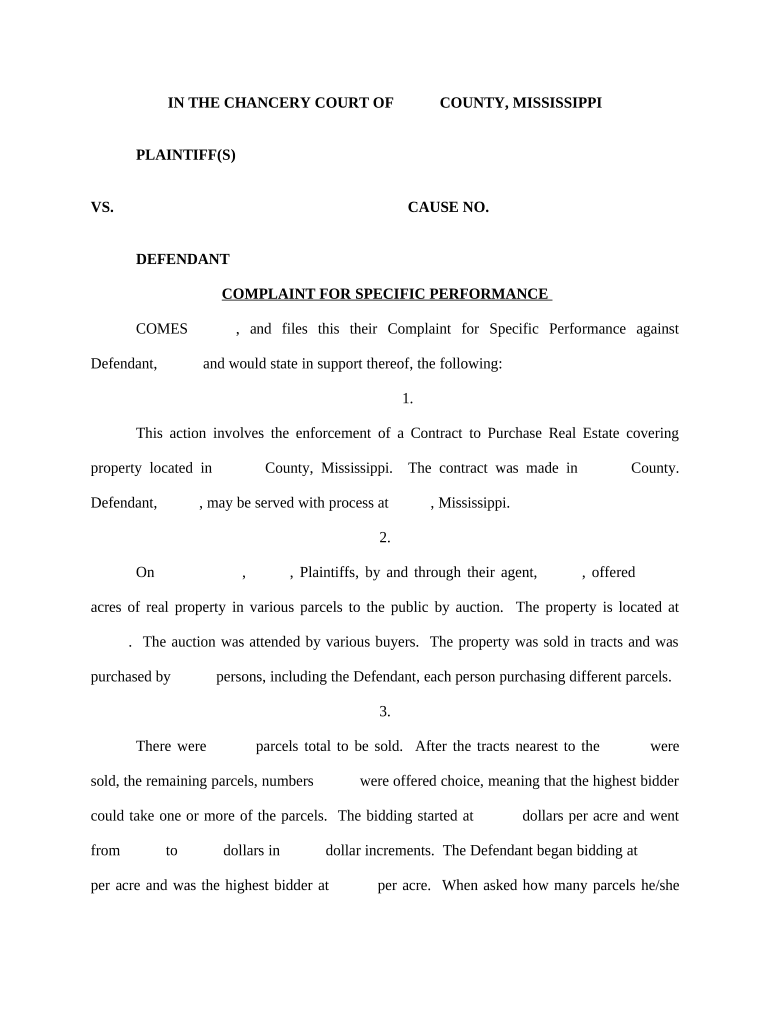
Specific Performance


What is the specific performance?
The specific performance refers to a legal remedy in contract law that compels a party to fulfill their obligations as outlined in a contract. This remedy is typically sought when monetary damages are insufficient to resolve a breach of contract. In the context of a specific performance contract, the court may order the breaching party to complete the terms of the agreement, ensuring that the other party receives the benefit they were entitled to. This concept is particularly relevant in real estate transactions, where unique properties cannot simply be replaced with monetary compensation.
Steps to complete the specific performance
Completing a specific performance form involves several key steps to ensure accuracy and compliance with legal standards. Here are the essential steps:
- Gather necessary information: Collect all relevant details about the contract and the parties involved.
- Fill out the specific performance form: Accurately complete all sections, ensuring clarity and completeness.
- Review the form: Double-check for any errors or omissions that could affect the validity of the document.
- Obtain signatures: Ensure that all required parties sign the form, as their consent is crucial for enforcement.
- Submit the form: File the completed form with the appropriate court or authority, following local guidelines.
Key elements of the specific performance
Understanding the key elements of a specific performance contract is vital for its successful execution. The main components include:
- Parties involved: Clearly identify all parties bound by the contract.
- Contract terms: Specify the obligations that each party must fulfill.
- Conditions for performance: Outline any conditions that must be met for the performance to be enforced.
- Jurisdiction: Indicate the legal jurisdiction that governs the contract.
- Remedies for breach: State the consequences if a party fails to comply with the contract terms.
Legal use of the specific performance
The legal use of specific performance is governed by contract law principles. Courts typically grant this remedy when the subject matter of the contract is unique or when monetary damages are inadequate. This is often the case in real estate transactions, where properties are considered unique. To initiate a specific performance claim, the aggrieved party must demonstrate that they have fulfilled their own contractual obligations and that the other party has breached the contract. Additionally, the request for specific performance must be reasonable and not impose an undue burden on the breaching party.
State-specific rules for the specific performance
State-specific rules regarding specific performance can vary significantly. Each state may have different statutes and case law that influence how specific performance is applied. It is crucial to consult local laws to understand the specific requirements and limitations that may apply. For example, some states may have stricter criteria for granting specific performance in certain types of contracts, such as those involving personal services. Familiarizing oneself with state-specific regulations can help ensure compliance and increase the likelihood of a successful claim.
Examples of using the specific performance
Examples of specific performance can illustrate how this legal remedy functions in practice. Common scenarios include:
- A buyer seeking to compel a seller to complete the sale of a unique property, such as a historic home.
- A party in a contract for the sale of rare goods, such as artwork or collectibles, requesting enforcement when the seller refuses to deliver.
- Situations where a contractor fails to fulfill their obligations under a construction contract, leading the client to seek specific performance to complete the project.
Quick guide on how to complete specific performance 497314743
Complete Specific Performance effortlessly on any device
Digital document management has become increasingly favored by companies and individuals alike. It offers an ideal eco-friendly alternative to conventional printed and signed documents, allowing you to find the correct form and securely store it online. airSlate SignNow equips you with all the resources necessary to create, modify, and electronically sign your documents promptly without delays. Manage Specific Performance on any device using airSlate SignNow's Android or iOS applications and enhance any document-oriented procedure today.
The easiest way to edit and electronically sign Specific Performance with ease
- Find Specific Performance and click Get Form to begin.
- Make use of the tools we offer to complete your form.
- Emphasize pertinent sections of your documents or redact sensitive details with the tools provided by airSlate SignNow specifically for that purpose.
- Create your signature using the Sign tool, which takes mere seconds and holds the same legal validity as a traditional handwritten signature.
- Verify all the details and click on the Done button to save your changes.
- Choose how you would like to send your form, whether by email, text message (SMS), or invitation link, or download it onto your computer.
Say goodbye to missing or lost files, time-consuming form searches, or errors that necessitate printing new document copies. airSlate SignNow meets your document management requirements with just a few clicks from any device of your preference. Edit and electronically sign Specific Performance ensuring seamless communication at every stage of your form preparation process with airSlate SignNow.
Create this form in 5 minutes or less
Create this form in 5 minutes!
People also ask
-
What is complaint specific performance in the context of airSlate SignNow?
Complaint specific performance refers to the tailored capabilities of airSlate SignNow to address issues within document signing workflows. By utilizing this platform, businesses can ensure that their eSigning processes align with specific performance standards required for compliance and efficiency.
-
How does airSlate SignNow enhance complaint specific performance?
AirSlate SignNow enhances complaint specific performance by providing robust features like real-time tracking, customizable workflows, and automated reminders. These tools help businesses monitor performance metrics closely and proactively address any compliance-related complaints with ease.
-
What pricing plans does airSlate SignNow offer for improved complaint specific performance?
AirSlate SignNow offers various pricing plans designed to scale with your business needs. Each plan provides unique features aimed at boosting complaint specific performance, ensuring you get the most value from your investment while streamlining your document signing processes.
-
Are there any integrations available to support complaint specific performance?
Yes, airSlate SignNow supports a wide range of integrations with popular business tools like Google Workspace and Salesforce. These integrations can signNowly enhance complaint specific performance by synchronizing data and optimizing your overall document management process.
-
How can airSlate SignNow benefit businesses aiming for complaint specific performance?
Businesses can benefit from airSlate SignNow by simplifying their eSigning processes, reducing errors, and ensuring compliance with legal requirements. This not only enhances efficiency but also further strengthens complaint specific performance in document handling and approvals.
-
Is airSlate SignNow user-friendly for achieving complaint specific performance?
Absolutely! AirSlate SignNow is designed with user experience in mind, featuring a simple and intuitive interface. This accessibility makes it easier for teams to achieve complaint specific performance without extensive training or technical expertise.
-
Can airSlate SignNow help resolve compliance complaints effectively?
Yes, airSlate SignNow can help resolve compliance complaints effectively by providing audit trails and detailed reporting. These features allow businesses to quickly identify issues and take corrective action to maintain high complaint specific performance.
Get more for Specific Performance
- Human inheritance review and reinforce answer key form
- Naccrra change of provider form
- L 0212 superior court occourts form
- Recruitment fee agreement template form
- Recruitment agency service level agreement template form
- Recruitment process outsourcing agreement template form
- Recruitment service agreement template form
- Recruitment retainer agreement template form
Find out other Specific Performance
- Can I Electronic signature Ohio Consumer Credit Application
- eSignature Georgia Junior Employment Offer Letter Later
- Electronic signature Utah Outsourcing Services Contract Online
- How To Electronic signature Wisconsin Debit Memo
- Electronic signature Delaware Junior Employment Offer Letter Later
- Electronic signature Texas Time Off Policy Later
- Electronic signature Texas Time Off Policy Free
- eSignature Delaware Time Off Policy Online
- Help Me With Electronic signature Indiana Direct Deposit Enrollment Form
- Electronic signature Iowa Overtime Authorization Form Online
- Electronic signature Illinois Employee Appraisal Form Simple
- Electronic signature West Virginia Business Ethics and Conduct Disclosure Statement Free
- Electronic signature Alabama Disclosure Notice Simple
- Electronic signature Massachusetts Disclosure Notice Free
- Electronic signature Delaware Drug Testing Consent Agreement Easy
- Electronic signature North Dakota Disclosure Notice Simple
- Electronic signature California Car Lease Agreement Template Free
- How Can I Electronic signature Florida Car Lease Agreement Template
- Electronic signature Kentucky Car Lease Agreement Template Myself
- Electronic signature Texas Car Lease Agreement Template Easy