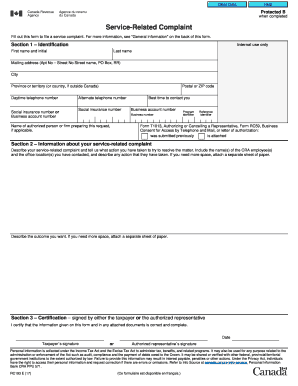
Rc193 2017-2026


What is the Rc193
The Rc193 form, also known as the CRA Form RC193, is a revenue document used by the Canada Revenue Agency (CRA). It serves as a service feedback form, allowing individuals and businesses to provide insights regarding their experiences with CRA services. This form is essential for gathering user feedback, which helps the agency improve its services and address any concerns that taxpayers may have.
How to use the Rc193
Using the Rc193 form involves a straightforward process. Taxpayers can fill out the form to express their opinions about CRA services. It is important to provide clear and concise feedback to ensure that the information is useful. Users should be specific about the service they are commenting on, whether it’s related to tax filing, customer support, or other interactions with the CRA. Once completed, the form can be submitted through the appropriate channels indicated by the CRA.
Steps to complete the Rc193
Completing the Rc193 form requires several steps to ensure that all necessary information is provided. Here are the key steps:
- Gather relevant information about your experience with CRA services.
- Access the Rc193 form online or obtain a physical copy.
- Fill in your personal details, including your name, contact information, and any relevant identification numbers.
- Provide detailed feedback regarding your experience, focusing on specific services or issues.
- Review your responses for accuracy and completeness.
- Submit the form as directed, either online or by mail.
Legal use of the Rc193
The Rc193 form is legally recognized as a means for taxpayers to communicate their feedback to the CRA. While it does not have the same legal implications as tax forms, providing honest and constructive feedback can influence the quality of services offered by the agency. It is crucial for users to ensure that the information they provide is truthful and relevant, as this contributes to the ongoing improvement of the CRA’s operations.
Key elements of the Rc193
Several key elements define the Rc193 form and its purpose:
- Feedback Section: This is where users can articulate their experiences and suggestions.
- Personal Information: Required details that help identify the feedback source.
- Service Categories: Options to specify which CRA service the feedback pertains to.
- Submission Instructions: Clear guidelines on how to submit the form.
Form Submission Methods
The Rc193 form can be submitted through various methods, ensuring accessibility for all users. The primary submission methods include:
- Online Submission: Users can fill out and submit the form directly through the CRA’s online portal.
- Mail: A physical copy of the form can be printed, completed, and mailed to the CRA.
- In-Person: Users may also be able to submit the form at designated CRA offices, depending on local regulations.
Quick guide on how to complete rc193
Effortlessly Prepare Rc193 on Any Device
Digital document management has become increasingly favored by businesses and individuals alike. It serves as an excellent eco-friendly alternative to traditional printed and signed papers, enabling you to locate the right form and securely store it online. airSlate SignNow equips you with all the necessary tools to create, edit, and eSign your documents quickly and without obstacles. Manage Rc193 on any device using the airSlate SignNow apps for Android or iOS, and simplify any document-related process today.
How to Edit and eSign Rc193 with Ease
- Locate Rc193 and click on Get Form to begin.
- Use the available tools to complete your document.
- Emphasize pertinent sections of the documents or obscure sensitive information with tools specifically offered by airSlate SignNow for this purpose.
- Create your signature using the Sign tool, which takes mere seconds and has the same legal validity as a conventional wet ink signature.
- Review the information and click on the Done button to save your modifications.
- Select how you wish to send your form, whether by email, SMS, or invitation link, or download it to your computer.
Say goodbye to lost or misfiled documents, tedious form searches, or errors that require printing new document copies. airSlate SignNow meets all your document management needs in just a few clicks from your chosen device. Edit and eSign Rc193 and ensure effective communication at every step of the form preparation journey with airSlate SignNow.
Create this form in 5 minutes or less
Create this form in 5 minutes!
How to create an eSignature for the rc193
How to create an electronic signature for a PDF online
How to create an electronic signature for a PDF in Google Chrome
How to create an e-signature for signing PDFs in Gmail
How to create an e-signature right from your smartphone
How to create an e-signature for a PDF on iOS
How to create an e-signature for a PDF on Android
People also ask
-
What is the CRA Form RC193?
The CRA Form RC193 is a document used by businesses to request an adjustment to a GST/HST return. By utilizing airSlate SignNow, you can easily eSign and manage your CRA Form RC193, ensuring a seamless and efficient process.
-
How can airSlate SignNow help with submitting the CRA Form RC193?
With airSlate SignNow, you can quickly fill out and eSign the CRA Form RC193 online. Our platform simplifies document management, allowing you to track submissions and stay organized throughout the adjustment process.
-
Is there a cost associated with using airSlate SignNow for CRA Form RC193?
airSlate SignNow offers cost-effective pricing plans that cater to businesses of all sizes. You can easily manage your documents, including the CRA Form RC193, without breaking the bank.
-
What features does airSlate SignNow offer for managing the CRA Form RC193?
airSlate SignNow provides a user-friendly interface for managing the CRA Form RC193, with features like eSigning, template creation, and document tracking. These tools streamline your workflow and enhance productivity.
-
Can I integrate airSlate SignNow with other applications for CRA Form RC193 processing?
Yes, airSlate SignNow seamlessly integrates with various applications, allowing you to enhance your workflow related to the CRA Form RC193. This ensures that you can manage your documents and data efficiently.
-
How secure is the signing process for the CRA Form RC193 with airSlate SignNow?
The security of your documents is a top priority at airSlate SignNow. When signing the CRA Form RC193, we ensure that all data is encrypted and compliant with industry standards, giving you peace of mind.
-
Can I customize the CRA Form RC193 using airSlate SignNow?
Absolutely! airSlate SignNow allows you to customize the CRA Form RC193 to meet your specific business needs. You can add fields, adjust layouts, and tailor the form for your team’s requirements.
Get more for Rc193
- Fashion nova return form pdf
- Emergency orders of protection circuit court of cook county form
- Charlotte county contractor registration form
- R k subs order form
- Real doctors note for work pdf form
- Form cookie program
- Department of environmental affairs gov form
- Private label order form heritagefoodcompany com
Find out other Rc193
- How To Integrate Sign in Banking
- How To Use Sign in Banking
- Help Me With Use Sign in Banking
- Can I Use Sign in Banking
- How Do I Install Sign in Banking
- How To Add Sign in Banking
- How Do I Add Sign in Banking
- How Can I Add Sign in Banking
- Can I Add Sign in Banking
- Help Me With Set Up Sign in Government
- How To Integrate eSign in Banking
- How To Use eSign in Banking
- How To Install eSign in Banking
- How To Add eSign in Banking
- How To Set Up eSign in Banking
- How To Save eSign in Banking
- How To Implement eSign in Banking
- How To Set Up eSign in Construction
- How To Integrate eSign in Doctors
- How To Use eSign in Doctors