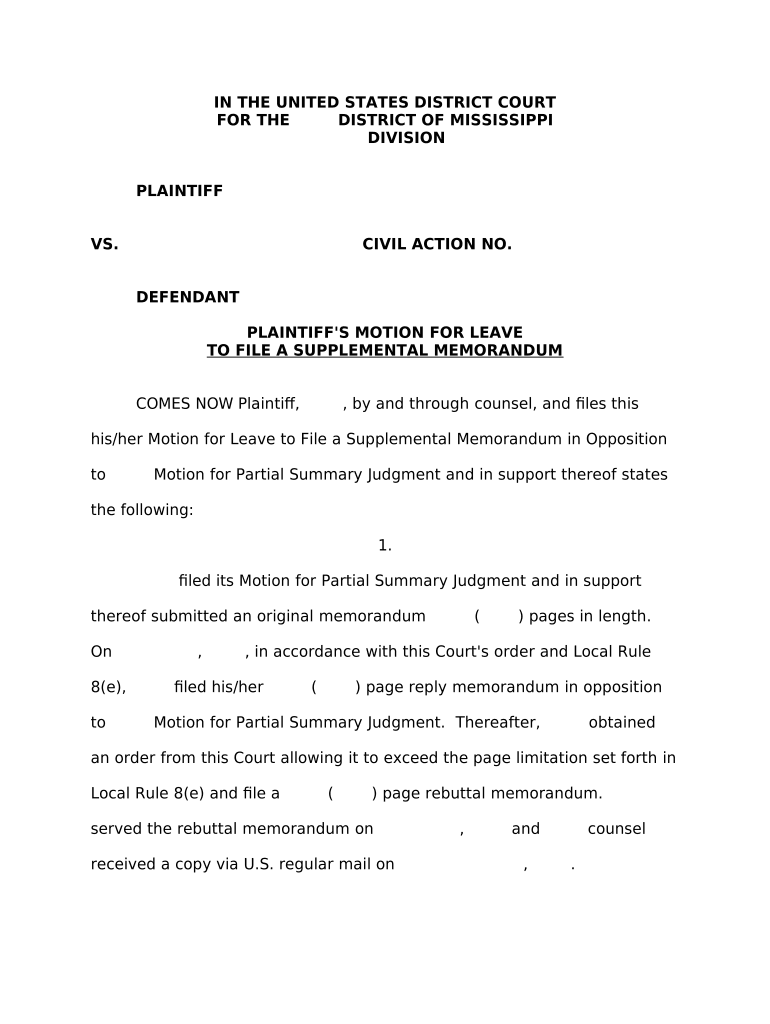
Motion for Leave to File a Supplemental Memorandum Mississippi Form


What is the Motion For Leave To File A Supplemental Memorandum Mississippi
The Motion for Leave to File a Supplemental Memorandum in Mississippi is a formal request made to a court, seeking permission to submit additional written arguments or evidence after the initial filing. This legal document is typically used in ongoing litigation to address new developments or to clarify points that may have arisen since the original memorandum was submitted. Understanding its purpose is crucial for ensuring that all relevant information is presented to the court, which can significantly impact the outcome of a case.
Key Elements of the Motion For Leave To File A Supplemental Memorandum Mississippi
When drafting a Motion for Leave to File a Supplemental Memorandum, several key elements must be included to ensure its effectiveness. These elements typically consist of:
- Case Caption: This includes the names of the parties involved and the case number.
- Statement of Facts: A brief overview of the relevant facts that justify the need for a supplemental memorandum.
- Legal Argument: A clear explanation of the legal basis for the request, including any applicable rules or statutes.
- Conclusion: A concise statement requesting the court's permission to file the supplemental memorandum.
Steps to Complete the Motion For Leave To File A Supplemental Memorandum Mississippi
Completing the Motion for Leave to File a Supplemental Memorandum involves several important steps:
- Research: Review the relevant laws and court rules to ensure compliance with filing requirements.
- Draft the Motion: Write the motion, incorporating all key elements and ensuring clarity and conciseness.
- Review and Revise: Carefully proofread the document for accuracy and completeness.
- File the Motion: Submit the motion to the appropriate court, either electronically or in person, following local rules.
- Serve the Motion: Deliver a copy of the filed motion to all parties involved in the case.
Legal Use of the Motion For Leave To File A Supplemental Memorandum Mississippi
The legal use of the Motion for Leave to File a Supplemental Memorandum is governed by specific rules within the Mississippi court system. It serves as a tool for parties to present new evidence or arguments that may affect the court's decision. This motion is particularly useful in cases where circumstances have changed or where additional information has come to light that was not available during the initial filing. Courts generally grant such motions when they are justified and do not unfairly prejudice the opposing party.
State-Specific Rules for the Motion For Leave To File A Supplemental Memorandum Mississippi
Mississippi has specific rules that govern the filing of a Motion for Leave to File a Supplemental Memorandum. These rules may include:
- Timeliness: The motion must be filed within a certain timeframe after the original memorandum.
- Format Requirements: The motion should adhere to specific formatting guidelines set by the court.
- Notice Requirements: Parties may need to provide notice to opposing counsel before filing.
Familiarity with these rules is essential to ensure that the motion is accepted by the court and does not result in delays or complications in the legal process.
Quick guide on how to complete motion for leave to file a supplemental memorandum mississippi
Complete Motion For Leave To File A Supplemental Memorandum Mississippi effortlessly on any device
Digital document management has gained signNow traction among enterprises and individuals alike. It offers an excellent eco-friendly substitute to traditional printed and signed documents, allowing you to access the proper form and securely save it online. airSlate SignNow equips you with all the necessary tools to create, modify, and eSign your documents swiftly without interruptions. Handle Motion For Leave To File A Supplemental Memorandum Mississippi on any device using airSlate SignNow's Android or iOS applications and enhance any document-oriented process today.
The easiest way to modify and eSign Motion For Leave To File A Supplemental Memorandum Mississippi without any hassle
- Obtain Motion For Leave To File A Supplemental Memorandum Mississippi and click Get Form to begin.
- Utilize the tools we offer to complete your document.
- Emphasize important sections of the documents or conceal sensitive information with tools that airSlate SignNow provides specifically for that purpose.
- Generate your signature using the Sign tool, which takes mere seconds and holds the same legal validity as a conventional wet ink signature.
- Review the details and click on the Done button to save your changes.
- Choose your preferred method for submitting your form, whether by email, text message (SMS), invite link, or downloading it to your computer.
Eliminate the worries of lost or misplaced documents, tedious form searches, or errors that require printing new document copies. airSlate SignNow addresses all your document management needs in just a few clicks from any device you prefer. Modify and eSign Motion For Leave To File A Supplemental Memorandum Mississippi and ensure seamless communication throughout your form preparation process with airSlate SignNow.
Create this form in 5 minutes or less
Create this form in 5 minutes!
People also ask
-
What is a Motion For Leave To File A Supplemental Memorandum in Mississippi?
A Motion For Leave To File A Supplemental Memorandum in Mississippi is a formal request submitted to the court, seeking permission to add additional information or arguments to a pre-existing case. This motion is essential when new evidence or developments arise that warrant further legal consideration. Utilizing airSlate SignNow can streamline this process, allowing legal professionals to draft and eSign their documents efficiently.
-
How can airSlate SignNow assist with filing a Motion For Leave To File A Supplemental Memorandum in Mississippi?
airSlate SignNow provides a user-friendly platform that simplifies the creation and sending of legal documents, including a Motion For Leave To File A Supplemental Memorandum in Mississippi. With our intuitive templates and eSigning capabilities, you can ensure that your motion is prepared accurately and delivered promptly, enhancing your practice's efficiency.
-
Is there a cost associated with using airSlate SignNow for a Motion For Leave To File A Supplemental Memorandum in Mississippi?
Yes, airSlate SignNow offers various pricing plans to suit different business needs, including those who frequently file a Motion For Leave To File A Supplemental Memorandum in Mississippi. Our plans are cost-effective, designed to provide value through comprehensive features and flexibility, ensuring you can select the solution that best fits your budget.
-
What features are available in airSlate SignNow for managing legal documents like a Motion For Leave To File A Supplemental Memorandum in Mississippi?
airSlate SignNow offers features such as document templates, workflow automation, and real-time collaboration, making it ideal for managing legal documents, including a Motion For Leave To File A Supplemental Memorandum in Mississippi. With these tools, legal professionals can enhance their document management processes, ensuring accuracy and efficiency.
-
Can I integrate airSlate SignNow with other software to assist with a Motion For Leave To File A Supplemental Memorandum in Mississippi?
Absolutely! airSlate SignNow offers integrations with popular legal and business applications, allowing you to manage your workflow seamlessly when filing a Motion For Leave To File A Supplemental Memorandum in Mississippi. These integrations help streamline your operations, ensuring you have all the tools you need at your fingertips.
-
What benefits does eSigning provide for a Motion For Leave To File A Supplemental Memorandum in Mississippi?
eSigning through airSlate SignNow offers numerous benefits for a Motion For Leave To File A Supplemental Memorandum in Mississippi, such as faster turnaround times and enhanced tracking of signed documents. This technology eliminates the need for physical signatures and the associated delays, allowing for a more efficient legal process overall.
-
Is airSlate SignNow secure for filing legal documents like a Motion For Leave To File A Supplemental Memorandum in Mississippi?
Yes, airSlate SignNow prioritizes security, ensuring that all data, including documents related to a Motion For Leave To File A Supplemental Memorandum in Mississippi, is encrypted and protected. Our platform complies with industry regulations, giving you peace of mind when handling sensitive legal information.
Get more for Motion For Leave To File A Supplemental Memorandum Mississippi
- Child support affidavit 459354604 form
- History and physical exam form new docx
- Weekly math review q2 5 form
- Measure c taxi scrip program council of fresno county fresnocog form
- Delta sigma theta mentoring program form
- Cys health assessment form
- Federal reserve model privacy notice form
- Refocus form pdf
Find out other Motion For Leave To File A Supplemental Memorandum Mississippi
- How To Integrate Sign in Banking
- How To Use Sign in Banking
- Help Me With Use Sign in Banking
- Can I Use Sign in Banking
- How Do I Install Sign in Banking
- How To Add Sign in Banking
- How Do I Add Sign in Banking
- How Can I Add Sign in Banking
- Can I Add Sign in Banking
- Help Me With Set Up Sign in Government
- How To Integrate eSign in Banking
- How To Use eSign in Banking
- How To Install eSign in Banking
- How To Add eSign in Banking
- How To Set Up eSign in Banking
- How To Save eSign in Banking
- How To Implement eSign in Banking
- How To Set Up eSign in Construction
- How To Integrate eSign in Doctors
- How To Use eSign in Doctors