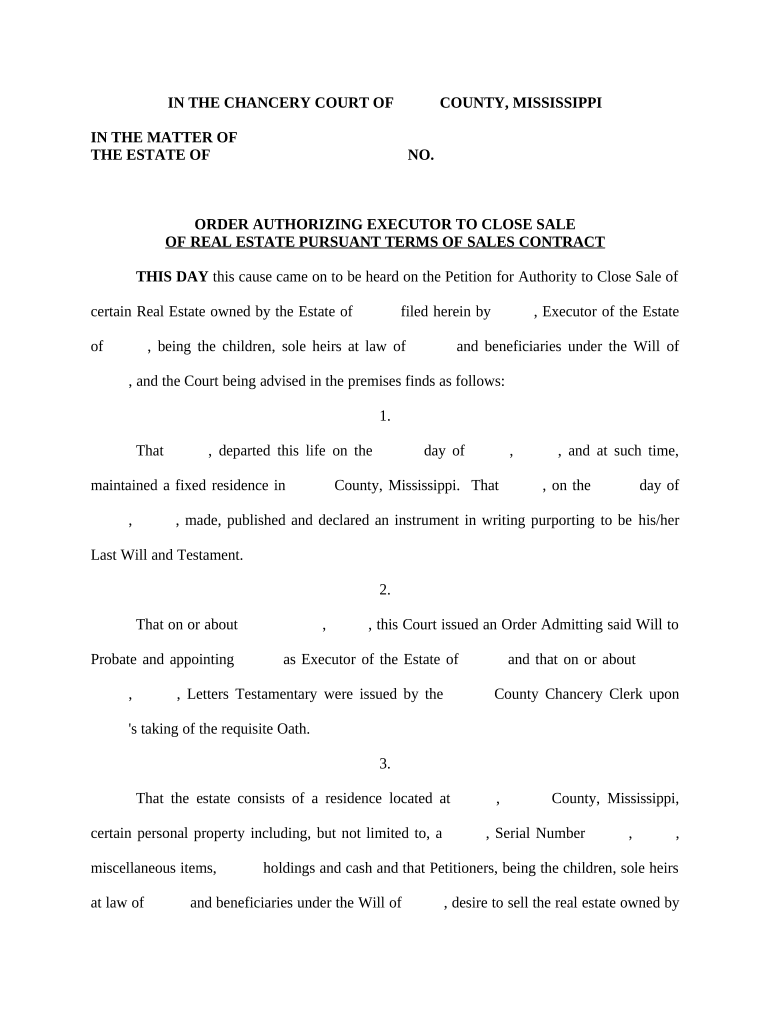
Order Authorizing to Close Sale Mississippi Form


What is the Order Authorizing To Close Sale Mississippi
The Order Authorizing To Close Sale Mississippi is a legal document that grants permission to finalize a real estate transaction. This form is essential in the closing process, as it ensures that all parties involved have agreed to the terms of the sale. It typically includes details such as the property address, buyer and seller information, and any conditions that must be met prior to closing. Understanding this document is crucial for anyone involved in real estate transactions in Mississippi.
How to use the Order Authorizing To Close Sale Mississippi
To use the Order Authorizing To Close Sale Mississippi, parties must first complete the form with accurate information. This includes identifying the property, the buyer, and the seller, along with any relevant conditions. Once filled out, the form must be signed by all necessary parties. It is then submitted to the appropriate authority or included in the closing paperwork. Utilizing electronic signing solutions can streamline this process, making it easier for all parties to execute the document securely and efficiently.
Steps to complete the Order Authorizing To Close Sale Mississippi
Completing the Order Authorizing To Close Sale Mississippi involves several key steps:
- Gather necessary information about the property, buyer, and seller.
- Fill out the form accurately, ensuring all details are correct.
- Review the document for any errors or omissions.
- Obtain signatures from all required parties.
- Submit the completed form as part of the closing documentation.
Following these steps helps ensure that the order is legally binding and recognized by all parties involved in the transaction.
Legal use of the Order Authorizing To Close Sale Mississippi
The legal use of the Order Authorizing To Close Sale Mississippi is essential for the validity of real estate transactions. This document must comply with state laws governing property sales and must be executed properly to be enforceable. The use of electronic signatures is permitted under the ESIGN and UETA acts, provided that the signing process meets specific legal standards. Ensuring compliance with these regulations protects all parties and facilitates a smooth closing process.
Key elements of the Order Authorizing To Close Sale Mississippi
Key elements of the Order Authorizing To Close Sale Mississippi include:
- The names and contact information of the buyer and seller.
- The legal description of the property being sold.
- The agreed-upon sale price and any contingencies.
- Signature lines for all parties involved.
- Date of the transaction and any relevant deadlines.
These elements are crucial for ensuring that the document is complete and legally binding.
State-specific rules for the Order Authorizing To Close Sale Mississippi
In Mississippi, specific rules govern the use of the Order Authorizing To Close Sale. These include requirements for notarization, the necessity of providing certain disclosures to buyers, and adherence to local real estate laws. Understanding these state-specific regulations is vital for ensuring compliance and avoiding potential legal issues during the closing process. Consulting with a legal professional familiar with Mississippi real estate law can provide additional guidance.
Quick guide on how to complete order authorizing to close sale mississippi
Accomplish Order Authorizing To Close Sale Mississippi effortlessly on any device
Online document management has become increasingly popular among businesses and individuals alike. It offers an ideal eco-friendly alternative to traditional printed and signed documents, allowing you to access the appropriate form and securely store it online. airSlate SignNow provides you with all the necessary tools to create, modify, and eSign your documents quickly without delays. Handle Order Authorizing To Close Sale Mississippi on any platform using the airSlate SignNow Android or iOS applications and simplify any document-related task today.
The simplest method to modify and eSign Order Authorizing To Close Sale Mississippi with ease
- Locate Order Authorizing To Close Sale Mississippi and click Get Form to begin.
- Utilize the tools we offer to finish your document.
- Highlight important sections of your documents or obscure sensitive information with the tools specifically provided by airSlate SignNow for this purpose.
- Create your eSignature using the Sign feature, which only takes seconds and carries the same legal validity as a conventional wet ink signature.
- Review the information and click on the Done button to store your changes.
- Select your preferred method of delivering your form, via email, SMS, or invitation link, or download it to your computer.
Forget about lost or misplaced documents, tedious form searching, or errors that require printing new document copies. airSlate SignNow meets your document management needs in just a few clicks from any device you choose. Modify and eSign Order Authorizing To Close Sale Mississippi and ensure excellent communication throughout the form preparation process with airSlate SignNow.
Create this form in 5 minutes or less
Create this form in 5 minutes!
People also ask
-
What is the process for ordering documents to authorize closing a sale in Mississippi?
To order authorizing to close a sale in Mississippi using airSlate SignNow, simply upload your document to our platform, add the necessary signatures and fields, and send it to the involved parties. Our intuitive interface makes it easy to ensure that all the required elements are included for a smooth transaction.
-
How can airSlate SignNow help streamline my sales closing process in Mississippi?
airSlate SignNow streamlines your sales closing process in Mississippi by providing an efficient eSignature solution that eliminates the hassle of paper documents. By using our platform, you can quickly send, sign, and receive critical documents, allowing your sales team to close deals faster and more efficiently.
-
Is there a cost associated with ordering authorizing documents to close a sale in Mississippi?
Yes, there is a cost associated with using airSlate SignNow to order authorizing documents to close a sale in Mississippi. However, our pricing model is designed to be cost-effective, offering different plans to suit various business needs. You’ll find that the time saved and the added efficiency often outweighs the cost.
-
What features does airSlate SignNow offer to support document signing in Mississippi?
airSlate SignNow offers multiple features, including customizable templates, real-time tracking of document statuses, and secure storage. With our platform, you can easily order authorizing to close a sale in Mississippi while ensuring that your documents are safely managed and easily accessible.
-
Can I integrate airSlate SignNow with other software I use for sales in Mississippi?
Absolutely! airSlate SignNow offers a variety of integrations with popular CRM systems and other tools you may be using for sales in Mississippi. This seamless integration enables you to order authorizing documents and manage your workflows efficiently without switching between applications.
-
How secure is the eSigning process with airSlate SignNow in Mississippi?
The eSigning process with airSlate SignNow in Mississippi is highly secure. We employ bank-level encryption, authenticate user identities, and provide audit trails for all transactions, ensuring that your documents are safe during the order authorization process to close sales.
-
What are the benefits of using airSlate SignNow for closing sales in Mississippi?
Using airSlate SignNow for closing sales in Mississippi offers numerous benefits, including faster turnaround times and reduced paperwork. Our platform enhances the overall customer experience by facilitating quick and easy eSignature transactions, making it easier for businesses to finalize sales.
Get more for Order Authorizing To Close Sale Mississippi
- Cosigner release form
- Make an editableprintable html invoice css tricks form
- 130 7540 1539e form
- Pastor search committee questionnaire s3amazonawscom form
- Rcmp criminal records check form melfort minor hockey
- Herein referred to as the quotworkerquot socialsecurity form
- Gift registry form elegant mommy
- Top of the rock 3 on 3 basketball tournament dell rapids chamber form
Find out other Order Authorizing To Close Sale Mississippi
- eSignature South Carolina Charity Confidentiality Agreement Easy
- Can I eSignature Tennessee Car Dealer Limited Power Of Attorney
- eSignature Utah Car Dealer Cease And Desist Letter Secure
- eSignature Virginia Car Dealer Cease And Desist Letter Online
- eSignature Virginia Car Dealer Lease Termination Letter Easy
- eSignature Alabama Construction NDA Easy
- How To eSignature Wisconsin Car Dealer Quitclaim Deed
- eSignature California Construction Contract Secure
- eSignature Tennessee Business Operations Moving Checklist Easy
- eSignature Georgia Construction Residential Lease Agreement Easy
- eSignature Kentucky Construction Letter Of Intent Free
- eSignature Kentucky Construction Cease And Desist Letter Easy
- eSignature Business Operations Document Washington Now
- How To eSignature Maine Construction Confidentiality Agreement
- eSignature Maine Construction Quitclaim Deed Secure
- eSignature Louisiana Construction Affidavit Of Heirship Simple
- eSignature Minnesota Construction Last Will And Testament Online
- eSignature Minnesota Construction Last Will And Testament Easy
- How Do I eSignature Montana Construction Claim
- eSignature Construction PPT New Jersey Later