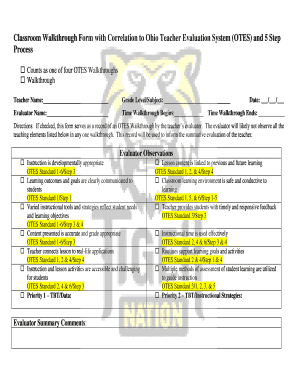
Otes Walkthrough Form


What is the Otes Walkthrough Form
The Otes Walkthrough Form is a specialized document designed to facilitate the evaluation and assessment of educational environments, particularly in classroom settings. This form is essential for educators and administrators who aim to systematically review teaching practices and learning conditions. By utilizing this form, stakeholders can gather structured feedback, ensuring that the educational experience meets established standards and promotes continuous improvement.
How to use the Otes Walkthrough Form
Using the Otes Walkthrough Form involves several straightforward steps. First, ensure that all participants understand the purpose of the walkthrough. Next, distribute the form to the evaluators who will be observing the classroom. During the observation, evaluators should fill out the form, noting key aspects of the teaching and learning process. After the observation, the completed forms should be reviewed collectively to identify strengths and areas for improvement. This collaborative approach fosters a supportive environment for professional growth.
Steps to complete the Otes Walkthrough Form
Completing the Otes Walkthrough Form requires attention to detail and a structured approach. Follow these steps:
- Gather necessary materials, including the form and any relevant guidelines.
- Schedule the classroom observation with the teacher and inform them of the process.
- During the observation, focus on key areas such as student engagement, instructional strategies, and classroom management.
- Fill out the form in real-time, providing specific examples and observations.
- After the observation, discuss findings with the team to ensure a comprehensive understanding of the classroom dynamics.
Legal use of the Otes Walkthrough Form
The Otes Walkthrough Form is designed to comply with educational regulations and standards. It is crucial for users to understand that the data collected through this form must be handled in accordance with privacy laws, such as FERPA, which protects student information. By ensuring compliance with these legal requirements, educators can confidently use the form to enhance instructional practices while safeguarding sensitive information.
Key elements of the Otes Walkthrough Form
The Otes Walkthrough Form includes several key elements that are essential for effective evaluations. These elements typically encompass:
- Observation criteria that outline specific areas to assess.
- Rating scales to quantify observations and provide clear feedback.
- Sections for qualitative comments that offer insights into the classroom environment.
- Space for action items or recommendations based on the observations.
Examples of using the Otes Walkthrough Form
There are various scenarios in which the Otes Walkthrough Form can be beneficial. For instance, a school district may implement the form during professional development sessions to evaluate teaching methods across multiple classrooms. Additionally, it can be used during accreditation processes to demonstrate compliance with educational standards. By documenting observations and feedback, educators can create a robust framework for ongoing improvement and accountability.
Quick guide on how to complete otes walkthrough form
Complete Otes Walkthrough Form effortlessly on any device
Online document administration has gained popularity among companies and individuals. It offers a superb eco-friendly alternative to traditional printed and signed documents, allowing you to locate the appropriate form and securely preserve it online. airSlate SignNow equips you with all the tools necessary to create, modify, and eSign your documents quickly without delays. Manage Otes Walkthrough Form on any device using airSlate SignNow Android or iOS applications and streamline any document-related task today.
The easiest way to modify and eSign Otes Walkthrough Form seamlessly
- Obtain Otes Walkthrough Form and click Get Form to commence.
- Utilize the tools we provide to fill out your document.
- Emphasize signNow sections of your documents or redact sensitive information using tools specifically designed for this purpose by airSlate SignNow.
- Create your signature using the Sign tool, which takes mere seconds and holds the same legal validity as a conventional wet ink signature.
- Review the details and click the Done button to save your updates.
- Choose your preferred method to share your form, via email, text message (SMS), invitation link, or download it to your computer.
Eliminate worries about lost or misplaced documents, tedious form searches, or mistakes that necessitate reprinting new document copies. airSlate SignNow fulfills all your needs in document management with just a few clicks from your chosen device. Modify and eSign Otes Walkthrough Form and guarantee excellent communication throughout your form preparation process with airSlate SignNow.
Create this form in 5 minutes or less
Create this form in 5 minutes!
How to create an eSignature for the otes walkthrough form
How to create an electronic signature for a PDF online
How to create an electronic signature for a PDF in Google Chrome
How to create an e-signature for signing PDFs in Gmail
How to create an e-signature right from your smartphone
How to create an e-signature for a PDF on iOS
How to create an e-signature for a PDF on Android
People also ask
-
What is the otes walkthrough form?
The otes walkthrough form is an essential feature of airSlate SignNow that enables businesses to create interactive forms for a seamless signing experience. This tool allows users to customize their forms, ensuring that all necessary information is captured efficiently.
-
How does the otes walkthrough form enhance the eSigning process?
By utilizing the otes walkthrough form, companies can guide signers through each section of a document, making the eSigning process intuitive and user-friendly. This feature minimizes errors and ensures that all required fields are completed before submission.
-
What are the pricing options for using the otes walkthrough form?
airSlate SignNow offers a variety of pricing plans that include access to the otes walkthrough form. These plans cater to different business sizes and needs, ensuring that organizations can choose a plan that fits their budget while benefiting from all necessary features.
-
Can the otes walkthrough form be integrated with other applications?
Yes, the otes walkthrough form can be integrated seamlessly with various third-party applications, enhancing its functionality. This ensures that businesses can streamline their workflow by connecting the form to their existing systems.
-
What benefits does the otes walkthrough form provide to businesses?
The primary benefits of the otes walkthrough form include improved user experience, reduced turnaround times, and increased accuracy in document completion. By simplifying the eSigning process, it helps businesses save time and enhance productivity.
-
Is the otes walkthrough form mobile-friendly?
Absolutely! The otes walkthrough form is designed to be mobile-friendly, allowing users to complete forms and sign documents easily from their smartphones or tablets. This mobile accessibility ensures that users can engage with the forms anytime and anywhere.
-
How secure is the otes walkthrough form?
The otes walkthrough form leverages advanced security measures to protect sensitive information during the signing process. With features like encryption and authentication, airSlate SignNow ensures that your documents are safe and secure.
Get more for Otes Walkthrough Form
- Past perfect story form
- Meb001 fundsatwork umbrella funds withdrawal form pdf
- Patient telephone reminder service opt out form uclh nhs uk
- Void check form doc
- Gpx0004 12 97 bt form
- Om no12011032008 allowance 292009 form
- Motion picture industry pension ampamp health plans form
- No show policy wellstar health system wellstar form
Find out other Otes Walkthrough Form
- How Do I eSignature New York Healthcare / Medical Presentation
- How To eSignature Oklahoma Finance & Tax Accounting PPT
- Help Me With eSignature Connecticut High Tech Presentation
- How To eSignature Georgia High Tech Document
- How Can I eSignature Rhode Island Finance & Tax Accounting Word
- How Can I eSignature Colorado Insurance Presentation
- Help Me With eSignature Georgia Insurance Form
- How Do I eSignature Kansas Insurance Word
- How Do I eSignature Washington Insurance Form
- How Do I eSignature Alaska Life Sciences Presentation
- Help Me With eSignature Iowa Life Sciences Presentation
- How Can I eSignature Michigan Life Sciences Word
- Can I eSignature New Jersey Life Sciences Presentation
- How Can I eSignature Louisiana Non-Profit PDF
- Can I eSignature Alaska Orthodontists PDF
- How Do I eSignature New York Non-Profit Form
- How To eSignature Iowa Orthodontists Presentation
- Can I eSignature South Dakota Lawers Document
- Can I eSignature Oklahoma Orthodontists Document
- Can I eSignature Oklahoma Orthodontists Word