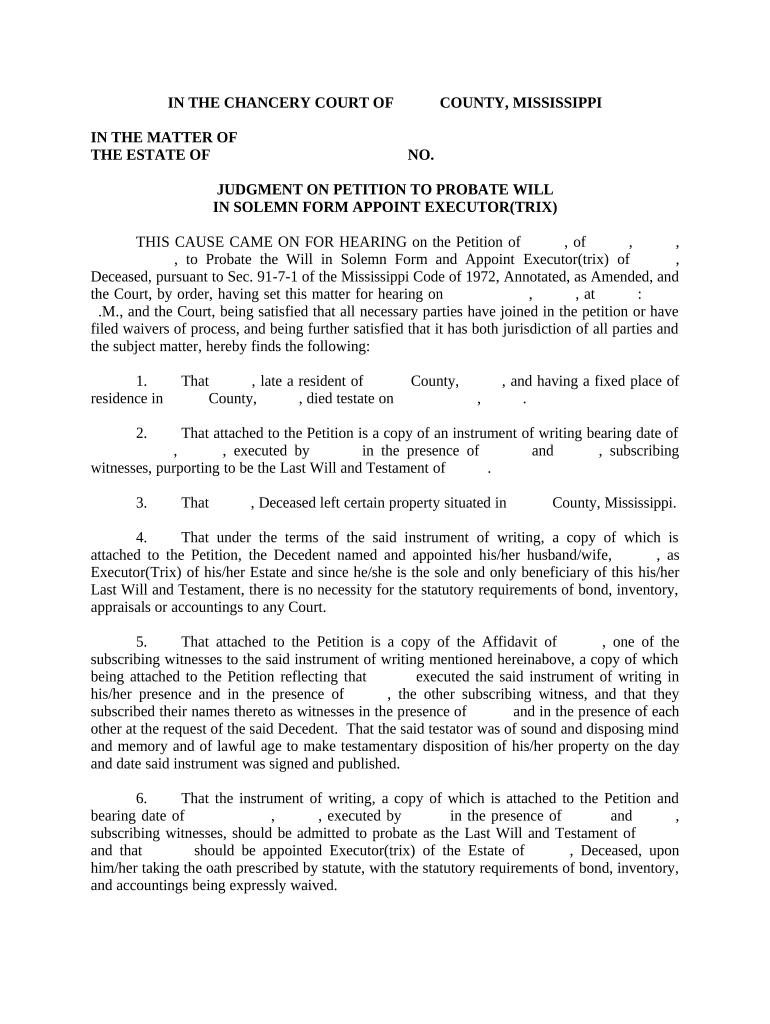
Mississippi Probate Will Form


What is the Mississippi Probate Will
The Mississippi Probate Will is a legal document that outlines a person's wishes regarding the distribution of their assets after death. This form is essential for initiating the probate process in Mississippi, allowing the court to validate the will and oversee the distribution of the deceased's estate. The probate will serves as a formal declaration of how the deceased intended their property and belongings to be allocated among heirs and beneficiaries.
Steps to Complete the Mississippi Probate Will
Completing the Mississippi Probate Will involves several key steps to ensure that the document meets legal requirements. First, the individual must clearly state their wishes regarding asset distribution. Next, the will should be signed in the presence of at least two witnesses, who must also sign the document. It is crucial to ensure that the will is dated to establish its validity. After signing, the original document should be stored in a safe place, and copies should be distributed to relevant parties, such as family members and the executor.
Required Documents
To file a Mississippi Probate Will, several documents are typically required. These may include:
- The original will, signed and witnessed
- A petition for probate, which initiates the court process
- Death certificate of the deceased
- List of beneficiaries and their contact information
- Inventory of the deceased's assets
Having these documents prepared and organized can streamline the probate process and help avoid delays.
Legal Use of the Mississippi Probate Will
The legal use of the Mississippi Probate Will is to ensure that the deceased's wishes are honored in the distribution of their estate. Once the will is filed with the appropriate probate court, it becomes a public record. This allows beneficiaries and interested parties to review the will and understand the distribution plan. The court will oversee the probate process, ensuring that all legal requirements are met and that the estate is settled according to the deceased's wishes.
Filing Deadlines / Important Dates
Filing deadlines for the Mississippi Probate Will are critical to adhere to for a smooth probate process. Generally, the will must be filed with the probate court within five days of the death of the individual. Additionally, there are deadlines for notifying beneficiaries and creditors, which can vary based on the complexity of the estate. It is advisable to consult with a legal professional to ensure compliance with all deadlines and avoid potential penalties.
Form Submission Methods (Online / Mail / In-Person)
Submitting the Mississippi Probate Will can be done through various methods, depending on the court's requirements. Typically, the form can be submitted in person at the local probate court. Some jurisdictions may allow for electronic filing, providing a convenient option for those who prefer digital submissions. If neither option is available, mailing the completed forms to the court is also acceptable. It is important to check with the local court for specific submission guidelines.
Quick guide on how to complete mississippi probate will 497314793
Prepare Mississippi Probate Will effortlessly on any device
Online document management has surged in popularity among businesses and users. It offers an ideal eco-friendly substitute for traditional printed and signed documents, as you can easily find the appropriate form and securely store it online. airSlate SignNow provides all the necessary tools to create, edit, and electronically sign your documents swiftly without delays. Manage Mississippi Probate Will on any device using the airSlate SignNow Android or iOS applications and streamline any document-related task today.
The easiest way to edit and electronically sign Mississippi Probate Will with ease
- Obtain Mississippi Probate Will and click Get Form to begin.
- Utilize the tools we provide to complete your form.
- Emphasize important sections of your documents or obscure sensitive information with tools that airSlate SignNow offers specifically for this purpose.
- Create your signature with the Sign tool, which takes mere seconds and carries the same legal validity as a conventional wet ink signature.
- Review all the details and click the Done button to save your changes.
- Select how you want to send your form, via email, text message (SMS), or link invitation, or download it to your computer.
Eliminate the worries of lost or misplaced documents, tedious form searches, or mistakes that necessitate printing new copies. airSlate SignNow meets all your document management needs with just a few clicks from any device you prefer. Edit and electronically sign Mississippi Probate Will and ensure excellent communication at every stage of the form preparation process with airSlate SignNow.
Create this form in 5 minutes or less
Create this form in 5 minutes!
People also ask
-
What is a petition probate form?
A petition probate form is a legal document used to initiate the probate process for a deceased person's estate. This form is crucial for obtaining court approval to administer the estate and distribute assets according to the decedent's will or state laws.
-
How can airSlate SignNow help with petition probate forms?
airSlate SignNow provides an efficient platform to create, send, and eSign petition probate forms. Our user-friendly interface simplifies the process, allowing you to complete your documents quickly and securely, ensuring compliance with legal requirements.
-
Is there a cost associated with using petition probate forms on airSlate SignNow?
The cost of using petition probate forms on airSlate SignNow depends on the subscription plan you choose. We offer various pricing options that are cost-effective and tailored to meet the needs of both individuals and businesses looking to manage their documents efficiently.
-
Can I integrate airSlate SignNow with other applications for managing petition probate forms?
Yes, airSlate SignNow integrates seamlessly with various applications such as Google Drive, Dropbox, and Salesforce. This integration allows you to manage your petition probate forms more efficiently while maximizing your current workflow.
-
What features does airSlate SignNow offer for petition probate forms?
airSlate SignNow offers a variety of features for petition probate forms, including templates, electronic signatures, and document tracking. These features enhance the overall efficiency of your document management process, ensuring that you can complete your tasks with ease.
-
How secure is the signing process for petition probate forms on airSlate SignNow?
The signing process for petition probate forms on airSlate SignNow is highly secure, utilizing advanced encryption and authentication protocols. We prioritize your document safety and confidentiality to provide you with peace of mind throughout the signing process.
-
Are there any templates available for petition probate forms?
Yes, airSlate SignNow offers pre-made templates for petition probate forms to help streamline your document creation process. These templates are designed to meet legal standards and can be customized to suit your specific needs.
Get more for Mississippi Probate Will
- Uniform agreement form template
- Dtf 716 form
- Printable pest control record sheet form
- Usace engineering form 4025 official publications of the publications usace army
- Your sse energy bill explained uswitch com form
- Tsp fax number form
- Rent to own purchase agreement template form
- Rent to rent management agreement template form
Find out other Mississippi Probate Will
- eSignature Louisiana Non-Profit Business Plan Template Now
- How Do I eSignature North Dakota Life Sciences Operating Agreement
- eSignature Oregon Life Sciences Job Offer Myself
- eSignature Oregon Life Sciences Job Offer Fast
- eSignature Oregon Life Sciences Warranty Deed Myself
- eSignature Maryland Non-Profit Cease And Desist Letter Fast
- eSignature Pennsylvania Life Sciences Rental Lease Agreement Easy
- eSignature Washington Life Sciences Permission Slip Now
- eSignature West Virginia Life Sciences Quitclaim Deed Free
- Can I eSignature West Virginia Life Sciences Residential Lease Agreement
- eSignature New York Non-Profit LLC Operating Agreement Mobile
- How Can I eSignature Colorado Orthodontists LLC Operating Agreement
- eSignature North Carolina Non-Profit RFP Secure
- eSignature North Carolina Non-Profit Credit Memo Secure
- eSignature North Dakota Non-Profit Quitclaim Deed Later
- eSignature Florida Orthodontists Business Plan Template Easy
- eSignature Georgia Orthodontists RFP Secure
- eSignature Ohio Non-Profit LLC Operating Agreement Later
- eSignature Ohio Non-Profit LLC Operating Agreement Easy
- How Can I eSignature Ohio Lawers Lease Termination Letter