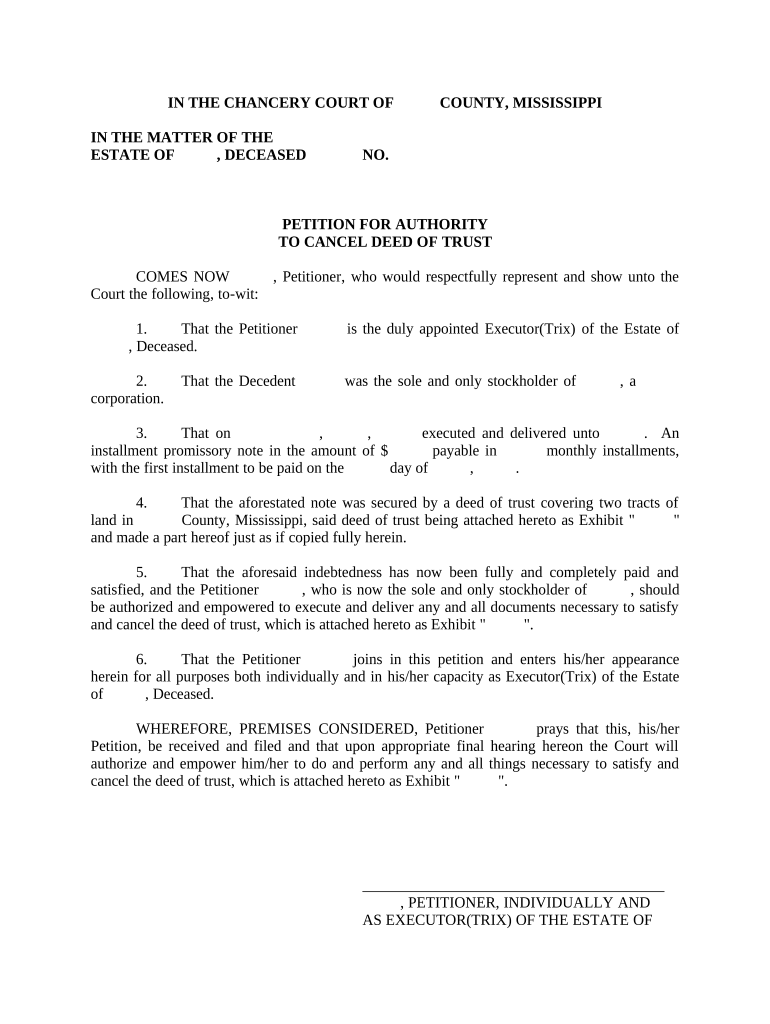
Cancel Deed Form


What is the Cancel Deed
A cancel deed is a legal document used to formally revoke or nullify a previously executed deed, such as a trust or property transfer. This document serves to clarify that the original deed is no longer valid, ensuring that all parties involved are aware of the cancellation. The cancel deed typically includes details such as the names of the parties involved, the date of the original deed, and a statement indicating the intent to cancel. Understanding the purpose of a cancel deed is essential for maintaining clear and accurate property records.
How to Use the Cancel Deed
Using a cancel deed involves several important steps. First, ensure that all parties involved in the original deed agree to the cancellation. Next, prepare the cancel deed, including all necessary details such as the original deed's information and the reason for cancellation. Once completed, the document must be signed by all parties, preferably in the presence of a notary public to enhance its legal validity. After signing, the cancel deed should be filed with the appropriate local government office, such as the county recorder's office, to officially document the cancellation.
Steps to Complete the Cancel Deed
Completing a cancel deed requires careful attention to detail. Follow these steps to ensure the process is executed correctly:
- Gather all relevant information regarding the original deed, including the names of the parties and the date of execution.
- Draft the cancel deed, clearly stating the intent to cancel and referencing the original deed.
- Have all parties sign the document, ensuring that signatures are witnessed or notarized as required by state law.
- Submit the completed cancel deed to the appropriate local government office for recording.
Legal Use of the Cancel Deed
The legal use of a cancel deed is crucial for ensuring that property records accurately reflect ownership and obligations. This document is particularly important in situations where a trust or property transfer is no longer desired. By legally canceling the deed, parties can prevent potential disputes or misunderstandings regarding property rights. It is advisable to consult with a legal professional to ensure compliance with state laws and regulations when preparing and filing a cancel deed.
Key Elements of the Cancel Deed
Several key elements must be included in a cancel deed to ensure its validity. These elements typically include:
- The full names and addresses of all parties involved in the original deed.
- The date of execution of the original deed.
- A clear statement indicating the intent to cancel the original deed.
- Signatures of all parties, preferably notarized.
Including these components helps to create a legally binding document that can be recognized by courts and government entities.
State-Specific Rules for the Cancel Deed
Each state may have specific rules and regulations governing the use of a cancel deed. It is important to review your state’s laws regarding property deeds and cancellations to ensure compliance. Some states may require additional documentation or specific formatting for the cancel deed to be considered valid. Consulting with a local attorney or real estate professional can provide clarity on these requirements and help navigate any state-specific nuances.
Quick guide on how to complete cancel deed
Complete Cancel Deed effortlessly on any device
Online document management has become increasingly favored by businesses and individuals alike. It serves as an ideal environmentally friendly alternative to conventional printed and signed documents, as you can access the necessary form and securely store it online. airSlate SignNow equips you with all the resources needed to create, modify, and eSign your documents swiftly without any delays. Manage Cancel Deed on any device using airSlate SignNow's Android or iOS applications and enhance any document-related process today.
How to modify and eSign Cancel Deed with ease
- Obtain Cancel Deed and select Get Form to begin.
- Utilize the tools at your disposal to complete your form.
- Mark relevant sections of your documents or obscure confidential information using the tools that airSlate SignNow specifically offers for that purpose.
- Generate your eSignature with the Sign tool, which takes just seconds and holds the same legal validity as a traditional wet ink signature.
- Review the information and click on the Done button to save your modifications.
- Select your preferred method for delivering your form: via email, text message (SMS), an invitation link, or download it to your computer.
Put an end to lost or misplaced documents, tedious form searches, or mistakes that necessitate reprinting new document copies. airSlate SignNow meets your document management needs in just a few clicks on any device of your choice. Edit and eSign Cancel Deed and ensure excellent communication at every stage of the form preparation process with airSlate SignNow.
Create this form in 5 minutes or less
Create this form in 5 minutes!
People also ask
-
What does it mean to cancel trust in an eSignature context?
To cancel trust in an eSignature context means to withdraw confidence in the validity or security of electronically signed documents. This can occur if there are concerns about compliance or the integrity of the signing process. With airSlate SignNow, you can ensure that your documents remain secure and compliant, avoiding the need to cancel trust.
-
How can I cancel trust with an eSignature service?
To cancel trust with an eSignature service, you typically need to follow specific procedures set by the provider. With airSlate SignNow, you can cancel your subscription or stop using the service whenever you choose. It’s essential to review the cancellation policy to avoid any misunderstandings.
-
What are the costs involved if I cancel trust in my current eSignature solution?
If you cancel trust in your current eSignature solution, you may incur cancellation fees based on their policy. With airSlate SignNow, we offer a transparent pricing structure without hidden fees. You can easily manage your subscription and explore our cost-effective plans before deciding to cancel.
-
What features should I look for when I decide to cancel trust and switch eSignature providers?
When canceling trust and switching eSignature providers, look for features such as security compliance, user-friendly interfaces, and integration capabilities. AirSlate SignNow provides robust features designed to ensure a trustworthy signing process. This makes it easier for businesses to manage documents without compromise.
-
Can I migrate my signed documents if I cancel trust with my current provider?
Yes, you can typically migrate your signed documents when you cancel trust with your current provider. AirSlate SignNow offers tools and support to help you seamlessly transfer your documents. This ensures that you maintain access to important records even after canceling with a previous service.
-
What benefits can I expect when I choose to cancel trust in my current solution and use airSlate SignNow?
By choosing to cancel trust in your current solution and switching to airSlate SignNow, you can expect enhanced security, simplified workflows, and comprehensive support. Our platform is designed to provide a cost-effective and reliable eSigning experience. You'll also benefit from features that keep your documents safe and compliant.
-
Are there any integrations available if I cancel trust with my current provider?
Yes, airSlate SignNow offers various integrations that can enhance your document management process after you cancel trust with your current provider. Our platform connects with popular tools like Google Drive, Salesforce, and others. This ensures that you can continue to work efficiently and effectively without interruption.
Get more for Cancel Deed
- Va form 760
- How to fill bank muscat form
- Aba chicago intake form wheels of wellness
- Ramey warrant 214878505 form
- Instructions please complete this form if the business has sold all of its tangible assets in accordance with dat state md
- Form 4605
- Application form city university london city ac
- Consulting master service agreement template form
Find out other Cancel Deed
- eSign Massachusetts Basic rental agreement or residential lease Now
- How To eSign Delaware Business partnership agreement
- How Do I eSign Massachusetts Business partnership agreement
- Can I eSign Georgia Business purchase agreement
- How Can I eSign Idaho Business purchase agreement
- How To eSign Hawaii Employee confidentiality agreement
- eSign Idaho Generic lease agreement Online
- eSign Pennsylvania Generic lease agreement Free
- eSign Kentucky Home rental agreement Free
- How Can I eSign Iowa House rental lease agreement
- eSign Florida Land lease agreement Fast
- eSign Louisiana Land lease agreement Secure
- How Do I eSign Mississippi Land lease agreement
- eSign Connecticut Landlord tenant lease agreement Now
- eSign Georgia Landlord tenant lease agreement Safe
- Can I eSign Utah Landlord lease agreement
- How Do I eSign Kansas Landlord tenant lease agreement
- How Can I eSign Massachusetts Landlord tenant lease agreement
- eSign Missouri Landlord tenant lease agreement Secure
- eSign Rhode Island Landlord tenant lease agreement Later