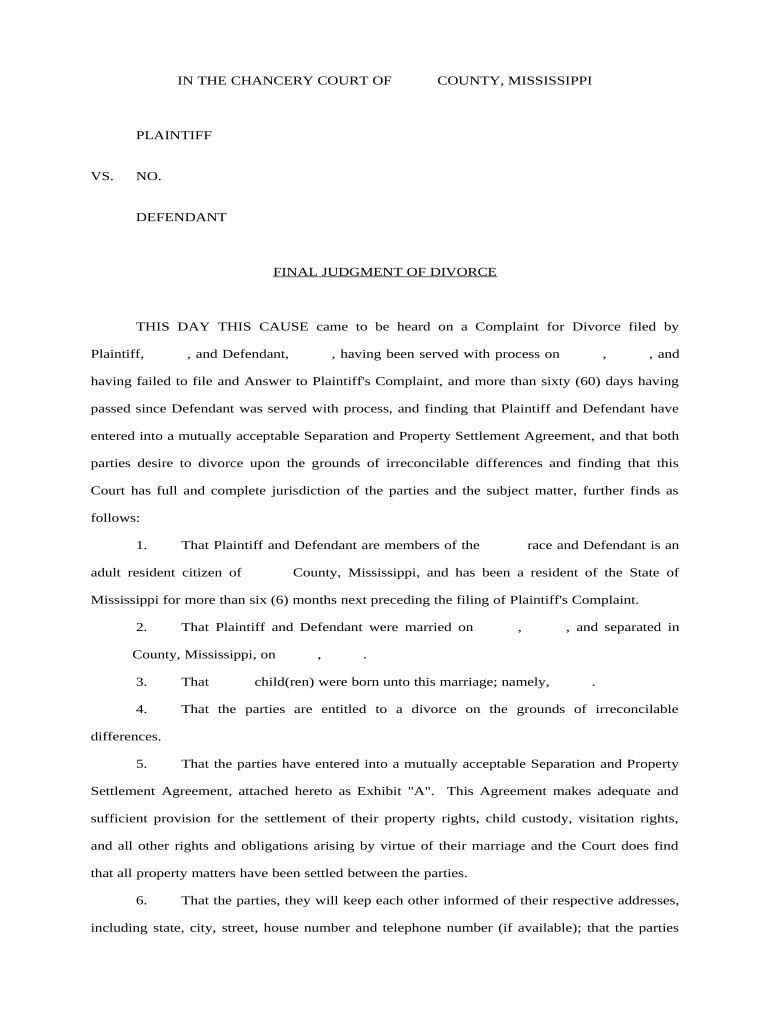
Final Judgment Divorce Form


What is the Final Judgment Divorce
The final judgment divorce is a legal document that signifies the official end of a marriage. This document is issued by a court and outlines the terms of the divorce, including the division of assets, child custody arrangements, and any spousal support obligations. In Mississippi, this document is essential for both parties to understand their rights and responsibilities following the dissolution of marriage.
Steps to Complete the Final Judgment Divorce
Completing the final judgment divorce involves several critical steps. First, both parties must agree on the terms of the divorce, which includes asset division and custody arrangements. Next, the necessary forms must be filled out accurately, including the final divorce paper. After the forms are completed, they should be filed with the appropriate court in Mississippi. A hearing may be required, where a judge reviews the terms and issues the final judgment.
How to Obtain the Final Judgment Divorce
To obtain a final judgment divorce in Mississippi, individuals must first file a complaint for divorce with the local court. This process includes submitting the required forms and paying any associated fees. After filing, a summons will be issued, and the other party must be served. Once both parties have agreed to the terms, a final hearing will be scheduled, where the judge will issue the final judgment divorce.
Legal Use of the Final Judgment Divorce
The final judgment divorce serves as a legally binding document that outlines the terms agreed upon by both parties. It is crucial for ensuring that all aspects of the divorce are enforceable by law. This document may be required for various purposes, such as updating marital status on legal documents, tax filings, and for any future legal matters that may arise concerning the divorce.
Key Elements of the Final Judgment Divorce
Key elements of the final judgment divorce include the identification of both parties, the date of marriage, the date of separation, and the terms of asset division. Additionally, it will detail any arrangements for child custody, visitation rights, and child support obligations. Understanding these elements is essential for both parties to ensure compliance with the court's orders.
Required Documents
When filing for a final judgment divorce, several documents are necessary. These typically include the complaint for divorce, financial disclosures, and any agreements reached between the parties regarding asset division and child custody. It is important to ensure all documents are completed accurately to avoid delays in the divorce process.
Quick guide on how to complete final judgment divorce
Complete Final Judgment Divorce effortlessly on any device
Digital document management has gained greater traction among businesses and individuals. It offers an ideal eco-friendly substitute for traditional printed and signed paperwork, as you can easily access the necessary form and securely keep it online. airSlate SignNow equips you with all the tools you need to generate, adjust, and eSign your documents swiftly without any holdups. Handle Final Judgment Divorce on any device using the airSlate SignNow Android or iOS applications and streamline any document-related tasks today.
How to modify and eSign Final Judgment Divorce effortlessly
- Obtain Final Judgment Divorce and click Get Form to begin.
- Utilize the tools we offer to complete your form.
- Highlight important sections of the documents or obscure sensitive information with features that airSlate SignNow provides specifically for that purpose.
- Create your signature using the Sign tool, which takes mere seconds and holds the same legal validity as a conventional handwritten signature.
- Review all the details and click the Done button to save your modifications.
- Choose your preferred method to submit your form, whether by email, text message (SMS), invite link, or download it to your PC.
Eliminate concerns about lost or misplaced documents, cumbersome form searches, or errors that necessitate printing new copies. airSlate SignNow takes care of all your document management requirements in just a few clicks from a device of your choice. Modify and eSign Final Judgment Divorce and guarantee effective communication at any step of the form preparation process with airSlate SignNow.
Create this form in 5 minutes or less
Create this form in 5 minutes!
People also ask
-
What is airSlate SignNow and how does it relate to MS divorce no?
airSlate SignNow is an electronic signing platform that simplifies document management and signing processes. For those dealing with MS divorce no, it provides a user-friendly solution for sending and eSigning important legal documents quickly and securely.
-
How can airSlate SignNow assist in the MS divorce no process?
airSlate SignNow streamlines the MS divorce no process by allowing users to electronically sign, send, and store all relevant documents. This service ensures that everyone involved can access and manage their documents without delays, contributing to a more efficient divorce process.
-
What are the pricing plans for airSlate SignNow aimed at MS divorce no cases?
airSlate SignNow offers various pricing plans tailored to individual needs, starting from a free trial to premium options. These plans are designed to accommodate those navigating an MS divorce no, providing a cost-effective solution to manage necessary paperwork.
-
Does airSlate SignNow integrate with other tools for managing MS divorce no?
Yes, airSlate SignNow integrates seamlessly with a variety of tools such as Google Drive, Salesforce, and other productivity applications. This feature is particularly beneficial when managing an MS divorce no, as it allows users to keep all their documents organized and easily accessible.
-
What features does airSlate SignNow offer for MS divorce no documentation?
airSlate SignNow provides features like document templates, real-time collaboration, and advanced security to protect sensitive information. These features are essential for anyone dealing with MS divorce no, ensuring that all documents are handled safely and efficiently.
-
How can airSlate SignNow enhance communication during the MS divorce no process?
airSlate SignNow enhances communication during the MS divorce no process by enabling users to add comments and share files securely. This functionality ensures that all parties can stay informed and involved, reducing misunderstandings and promoting a smoother transition.
-
Is airSlate SignNow secure for handling MS divorce no legal documents?
Absolutely, airSlate SignNow prioritizes security, utilizing encryption and compliance with industry standards to protect all documents. Users can confidently manage their MS divorce no documents, knowing their sensitive information is kept secure throughout the whole process.
Get more for Final Judgment Divorce
- Renew your passport travel gov us department of state form
- Form 48020
- Health surveillance form example
- The personality inventory for dsm 5 brief form pid 5 bf child
- Optumhealth care solutions arrangement form
- Exploring personal assistance services for people with psychiatric disabilities form
- Deadlock clause shareholder agreement template form
Find out other Final Judgment Divorce
- How To Integrate Sign in Banking
- How To Use Sign in Banking
- Help Me With Use Sign in Banking
- Can I Use Sign in Banking
- How Do I Install Sign in Banking
- How To Add Sign in Banking
- How Do I Add Sign in Banking
- How Can I Add Sign in Banking
- Can I Add Sign in Banking
- Help Me With Set Up Sign in Government
- How To Integrate eSign in Banking
- How To Use eSign in Banking
- How To Install eSign in Banking
- How To Add eSign in Banking
- How To Set Up eSign in Banking
- How To Save eSign in Banking
- How To Implement eSign in Banking
- How To Set Up eSign in Construction
- How To Integrate eSign in Doctors
- How To Use eSign in Doctors