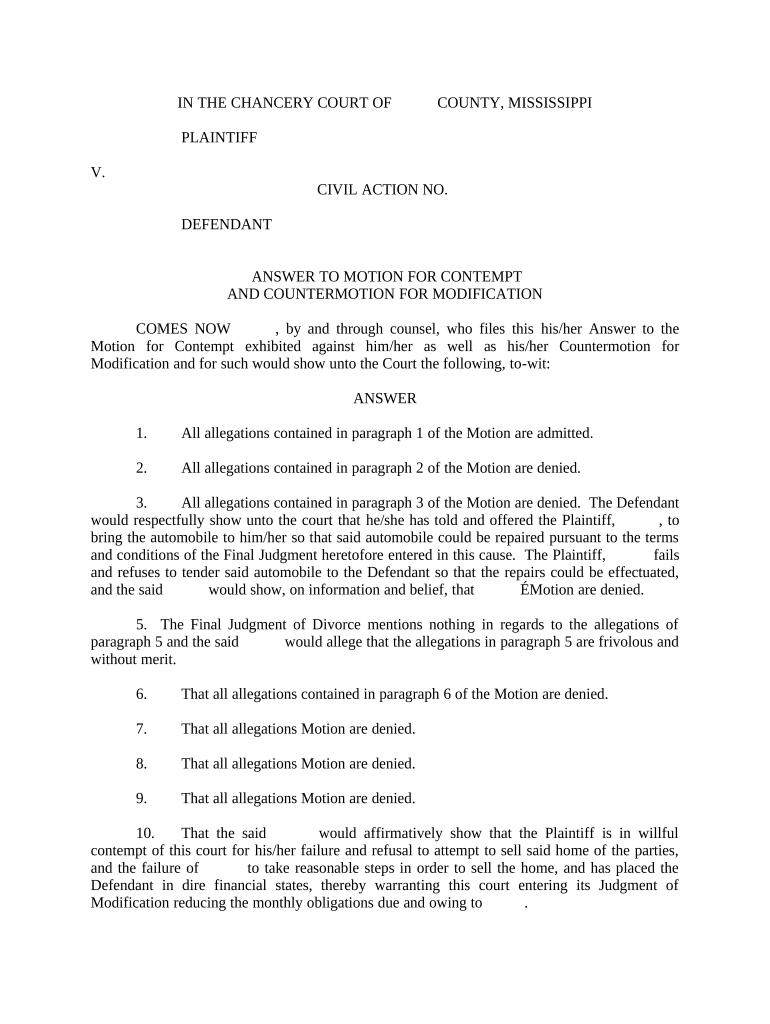
Mississippi Motion Contempt Form


What is the Mississippi Motion Contempt
The Mississippi Motion Contempt is a legal document used in the state of Mississippi to address situations where a party fails to comply with a court order. This form is essential for individuals seeking to enforce compliance with court mandates, particularly in family law cases, such as child support or custody arrangements. By filing this motion, the requesting party can ask the court to hold the non-compliant party in contempt, which may lead to various legal consequences.
How to use the Mississippi Motion Contempt
To effectively use the Mississippi Motion Contempt, individuals must first ensure they have a valid court order that the other party has failed to follow. The process begins with completing the motion form accurately, detailing the specific violations of the court order. After filling out the form, it must be filed with the appropriate court, along with any necessary supporting documents. It is also crucial to serve the motion to the other party, ensuring they are aware of the proceedings against them.
Steps to complete the Mississippi Motion Contempt
Completing the Mississippi Motion Contempt involves several key steps:
- Gather all relevant documentation, including the original court order and evidence of non-compliance.
- Fill out the motion form, clearly stating the reasons for the contempt claim.
- File the completed motion with the court clerk, ensuring it is submitted to the correct jurisdiction.
- Serve the motion to the other party, providing them with notice of the contempt proceedings.
- Prepare for the court hearing, where both parties can present their arguments.
Key elements of the Mississippi Motion Contempt
When drafting the Mississippi Motion Contempt, certain key elements must be included to ensure its effectiveness:
- Identification of the parties: Clearly state the names and contact information of both the moving party and the respondent.
- Details of the court order: Reference the specific court order that is being violated, including the date it was issued.
- Nature of the contempt: Describe how the other party has failed to comply with the order, providing specific examples.
- Requested relief: Indicate what actions you want the court to take in response to the contempt.
Legal use of the Mississippi Motion Contempt
The legal use of the Mississippi Motion Contempt is crucial for maintaining the integrity of court orders. This motion serves as a formal request for the court to intervene when one party does not adhere to the established legal obligations. It is important to understand that the court takes contempt seriously, and the outcome can include penalties such as fines, modification of custody arrangements, or even jail time in severe cases. Proper legal representation or advice is recommended to navigate this process effectively.
Filing Deadlines / Important Dates
Filing deadlines for the Mississippi Motion Contempt can vary based on the specifics of the case and the court's schedule. Generally, it is advisable to file the motion as soon as a violation occurs to ensure timely enforcement of the court order. Courts may have specific timelines for responding to motions, so it is essential to be aware of these deadlines to avoid delays in the legal process.
Quick guide on how to complete mississippi motion contempt 497314968
Complete Mississippi Motion Contempt with ease on any device
Managing documents online has become widely embraced by businesses and individuals alike. It offers an ideal environmentally friendly substitute for conventional printed and signed documents, as you can easily locate the necessary form and securely retain it online. airSlate SignNow equips you with all the resources required to create, modify, and eSign your documents promptly without any hindrances. Handle Mississippi Motion Contempt on any platform using airSlate SignNow's Android or iOS applications and enhance any document-related process today.
How to adjust and eSign Mississippi Motion Contempt effortlessly
- Obtain Mississippi Motion Contempt and click Get Form to begin.
- Use the tools we offer to complete your document.
- Emphasize signNow parts of your documents or mask sensitive information with tools specifically provided by airSlate SignNow for that purpose.
- Create your signature using the Sign tool, which takes moments and holds the same legal validity as a conventional wet ink signature.
- Review the details and click on the Done button to save your changes.
- Select how you wish to share your form, via email, text message (SMS), or invite link, or download it to your computer.
Eliminate worries about lost or misplaced files, monotonous form searching, or errors that necessitate printing new document copies. airSlate SignNow addresses your requirements in document management in just a few clicks from any device. Modify and eSign Mississippi Motion Contempt and ensure excellent communication at every step of your form preparation process with airSlate SignNow.
Create this form in 5 minutes or less
Create this form in 5 minutes!
People also ask
-
What is a Mississippi motion contempt?
A Mississippi motion contempt is a legal request made to the court to hold an individual in contempt for failing to comply with a court order. This motion is critical in ensuring that judicial mandates are upheld, particularly in family law cases. Understanding the implications of a Mississippi motion contempt can help you navigate legal challenges effectively.
-
How can airSlate SignNow assist with Mississippi motion contempt documents?
airSlate SignNow streamlines the process of preparing and signing documents related to Mississippi motion contempt. Our user-friendly platform allows you to create, send, and eSign legal documents quickly and securely, ensuring that you meet all necessary legal requirements. This saves you time and enhances the overall efficiency of your legal processes.
-
What are the pricing options for airSlate SignNow?
airSlate SignNow offers various pricing plans to suit your needs, starting with a free trial to explore its features. Our plans are designed to be cost-effective, making it accessible for individuals and businesses dealing with Mississippi motion contempt cases. Review our pricing page to find a plan that fits your legal documentation requirements.
-
Can I integrate airSlate SignNow with other software for managing Mississippi motion contempt cases?
Yes, airSlate SignNow integrates seamlessly with a variety of third-party applications, enhancing your workflow for handling Mississippi motion contempt. Whether you use CRM tools or document management systems, our integrations help you streamline processes and improve productivity. This makes managing your legal documentation even more efficient.
-
What features does airSlate SignNow offer for legal professionals dealing with Mississippi motion contempt?
airSlate SignNow provides essential features tailored for legal professionals, including customizable templates, document tracking, and an audit trail. These features ensure that every step in your Mississippi motion contempt process is recorded and compliant with legal standards. Leverage our platform to enhance your document management and client communications.
-
How secure is airSlate SignNow for handling sensitive Mississippi motion contempt documents?
Security is a top priority at airSlate SignNow. We utilize advanced encryption and secure access protocols to protect your Mississippi motion contempt documents from unauthorized access. You can trust our platform for secure document management while satisfying legal compliance requirements.
-
Can airSlate SignNow help with the timeline of submitting a Mississippi motion contempt?
Definitely! airSlate SignNow can expedite the document preparation process, allowing you to submit a Mississippi motion contempt in a timely manner. Our platform minimizes delays by simplifying the eSigning process, ensuring you can focus on meeting legal deadlines without hassle.
Get more for Mississippi Motion Contempt
- Sample authorization letter to get land title form
- Buyer questionnaire form
- Senior citizen emergency medical id kit momence police form
- 6410 revised to add faa cert faa form
- Month of mercy activities student checklist wise web form
- Small business employee enrollment form blue shield of california
- Abstudy forms
- Cms9files revize com oriontownshipmi applicationssoil erosion permit application revize form
Find out other Mississippi Motion Contempt
- Electronic signature Florida Lawers Cease And Desist Letter Fast
- Electronic signature Lawers Form Idaho Fast
- Electronic signature Georgia Lawers Rental Lease Agreement Online
- How Do I Electronic signature Indiana Lawers Quitclaim Deed
- How To Electronic signature Maryland Lawers Month To Month Lease
- Electronic signature North Carolina High Tech IOU Fast
- How Do I Electronic signature Michigan Lawers Warranty Deed
- Help Me With Electronic signature Minnesota Lawers Moving Checklist
- Can I Electronic signature Michigan Lawers Last Will And Testament
- Electronic signature Minnesota Lawers Lease Termination Letter Free
- Electronic signature Michigan Lawers Stock Certificate Mobile
- How Can I Electronic signature Ohio High Tech Job Offer
- How To Electronic signature Missouri Lawers Job Description Template
- Electronic signature Lawers Word Nevada Computer
- Can I Electronic signature Alabama Legal LLC Operating Agreement
- How To Electronic signature North Dakota Lawers Job Description Template
- Electronic signature Alabama Legal Limited Power Of Attorney Safe
- How To Electronic signature Oklahoma Lawers Cease And Desist Letter
- How To Electronic signature Tennessee High Tech Job Offer
- Electronic signature South Carolina Lawers Rental Lease Agreement Online