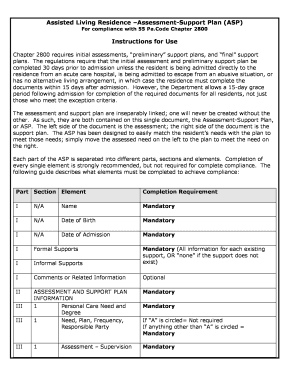
2800 Assessment Support Plan Form Dpw State Pa


What is the 2800 Assessment Support Plan Form Dpw State Pa
The 2800 Assessment Support Plan Form is a document used by the Department of Public Welfare (DPW) in Pennsylvania. This form is essential for individuals seeking support services, particularly those with disabilities or special needs. It serves as a comprehensive assessment tool to determine eligibility for various programs and services offered by the state. The form collects vital information about the individual's needs, preferences, and circumstances, ensuring that the support provided is tailored to their specific situation.
How to use the 2800 Assessment Support Plan Form Dpw State Pa
Using the 2800 Assessment Support Plan Form involves several key steps. First, individuals must obtain the form, which can typically be found through state resources or local agencies. Once acquired, the form should be filled out with accurate and relevant information regarding the individual's needs and support requirements. It is essential to provide detailed responses to ensure that the assessment reflects the true needs of the individual. After completing the form, it should be submitted to the appropriate DPW office for review and processing.
Steps to complete the 2800 Assessment Support Plan Form Dpw State Pa
Completing the 2800 Assessment Support Plan Form requires careful attention to detail. Here are the steps to follow:
- Gather necessary personal information, including identification details and contact information.
- Provide a comprehensive overview of the individual's medical history and current health status.
- Detail the specific support services needed, including any preferences for care or assistance.
- Include information about the individual's living situation and any relevant family dynamics.
- Review the completed form for accuracy before submission.
Once the form is filled out, it should be submitted to the designated DPW office for evaluation.
Key elements of the 2800 Assessment Support Plan Form Dpw State Pa
The 2800 Assessment Support Plan Form includes several key elements that are critical for a thorough assessment. These elements typically encompass:
- Personal identification information of the individual seeking support.
- A detailed medical history, including any diagnoses and current treatments.
- Information about the individual's daily living activities and any challenges faced.
- Specific requests for services or support types, such as in-home care or therapy.
- Family and social support details, highlighting the individual's support network.
These components ensure that the assessment is comprehensive and facilitates appropriate service matching.
Eligibility Criteria for the 2800 Assessment Support Plan Form Dpw State Pa
Eligibility for the 2800 Assessment Support Plan Form is primarily determined by the individual's needs and circumstances. Generally, individuals who may qualify include:
- Those with disabilities or chronic health conditions requiring assistance.
- Individuals seeking long-term care or support services.
- Residents of Pennsylvania who meet specific income and resource guidelines.
It is important for applicants to review the eligibility criteria carefully to ensure they meet the necessary requirements before submitting the form.
Form Submission Methods for the 2800 Assessment Support Plan Form Dpw State Pa
The 2800 Assessment Support Plan Form can be submitted through various methods, providing flexibility for applicants. Common submission methods include:
- Online submission through the DPW's designated portal, if available.
- Mailing the completed form to the appropriate DPW office.
- In-person submission at local DPW offices or designated service centers.
Each method has its own set of instructions, so it is advisable to follow the guidelines provided with the form to ensure successful submission.
Quick guide on how to complete 2800 assessment support plan form dpw state pa
Prepare 2800 Assessment Support Plan Form Dpw State Pa effortlessly on any device
Managing documents online has gained traction among businesses and individuals alike. It offers an ideal eco-friendly alternative to conventional printed and signed documents, enabling you to find the right form and securely keep it online. airSlate SignNow equips you with all the tools necessary to create, modify, and eSign your documents quickly and without delays. Manage 2800 Assessment Support Plan Form Dpw State Pa on any platform with airSlate SignNow Android or iOS applications and streamline any document-related task today.
How to modify and eSign 2800 Assessment Support Plan Form Dpw State Pa with ease
- Find 2800 Assessment Support Plan Form Dpw State Pa and click Get Form to begin.
- Utilize the tools we offer to fill out your form.
- Emphasize pertinent sections of your documents or obscure sensitive information with tools designed by airSlate SignNow specifically for that purpose.
- Create your signature using the Sign feature, which takes just moments and carries the same legal force as a traditional handwritten signature.
- Review the details and then click the Done button to save your changes.
- Select your preferred method of submitting your form, whether by email, SMS, invite link, or download it to your computer.
Forget about lost or misplaced documents, laborious form searching, or mistakes that necessitate printing new copies. airSlate SignNow manages all your document-related needs in just a few clicks from any device you choose. Modify and eSign 2800 Assessment Support Plan Form Dpw State Pa and guarantee outstanding communication at any stage of your form preparation process with airSlate SignNow.
Create this form in 5 minutes or less
Create this form in 5 minutes!
How to create an eSignature for the 2800 assessment support plan form dpw state pa
How to create an electronic signature for a PDF online
How to create an electronic signature for a PDF in Google Chrome
How to create an e-signature for signing PDFs in Gmail
How to create an e-signature right from your smartphone
How to create an e-signature for a PDF on iOS
How to create an e-signature for a PDF on Android
People also ask
-
What does rasp stand for?
To become a Ranger, you'll first be tested in the Ranger Assessment and Selection Program (RASP)—a two-phase program to test your abilities and train you to become an Army Ranger.
-
What does rasp stand for in personal care?
Personal Care Homes — Resident Assessment-Support Plan (RASP) A Personal Care Home may opt to use its own Resident Assessment and Support Plan (RASP) form, provided it includes all of the elements included on the Department's form.
-
Who regulates assisted living facilities in Pennsylvania?
The Office of Long-Term Living's (OLTL) Bureau of Human Services Licensing (BHSL) is responsible for licensure of personal care homes (PCH) and assisted living residences (ALR) in the Commonwealth of Pennsylvania.
-
Who regulates assisted living facilities in Pennsylvania?
The Office of Long-Term Living's (OLTL) Bureau of Human Services Licensing (BHSL) is responsible for licensure of personal care homes (PCH) and assisted living residences (ALR) in the Commonwealth of Pennsylvania.
Get more for 2800 Assessment Support Plan Form Dpw State Pa
Find out other 2800 Assessment Support Plan Form Dpw State Pa
- eSign Delaware Courts Operating Agreement Easy
- eSign Georgia Courts Bill Of Lading Online
- eSign Hawaii Courts Contract Mobile
- eSign Hawaii Courts RFP Online
- How To eSign Hawaii Courts RFP
- eSign Hawaii Courts Letter Of Intent Later
- eSign Hawaii Courts IOU Myself
- eSign Hawaii Courts IOU Safe
- Help Me With eSign Hawaii Courts Cease And Desist Letter
- How To eSign Massachusetts Police Letter Of Intent
- eSign Police Document Michigan Secure
- eSign Iowa Courts Emergency Contact Form Online
- eSign Kentucky Courts Quitclaim Deed Easy
- How To eSign Maryland Courts Medical History
- eSign Michigan Courts Lease Agreement Template Online
- eSign Minnesota Courts Cease And Desist Letter Free
- Can I eSign Montana Courts NDA
- eSign Montana Courts LLC Operating Agreement Mobile
- eSign Oklahoma Sports Rental Application Simple
- eSign Oklahoma Sports Rental Application Easy