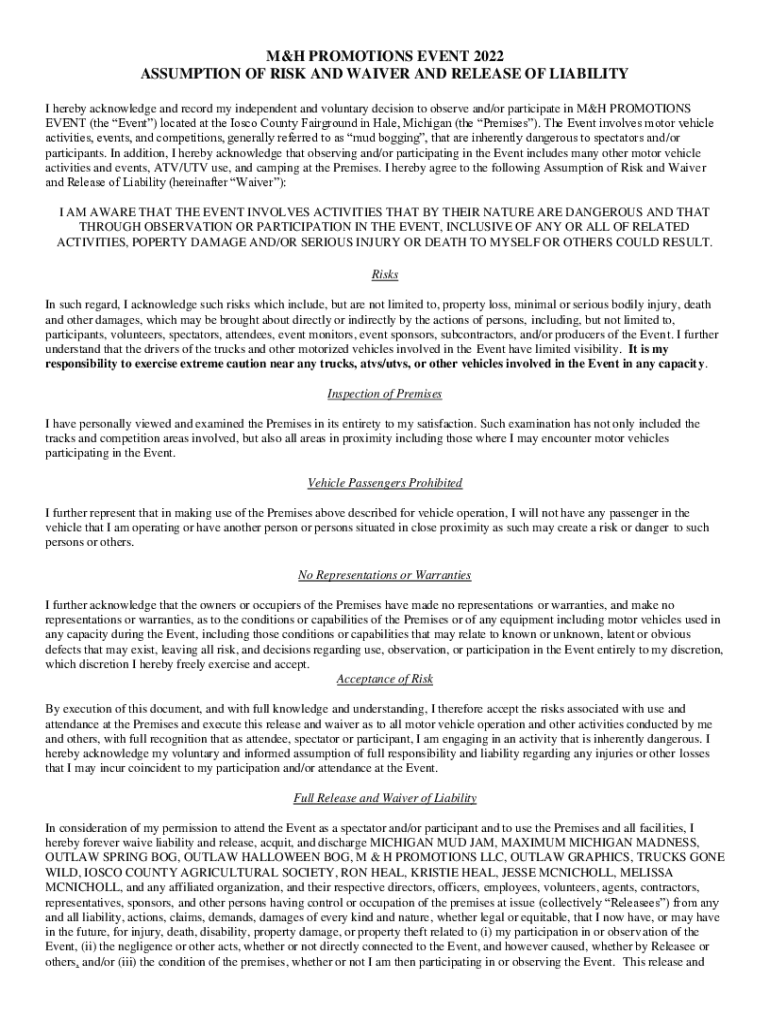
I Hereby Acknowledge and Record My Independent and Voluntary Decision to Observe Andor Participate in M&H PROMOTIONS 2022-2026


Understanding the Acknowledgment Form for M&H Promotions
The "I Hereby Acknowledge And Record My Independent And Voluntary Decision To Observe Andor Participate In M&H Promotions" form is essential for participants at events like the Michigan Mud Jam. This document serves to inform participants of the risks involved in attending and participating in such events. By signing this form, individuals confirm that they understand the nature of the event and agree to participate voluntarily.
Steps to Complete the Acknowledgment Form
Completing the acknowledgment form involves several straightforward steps:
- Read the entire document carefully to understand the terms and conditions.
- Fill in your personal information, including your name, address, and contact details.
- Indicate your decision to observe or participate by checking the appropriate box.
- Sign and date the form at the designated area to confirm your acknowledgment.
Legal Use of the Acknowledgment Form
This form is legally binding and protects both the event organizers and the participants. It ensures that participants are aware of the potential risks associated with events like the Michigan Mud Jam. By signing, participants waive certain rights to claim damages in case of injury or loss, provided that the organizers have acted within the law.
Key Elements of the Acknowledgment Form
Several critical components are included in the acknowledgment form:
- Participant Information: Personal details of the individual signing the form.
- Event Details: Specifics about the Michigan Mud Jam, including dates and location.
- Risk Disclosure: A clear statement of the risks involved in participating in the event.
- Signature and Date: A confirmation that the participant has read and understood the document.
State-Specific Rules for the Acknowledgment Form
Different states may have varying regulations regarding liability waivers and acknowledgment forms. In Michigan, it is important to ensure that the form complies with local laws to be enforceable. Participants should be aware of any state-specific requirements that may affect their rights and obligations when signing the acknowledgment form.
Examples of Using the Acknowledgment Form
Participants at the Michigan Mud Jam can utilize the acknowledgment form in various scenarios:
- As a spectator, to confirm understanding of the event's risks.
- As a participant, to acknowledge acceptance of the conditions of participation.
- For minors, a parent or guardian must sign on their behalf, ensuring that the minor is aware of the event's nature.
Quick guide on how to complete i hereby acknowledge and record my independent and voluntary decision to observe andor participate in mamph promotions
Effortlessly prepare I Hereby Acknowledge And Record My Independent And Voluntary Decision To Observe Andor Participate In M&H PROMOTIONS on any device
Digital document management has gained popularity among businesses and individuals. It offers an ideal eco-friendly substitute for traditional printed and signed paperwork, as you can easily locate the appropriate form and securely archive it online. airSlate SignNow equips you with all the necessary tools to create, revise, and eSign your documents swiftly without complications. Manage I Hereby Acknowledge And Record My Independent And Voluntary Decision To Observe Andor Participate In M&H PROMOTIONS on any device using airSlate SignNow's Android or iOS applications and simplify any document-related task today.
The easiest way to modify and eSign I Hereby Acknowledge And Record My Independent And Voluntary Decision To Observe Andor Participate In M&H PROMOTIONS seamlessly
- Locate I Hereby Acknowledge And Record My Independent And Voluntary Decision To Observe Andor Participate In M&H PROMOTIONS and click Get Form to begin.
- Utilize the tools we offer to complete your document.
- Emphasize pertinent sections of your documents or obscure sensitive information with tools that airSlate SignNow provides specifically for that purpose.
- Create your signature with the Sign tool, which takes only seconds and holds the same legal validity as a conventional wet ink signature.
- Review the information and click on the Done button to save your changes.
- Choose your preferred way to send your form, whether by email, text message (SMS), invite link, or download it to your computer.
Eliminate worries about lost or misplaced files, tedious form navigation, or mistakes that require printing new document copies. airSlate SignNow meets all your document management needs in just a few clicks from any device you choose. Modify and eSign I Hereby Acknowledge And Record My Independent And Voluntary Decision To Observe Andor Participate In M&H PROMOTIONS and guarantee excellent communication throughout your form preparation process with airSlate SignNow.
Create this form in 5 minutes or less
Find and fill out the correct i hereby acknowledge and record my independent and voluntary decision to observe andor participate in mamph promotions
Create this form in 5 minutes!
How to create an eSignature for the i hereby acknowledge and record my independent and voluntary decision to observe andor participate in mamph promotions
How to create an electronic signature for a PDF online
How to create an electronic signature for a PDF in Google Chrome
How to create an e-signature for signing PDFs in Gmail
How to create an e-signature right from your smartphone
How to create an e-signature for a PDF on iOS
How to create an e-signature for a PDF on Android
Get more for I Hereby Acknowledge And Record My Independent And Voluntary Decision To Observe Andor Participate In M&H PROMOTIONS
- Utah retirement systems roth ira withdrawal urs form
- Tsp address change form
- Uben142 form
- Rollover form ctd01314
- Sep ira application form
- Blue edge individual hsa applicationmiscellaneou change form
- Kansas department of social and rehabilitation services application for benefits for single persons the elderly 2009 form
- Ondini high school form
Find out other I Hereby Acknowledge And Record My Independent And Voluntary Decision To Observe Andor Participate In M&H PROMOTIONS
- How Can I Electronic signature Alabama Legal PDF
- How To Electronic signature Alaska Legal Document
- Help Me With Electronic signature Arkansas Legal PDF
- How Can I Electronic signature Arkansas Legal Document
- How Can I Electronic signature California Legal PDF
- Can I Electronic signature Utah High Tech PDF
- How Do I Electronic signature Connecticut Legal Document
- How To Electronic signature Delaware Legal Document
- How Can I Electronic signature Georgia Legal Word
- How Do I Electronic signature Alaska Life Sciences Word
- How Can I Electronic signature Alabama Life Sciences Document
- How Do I Electronic signature Idaho Legal Form
- Help Me With Electronic signature Arizona Life Sciences PDF
- Can I Electronic signature Colorado Non-Profit Form
- How To Electronic signature Indiana Legal Form
- How To Electronic signature Illinois Non-Profit Document
- Can I Electronic signature Kentucky Legal Document
- Help Me With Electronic signature New Jersey Non-Profit PDF
- Can I Electronic signature New Jersey Non-Profit Document
- Help Me With Electronic signature Michigan Legal Presentation