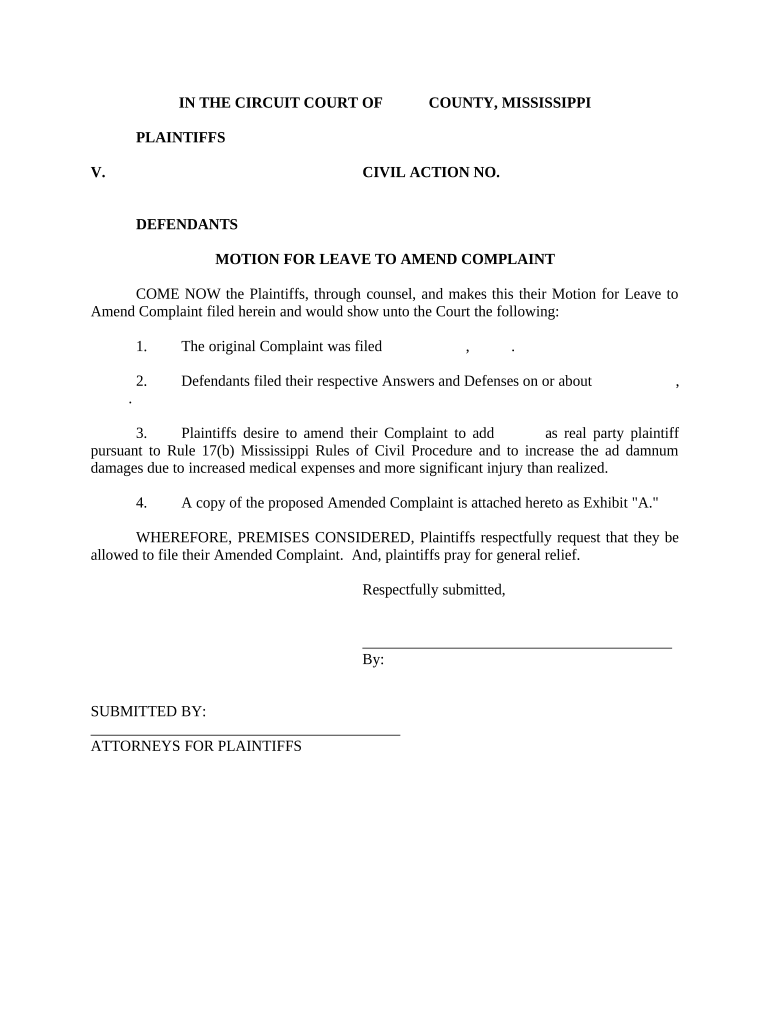
Mississippi Amend Complaint Form


What is the Mississippi Amend Complaint
The Mississippi Amend Complaint is a legal document used in the state of Mississippi to modify or update an existing complaint filed in court. This form is essential when a party needs to make changes to the original allegations or add new claims, ensuring that the legal proceedings accurately reflect the current state of affairs. Understanding the nature of this complaint is crucial for parties involved in litigation, as it helps maintain the integrity of the case and ensures that all relevant issues are addressed.
Key elements of the Mississippi Amend Complaint
When preparing a Mississippi Amend Complaint, several key elements must be included to ensure its validity and effectiveness. These elements typically consist of:
- Caption: The title of the case, including the names of the parties involved and the court where the case is filed.
- Statement of Jurisdiction: A clear explanation of why the court has the authority to hear the case.
- Amended Allegations: The specific changes or additions to the original complaint, clearly outlining the new claims or modifications.
- Prayer for Relief: A statement detailing the specific relief or remedy sought by the party filing the amendment.
- Signature Block: The signature of the attorney or party filing the amendment, along with their contact information.
Steps to complete the Mississippi Amend Complaint
Completing the Mississippi Amend Complaint involves several important steps to ensure that the document is properly prepared and filed. The process typically includes:
- Review the Original Complaint: Analyze the existing complaint to identify the necessary changes or additions.
- Draft the Amendment: Create the amended document, incorporating all required elements and ensuring clarity in the new allegations.
- Check Compliance: Ensure that the amendment complies with Mississippi state laws and court rules regarding amendments to complaints.
- File the Amendment: Submit the completed Mississippi Amend Complaint to the appropriate court, following the required filing procedures.
- Serve the Other Party: Provide a copy of the amended complaint to the opposing party, ensuring they are informed of the changes.
Legal use of the Mississippi Amend Complaint
The legal use of the Mississippi Amend Complaint is governed by specific rules and regulations within the state. Amendments are typically allowed to correct errors, add new claims, or clarify existing allegations. It is important to file the amendment in a timely manner, as delays can impact the case's progress. Courts generally favor amendments that promote justice and allow for a complete resolution of the issues at hand, provided that the changes do not introduce undue prejudice to the opposing party.
How to use the Mississippi Amend Complaint
Using the Mississippi Amend Complaint effectively requires an understanding of the procedural context in which it operates. Parties should consider the following:
- Timing: File the amendment as soon as the need for changes is identified, ideally before the trial begins.
- Clarity: Ensure that the amended allegations are clearly articulated to avoid confusion during legal proceedings.
- Consultation: Seek legal advice if unsure about the implications of the amendments or the proper procedure for filing.
Examples of using the Mississippi Amend Complaint
Examples of situations where a Mississippi Amend Complaint may be necessary include:
- Adding new defendants to the case based on newly discovered evidence.
- Correcting factual inaccuracies in the original complaint.
- Including additional claims that arise after the initial filing, such as claims for damages that were not previously considered.
Quick guide on how to complete mississippi amend complaint
Manage Mississippi Amend Complaint easily on any device
Digital document handling has gained traction among organizations and individuals alike. It serves as an ideal eco-friendly alternative to traditional printed and signed documents, allowing you to access the necessary form and securely store it online. airSlate SignNow equips you with all the features required to create, edit, and electronically sign your documents swiftly without delays. Manage Mississippi Amend Complaint on any device using airSlate SignNow's Android or iOS applications and enhance any document-related process today.
The easiest method to edit and electronically sign Mississippi Amend Complaint effortlessly
- Find Mississippi Amend Complaint and click Get Form to begin.
- Utilize the tools we provide to complete your form.
- Highlight pertinent sections of the documents or redact sensitive information with specialized tools that airSlate SignNow offers for this purpose.
- Create your electronic signature with the Sign feature, which takes mere seconds and carries the same legal validity as a traditional handwritten signature.
- Review all the information and then click the Done button to save your changes.
- Choose how you want to send your form: via email, text message (SMS), invitation link, or download it to your computer.
Eliminate the stress of lost or misfiled documents, tedious form searches, or inaccuracies that require reprinting new document versions. airSlate SignNow meets your document management needs in just a few clicks from any device of your choosing. Edit and electronically sign Mississippi Amend Complaint and assure excellent communication at every phase of the form completion process with airSlate SignNow.
Create this form in 5 minutes or less
Create this form in 5 minutes!
People also ask
-
What is a motion leave amend complaint, and how does it relate to e-signatures?
A motion leave amend complaint is a legal request to modify a filed complaint. Using airSlate SignNow, businesses can easily eSign these documents, ensuring a smooth and efficient amendment process. With our platform, you can securely collect signatures on any legal documents, including motions to amend.
-
How can airSlate SignNow help streamline the process of a motion leave amend complaint?
airSlate SignNow simplifies the process by allowing users to draft, send, and eSign motion leave amend complaint documents in one platform. This reduces the time spent on paperwork and increases the accuracy of the submissions. Our solution is designed to enhance workflow efficiency for legal professionals.
-
What are the pricing plans available for airSlate SignNow when dealing with motion leave amend complaints?
airSlate SignNow offers flexible pricing plans suitable for businesses of all sizes, ensuring you can manage your motion leave amend complaint documents without breaking the bank. We provide a variety of subscription options, allowing you to choose the best fit according to your document signing needs. Check our website to explore detailed pricing and features.
-
Can I integrate airSlate SignNow with other tools to manage motion leave amend complaints?
Yes, airSlate SignNow seamlessly integrates with numerous applications including Google Workspace, Microsoft Office, and CRM systems. These integrations enhance your ability to manage motion leave amend complaints alongside your other workflow tools. Streamlining processes is easier than ever with these collaborative features.
-
What are the key features of airSlate SignNow for handling motion leave amend complaints?
airSlate SignNow offers features tailored for handling motion leave amend complaints, including customizable templates, secure signing, and real-time tracking. These features empower users to navigate complex legal processes with ease. Efficient document management is made simple with our intuitive interface.
-
How does airSlate SignNow ensure the security of my motion leave amend complaint documents?
Security is a top priority at airSlate SignNow. Our platform employs advanced encryption protocols and complies with e-signature laws to ensure that your motion leave amend complaint documents are protected. You can confidently send and receive sensitive legal documents knowing that they are safe from unauthorized access.
-
Can multiple parties eSign a motion leave amend complaint through airSlate SignNow?
Absolutely! airSlate SignNow allows multiple parties to eSign a motion leave amend complaint, making it ideal for collaborative legal environments. You can easily invite and manage signatures from all necessary stakeholders, which helps expedite the amendment process while keeping everything organized.
Get more for Mississippi Amend Complaint
Find out other Mississippi Amend Complaint
- Help Me With eSign South Carolina Plumbing Promissory Note Template
- How To eSign South Dakota Plumbing Quitclaim Deed
- How To eSign South Dakota Plumbing Affidavit Of Heirship
- eSign South Dakota Plumbing Emergency Contact Form Myself
- eSign Texas Plumbing Resignation Letter Free
- eSign West Virginia Orthodontists Living Will Secure
- Help Me With eSign Texas Plumbing Business Plan Template
- Can I eSign Texas Plumbing Cease And Desist Letter
- eSign Utah Plumbing Notice To Quit Secure
- eSign Alabama Real Estate Quitclaim Deed Mobile
- eSign Alabama Real Estate Affidavit Of Heirship Simple
- eSign California Real Estate Business Plan Template Free
- How Can I eSign Arkansas Real Estate Promissory Note Template
- eSign Connecticut Real Estate LLC Operating Agreement Later
- eSign Connecticut Real Estate LLC Operating Agreement Free
- eSign Real Estate Document Florida Online
- eSign Delaware Real Estate Quitclaim Deed Easy
- eSign Hawaii Real Estate Agreement Online
- Help Me With eSign Hawaii Real Estate Letter Of Intent
- eSign Florida Real Estate Residential Lease Agreement Simple